How to Get PiCockpit Pro

PiCockpit Pro is ideal for advanced users and businesses looking for greater functionality and higher limits.
You can go beyond 5 Raspberry Pi Nodes for just €9.95 (including VAT) per node per month.
This plan not only allows you to substantially increase your PiCockpit-accessible nodes. It also gives you early access to our new applications. Furthermore, PiCockpit Pro gives you 50 daily requests to RaspiGPT.
So let me show you how to get PiCockpit Pro.
PiCockpit Pro
First, you’ll need to login to PiCockpit.
If you don’t already have an account, you can get started for free. It’s super quick and doesn’t require a credit card.
Once you’ve done that, you’ll need choose the PiCockpit Pro plan. Go to your profile page on PiCockpit.
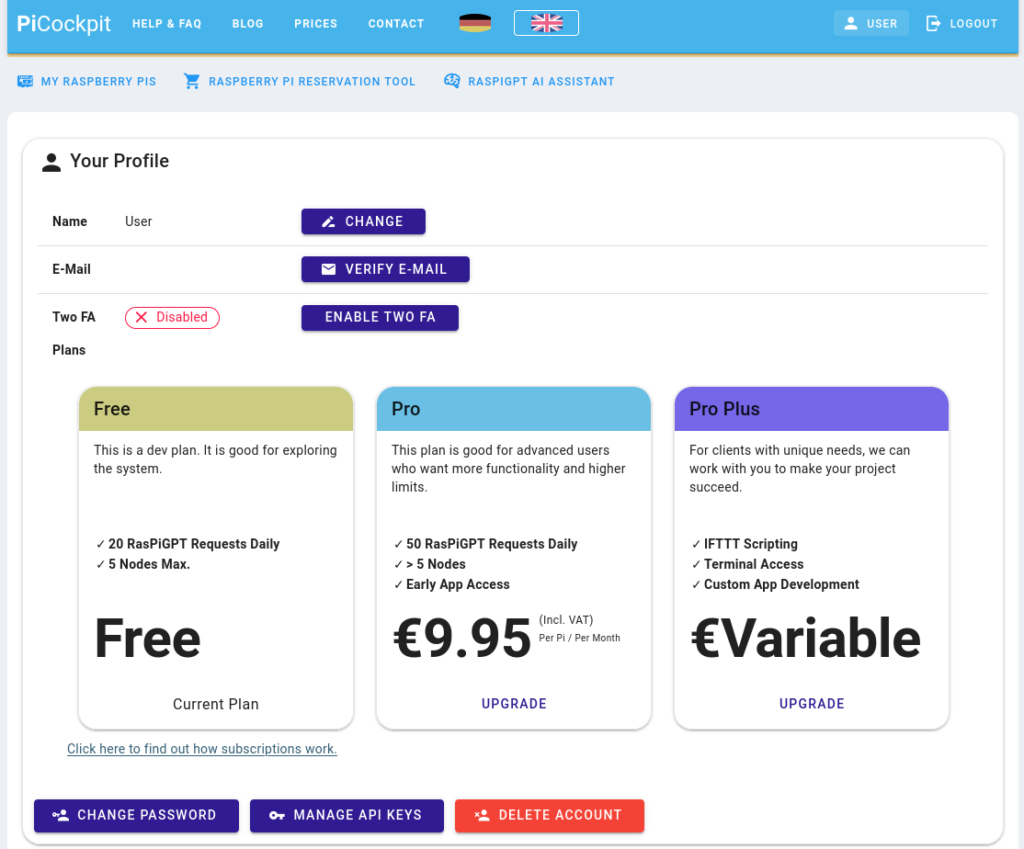
You can navigate there by clicking on your name at the top right of the page.
Then choose which plan you’d like. If you click on the button “UPGRADE” at the bottom of PiCockpit Pro, then you’ll be redirected to Stripe.
This interface will appear:
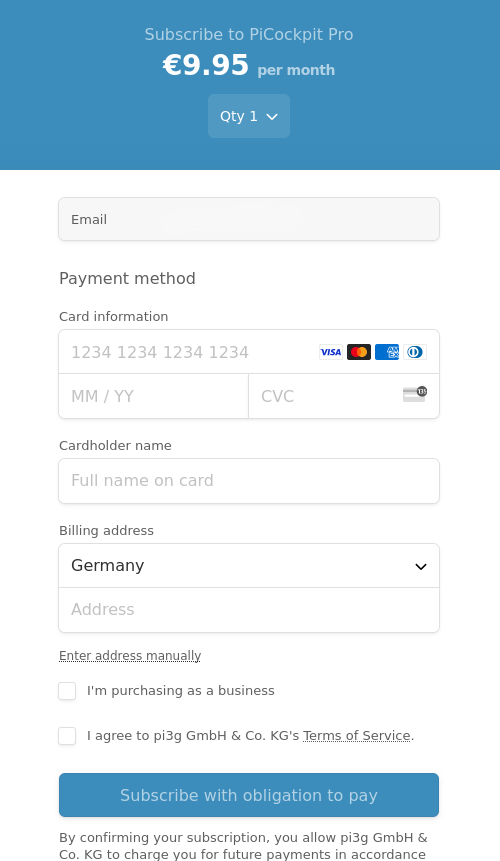
You’ll need to select the quantity. If you want PiCockpit Pro for one Raspberry Pi, then you can select Qty 1, as I did in the picture above. If you want PiCockpit Pro for more than one, you can choose up to 100 Raspberry Pi nodes.
Then you’ll need to give your credit card information, name, and address.
Click on “Subscribe with obligation to pay”.
You’ll then be led through the portal to pay for PiCockpit Pro.
Once that’s completed, you’ll be able to add as many Raspberry Pi nodes to PiCockpit Pro as you allocated.
Just go through the normal PiCockpit installation process. But now you’ll be able to go beyond 5 nodes.
Downgrading
If you decide that you no longer want PiCockpit Pro, then all you need to do is return to your profile page.
Once you’ve done that, you can click on the button that says “MANAGE SUBSCRIPTION AND INVOICES”.
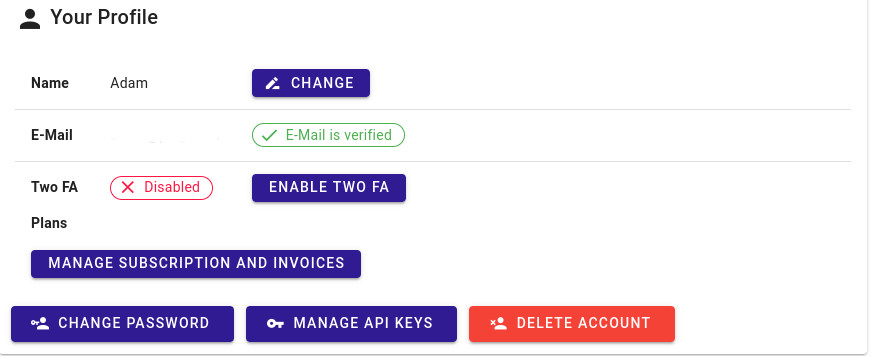
That will lead you back to Stripe, when you can downgrade the plan through the Stripe portal. This will enable you to return to the free PiCockpit plan.
Your downgrade will take effect at the end of your current billing cycle. And you can continue to use your free PiCockpit plan.
Conclusion
If you have any further questions about PiCockpit Pro and PiCockpit Pro Plus, please do not hesitate to contact us.