Puce WiFi Raspberry Pi Zero 2 W, vitesses et mode de surveillance
La puce du Raspberry Pi Zero 2 W est légèrement différente des puces utilisées dans les autres modèles. C'est pourquoi, dans cet article de blog, nous allons couvrir les différences en profondeur.
Performances du WiFi
Les chiffres du WiFi proviennent de Jeff Geerling.
Zéro W - 20,3 Mbps
Zéro 2 W - 33,5 Mbps
Pi 3B (non-plus) - 38,8 Mbps
Pi 4 B - 92,8 Mbps
Jeu de puces
Le chipset utilisé par le Raspberry Pi Zero 2 W est le Synaptics SYN43436.
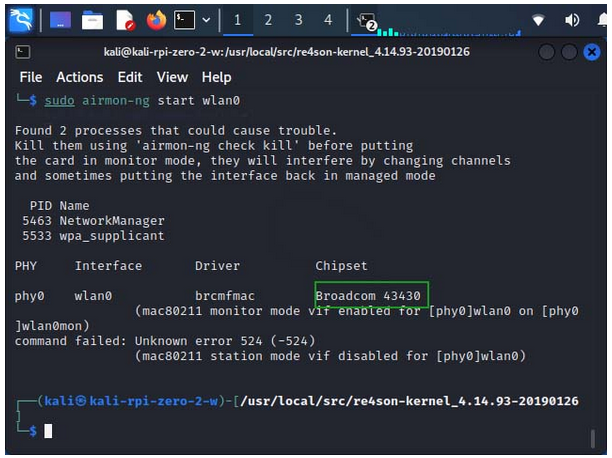
Apparemment, le chipset WLAN utilisé dans le Raspberry Pi Zero 2 W est le Broadcom 43430, selon la capture d'écran ci-dessus.
Cependant, plusieurs autres chipsets WLAN sont également détectés comme 43430, tels que le BCM43438 A1.
La course à pied dmesg m'amène à voir une mention du Broadcom 43436.
Mais je le répète, la puce est une Synaptics SYN43436.
Mode moniteur ?
Malheureusement, je n'ai pas réussi à faire passer la puce WiFi du Raspberry Pi Zero 2 W en mode moniteur.
J'ai utilisé Kali Linux avec Re4son-Kernel et j'ai exécuté airmon-ng check kill pour supprimer tout PID susceptible d'interférer avec le mode moniteur, et airmon-ng start wlan0 pour basculer le mode moniteur sur la carte wlan, mais cela n'a pas fonctionné, comme vous pouvez le voir sur la capture d'écran ci-dessus - erreur 524.
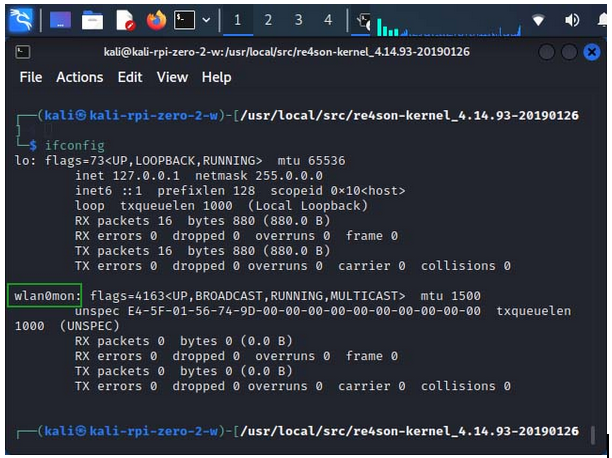
Naturellement, la course à pied airodump-ng wlan0mon (créé par airmon-ng) n'a permis de trouver aucun SSID.
L'un des principaux obstacles est que Nexmon ne prend pas en charge la puce WLAN du Pi Zero 2 W.
Nexmon est un "firmware patching framework for Broadcom/Cypress WiFi chips" qui vous permet d'activer le mode moniteur avec des en-têtes radiotap.
Dans le readme de Nexmon, vous ne trouverez pas le Pi Zero 2 W dans le tableau des appareils supportés.
Si vous voulez avoir des idées sur ce que vous pouvez faire avec votre Raspberry Pi Zero 2, consultez notre article ici.