Raspberry Pi Zero 2 W WiFi chipset, speeds & monitor mode
The Raspberry Pi Zero 2 W chip is slightly different from the chips used in other models. Therefore, in this blogpost, we’re going to cover the differences in depth.
WiFi performance
WiFi figures sourced from Jeff Geerling.
Zero W – 20.3 Mbps
Zero 2 W – 33.5 Mbps
Pi 3B (non-plus) – 38.8 Mbps
Pi 4 B – 92.8 Mbps
Chipset
The chipset that the Raspberry Pi Zero 2 W uses is the Synaptics SYN43436.
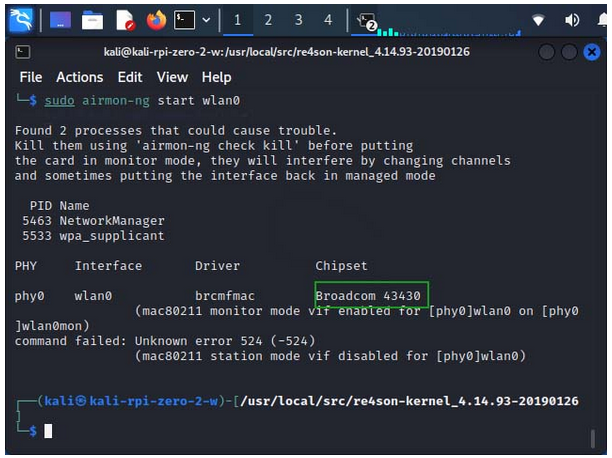
Ostensibly, the WLAN chipset used in the Raspberry Pi Zero 2 W is the Broadcom 43430, according to the screenshot above.
However, several other WLAN chipsets are also detected as 43430, such as the BCM43438 A1.
Running dmesg leads me to seeing a mention of the Broadcom 43436.
But let me reiterate — the chip is a Synaptics SYN43436.
Monitor mode?
Unfortunately, I haven’t been able to get the Raspberry Pi Zero 2 W’s WiFi chip into monitor mode.
I used Kali Linux with Re4son-Kernel and ran airmon-ng check kill to kill any PIDs that might interfere with monitor mode, and airmon-ng start wlan0 to toggle the monitor mode on the wlan card, but that didn’t work, as you can see from the above screenshot – error 524.
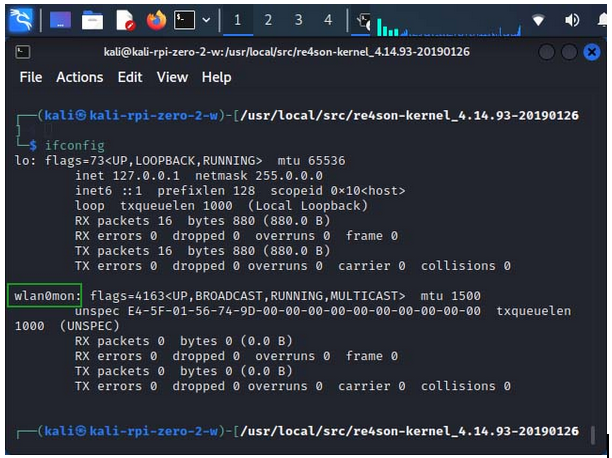
Naturally, running airodump-ng wlan0mon (created by airmon-ng) resulted in no SSIDs being found.
One key aspect that is stalling this is Nexmon not supporting the Pi Zero 2 W’s WLAN chip.
Nexmon is a “firmware patching framework for Broadcom/Cypress WiFi chips” that allows you to enable monitor mode with radiotap headers.
In Nexmon’s readme, you won’t find the Pi Zero 2 W listed in its table of supported devices.
If you want to get ideas on what do with your Raspberry Pi Zero 2, check out our article here.