Video Streaming App

The PiCockpit Video Streaming App makes it possible to get a live feed of your Raspberry Pi camera from anywhere in the world. All you need is an internet connection.
Installation and Setup
First, ensure that you have already installed PiCockpit on your Raspberry Pi.
Power off your Raspberry Pi and connect the camera.
The Video Streaming App works with cameras that plug into the CSI (or MIPI) ports and with cameras that plug into the USB port.

After you have plugged in the camera, you can turn your Raspberry Pi back on.
Now navigate to the Raspberry Pi Video Streaming App and you should see the live feed show up on the web interface.
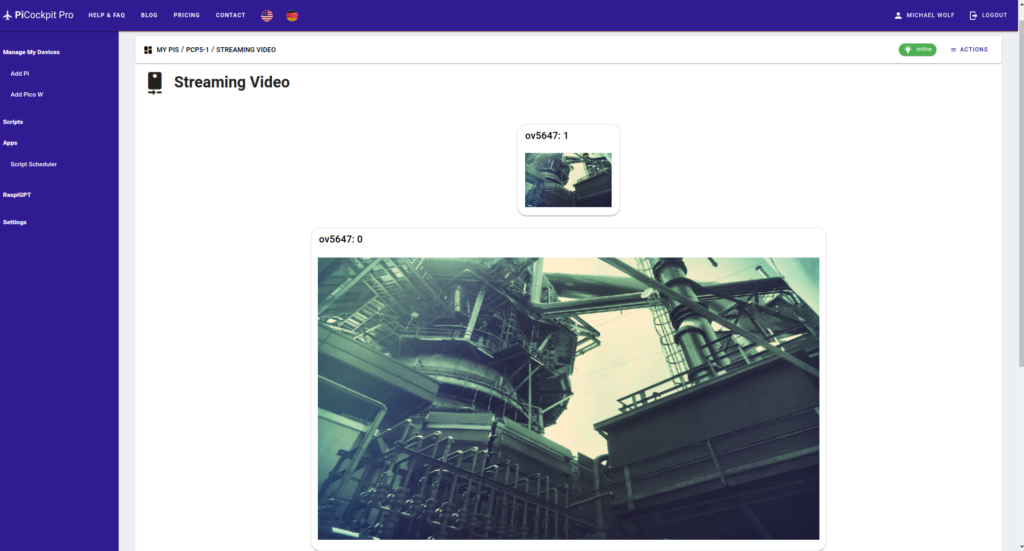
The screen displays both the name of the camera and the live feed.
Multiple Cameras
If you have more than one camera connected, then you can choose which feed to showcase. To do this, simply click on the display that you would like to view and the enlarged display will appear.
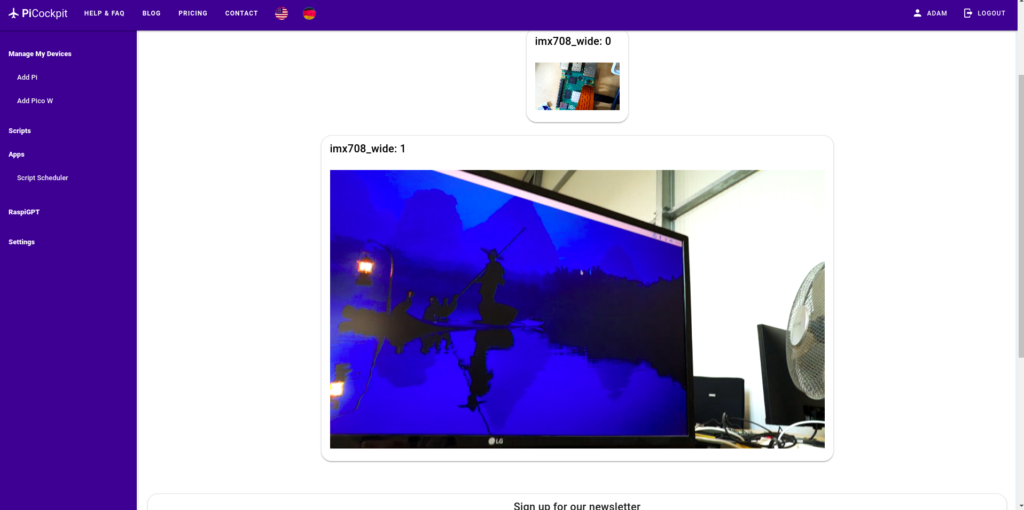
Free vs. Pro Plans
If you have a free plan, then the app provides access to 30 minutes of video streaming across various cameras per day.
So if you have two cameras, your live feed will be limited to 15 minutes per day.
With the Pro Plan, you can enjoy unlimited video streaming across an unlimited number of cameras.
Security & Encryption
Our Video Streaming App relies on WebRTC, which is how users are able to access real-time communication in the browser.
WebRTC utilizes three specifications for its encryption: Secure Real-Time Protocol (SRTP), secure key exchange, and secure signaling.
Additionally, we employ a TURNS server, where the “S” stands for secure, similar to HTTPS, ensuring the same level of security.
Conclusion
If you have any questions or run into any issues, do not hesitate to contact us and we’ll help you get the Video Streaming App up and running!