Ιδέες για έργα Raspberry Pi: Raspberry Raspberry Pi: Ένα πλήκτρο προσαρμοσμένο πληκτρολόγιο: Ένα πλήκτρο προσαρμοσμένο πληκτρολόγιο
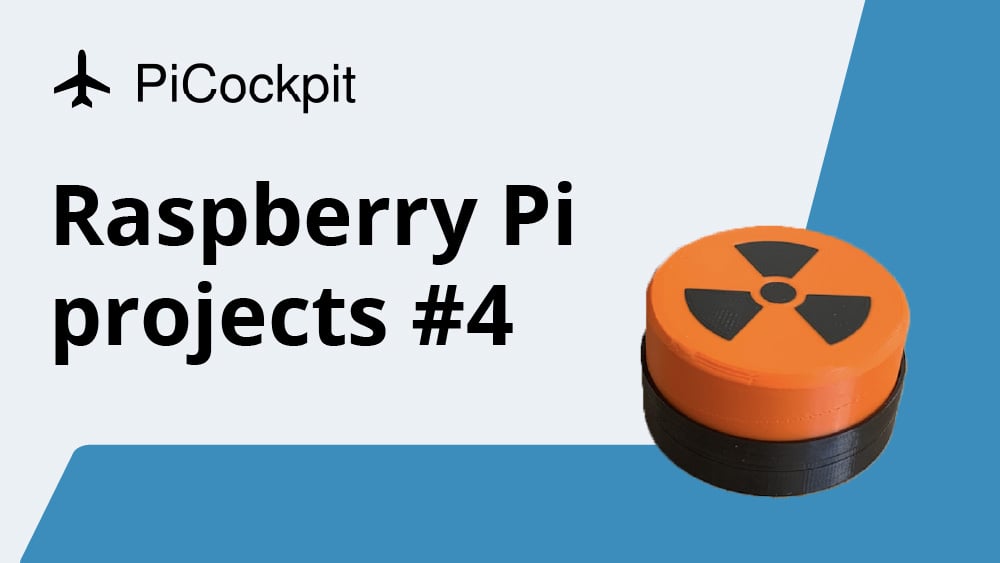
Το πληκτρολόγιο ενός πλήκτρου είναι ένα από τα αγαπημένα μου έργα για το πληκτρολόγιο του Raspberry Pi. Εξάλλου, μερικές φορές ο υπολογιστής σας χρειάζεται μόνο ένα κουμπί για να ενεργοποιήσει μια συγκεκριμένη ενέργεια.
Εάν μεταγράφετε μια ηχογράφηση, μπορεί να θέλετε ένα κουμπί για να γυρίσετε το κομμάτι τρία δευτερόλεπτα πίσω.
Αν είστε επιλεκτικοί με τη μουσική σας, ίσως θέλετε ένα συγκεκριμένο κουμπί για να παραλείψετε ένα κομμάτι.
Αν είστε υπάλληλος που πρέπει να κρύψετε τι κάνετε στον υπολογιστή, ίσως χρειαστείτε ένα κουμπί πανικού που κάνει αμέσως ALT + TAB όταν επέλθει έκτακτη ανάγκη.
Τα καλά νέα είναι ότι αυτά τα έργα είναι εξαιρετικά εύκολο να γίνουν.
Και αφού το σχεδιάσατε μόνοι σας, μπορείτε να το συναρμολογήσετε εξαιρετικά εύκολα με ένα Raspberry Pi Pico και ένα κουμπί που διατίθεται σε πολλά κιτ για αρχάριους.
Μπορείτε να φτιάξετε πιο περίπλοκες κατασκευές, όπως κουμπιά που λειτουργούν με το πόδι ή όπως ο παρακάτω τύπος, ένα "BOB".
BOB (Μεγάλο πορτοκαλί κουμπί)
Big Orange Button σε δράση pic.twitter.com/tXIW1ZMfGj
- Dmytro Panin (@dr2mod) 7 Ιουλίου 2022
Το BOB του Dmytro Panin είναι ένα απλό έργο που κατασκευάστηκε με ένα RP2040 σε ένα Pimoroni Tiny 2040.
"Πάντα ήθελα ο φορητός υπολογιστής μου να έχει ένα μεγάλο φυσικό πλήκτρο που να μπορώ να το χτυπήσω και να μην φοβάμαι ότι θα το σπάσω", είπε.
Ο λόγος που ο Dmytro χρησιμοποίησε ένα Tiny 2040 ήταν επειδή το είχε πεταμένο τριγύρω και επειδή ήταν αρκετά μικρό για να χωρέσει μέσα στο περίβλημα του κουμπιού πυρηνικής ενεργοποίησης.
"Αυτό ήταν ένα σαββατόβραδο, οπότε πήγα με ό,τι είχα", είπε.

Για να κατασκευάσετε το περίβλημα, θα χρειαστείτε πρόσβαση σε τρισδιάστατο εκτυπωτή, έναν διακόπτη πληκτρολογίου, δύο βίδες M3x12 και ένα καλώδιο σύνδεσης.
Αυτό το έργο μπορεί εύκολα να γίνει και με ένα Raspberry Pi Pico. Στο τέλος της ημέρας, αυτό που κάνει αυτό το έργο εξαιρετικά εύκολο είναι η βιβλιοθήκη CircuitPython Human Interaction Device (HID), η οποία μετατρέπει αμέσως το Pico σας σε πληκτρολόγιο μόλις συνδέσετε το USB.
Εκτυπώσιμο 3D μοντέλο για το BOB
Ελάχιστο βιώσιμο πληκτρολόγιο
Στο επίκεντρο, το έργο "ελάχιστο βιώσιμο πληκτρολόγιο" του Redditor u/nogg3r5 δείχνει τον πιο θεμελιώδη τρόπο για την κατασκευή ενός έργου με ένα κουμπί.

Χρειάζεστε μόνο καλώδια, ένα κουμπί (θα μπορούσε να είναι ένα πλήκτρο από ένα μηχανικό πληκτρολόγιο) και ένα καλώδιο USB.
SaRcAsM kEyBoArd
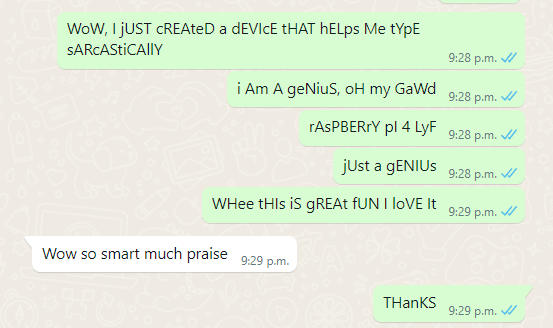
Προχωρήστε ένα βήμα παραπέρα και δημιουργήστε μια λύση ενός κουμπιού για να γράφετε με ευχέρεια σαρκασμό.
Πριν από λίγο καιρό, δημιούργησα ένα έργο Raspberry Pi Pico που χρησιμοποιεί την ίδια βιβλιοθήκη HID που χρησιμοποιεί το BOB.
Για να γράψω το sArCasM, ενεργοποιώ και απενεργοποιώ το Caps Lock σε ένα συγκεκριμένο χρονικό διάστημα μόλις πατηθεί ένα κουμπί.
Εάν πατήσετε ξανά το κουμπί αυτό, απενεργοποιείται το sArcAsm.
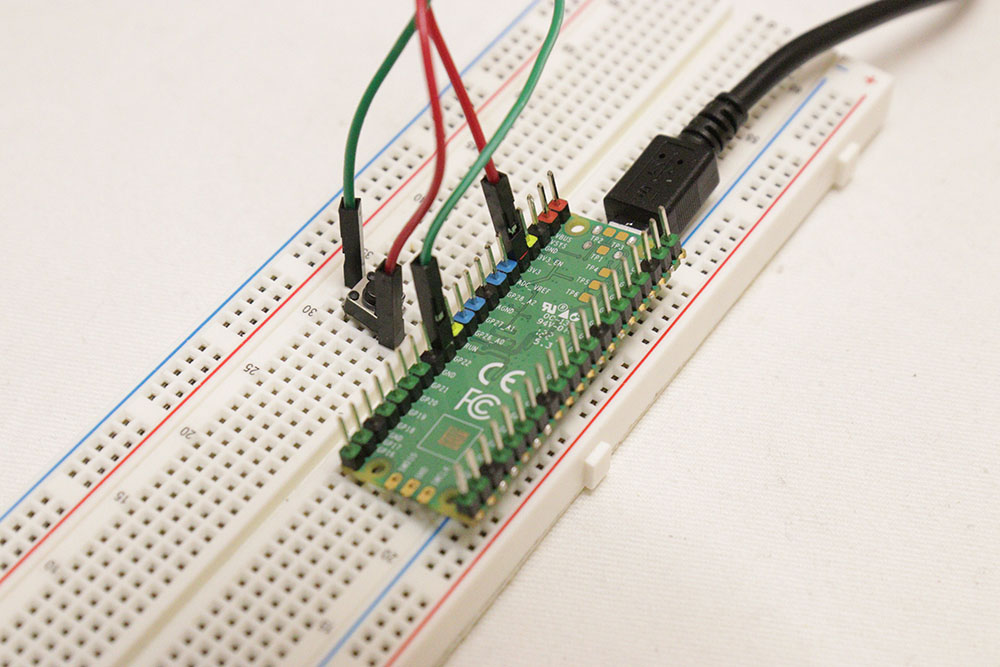
Μπορείτε να δείτε λεπτομερείς οδηγίες, κώδικας και λίστα εξαρτημάτων εδώ στο αναλυτικό άρθρο μας για το Raspberry Pi Pico.