Ideas para proyectos Raspberry Pi: aumente su productividad
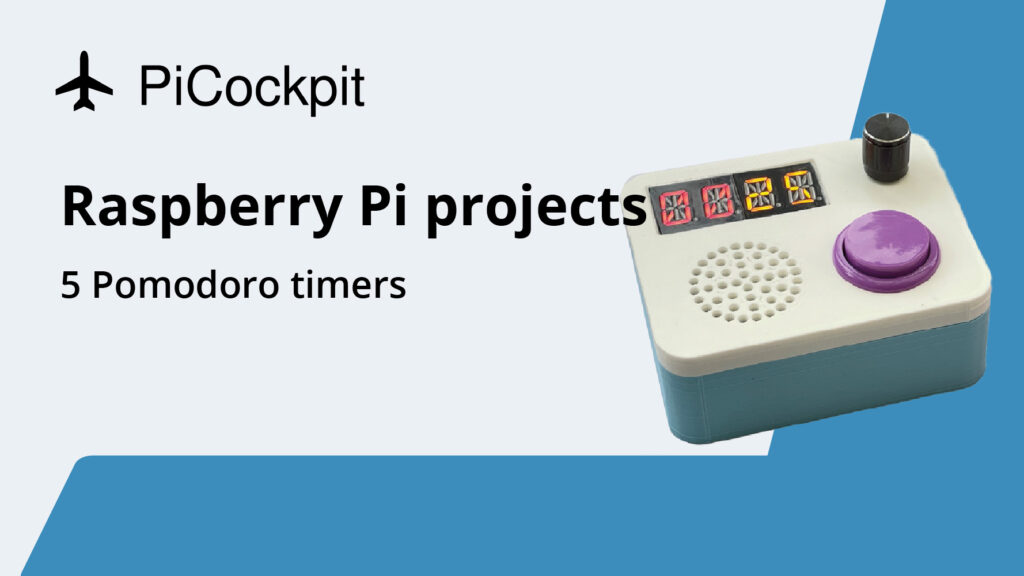
Hay demasiadas distracciones ahí fuera y a veces me pregunto si lo que necesito es un temporizador Pomodoro. Sea como sea, sé que lo que realmente necesito son más ideas para proyectos Raspberry Pi.
En este artículo, voy a examinar los diferentes enfoques para la construcción de un temporizador Pomodoro con la Raspberry Pi y cómo cada enfoque difiere de uno a otro.
¿Qué es un temporizador Pomodoro?
Un temporizador Pomodoro es una herramienta que te ayuda a aumentar tu productividad en un tiempo determinado.
Establece claramente una cantidad específica de tiempo de trabajo, y luego una breve cantidad de descanso, y repite. La proporción habitual es de 25 minutos de trabajo por 5 de descanso.
Esta técnica te obliga a rendir cuentas. Si pierdes el tiempo haciendo scroll en Twitter o jugando con el móvil en horas de trabajo, crear un temporizador Pomodoro físico puede ayudarte a mantener el rumbo.
Veamos algunos ejemplos.
Temporizador Pomodoro de MagPi (Pi Pico)

Placa: Raspberry Pi Pico
MagPi es la revista oficial de Raspberry Pi y tienen un tutorial para construir un temporizador Pomodoro con una Raspberry Pi Pico.
Su diseño se centra en el uso de una matriz LED llamada Pico Unicorn Pack de Pimoroni. Al utilizar una solución ya preparada, resulta mucho más fácil crear tu propio temporizador Pomodoro.
Este temporizador Pomodoro apagará un LED cada 1/112 de ciclo para darte una indicación visual de cuánto tiempo te queda en tu ciclo de trabajo o descanso.
El uso del Unicorn Pack también permite utilizar uno de sus botones para iniciar el temporizador y otro para detenerlo.

El tutorial te lleva a través de los pasos de flasheo de un UF2 personalizado para el Pico y te habla a través de los pasos de codificación. También puede descargar el código Python terminado aquí.
Pros: fácil y funcional; hace el trabajo con la Raspberry Pi más barata que hay en stock
Contras: Requiere la compra de un pack Unicornio; no hay mucho que construir si lo que te interesa es la experiencia del proyecto.
Temporizador Pomodoro de Maryanne Wachter (Pi Zero)

Placa: Raspberry Pi Zero
No dispares al mensajero. Sé que no se puede comprar un Zero en estos días.
Lo mejor del tutorial de Maryanne es cómo dice: "Pasé demasiado tiempo en Adafruit y acabé con unas cuantas Raspberry Pi Zero W"
Vaya, cómo han cambiado los tiempos. Hoy en día pasarías demasiado tiempo en rpilocator y probablemente no llegarías a ninguna parte.
Pero lo bueno es que este proyecto se puede construir con cualquier microordenador Raspberry Pi, aunque quizá no tenga un aspecto tan elegante.
El diseño de Maryanne utiliza un Pimoroni InkypHAT, una pantalla de tinta electrónica de tres colores.
Una pantalla de tinta electrónica permite al usuario ver un mensaje más directo. Por ejemplo, el anterior temporizador Pomodoro utiliza LED para decirte lo que está pasando, pero tienes que saber interpretarlo antes de saber lo que intenta decirte.
Con una pantalla de tinta electrónica, puedes enviar mensajes como "hora del descanso" a continuación. Se ve inmediatamente y requiere mucha menos interpretación.
Yendo más allá, con una pantalla de tinta electrónica, también podrías crear un temporizador que mostrara cuántos minutos quedan, aunque es poco probable que puedas mostrar un temporizador de segundos debido a la baja frecuencia de actualización de la pantalla de tinta electrónica (¡y lo molesto que sería cuando se actualizara!).
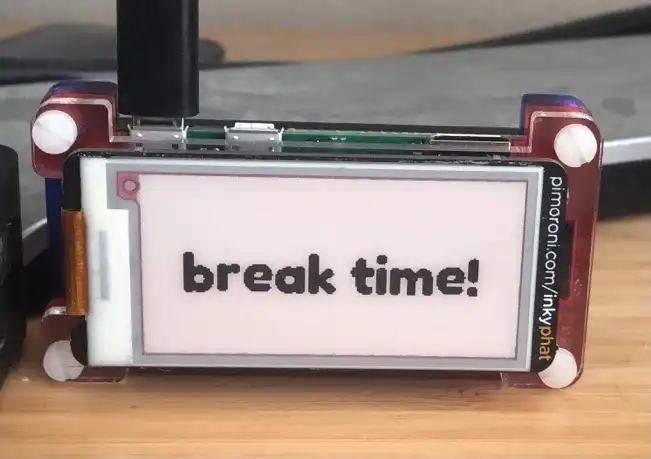
Ver Introducción de Maryanne al temporizador Pomodoro en su sitio web, y también el código en Github.
Pros: La tinta electrónica permite comunicarse en inglés e imágenes (en lugar de tener que interpretar el significado de los LED)
Contras: construido sobre una Pi Zero que no se puede comprar fácilmente en estos días.
Temporizador Pomodoro de Timothy Kist (Pi Zero)
Placa: Raspberry Pi Zero
Una pantalla de tinta electrónica funciona bien para un temporizador Pomodoro siempre que no necesites ver un reloj de cuenta atrás con segundos.
¿Y si quieres una solución poco potente que muestre segundos?
Timothy Kist utilizó el Scroll pHAT de Pimoroni, que es una matriz LED monocolor de 17×7.
A diferencia del primer ejemplo, aquí los LED envían un mensaje directo. Una persona puede ver una cuenta atrás de cuánto tiempo queda, en lugar de una representación de cuánto tiempo queda.
Su tutorial es bastante completo, así que léalo aquí.
Pros: solución de bajo consumo que le permite ver los segundos el temporizador de cuenta atrás.
Contras: construido sobre una Pi Zero (no se puede comprar fácilmente en estos días).
Temporizador Pomodoro Parlante de HackSpace (Pico)

Placa: Raspberry Pi Pico
Si todavía no te has aburrido de todas las menciones anteriores de Pimoroni, aquí tienes una de otro gran jugador en el espacio Raspberry Pi.
Rob Miles contribuyó con esto al número 51 de Hackspace Magazine, que puede descargar aquí. Consulte el artículo en la página 88.
Este temporizador Pomodoro es uno de los más complejos y una de las razones es porque reproduce sonidos que te actualizan sobre cuánto tiempo queda.
Ahora, te preguntarás... ¿cómo produce sonido un Pico?
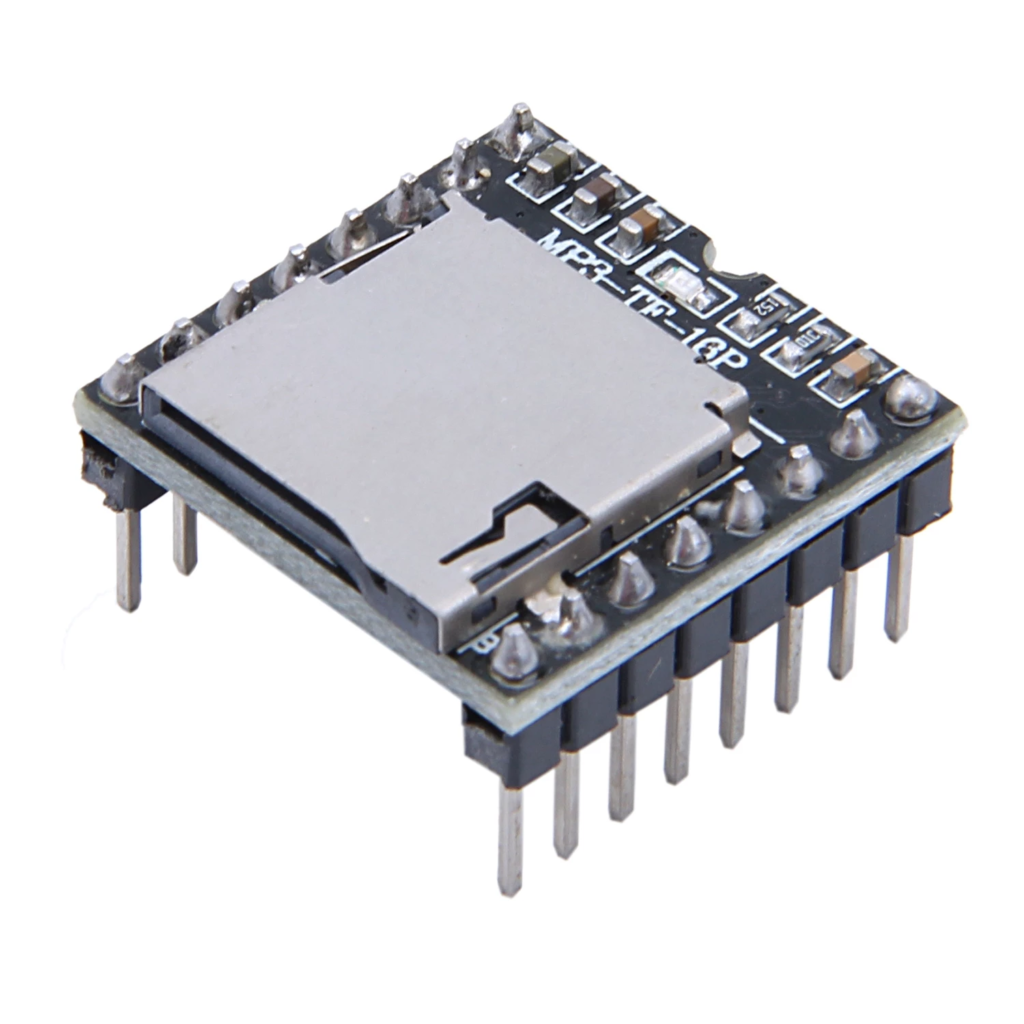
Rob lo hizo combinando un altavoz con un reproductor MP3 DFPlayer Mini. Entonces grababa unos cuantos archivos MP3 en los que leía las palabras "una hora", "cincuenta y cuatro minutos" y "restante", y estas muestras se reproducían secuencialmente para decirle cuánto tiempo quedaba.
El proyecto también cuenta con un temporizador que utiliza una pantalla de cuatro caracteres, para que tengas una indicación visual de cuánto tiempo queda.
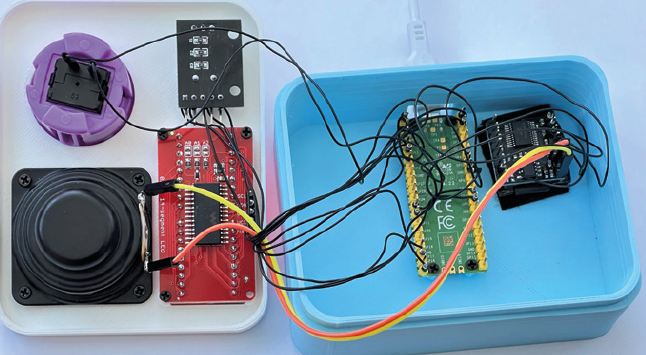
¿Está sobredimensionado? Sólo tú puedes decirlo, yo estoy aquí para mostrarte las posibilidades.
Pero ¡mira cuántos cables hay en este proyecto!
Ahora ya sabes por qué a la gente le gusta tanto Pimoroni. Ofrecen soluciones listas para usar y sin enredos. Aquí tienes un meme que muestra el dilema al que se enfrentan los fabricantes que que utilizamos por primera vez en nuestro boletín:

Pros: Tiene sonido y temporizador y utiliza un Pico (disponible y de bajo consumo)
Cons: Muchas piezas, muchos cables y tendrías que grabar los archivos de audio (podría ser una ventaja si te gusta construir y trastear).
Temporizador Pomodoro y marco de fotos digital (Pi 3B)
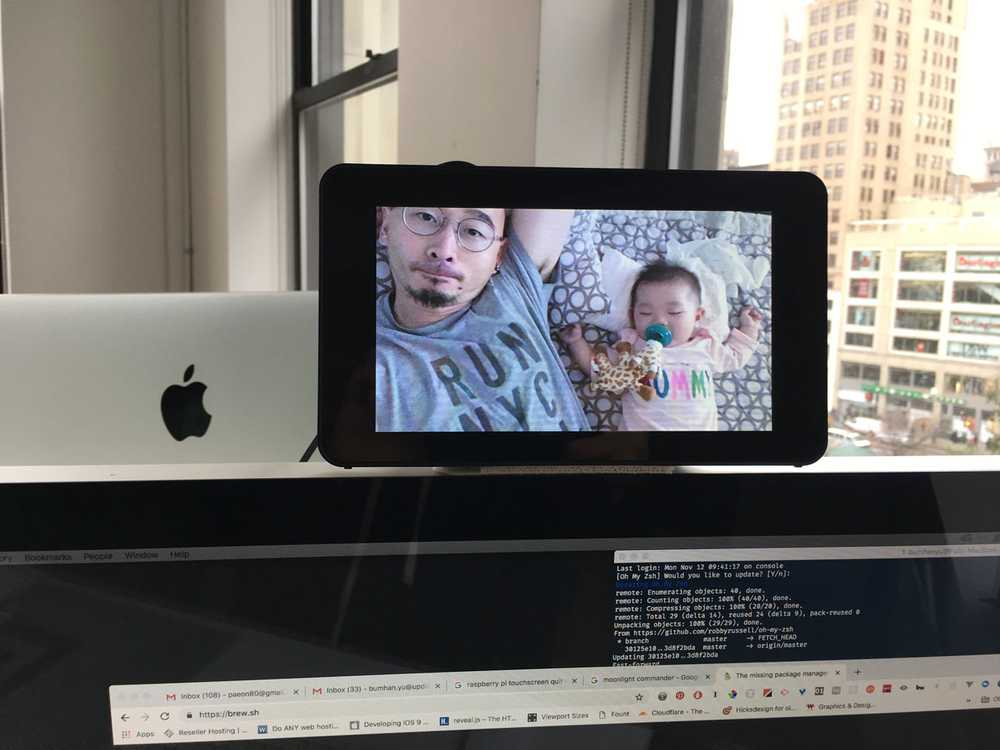
Placa: Raspberry Pi 3B
Bumhan Yu ha creado un dispositivo dos en uno que muestra imágenes y funciona como temporizador Pomodoro.
Su diseño utiliza una pantalla táctil de 7″ que tiene una pantalla táctil y tiene un recinto para tomar la Pi 3B. Esto le permite ser un temporizador Pomodoro autónomo.

Hacerlo así es probablemente lo más caro y lo que más energía consume, pero la ventaja es que tienes un aparato que puede hacer múltiples tareas.
Más información lo que utilizó aquí y encuentra la aplicación JavaScript aquí.
Pros: tiene un microordenador Raspberry Pi en funcionamiento, por lo que puede ejecutar otras tareas además del temporizador Pomodoro
Contras: Tienes un microordenador Raspberry Pi funcionando con una pantalla, lo que significa el mayor coste y requisitos de energía en relación con todos los demás proyectos aquí. También es el más caro.
Puede ver nuestra serie llamada "Paragon Projects" que cubre todo tipo de ideas de proyectos Raspberry Pi haciendo clic en aquí.