Pi Power Cost Calculator
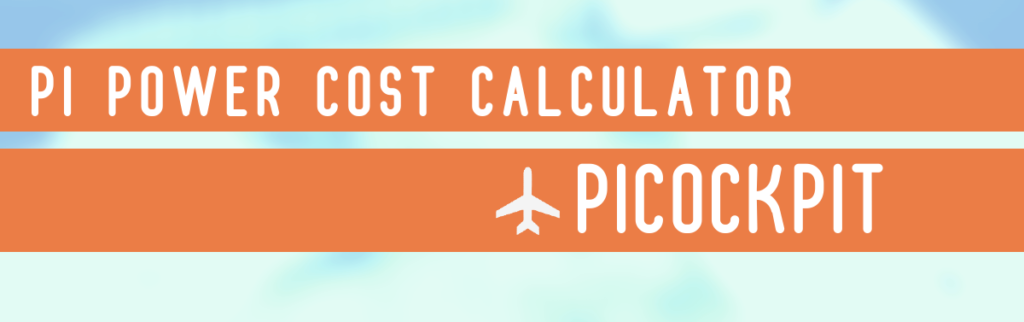
Our Pi Power Cost Calculator is a tool that enables you to calculate your electricity costs for your Raspberry Pi fleet. For businesses with many Raspberry Pi nodes, this calculation can play a critical role in determining costs.
If you’re looking for more details, we’ve explained all of the calculations in the article below the tool. We tell you everything you need to know about power usage costs for your Raspberry Pi.
Our Interactive Tool:
Now that you know how much energy your Raspberry Pi will use and how much it will cost you for powering it up, you can determine how much it will cost to run your Raspberry Pi fleet.
Learn about how all of this works below.
The Basics
We’ll start out for some basics:
- Amperes (Amps): these are the power current, or how much electrical power flows through a conductor or device. Imagine amps as number of electrons flowing through the pipe per second.
- Volts: these are the electrical potential difference. You can imagine this as the pressure under which the electrons flow – similar to water pressure in a pipe.
- Watts: the actual power, which is amps multiplied by volts, is defined as work per second.
An important thing to keep in mind is that Watts are independent of the voltage, and independent of direct or alternating current being used (DC or AC) – it is the actually delivered power.
Usually utilities charge in kWh – kilowatt hours. This is the power that is delivered is summed up across the time it was delivered.
The kilowatt hours are the actual work the power utility sends to your business.
Let’s take a closer look at Raspberry Pi 4.
Raspberry Pi 4 Power Usage
The Pi 4 isn’t a light bulb. It does not use (and deliver) the same amount of power consistently over time. Depending on what you are using it for, parts of its SoC (the silver chip on the Pi, the ingenious device at the core of the magic of the Pi) will be turned on and off.
We could also compare the Pi 4 to a person. If you are resting, for instance watching a movie on your KODI media centre, then you need much less energy than if you were running a marathon. Still, it’s the same person.
For this reason it is important to look at idle power consumption of the Pi 4, but also at the power consumption under heavy load.
An important thing to also keep in mind before we start: this does not include external devices (USB devices which draw power, for instance external harddrives, SSDs, etc.) – but you can easily add them using the formulas I provide below.
I am using the power measurements of the excellent Alex Eames of Raspi.TV as base for my calculations. Thank you very much, Alex!
The Pi 4 draws the following currents:
- 575 mA while idling
- 885 mA while LXDE is being loaded
- 600 mA to view 1080p video
- 640 mA to record 1080p video
We take the bottom and top values, 575 mA and 885 mA. Power usage of the Pi 4 averaged over time should be something in between.
Because the official USB C power supply supplies 5,1 V, we can turn the mA (m is for milli, a thousandth) into Watts:
- 2,93 W while idling
- 4,51 W while the Pi 4 is loading LXDE
The Pi 4 draws between 3 and 5 W on the average.
The Power Supply
We should not omit an important factor which plays into calculating the actual power drawn from the utility: the power supply itself.
Even though the official USB-C power supply is very efficient, it is not perfect. It uses up some power for it’s own circuitry.
The USB-C power supply was certified according to the Efficiency Marking Protocol (a standard introduced in the United States). Here’s a PDF with more background information.
This standard was launched after people were shocked to see that a lot of inefficient power supplies (using linear regulators) were using up to 50 % of the power themselves – independent of whether the device it was supposed to power was active or not! Many predicted that around 2010, the power supplies alone would use up to 30 % of the total power in the USA.
Of course, they needed to fix this situation – which lead to this standard.
The official power supply has a 5,1 V voltage, and a maximum of 3 A of current which it is able to provide. This is a maximum power of 15,5 W (5,1 V * 3 A) which it is able to supply to the Pi. Please keep in mind, we are working with averages above – the Pi will draw in a lot of power in very short bursts, which requires more than the 4,51 W to be available. Averaged over time, even under load, we should see the power draw Alex measured. Furthermore, the power supply also has to power USB devices if you have any attached to the Pi, which I have budgeted in.
The Power Math
According to the standard (VI) the official Pi 4 power supply may draw a maximum of 0,1 W when idling itself – that is no Pi is attached. (The actual value in the datasheet is 0,075 W maximum)
The standard further demands, that if the Pi 4 is beign powered, that the power conversion efficiency must be at least:
0.0834 x ln ( Pout) – 0.0014 x Pout + 0.609
This is the natural logarithm, Pout, is the power output to the Pi.
- a minimum of 69 % efficiency for the Pi 4 when idling
- a minimum of 73 % efficiency for the Pi 4 while it is loading LXDE
If the Pi 4 is working hard, the power supply is required to be more efficient – an interesting insight!
According to the datasheet of the Pi 4 power supply, the minimum efficiency at 10 % load is 72 %, and minimum of 81 % at 100 % / 75 % / 50 % / 25 % load. I will continue to use the values I calculated above, as they should be applicable to any other power supply with the VI certification.
At the power socket, the Pi 4 actually draws:
- 4,22 W power when idling
- 6,20 W power while LXDE is loading
Calculated for an Entire Year
A day has 24 hours, the year has 365 days (most of the time). The kilowatt hours are what they say they are: 1000 W * amount of hours:
- 36,98 kWh power usage when idling per year
- 54,28 kWh power usage when loading LXDE per year
- 0,88 kWh if the power supply for the Pi 4 would be plugged into the power socket 365/24/7 – without Pi. (Actual value even lower due to datasheet giving 0,075W maximum)
The Cost
The energy prices currently fluctuate.
In Germany, they are amongst the highest in Europe – even considering income adjustment. I have used a price of 32,8 Cent pro kWh for the calculations, according to these two sources.
The price might be lower for you. Please redo the calculations in this case.
I will also include pricing I’ve estimated for the UK, which is significantly lower. I’ve used this site as a source:
- 13 pence per kWh on average
- 20 % VAT
- 1,17783 € / GBP
- = 18,39 Euro-Cent per kWh
Here are the results:
- 12,13 € power cost for the Pi 4 when idling 365 / 24 / 7
- 6,80 € power cost in Great Britain
- 17,80 € power cost for the Pi 4 under load, 365 / 24 / 7 (all the year long!)
- 9,98 € power cost in Great Britain
- 00,29 € power cost for the USB C power supply, if it is simply plugged into the socket, no Pi, for a whole year
- 0,16 € in Great Britain
- note this value is actually even lower, due to the Raspberry Pi power supply being even more efficient!
And all this including the VAT.
Saving Money
This article can give us a rough approximation of what a desktop computer uses in power, in comparison.
The article, from 2007, talks about 120 to 150 W of actual usage (pre power-supply efficiency).
But let’s say that you use a really power-efficient x86 computer as mini-server. Possibly an old notebook. And that this x86 computer (power draw from the socket) uses only 10 times the amount of a Pi 4:
- 62 W on average
- 543 kWh per year
- 178,14 € power cost per year for your really power efficient x86 server
- 99,87 € power cost in Great Britain
The actual difference between the Pi 4 and the “efficient x86 server” out of your pocket, just for power usage, are 160,34 € per year.
Depending upon how heavy your server is, how inefficient it’s power supply is, you could be looking at even higher savings.
I should mention that there are also quite power efficient Intel Atom SoCs, which draw less power – according to this article, we’re somewhere between 10 to 15 W idling. Still about two to three times more than the Pi!)
When operating a small server 24/7, a Pi 4 comfort set from our sister company, buyzero.de, would save you money, compared to a classic desktop PC as server:
- Pi 4 Comfort Set: 95 €
- Shipping (within Germany): 4,99 €
- Power usage: 17,80 €
- Total cost in the first year: 117,79 €
- You save, xompared to x86: 60,35 €
You save money, in the first year of ownership already.
Conclusion
A Raspberry Pi can support your business goals, both ecologically and financially.