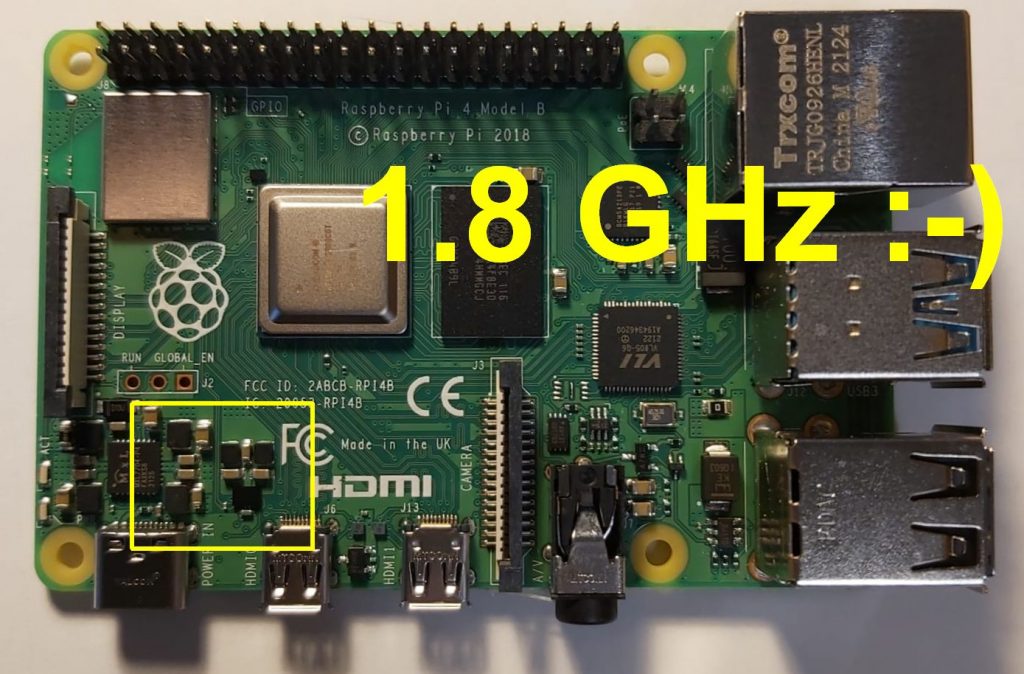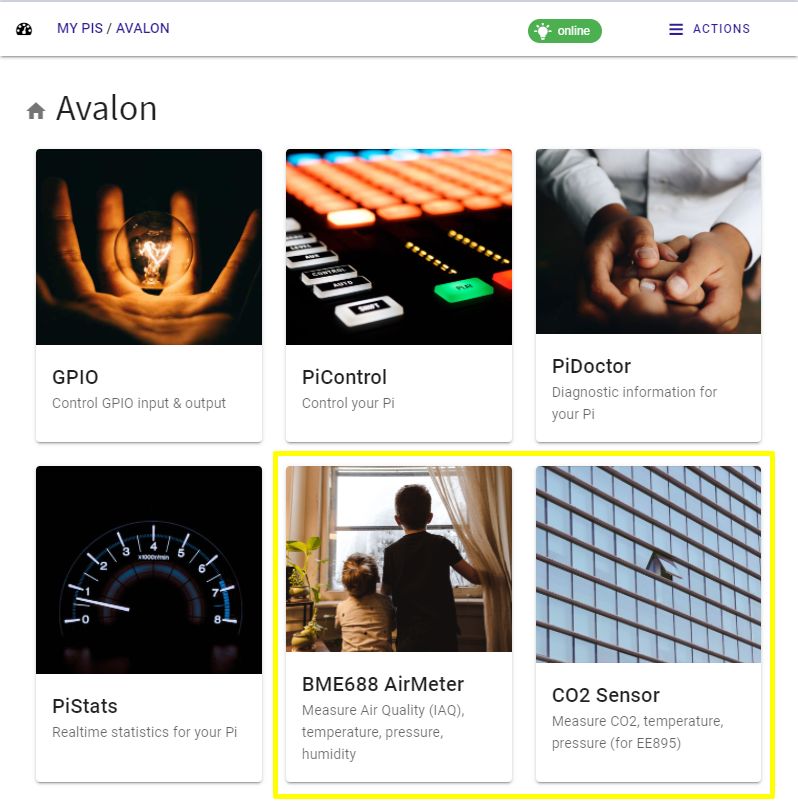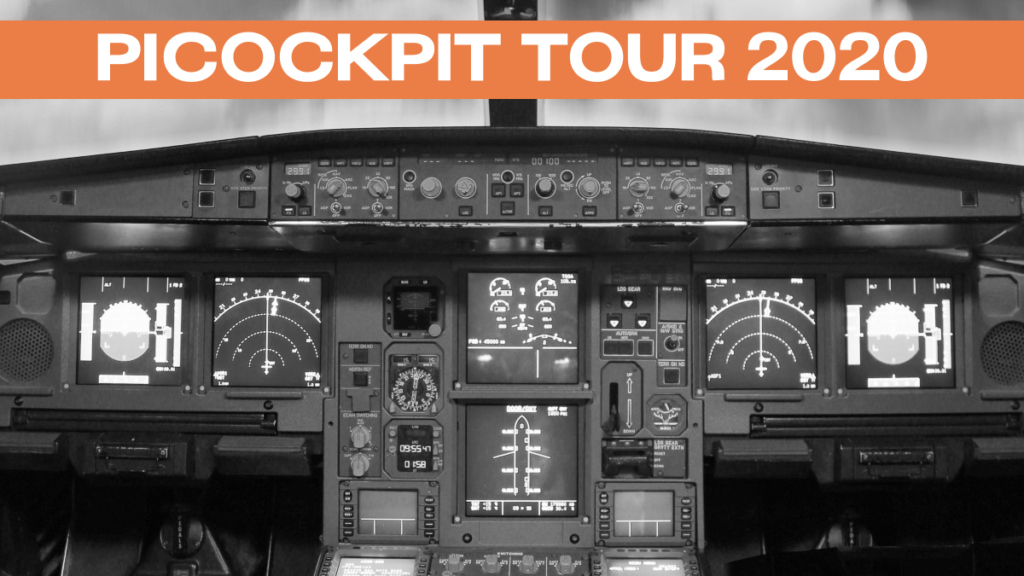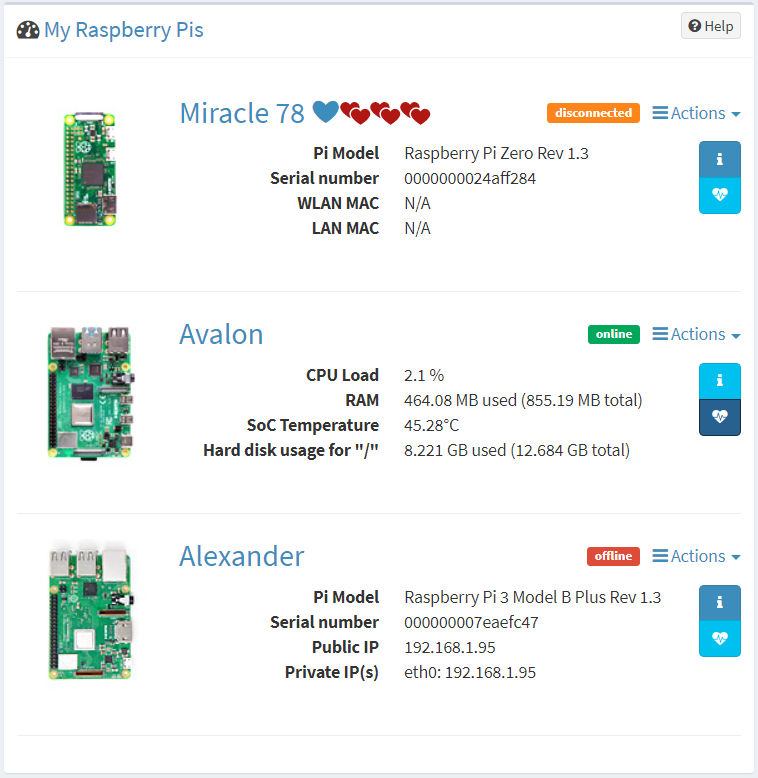PiCockpit news
Free upgrade: Raspberry Pi 4 now with 1.8GHz instead of 1.5GHz
Raspberry Pi has also increased the clock speed for many Raspberry Pi 4 to 1.8GHz with the introduction of Raspberry Pi OS Bullseye! That’s 20% more performance for the same price 🙂 The upgrade brings the Pi 4 up to the clock speed of the Pi 400, which was previously the fastest Raspberry Pi model.…
Read MorePiCockpit on Raspberry Pi OS Bullseye
Update 7.1.2022 (final fix) I have now released two separate packages on our normal repository for both bullseye and buster. Our install script should automatically choose which repository you can use. In order to install picockpit-client on both Raspberry Pi OS Bullseye and Raspberry Pi OS Buster please simply run the following command on your…
Read MoreSneak Peek into PiCockpit v2.1
Behind the scenes, we have been working on PiCockpit v2.1 for a while now. There is a cool new feature coming for PiStats, but this will be revealed when PiCockpit v2.1 is ready 🙂 For now a sneak preview into one of the two new apps (“BME688 Air Quality Meter” and “CO2 Sensor”) for the…
Read MoreTour through PiCockpit 2020
This post provides a tour of PiCockpit in 2020. Want to find out what PiCockpit is all about? Check out the video below, with the latest PiCockpit features in 2020: Here’s a transcript of the guided tour: Welcome to PiCockpit. PiCockpit is a web interface to monitor and control your Raspberry Pis. You can use…
Read MoreWorkaround for PiCockpit on Ubuntu
Note: this is a work in progress, another problem has cropped up which needs to be looked at! Currently PiCockpit will not work on Ubuntu, unfortunately. A user tried to install PiCockpit on Ubuntu for Raspberry Pi, and contacted me with the following problem: Setting up picockpit-client (2.0.1) …cp: cannot stat ‘/usr/bin/python3.7‘: No such file…
Read MoreFast Raspberry Pi Online Monitoring: PiCockpit v2.0 is now faster!
With PiCockpit, you can monitor your Raspberry Pis from any web browser. The Raspis can be in any network, as long as they have an internet connection – thanks to the magic of MQTT. And now PiCockpit is even faster! PiCockpit has so much to offer, such as… A web overview of your Raspberry Pis…
Read More