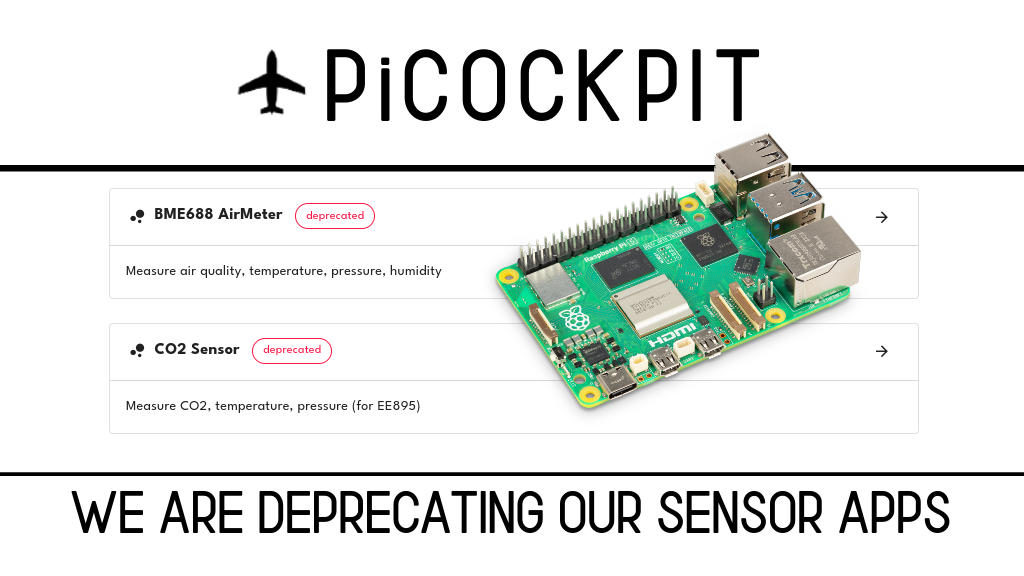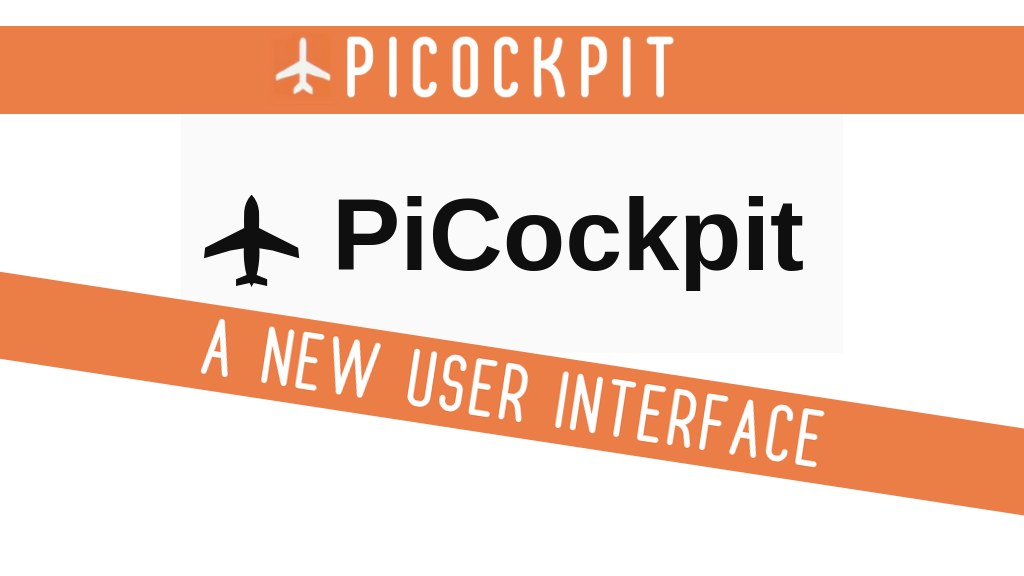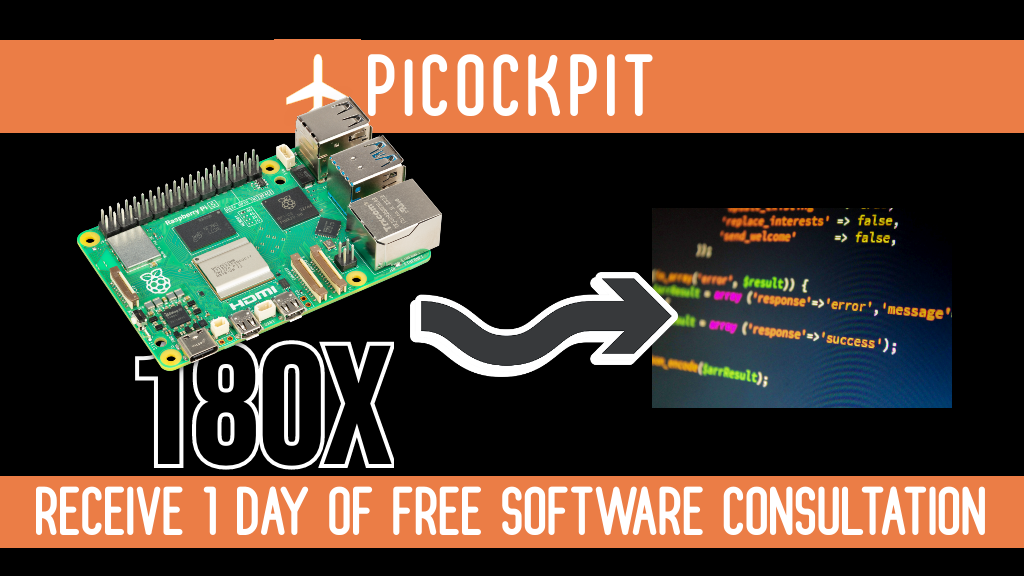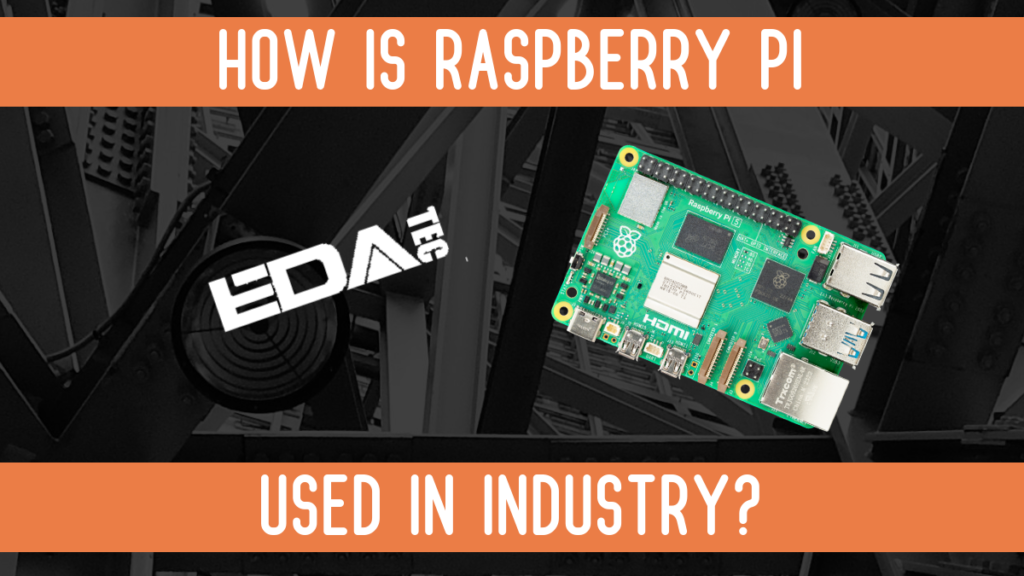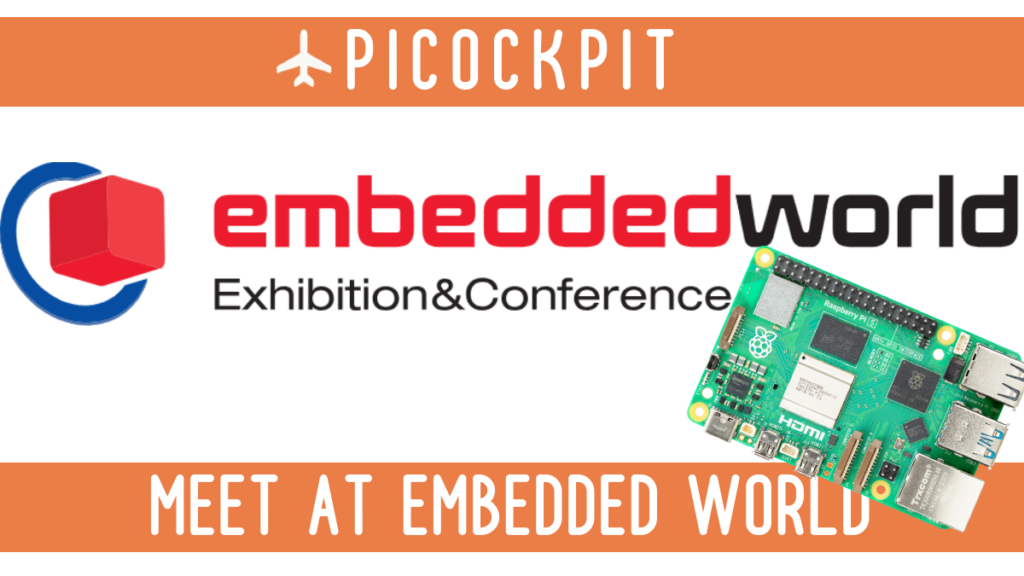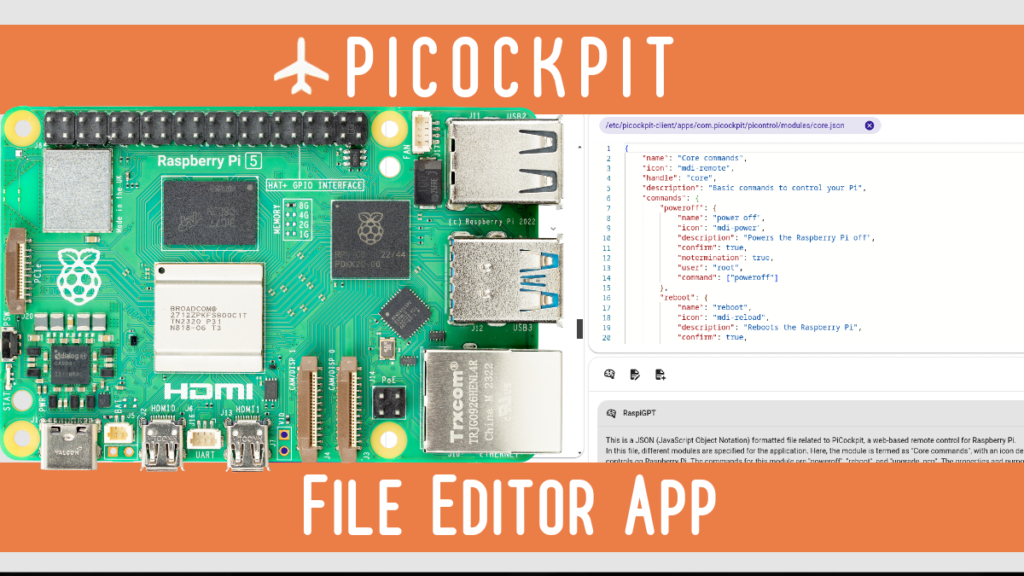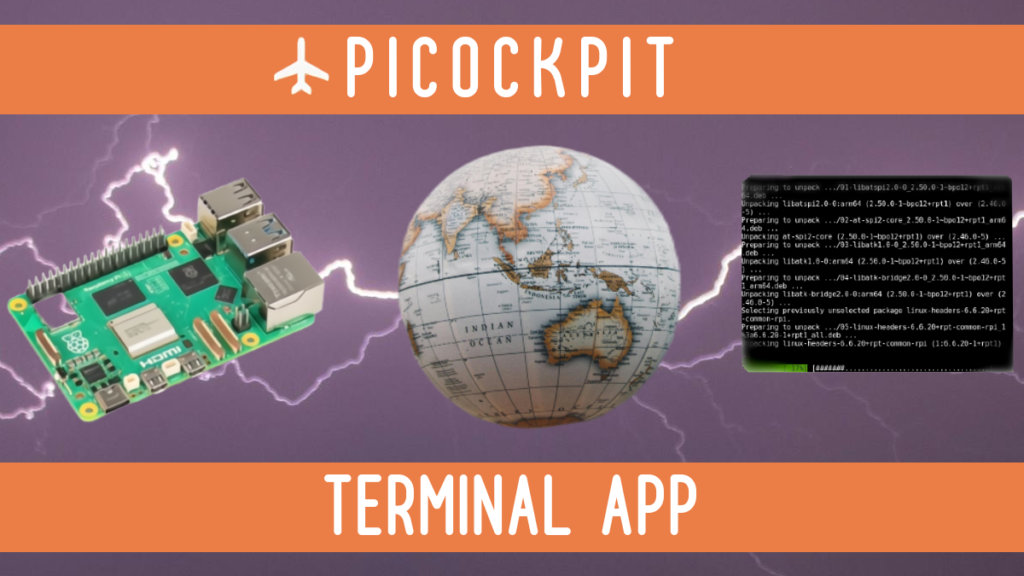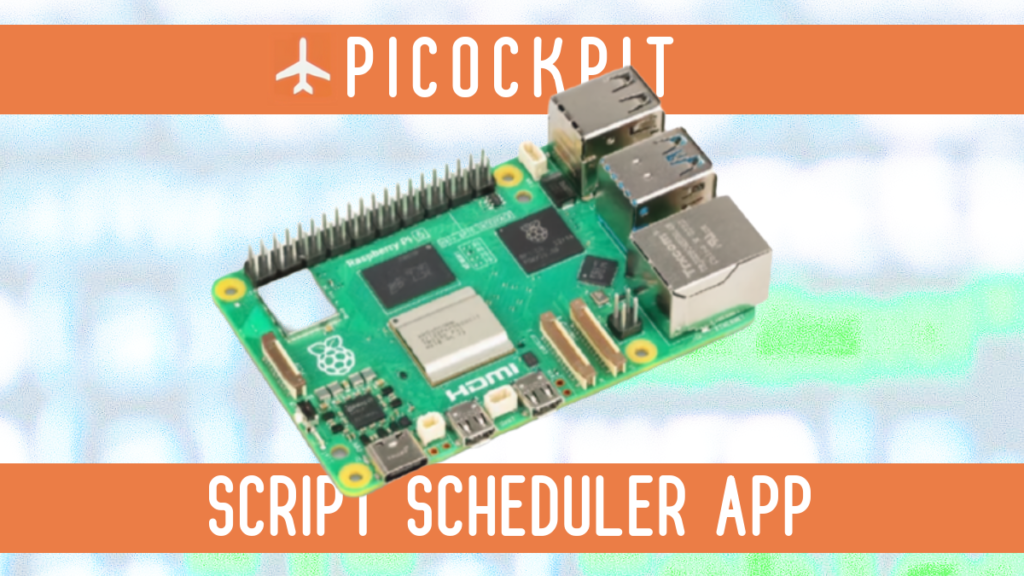Posts by raspi berry
How PiCockpit Solved a Swissbit Compatibility Challenge
Using a Swissbit SD card with your Raspberry Pi can offer excellent durability and performance, but it may present unique compatibility challenges depending on your setup. At PiCockpit, our goal has always been simple: to make your Raspberry Pi work as well as possible. Recently, we had the chance to help a customer who was…
Read MoreWe are Deprecating Our Sensor Apps
You’ve likely noticed that we’ve been making some pretty exciting changes to PiCockpit these past few weeks! Aside from adding new functionalities and developing a brand new user interface, we’ve also decided that the time has come and we are deprecating our sensor apps. This means that our BME688 AirMeter App and our CO2 Sensor…
Read MoreA New PiCockpit User Interface is Coming!
We’ve been hard at work behind-the-scenes developing a new PiCockpit user interface for you. And we’re very excited to announce that it will be available shortly. Our new design will make PiCockpit even more user-friendly and intuitive to use. What’s more, we’re expanding the ways in which you can view your fleet of devices, making…
Read MoreGet 1 Day of Free Software Consultation When You Buy a Raspberry Pi Packaging Unit!
Our sister company – buyzero.de – has a special promotion until the end of May: When you buy a packaging unit of Raspberry Pi (*) – whether through buyzero.de, or directly from the pi3g sales team, you will receive one day of software consultation or development from our team for free. And that one day…
Read MoreIs Raspberry Pi Used in Industry?
There are some questions that pop up again and again on the internet regarding Raspberry Pi. One of the most frequent is how are they used? In this post, I will highlight some of the ways in which Raspberry Pi is used in industry. Specifically, I want to highlight some of the products of one…
Read MoreMeet at Embedded World in Nuremberg (April 9-11)
From April 9th to April 11th, the Embedded World Exhibition is taking place in Nuremberg. Embedded World is a hub for industry and business to meet with the global embedded community. With its distinct emphasis on cutting-edge technologies, processes, and innovative products, the event stands out uniquely on the global stage and remains an essential…
Read MoreGet a FREE Raspberry Pi 5 for Easter
Only until April 3rd, when you test PiCockpit Pro for one year, you’ll receive a brand new Raspberry Pi 5 absolutely FREE!* PiCockpit is our easy-to-use web interface that will completely transform the way you use your Raspberry Pi. Check and control your Raspberry Pi from anywhere in the world at anytime from any device. With PiCockpit Pro,…
Read MoreAnnouncing PiCockpit’s File Editor App
We’re thrilled to announce our new File Editor App that allows you to create and edit files and directories remotely on your Raspberry Pi! Even more than that, with our File Editor App, you’ll be able to get assistance from our AI system: RaspiGPT. This app gives you full control over the file system on…
Read MoreAnnouncing PiCockpit’s Terminal App
With PiCockpit’s new Terminal App, run a remote terminal directly inside your internet browser and take control of your Raspberry Pi! You don’t need to set up any complicated networking architecture and you don’t need to go out and pay for a VPN. All you need is to make a PiCockpit account, install it, and…
Read MoreAnnouncing PiCockpit’s Script Scheduler App
Last week, we officially released the beta version of our Video Streaming App. This week, we’re thrilled to announce the beta version of our brand new Script Scheduler App. With this new app, you’re able to run scripts on your Raspberry Pi from your web browser. Imagine having an easy way to automate your entire…
Read More