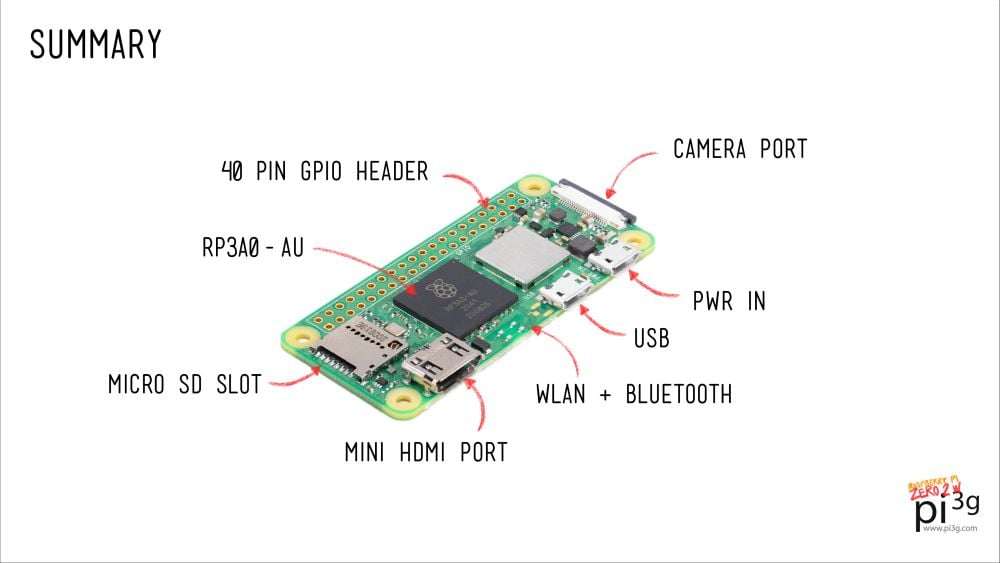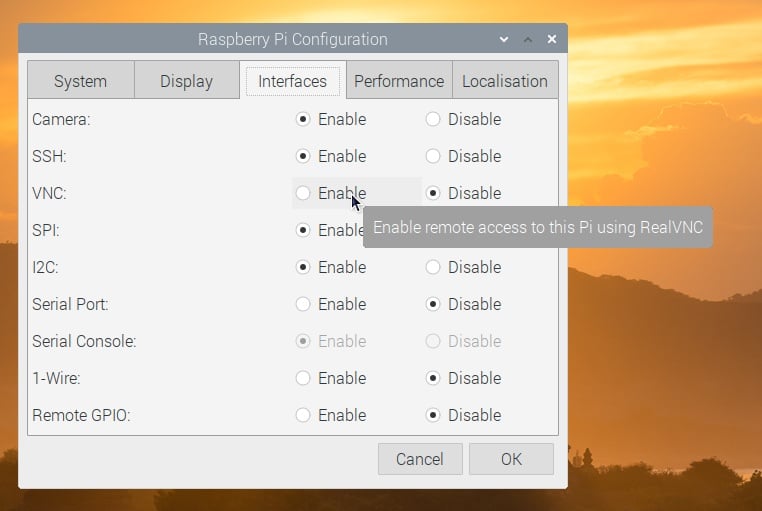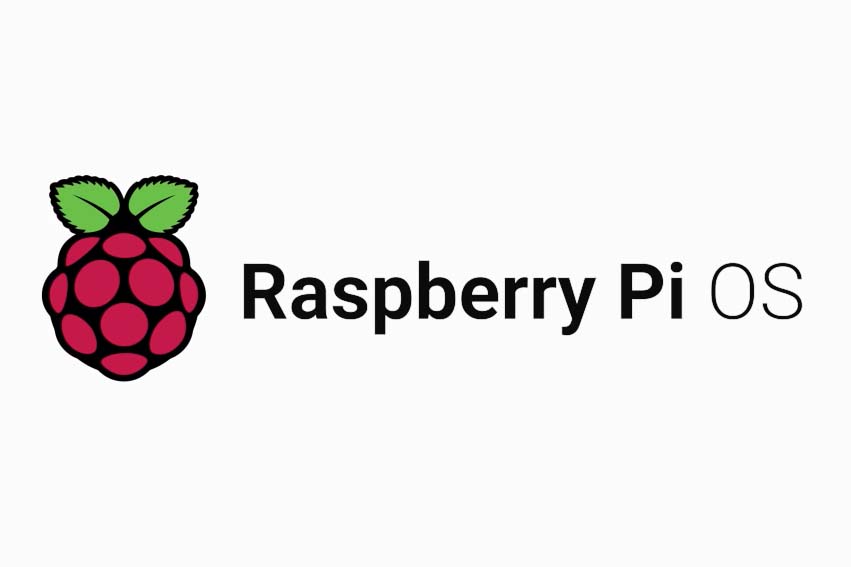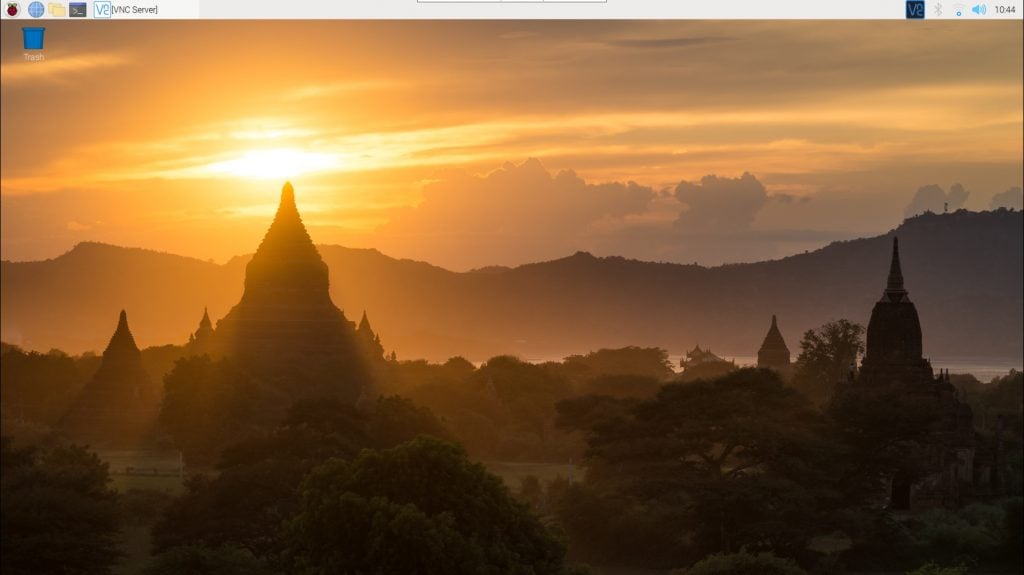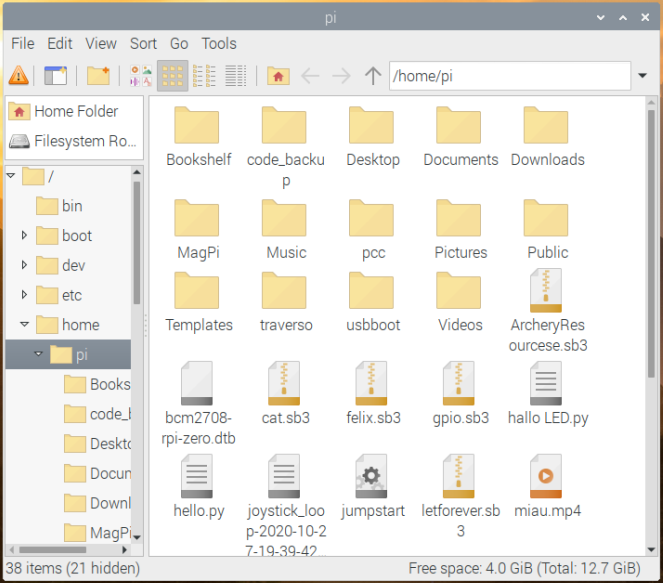Posts Tagged ‘desktop’
A First Look at Raspberry Pi 5
Today marks the announcement of Raspberry Pi 5. It’s the first new model from Raspberry Pi Ltd. in over four years! And this new Raspberry Pi is fast. It’s so fast that it will be a true desktop capable device. Eben Upton, the CEO of Raspberry Pi Ltd., compared the performance of Raspberry Pi 5…
Read MoreConnect to your Raspberry Pi without a monitor (Remote Working!)
If you travel regularly, the last thing you want is to lug around a monitor, keyboard and mouse just for your Raspberry Pi. It’s a real pain. Check-in luggage is expensive and takes time at the carousels. But one thing you’ll always bring with you as a remote worker is your laptop. Your laptop has…
Read MoreYour 64-bit Raspberry Pi OS questions answered
It’s official. The Raspberry Pi OS has officially released its 64-bit version after a lengthy beta and here’s how it looks: It looks 100% the same as the 32 bit version. But under the bonnet, there are some things you’d have to be aware of. Raspberry Pi: choose 32 or 64 bit? The computer that…
Read MoreEverything about Raspberry Pi Zero 2 W
Raspberry Pi Zero 2 W in a nutshell Almost 4 million Pi Zeros have been sold up to date – it’s time for a refresh of the series! The new Raspberry Pi Zero 2 W is a significant upgrade to the previous Pi Zero generation. The most important change is the powerful CPU upgrade. The…
Read MoreHow to use RealVNC on a Raspberry Pi (remote desktop)
This guide shows you how to connect to your Raspberry Pi using RealVNC. Use RealVNC to easily access your Raspberry Pi’s desktop from your main computer, to transfer files and share the clipboard. This is really convenient if, for example, you don’t want to get an additional monitor for the Raspberry Pi. Terminology: VNC, RealVNC,…
Read MoreThe Raspberry Pi default password
The Raspberry Pi default password is: raspberry Read on to find out more about the default username, and default passwords in operating systems for the Raspberry Pi! Raspberry Pi OS default password We have written about Raspberry Pi OS before. It was previously known as Raspbian and is the default operating system which most users…
Read MoreRaspberry Pi OS Overview
Operating Systems for every Raspi use case A Raspberry Pi OS for everyone: the Pi supports many different operating systems. In this article, you will get an overview of popular OSes for the Raspi, and which OS you should choose for your project / use case. For beginners and most use cases Raspberry Pi OS…
Read MoreHow to create new files as root user from the Raspberry Pi OS Desktop
Sometimes, you want to be able to edit and create system files on Raspberry Pi OS. I’ll show you how to do this using pcmanfm, the file system browser you already know on the Raspberry Pi. First, you’ll need to open the file browser in super user mode Click on Raspberry Pi OS Menu, and…
Read More