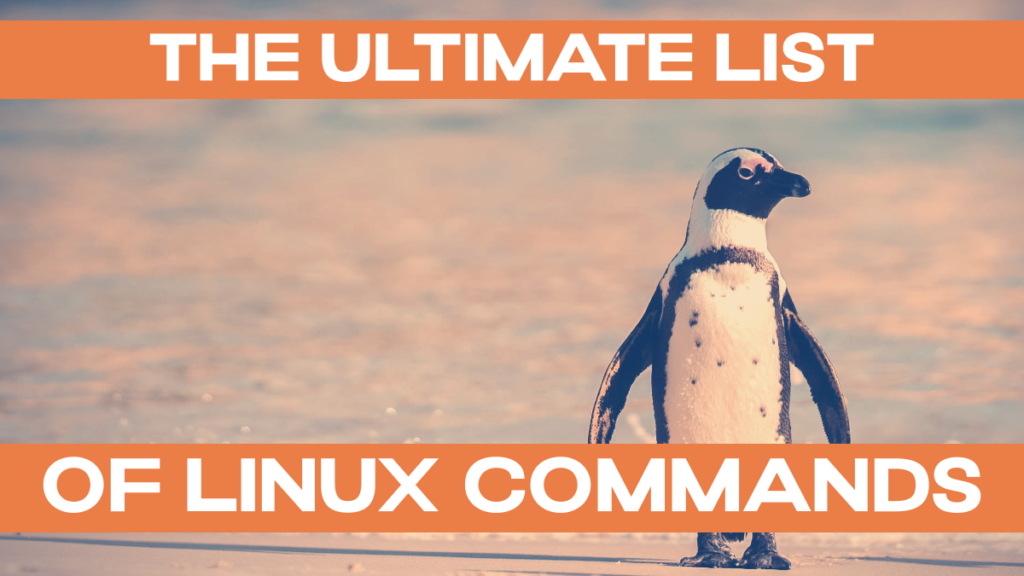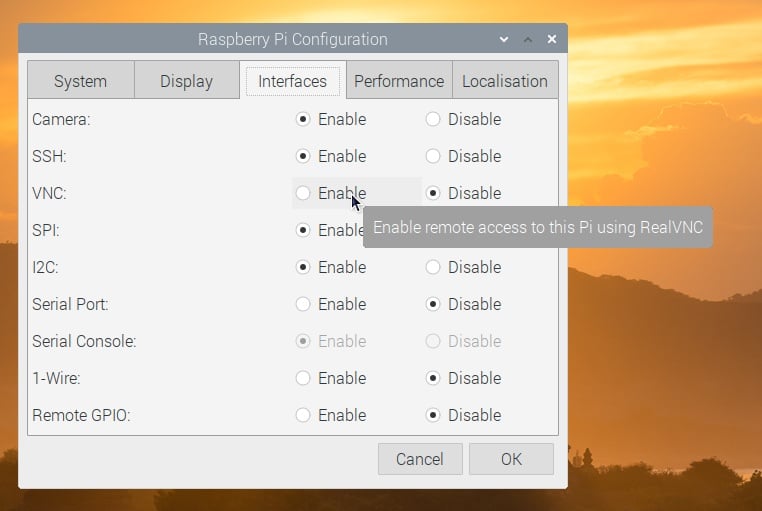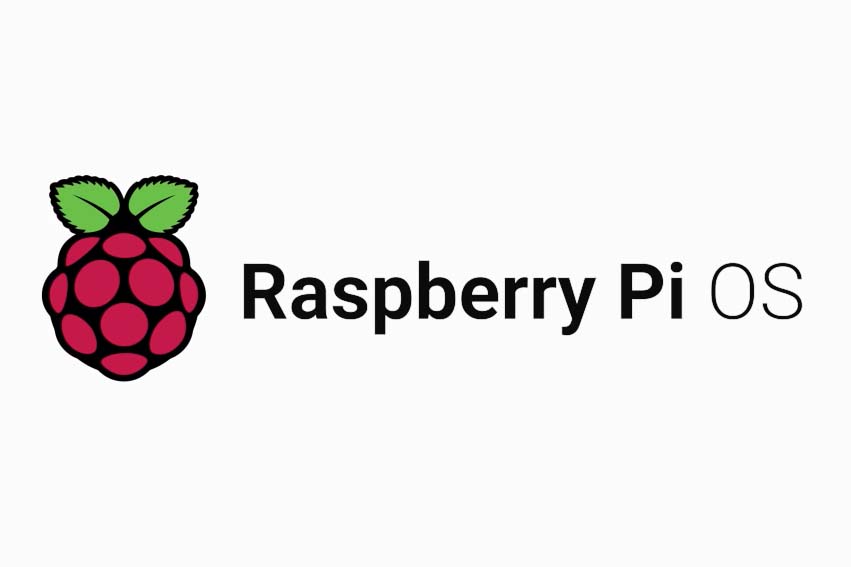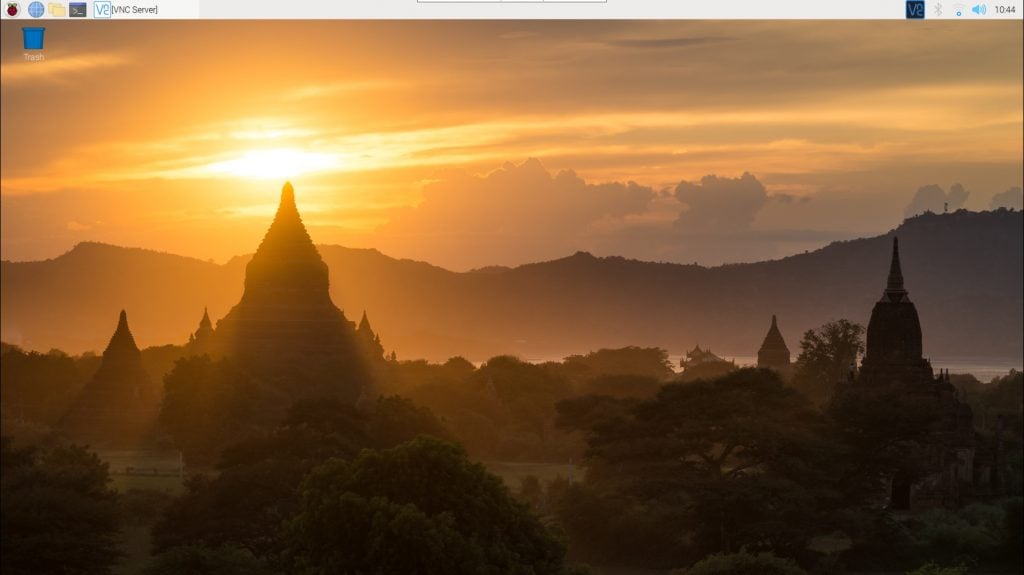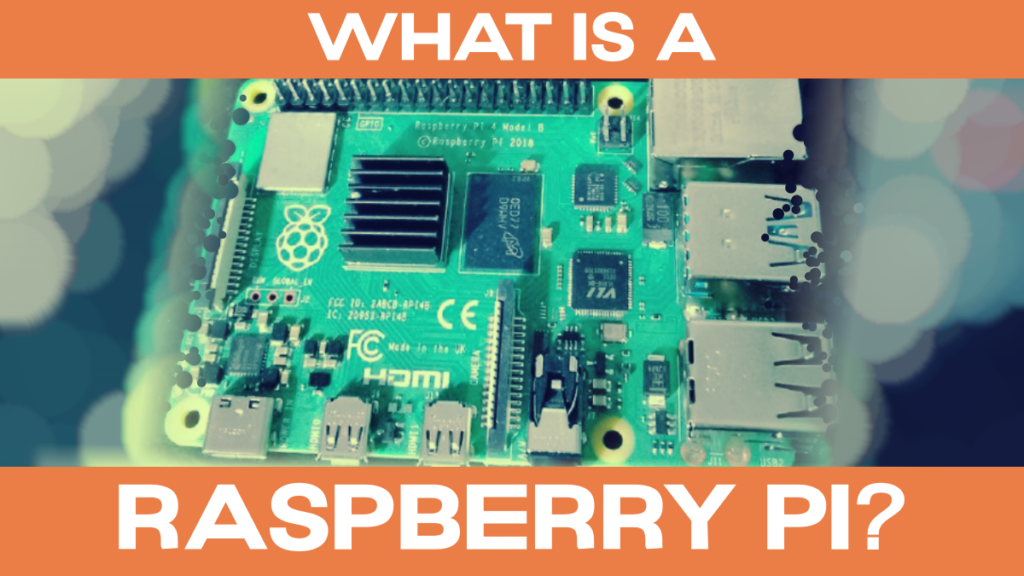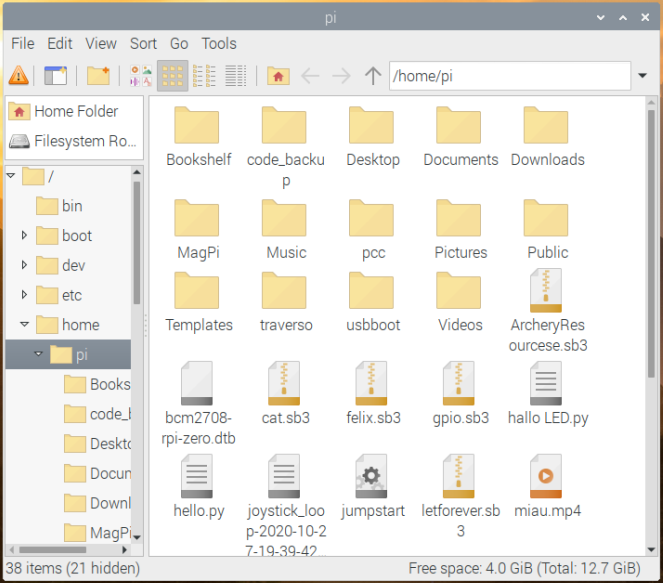Tutorials
All about SD card health on the Raspberry Pi
The SD card is – next to the power supply – a critical additional component of the Raspberry Pi. Monitoring it’s health is really important to ensure a smooth operation of your Raspberry Pi operating system, and a good user experience. This article will show you several ways how to check and monitor the health…
Read MoreUltimate List of Unusual but Really Useful Linux Shell Commands
This is a compilation of lesser known Linux shell commands – but really useful ones. Useful as in: saving time, giving you additional tools to do things you couldn’t before, but also entertaining. Enjoy reading, and let us know in the comments if there are additional tools we should add! Installation instructions will be for…
Read MoreHow to Read Your Monitor’s EDID on a Raspberry Pi
In this post, we tell you exactly what you need to do in order to make sense of your monitor’s extended display identification data (EDID) on your Raspberry Pi. Note: previously, a function to read the EDID used to be available with the standalone version of PiDoctor. This version has been discontinued, and the functionality…
Read MoreHow to use RealVNC on a Raspberry Pi (remote desktop)
This guide shows you how to connect to your Raspberry Pi using RealVNC. Use RealVNC to easily access your Raspberry Pi’s desktop from your main computer, to transfer files and share the clipboard. This is really convenient if, for example, you don’t want to get an additional monitor for the Raspberry Pi. Terminology: VNC, RealVNC,…
Read MoreHow to Set Up a Minecraft Server on a Raspberry Pi
Minecraft is one of the most popular games ever created. You can play it with your friends in multiplayer game mode. Did you know that a Raspberry Pi 4 is powerful enough to run a Minecraft server? In this article, you’ll learn the basics of which different variations exist, a little bit of the history…
Read MoreWorkaround for PiCockpit on Ubuntu
Note: this is a work in progress, another problem has cropped up which needs to be looked at! Currently PiCockpit will not work on Ubuntu, unfortunately. A user tried to install PiCockpit on Ubuntu for Raspberry Pi, and contacted me with the following problem: Setting up picockpit-client (2.0.1) …cp: cannot stat ‘/usr/bin/python3.7‘: No such file…
Read MoreThe Raspberry Pi default password
The Raspberry Pi default password is: raspberry Read on to find out more about the default username, and default passwords in operating systems for the Raspberry Pi! Raspberry Pi OS default password We have written about Raspberry Pi OS before. It was previously known as Raspbian and is the default operating system which most users…
Read MoreRaspberry Pi OS Overview
Operating Systems for every Raspi use case A Raspberry Pi OS for everyone: the Pi supports many different operating systems. In this article, you will get an overview of popular OSes for the Raspi, and which OS you should choose for your project / use case. For beginners and most use cases Raspberry Pi OS…
Read MoreWhat is a Raspberry Pi and what can I do with it?
The Raspberry Pi is a small, credit-card sized computer. It has many functions and interfaces which you know and recognize from “bigger computers” like Dell desktop computers or Lenovo notebooks. You can run many software applications on it, like a web browser (Chromium which is similar to Google Chrome), spreadsheets (LibreOffice Calc, which is, again,…
Read MoreHow to create new files as root user from the Raspberry Pi OS Desktop
Sometimes, you want to be able to edit and create system files on Raspberry Pi OS. I’ll show you how to do this using pcmanfm, the file system browser you already know on the Raspberry Pi. First, you’ll need to open the file browser in super user mode Click on Raspberry Pi OS Menu, and…
Read More