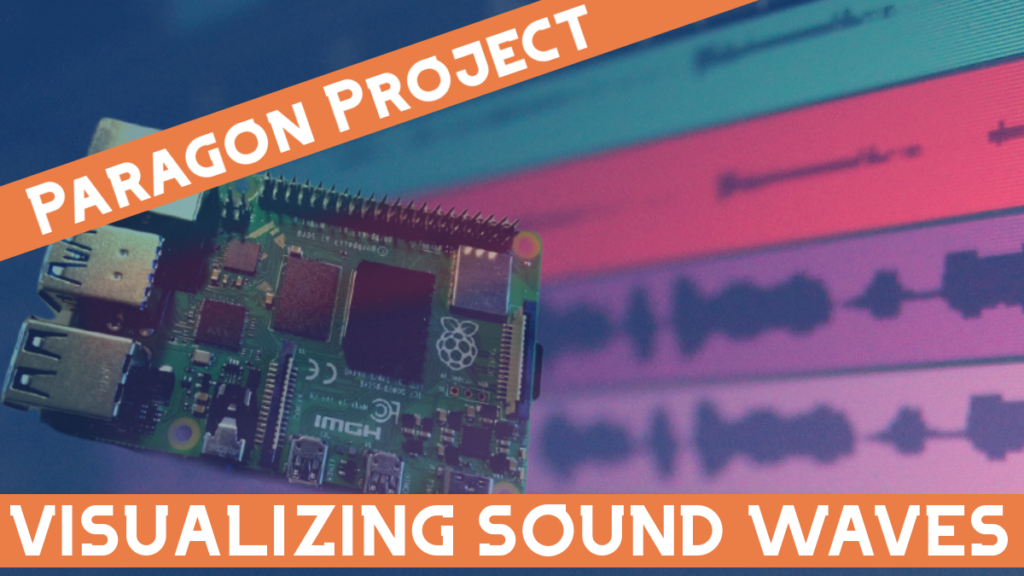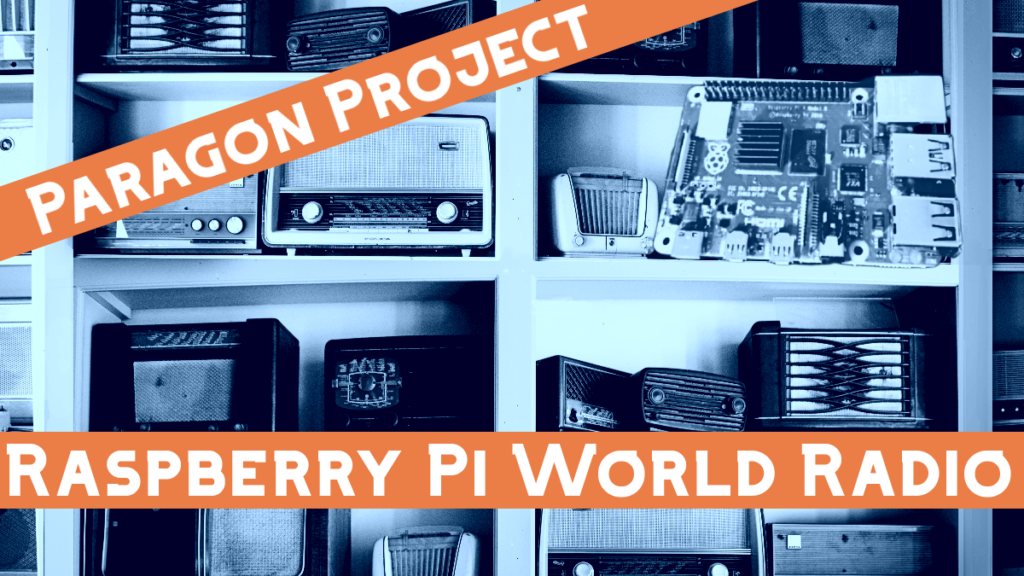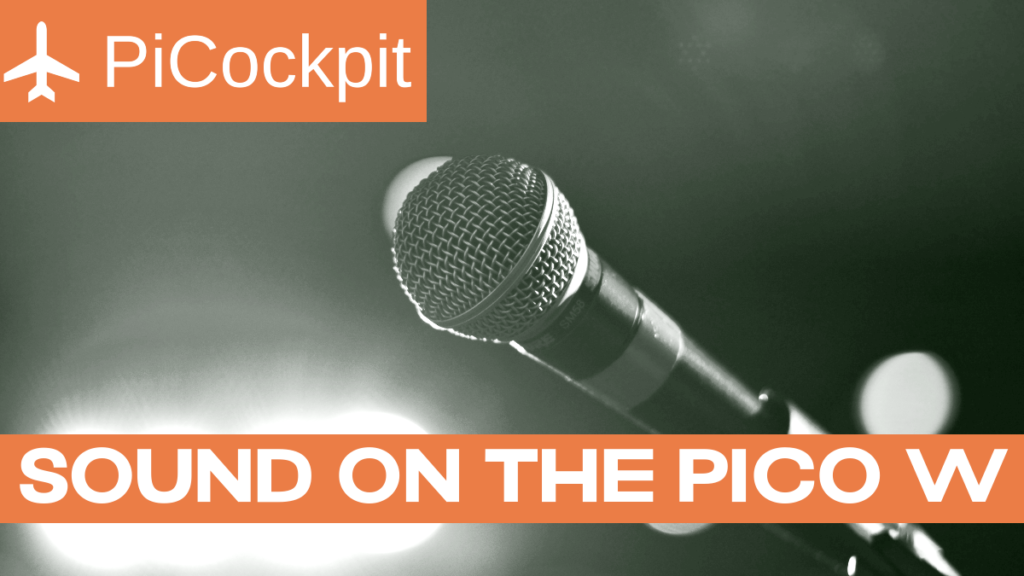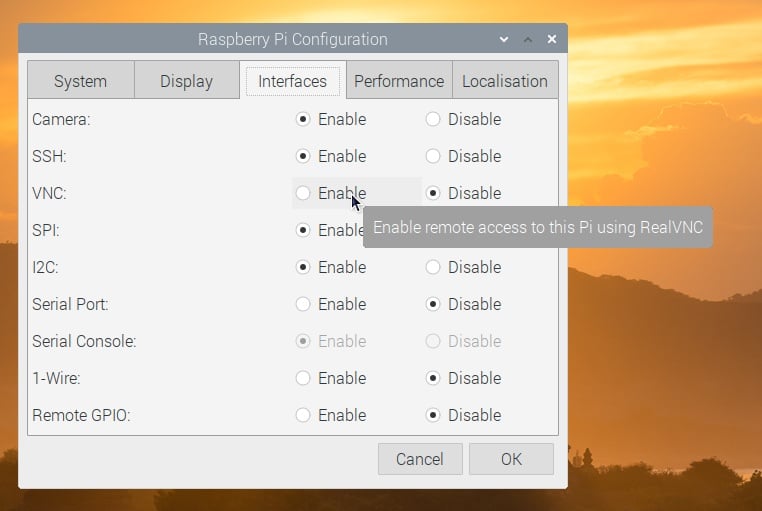Posts Tagged ‘Audio’
Paragon Project: Visualizing Sound Waves
We haven’t featured many artistic projects in our Paragon Projects series. However, artists are some of the most frequent (and, obviously, most creative) users of microprocessors around. And so, today, we’re correcting this oversight by highlighting this very cool project about visualizing sound waves. It’s called, simply, “Waves” and its developers are Bomani Oseni McClendon,…
Read MoreParagon Project: A Raspberry Pi World Radio
One of my favorite websites is radio.garden, which allows you to find radio stations from all over the world. You can listen to radio stations in Brazil, Kuwait, and North Korea. With this project, you’ll be able to do exactly that, but with an actual radio and a Raspberry Pi. It’s a Raspberry Pi world…
Read MoreParagon Project: The Ultimate Sound Box
Do you have trouble sleeping? You have to build a sound box with a Raspberry Pi. Have you thought about a white noise box? You have to build a sound box with a Raspberry Pi. How about a box that can play pink noise, brown noise, and ocean sounds along with anything else you might…
Read MoreEverything about Sound Output Using the Pico W
The Raspberry Pi Pico W is a powerful microcontroller board built around the Raspberry Pi’s very own microcontroller chip, the RP2040. You can check out a selection of RP2040-based microcontroller boards here or keep reading to find out everything you need to know about sound output using the Pico W. Have you ever considered making…
Read MoreRaspberry Pi Pico Video Output
TL;DR The Raspberry Pi Pico is an incredible little microcontroller. While it does not have a video output interface built-in, like it’s bigger Raspberry Pi Zero / 1 / 2 / 3 / 4 / 400 siblings (HDMI / double HDMI in their case), it is possible to add a video output to the Pico!…
Read MoreHow to use RealVNC on a Raspberry Pi (remote desktop)
This guide shows you how to connect to your Raspberry Pi using RealVNC. Use RealVNC to easily access your Raspberry Pi’s desktop from your main computer, to transfer files and share the clipboard. This is really convenient if, for example, you don’t want to get an additional monitor for the Raspberry Pi. Terminology: VNC, RealVNC,…
Read More