Paragon Project: ESP32 Weather Display

Every morning, I find myself scrambling to determine the weather before I get ready. If you’re anything like me, then I’ve found the project to help us both – an E-Paper Weather Display made with an ESP32 microcontroller.
Luke Marzen developed this display and then shared it as open-source on GitHub. I should mention that this project has already been around for a few months, but we didn’t want to pass it by in our Paragon Projects series.
First of all, it’s such a cool project that it deserves an article. But on top of that, Luke has made shockingly easy to replicate as well.

As you can see in the photo, it won’t only provide you with the weather, but also sunrise and sunset times along with wind and the UV index. Furthermore, it will provide you with the humidity outside and the humidity and air pressure inside.
You’re not going to find a better weather display than this, I guarantee it.
Hardware
In terms of hardware, Luke turned towards Drobot’s FireBeetle 2 ESP32-E microcontroller, because they are good for low-power consuption and have onboard circuitry for the battery inside.
But certainly another ESP32 microcontroller would work similarly well.
Luke also went with a BME280 Breakout Board to measure the air pressure, temperature, and humidity inside.
Put this all together with a battery and an E-Ink Display and you’ve got all the pieces you need for this project.
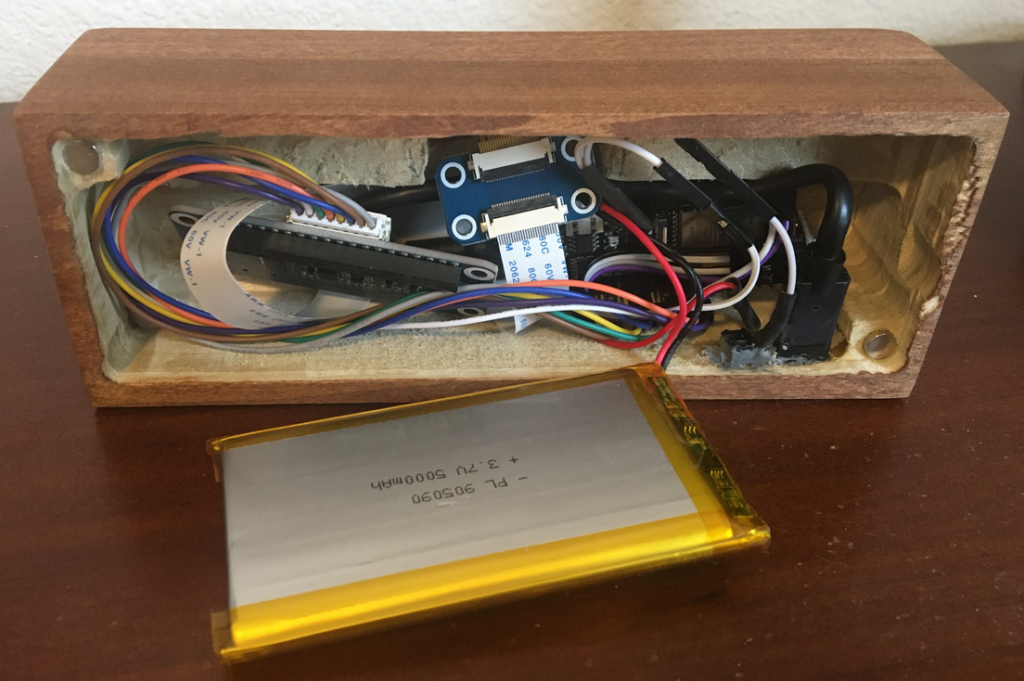
Of course, you’ll also need a block of wood to mount the whole project. And you’ll also need to take care of the wiring, but Luke has been kind enough to include a very clear outline of exactly what you’ll have to do.

Software
On the GitHub page, there is an extremely well-documented guide on how to configure the weather display so that it runs smoothly.
You’ll need to clone the repository and ensure that the device has access to WiFi and the time and location. Everything here is relatively straightforward.
The way that the weather display collects the data is through OpenWeatherMap. OpenWeatherMap makes it possible to get the information for free through an API key.
Luke even tells you how to run OpenWeatherMap without ever accidentally getting charged by making too many API calls.

So if you’ve got an ESP32 microcontroller laying around and a few hours, then you need to get started on this immediately.
Conclusion
This project is also perfect for playing around. Luke has been kind enough to share in through a GNU General Public License. So it’s not only a fantastic project to replicate, but also to play around with!
Again, for more details, you can check out the GitHub page here. It’s got everything you could possibly want, even including a guide on troubleshooting.
Additionally, you can see more awesome Paragon Projects that we’ve featured in this series by clicking here.
So the only remaining question is: how are you going to configure your weather display?
buenas tardes, me podría decir los componentes que lleva?
Me interesó, lo quiero hacer como proyecto en mi escuela.
De antemano gracias!!
1. Microcontrolador ESP32
2. Pantalla de tinta electrónica
3. Sensor BME280
4. Batería
5. Un marco o un trozo de madera
6. cables
cuanto cobras por una me interesaría comprarla
Nuestro sitio está aquí: buyzero.de