Announcing PiCockpit’s Terminal App
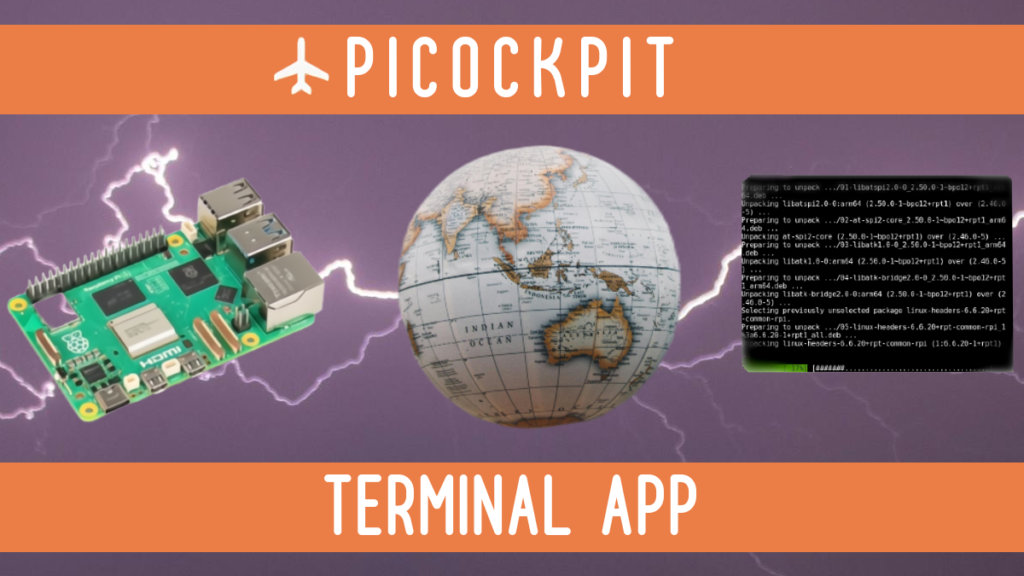
With PiCockpit’s new Terminal App, run a remote terminal directly inside your internet browser and take control of your Raspberry Pi!
You don’t need to set up any complicated networking architecture and you don’t need to go out and pay for a VPN.
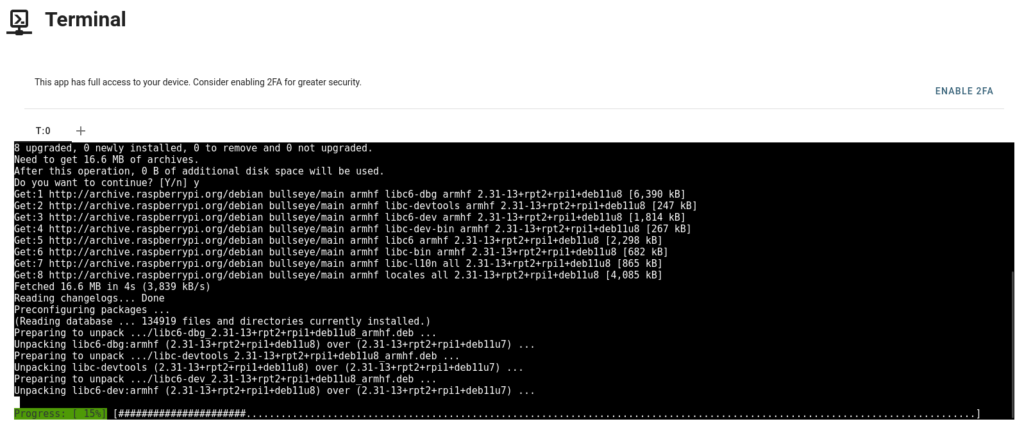
All you need is to make a PiCockpit account, install it, and you’re ready to go!
The Terminal App for Business
The Terminal App opens up a world of possibilities for businesses leveraging Raspberry Pi devices.
IT departments can remotely troubleshoot and manage multiple Pi units without the hassle of VPNs or complex network setups.
Developers can access command-line tools and scripts from anywhere, streamlining software development and deployment processes.
System administrators gain unprecedented control over system configurations and updates, ensuring optimal performance and security across their Pi fleet.
You can also run multiple terminals on your Raspberry Pi.
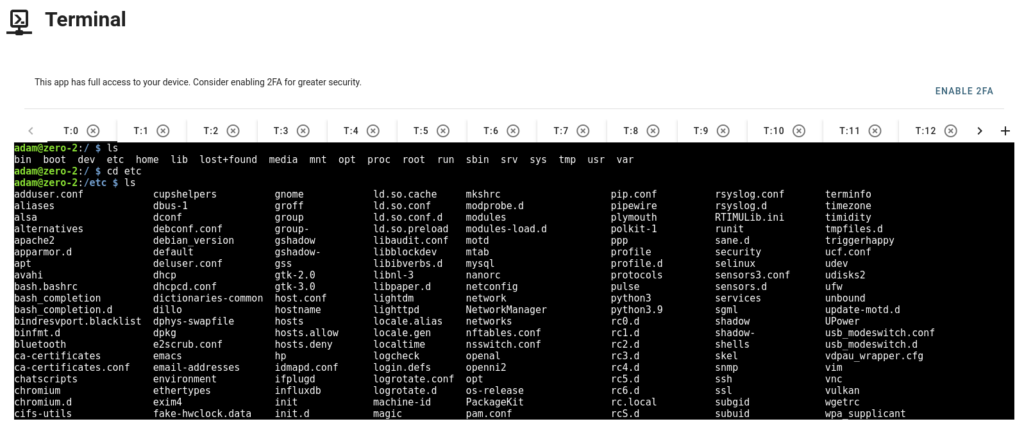
With the Terminal App, businesses can empower their teams to work efficiently and securely, no matter where they are.
You can save both time and resources by remotely executing commands, performing updates, and troubleshooting issues without needing physical access to the Raspberry Pi units.
And, perhaps best of all, our Terminal App relies on WebRTC, ensuring encrypted connections and a high degree of security.
Getting Started
What you first need to do is install PiCockpit on your Raspberry Pi.
If you already have PiCockpit installed, then we advise running the following command on your Raspberry Pi in order to guarantee stability:
sudo apt install --only-upgrade picockpit-clientAfter that, you can navigate to PiCockpit’s Terminal App page through our web interface.
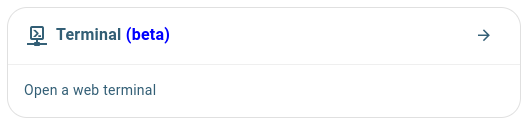
Available for All PiCockpit Users
We’re thrilled to announce that it’s available to users across all PiCockpit Plans: Free, Pro, and Pro Plus.
Whether you’re just starting out with your Raspberry Pi projects for a small business or managing a large-scale deployment in a corporate environment, you can harness the power of remote terminal access without limitations.
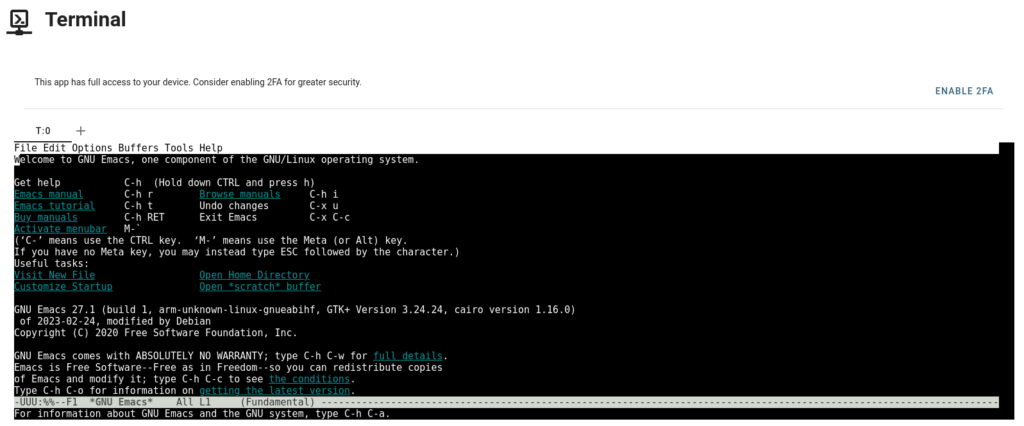
If you’d like to learn more, you can head over to our documentation page: Terminal App docs.
Conclusion
And today, we’re releasing not one, but two new PiCockpit apps!
So be sure to go check out the other powerful app that we’re also unveiling: the File Editor App.
Stay tuned for our latest releases, which we’re designing with you and your business needs in mind!