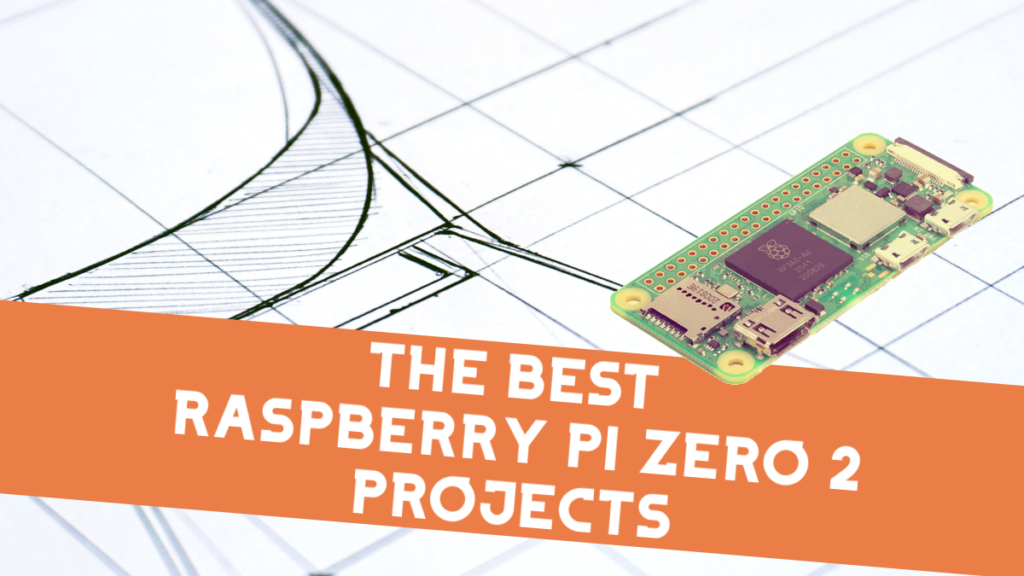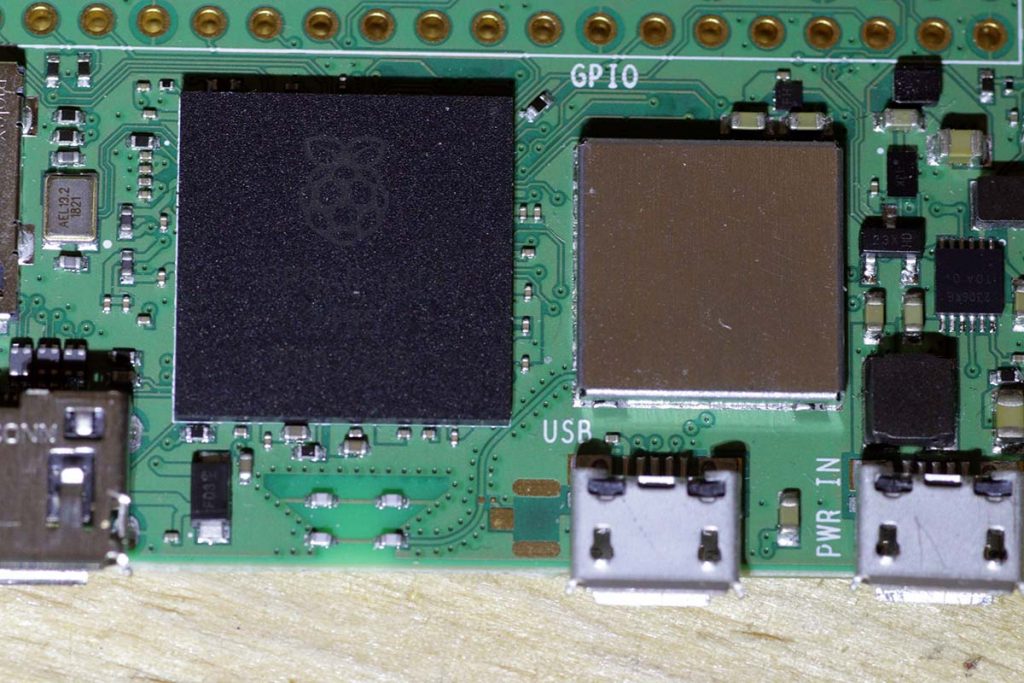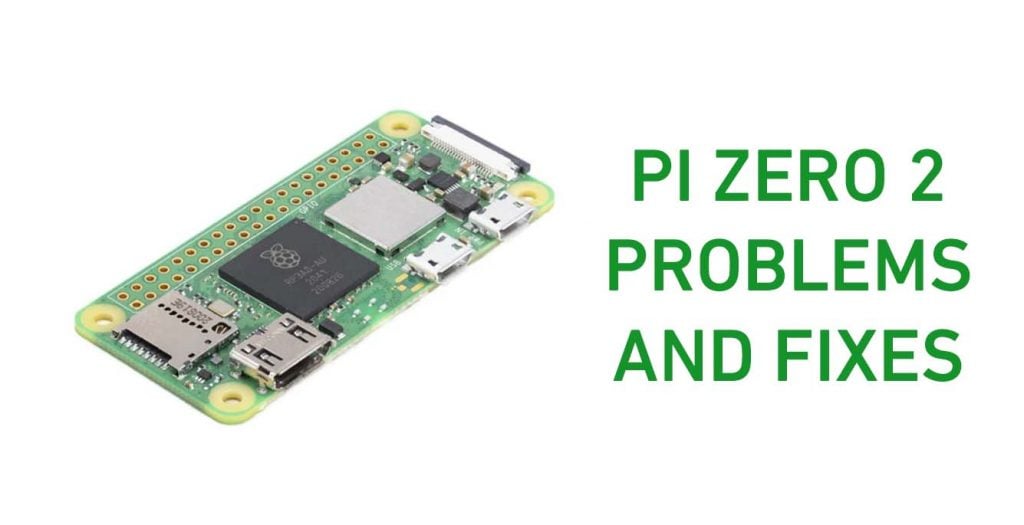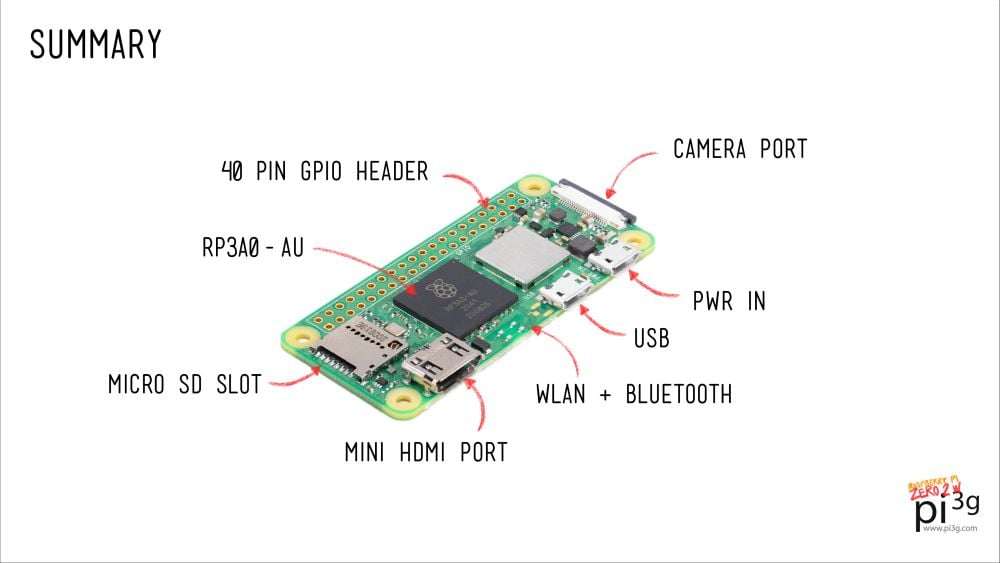Raspberry Pi Zero 2
Paragon Project: Kevin McAleer’s Googley Googley Eyes
I’m very excited to feature one of Kevin McAleer’s many brilliant project for our Paragon Project series – namely, Kevin’s Googley Googley Eyes. They’re googly eyes that can tell you what they see! If you don’t know Kevin’s work, you can check out his website here and his very popular YouTube channel here. The project…
Read MoreDoes the Raspberry Pi Zero 2 require a heatsink?
On the Raspberry Pi Zero 2 W, throttling kicks in at 80°C. That means that the Raspberry Pi will slow down your computer in order to keep temperatures below 80°C. The question is whether you need a heatsink for the Raspberry Pi Zero 2. In most cases, you won’t need one. There are a few…
Read MoreWhat to do with the Raspberry Pi Zero 2 W
If you are looking for fun projects to do, check out this post. The Pi Zero 2 W is best suited to applications that have these parameters: If you plan to build a device that runs on a battery, needs to fit in a small space, or needs to run Linux, then the Raspberry Pi…
Read MoreThe Best Raspberry Pi Zero 2 Projects
Anything that you can do on the original Raspberry Pi Zero, you can do on the Raspberry Pi Zero 2. It’s a one-to-one replacement on many projects because both the Raspberry Pi Zero 2 and the original Zero are the same form factor. That said, certain fun projects are much more viable on the Raspberry…
Read MoreRaspberry Pi Zero 2 battery runtimes, optimization, and setup
How to run a Raspberry Pi off a battery The easiest way for a plug-and-play experience is to run it off a power bank made for recharging phones. They’re the easiest because everything works; but they are also the least customizable. If you want a more customizable solution, consider getting the PowerBoost 1000 Basic which…
Read MoreRaspberry Pi Zero 2 W WiFi chipset, speeds & monitor mode
The Raspberry Pi Zero 2 W chip is slightly different from the chips used in other models. Therefore, in this blogpost, we’re going to cover the differences in depth. WiFi performance WiFi figures sourced from Jeff Geerling. Zero W – 20.3 Mbps Zero 2 W – 33.5 Mbps Pi 3B (non-plus) – 38.8 Mbps Pi…
Read MoreThe big Raspberry Pi Zero 2 W Troubleshooting guide
Raspberry Pi Zero 2 showing blank or rainbow screen and no LED If you’ve ensured that your Raspberry Pi has power but are not seeing anything on the screen and/or you don’t see the green LED, it means that there’s something wrong with your SD card. It could be that it isn’t inserted, it could…
Read MoreEverything about Raspberry Pi Zero 2 W
Raspberry Pi Zero 2 W in a nutshell Almost 4 million Pi Zeros have been sold up to date – it’s time for a refresh of the series! The new Raspberry Pi Zero 2 W is a significant upgrade to the previous Pi Zero generation. The most important change is the powerful CPU upgrade. The…
Read More