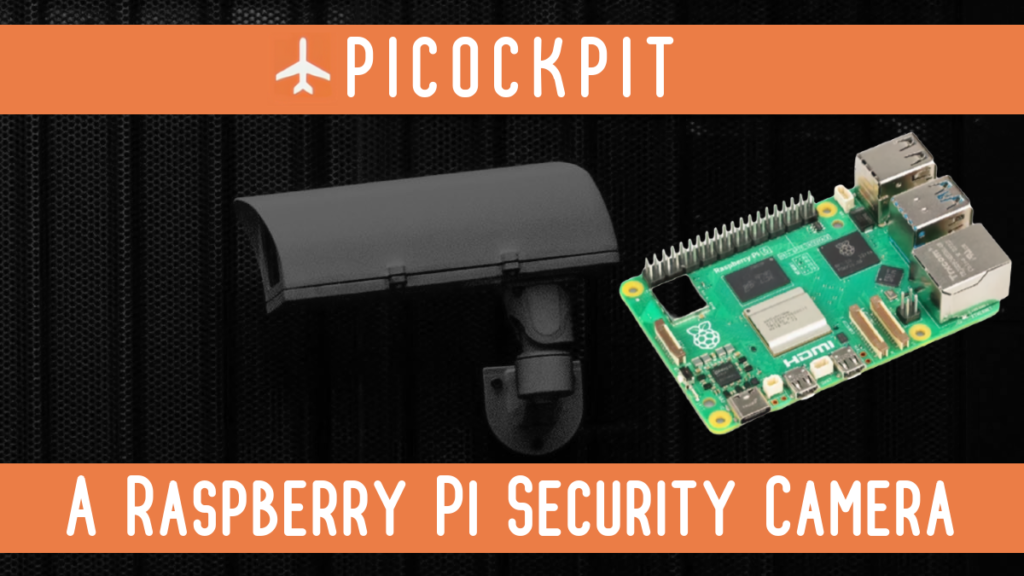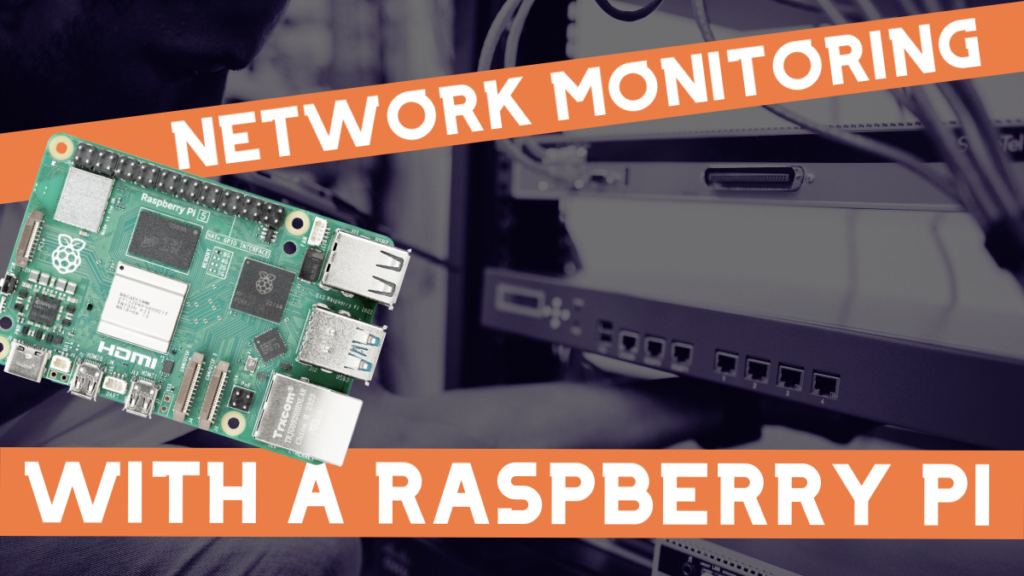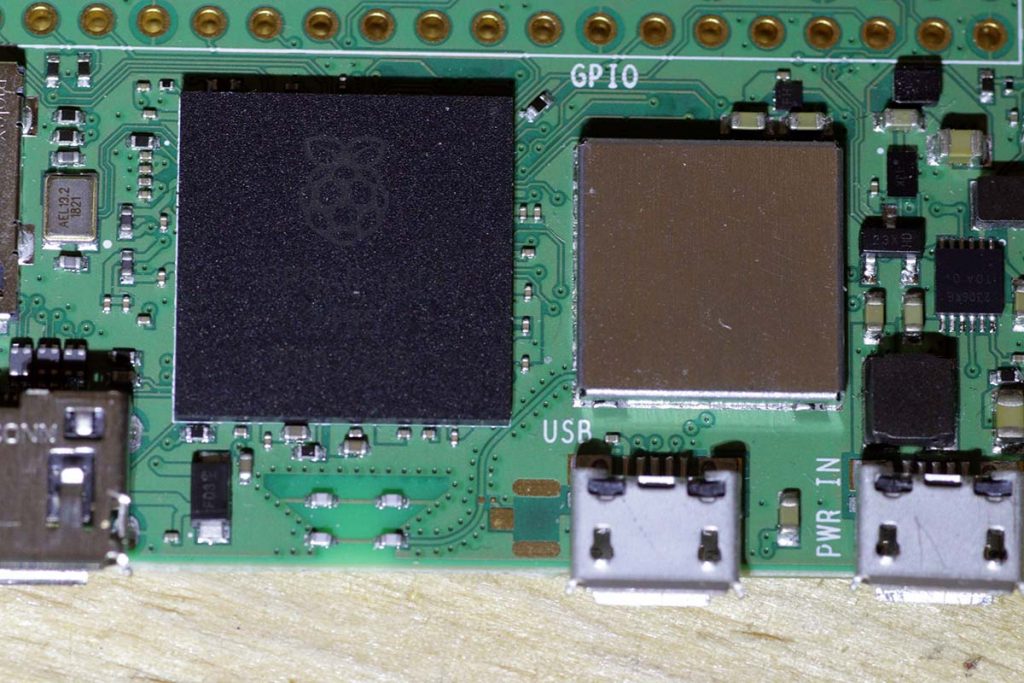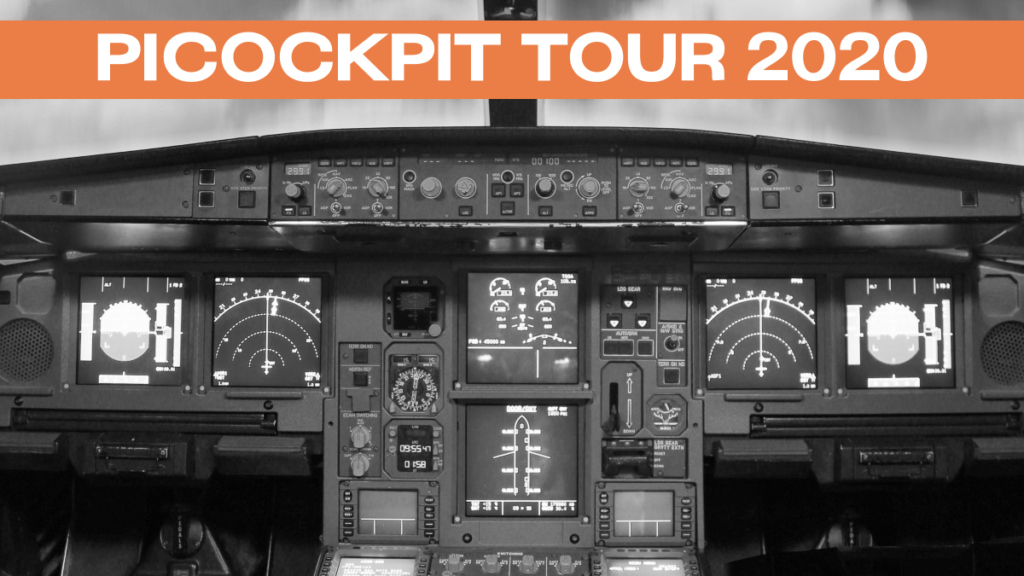Posts Tagged ‘monitor’
How to Build a Security Camera with a Raspberry Pi
Security cameras are important for many businesses. In this article, I will go over how to build a Raspberry Pi security camera to keep your business safe. At the end, you will have a camera with a feed that you can access from anywhere in the world, provided you have an internet connection. And setting…
Read More8 Ways to Monitor Your Network with Raspberry Pi
Running a business or home network and want to keep it safe? Of course, staying ahead of potential issues is crucial. In this article, I will explain how to monitor your network with a Raspberry Pi. In a business environment, effective network monitoring is paramount. It guarantees reliable communication, protects sensitive data, and minimizes downtime.…
Read MoreThe Best Raspberry Pi Projects of October 2023
We’ve written about a number of Raspberry Pi Projects in October 2023. So if you missed them, here’s your opportunity to catch up! A Raspberry Pi Retro Newsfeed If you’re like me, you might have what a doctor could certifiably diagnose as a news addiction. Well then this project is a way to satisfy that…
Read MoreHow to check CPU temperature on Raspberry Pi?
Here are three ways you can measure the CPU temperature of your Raspberry Pi. Basic CPU temps via Terminal In Terminal, use This will give you a one-off reading. If you want to monitor the temperature of your Raspberry Pi at select intervals, use: The parameter -n allows you to declare the number of seconds…
Read MoreControl your Raspberry Pi Remotely
There are many ways to remotely control your Raspberry Pi. Do you want to be able to control it as if you were in front of your Raspberry Pi? Or do you want to control its GPIO pins? Remote control can mean using your Raspberry Pi as if you were on the device itself. In…
Read MoreConnect to your Raspberry Pi without a monitor (Remote Working!)
If you travel regularly, the last thing you want is to lug around a monitor, keyboard and mouse just for your Raspberry Pi. It’s a real pain. Check-in luggage is expensive and takes time at the carousels. But one thing you’ll always bring with you as a remote worker is your laptop. Your laptop has…
Read MoreRaspberry Pi Zero 2 W WiFi chipset, speeds & monitor mode
The Raspberry Pi Zero 2 W chip is slightly different from the chips used in other models. Therefore, in this blogpost, we’re going to cover the differences in depth. WiFi performance WiFi figures sourced from Jeff Geerling. Zero W – 20.3 Mbps Zero 2 W – 33.5 Mbps Pi 3B (non-plus) – 38.8 Mbps Pi…
Read MoreAll about SD card health on the Raspberry Pi
The SD card is – next to the power supply – a critical additional component of the Raspberry Pi. Monitoring it’s health is really important to ensure a smooth operation of your Raspberry Pi operating system, and a good user experience. This article will show you several ways how to check and monitor the health…
Read MoreHow to Read Your Monitor’s EDID on a Raspberry Pi
In this post, we tell you exactly what you need to do in order to make sense of your monitor’s extended display identification data (EDID) on your Raspberry Pi. Note: previously, a function to read the EDID used to be available with the standalone version of PiDoctor. This version has been discontinued, and the functionality…
Read MoreTour through PiCockpit 2020
This post provides a tour of PiCockpit in 2020. Want to find out what PiCockpit is all about? Check out the video below, with the latest PiCockpit features in 2020: Here’s a transcript of the guided tour: Welcome to PiCockpit. PiCockpit is a web interface to monitor and control your Raspberry Pis. You can use…
Read More