8 Ways to Monitor Your Network with Raspberry Pi
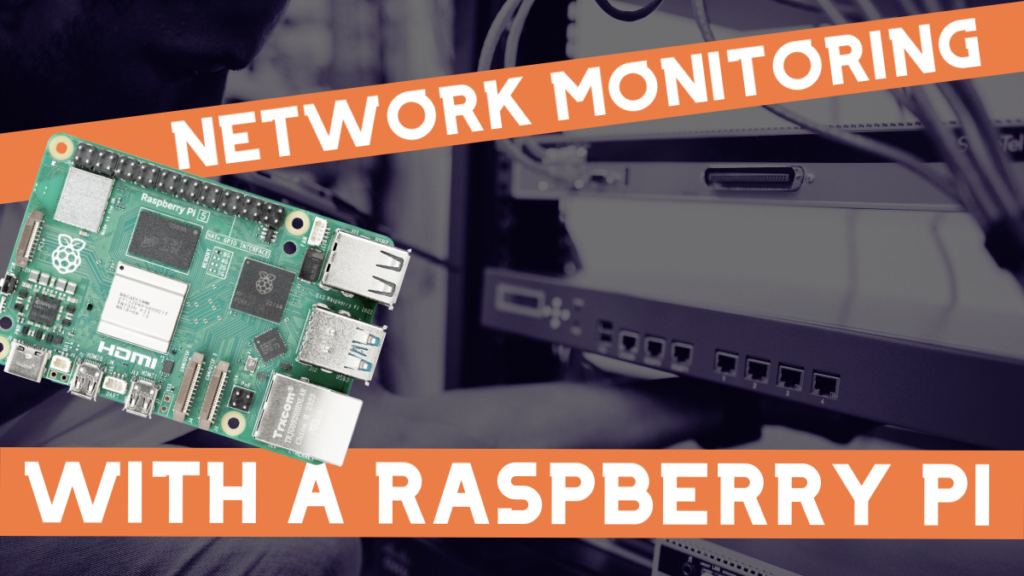
Running a business or home network and want to keep it safe? Of course, staying ahead of potential issues is crucial. In this article, I will explain how to monitor your network with a Raspberry Pi.
In a business environment, effective network monitoring is paramount. It guarantees reliable communication, protects sensitive data, and minimizes downtime. For home networking, all of these things can be equally, if not more important.
So here are 8 ways you can monitor your network with a Raspberry Pi and easy-to-use tools to do just that!
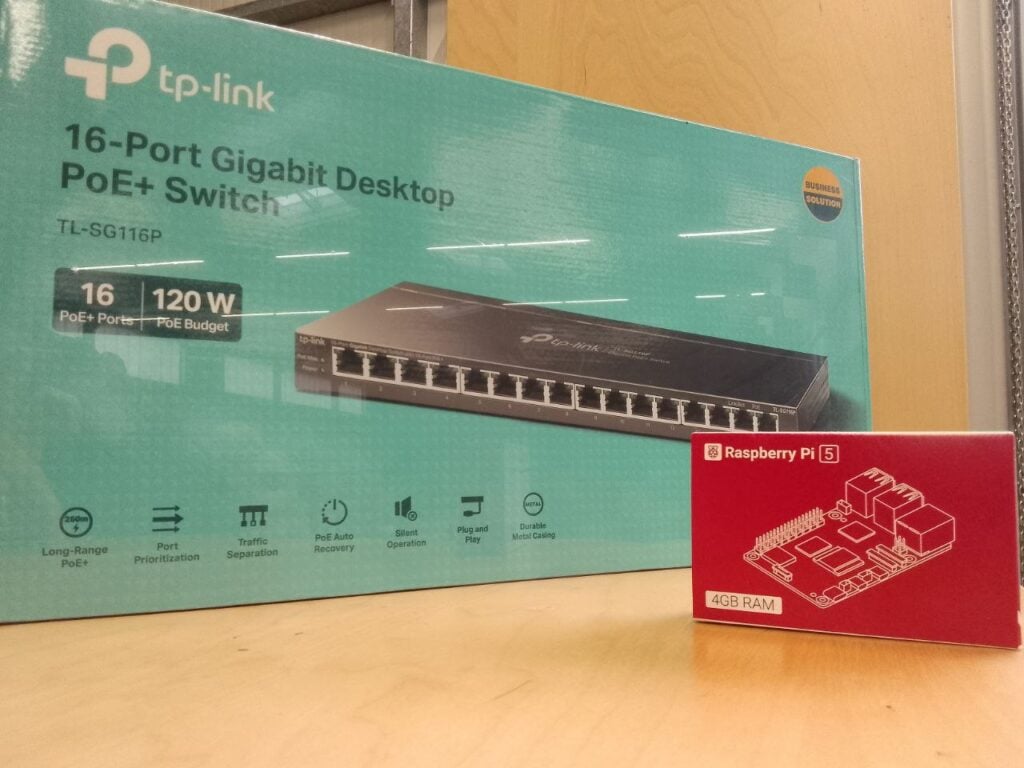
1. Traffic Analysis
One of the first things to know about your network is its data flow. This is key, because by analyzing data flow, you’ll be able to identify and solve problems.
And, of course, a Raspberry Pi can really come in handy here. One of the most popular applications for analyzing traffic is Wireshark, which is both free and open source.
Wireshark is great, because it’s a super intuitive and graphical interface. All you have to do is install it on your Raspberry Pi and then connect it to your network. Then you’ll be able to see which applications are hogging your bandwidth or causing you other problems.
If you’re a fan of Wireshark, but looking for something that runs in the terminal instead, then you can install TShark. Although it doesn’t have all of the capabilities of Wireshark, TShark captures information about the network data flow.
So be sure to get one of these set up on your Raspberry Pi immediately to start analyzing your traffic.
2. Quality of Service Monitoring
Quality of Service (QoS) refers to managing network resources, prioritizing traffic, and then guaranteeing a certain level of performance. That’s why QoS is so crucial for maintaining a high level of performance and responsiveness in a network, especially in environments where various applications contend for limited bandwidth.
So the first thing you need to do for QoS is to identify what types of traffic are critical for your network (like Zoom meetings or business-critical applications).
Now, admittedly, the two applications that are most effective for QoS are a bit more complicated to use. However, if you’re able to use them, then tc and iptables are the way to go.
Alternative applications that vary in complexity are Wondershaper and OpenWrt.
3. DNS Monitoring (Pi-Hole)
One of the most famous uses for a Raspberry Pi is as a Pi-hole.
Pi-hole gives you tons of useful network information, and provides you with DNS privacy, all while blocking ads!
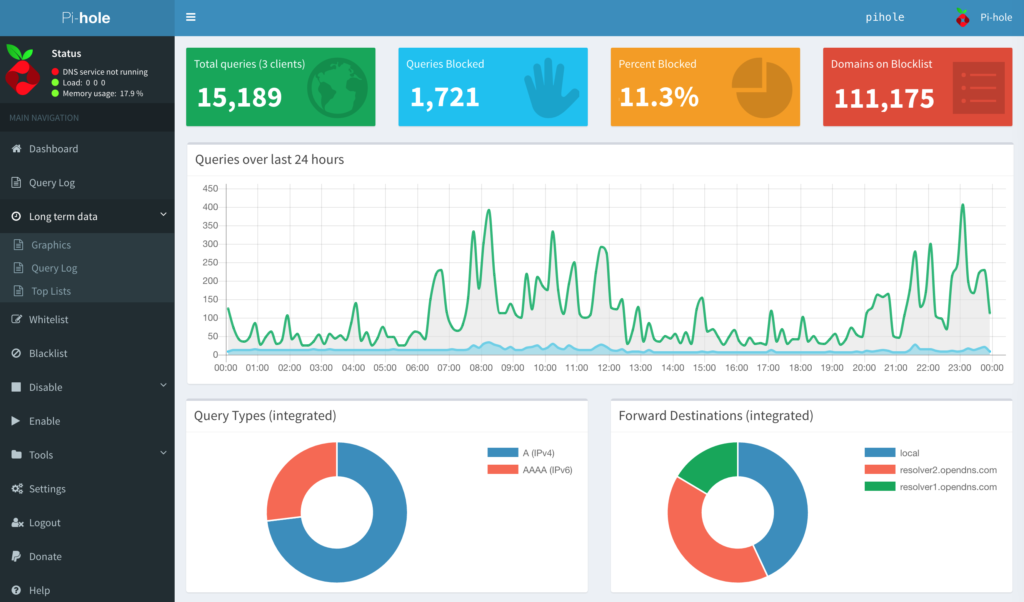
In case you aren’t familiar with the concept, the Domain Name System (DNS) is what tells computers where to find the websites you type into the browser. It translates human-readable names (like www.picockpit.com) into IP addresses.
So when you type in that domain name, your internet service provider’s DNS server does the translation.
By turning your Raspberry Pi into a Pi-hole, you make sure that this translation happens on your own network. That’s how you can filter stuff out (like ads), monitor DNS activity, and protect your network even better. It also tends to make everything run faster and more smoothly, since it’s all on happening locally.
4. Intrusion Detection and Prevention
Above, I explained the importance of traffic analysis. While traffic analysis is a good first step to controlling your network, it doesn’t help you much with security threats. For that, you’ll need to upgrade from traffic analysis to intrusion detection and prevention.
Here, there are two ultra-valuable open source programs: Suricata and Zeek.
Suricata is an Intrusion Detection System (IDS) and an Intrusion Prevention System (IPS) all rolled into one.
Zeek is a Network Security Monitor (NSM) that keeps track of suspicious or malicious traffic. It also, like Wireshark, measures performance and can help with configuring your network more broadly.
These two programs offer a super powerful combination for managing and securing your network.
5. Firewall & Security Auditing
Your home or business router likely already has a firewall set up by default. However, if you’re looking for more detailed control over what gets through, you have a number of options.
Here’s where a Raspberry Pi can really add something, because you can configure it to define specific rules for traffic filtering. Additionally, you can use it for security auditing.
Now, to establish a firewall, you could go to iptables, but as I mentioned earlier, you might run into some complications with it.

A simpler way is to run UFW, or Uncomplicated Firewall, which manages iptables. UFW gives you the ability to control and configure firewall rules easily.
You can manage everything based on its port or based on traffic.
6. SNMP Traps and Alerts
Another great and easy thing you can do with a Raspberry Pi is set up Simple Network Management Protocol (SNMP) traps to proactively monitor traffic.
In other words, you can set up your Raspberry Pi to send you alerts for predefined conditions – reaching a certain threshold of network traffic or detecting an issue with a network device.
The Raspberry Pi can function as a central management site for SNMP traps.
A popular, and relatively simple, SNMP application for a Raspberry Pi is Net-SNMP.
Receive alerts for specific events on network devices, allowing prompt intervention.
7. VPN Monitoring
If you rely on a Virtual Private Network (VPN) either at home or at work, then your Raspberry Pi can also help you out in making sure that it’s constantly up and running.

Of course, you could also simply turn your Raspberry Pi into a VPN, which we’ve written about before.
But if you just want to set up your Raspberry Pi to monitor and control your VPN, then you have a number of options. Probably the most popular application for VPN administration on a Raspberry Pi is OpenVPN.
8. Custom Dashboards & Reporting
Finally, you can always configure your Raspberry Pi to collect and display customized information about your network. Want to know whether or not the network went down? When you’re getting maximum traffic? What’s going on with latency?
With the other software I’ve already mentioned, you can collect all of it. But how are you going to visualize it?
This is where something like Grafana comes into play.
Grafana makes it possible for your Raspberry Pi to present key network metrics in a visually appealing manner. You can use it to create all sorts of charts and diagrams in order to make sense of all of the data you’ve gathered.
If you’re on a home network, then this can be a lot of fun. If you’re running a business network, then this can be vital to monitoring everything.
And here, your Raspberry Pi becomes a key player in making important business decisions. With Grafana on it, you can generate comprehensive reports for historical analysis and informed decision-making.
PiCockpit
Finally, if you’re interested in network monitoring, PiCockpit can really help.
PiCockpit is an easy-to-use web application that allows you to remotely control your Raspberry Pi from anywhere in the world. And it also allows you to remotely analyze the network your Raspberry Pi is on from anywhere in the world.
It’s free for up to five Raspberry Pis, so you can sign up immediately and set up PiCockpit on your Raspberry Pi. It’s a great first step to full power and control over your network.
We currently have multiple modules to help you manage your Raspberry Pi. For example, one of them focuses on WLAN, or wireless local-area network. And another focuses on network diagnostics more broadly.
Sign up for PiCockpit for free and check them out!
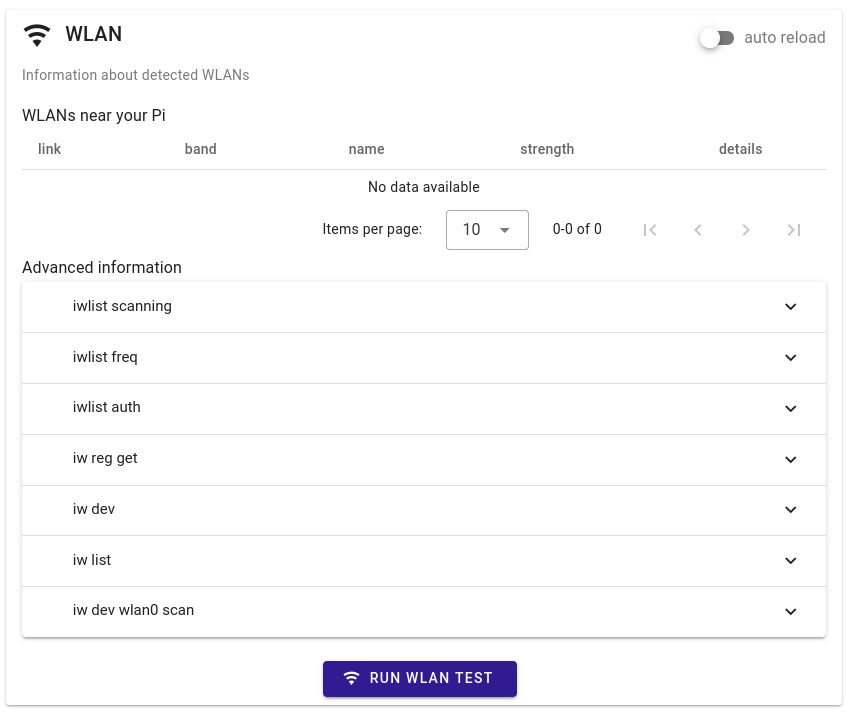
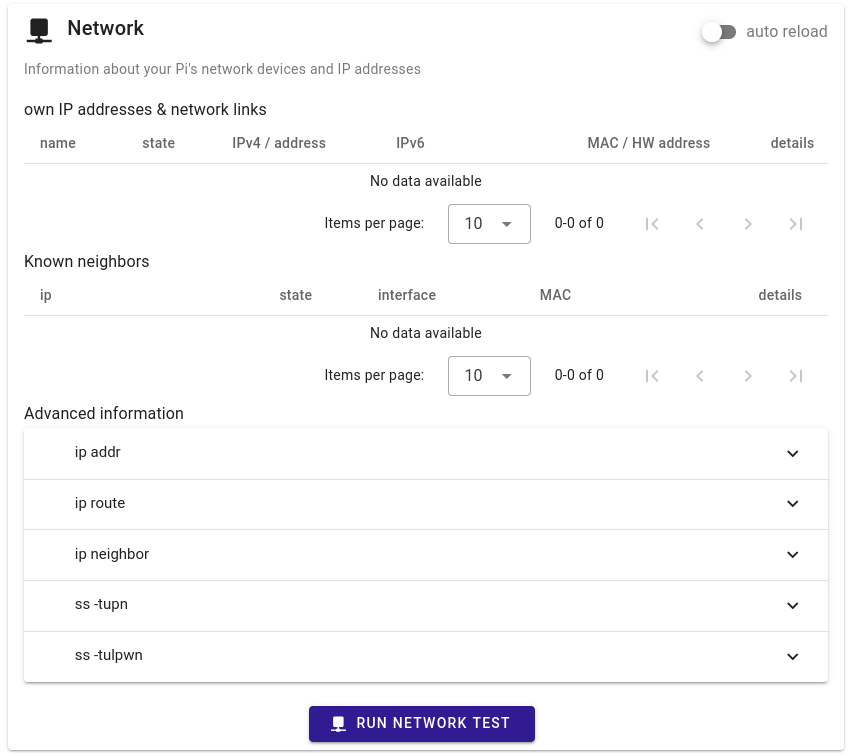
Conclusion
As you can see, a Raspberry Pi can really transform your control over your network. The best part is that, depending on your needs, you can mix and match a lot of these software applications to have extensive power.
It can also help you defend against potential security threats and other issues that networks occasionally face. By harnessing a Raspberry Pi for network monitoring, you can also make things run smoothly and efficiently.
If you want to see more ideas on what you can do with a Raspberry Pi, you can check out our Paragon Projects series by clicking this button:
As technology evolves, the Raspberry Pi continues to prove that even these tiny single-board computers have the potential to revolutionize the way we approach network management.
How do you use a Raspberry Pi to monitor your network?