An Overview of MQTT

In the ever-evolving landscape of Internet of Things (IoT) and real-time communication protocols, MQTT has emerged as a powerful and versatile solution.
MQTT, which used to be an acronym for Message Queue Telemetry Transport (more on that below), is a lightweight and efficient messaging protocol designed for resource-constrained devices and unreliable networks.
So in this post, I want to dive into the history, applications, and the advantages and disadvantages of MQTT.
The History of MQTT
The origins of MQTT trace back to the late 1990s when Andy Stanford-Clark and Arlen Nipper designed the protocol to monitor oil pipelines. Monitoring long pipelines in remote areas can obviously be a bit of a challenge.
So the idea was to come up with something that was extremely lightweight, so that you could get the necessary information (status, temperature, etc.) from devices in the middle of nowhere.

The initial goal was to develop a protocol that would minimize bandwidth usage while ensuring reliable data transmission. In other words, the idea was to facilitate telemetry communication between oil pipeline sensors and minimize the usage of bandwidth.
Its publish-subscribe model allowed sensors and devices to transmit data to a central hub, where subscribers (often monitoring systems) could receive and process this information.
Once IoT products popped up and Raspberry Pis became a thing, this made MQTT a pioneering way to get devices to communicate.
Thus, MQTT quickly extended beyond its original application in telemetry.
This evolution prompted a notable change in its name.
Initially, MQTT stood for MQ Telemetry Transport, where MQ stood for Message Queue (despite not using message queues – more on that below).
However, as its adoption grew and its applications diversified, the protocol evolved beyond telemetry-centric use. Now you can control stuff with MQTT, for example.
In fact, if you read our newsletter this week, then you already know that as a result, MQTT no longer stands for a specific set of words.
That’s right – MQTT just means MQTT.

Today, the application landscape is much more vast and diverse than it was in the 90s.
Beyond its traditional use in telemetry, MQTT is now a cornerstone of IoT ecosystems (including PiCockpit), enabling seamless communication between devices, sensors, and applications.
Its efficiency and lightweight nature make it an ideal choice for resource-constrained environments, such as embedded systems and microcontrollers.
How it works
MQTT uses the publisher-subscriber model. This means that at the core of MQTT’s architecture are two key components: publishers and subscribers.
These components communicate through a central broker, which acts as an intermediary responsible for routing messages to the appropriate destinations.
So you have three devices, sensors, or applications that need to communicate with each other, such as your laptop, your Raspberry Pi, and your router. If you connect the Raspberry Pi and your laptop to WiFi through the router, then you’ll be able to use the router as a broker to connect the Pi and the laptop.
In detail, the devices send out messages based on topics.
That’s a keyword in the world of MQTT.
Topics are super lightweight pieces of information. They’ll tell you if a device is on or off, its temperature, its IP address, etc. Topics won’t give you endless amounts of information.
That’s what makes MQTT so hyper-efficient and stable.
It’s also what makes it perfect for monitoring your Raspberry Pis with PiCockpit, for instance. Because it gives you a consistent and reliable connection between devices.
What’s great is that topics work pretty obviously. A topic revolves around strings of texts separated by forward-slashes, like:
myRaspberryPis / livingRoomPi / temperature
And that topic serves as a message channel that sends out the temperature of the Raspberry Pi in the living room.
The broker receives the message and stores it temporarily.
And then devices subscribe to specific topics on the broker to get that information.
This is also what made the name MQTT a misnomer from the beginning. This publish-subscribe model is very different from message queuing, in which data is stored until clients need them.
Applications of MQTT
As you can see, MQTT is great for the IoT ecosystem. It enables efficient communication between various devices, sensors, and applications, even when the network is terrible.
This is what makes it ideal for scenarios with limited bandwidth and unstable connections.
You could use it for devices like smart thermostats, lights, and security cameras to communicate seamlessly. For instance, a temperature sensor can publish data to an MQTT broker, and a thermostat subscribed to the topic can receive and act upon that information in real time.
I should mention that these are all things that PiCockpit could help you with, by the way.

In industrial settings, factories and production lines use MQTT to monitor machinery, collect data on operational efficiency, and remotely control processes. It has really ingratiated itself into all sorts of remote industries.
Take, for instance, weather monitoring stations in remote areas or offshore oil rigs. To get information to and from these locations, MQTT works really perfectly.
Advantages
MQTT is super efficient. Its lightweight design minimizes the overhead of data transmission. Its binary format and compact header make it a great choice for devices with limited processing power and bandwidth.
It’s also super reliable. The publish-subscribe model ensures reliable message delivery. Subscribers can receive missed messages once they come online, preventing data loss.
And, for companies that want to use it, it’s super scalable. The architecture allows for easy scaling as more devices or subscribers join the network. Brokers can efficiently handle numerous publishers and subscribers without a significant performance hit.
Nevertheless, like all protocols, it does have some disadvantages.
Disadvantages
While MQTT does offer basic security mechanisms like username and password authentication, it may not be sufficient for highly sensitive applications. So sometimes, it’s important to make use of security measures like SSL/TLS encryption and advanced authentication.
Another disadvantage is the loss of data. By default, MQTT brokers do not store messages, which can result in data loss if a subscriber is offline when a device publishes a message.
Of course, you could see this as a positive in terms of security, because there isn’t much data to access.
But it’s true that persistent messaging requires additional configuration.
While MQTT itself is relatively straightforward (especially for home automation), implementing a full MQTT ecosystem with brokers, publishers, and subscribers can become complex.
So although MQTT is pretty scalable, companies and organizations can definitely struggle with maintenance.
How PiCockpit Uses MQTT
PiCockpit, our favorite way to monitor and control Raspberry Pis, leverages the power of MQTT to offer seamless and efficient control over a network of devices.
By utilizing MQTT as a communication protocol, PiCockpit provides users with a comprehensive toolset to manage their Raspberry Pi fleet remotely, making it an indispensable tool for enthusiasts, developers, and professionals.
At its core, PiCockpit empowers users to monitor various aspects of their Raspberry Pi devices, such as CPU and memory usage, network statistics, and connected hardware components.
Individual devices gather information and share it across the network using MQTT’s publish-subscribe architecture. Each Raspberry Pi acts as an MQTT client, capable of both publishing and subscribing to specific topics, allowing real-time data exchange.
One of the key advantages of employing it within PiCockpit is its lightweight nature, which aligns perfectly with the resource-constrained environment of Raspberry Pi devices.
The efficient message packaging and low overhead ensure that even devices with limited processing power can participate in data exchange without a significant performance hit.
PiCockpit’s approach extends beyond mere data monitoring. It facilitates remote management actions, enabling you to execute commands on your Raspberry Pi devices from a centralized dashboard.
By subscribing to the appropriate topics, users can trigger actions like software updates, system reboots, or custom scripts on the devices.
This bidirectional communication ensures that PiCockpit isn’t just a passive monitoring tool but an active platform for device management.
Moreover, PiCockpit’s utilization of MQTT fosters easy scalability for your projects.
As the number of monitored devices grows, the MQTT broker seamlessly handles the increasing flow of data and messages. This scalability is a testament to its inherent capability to manage numerous clients without compromising performance.
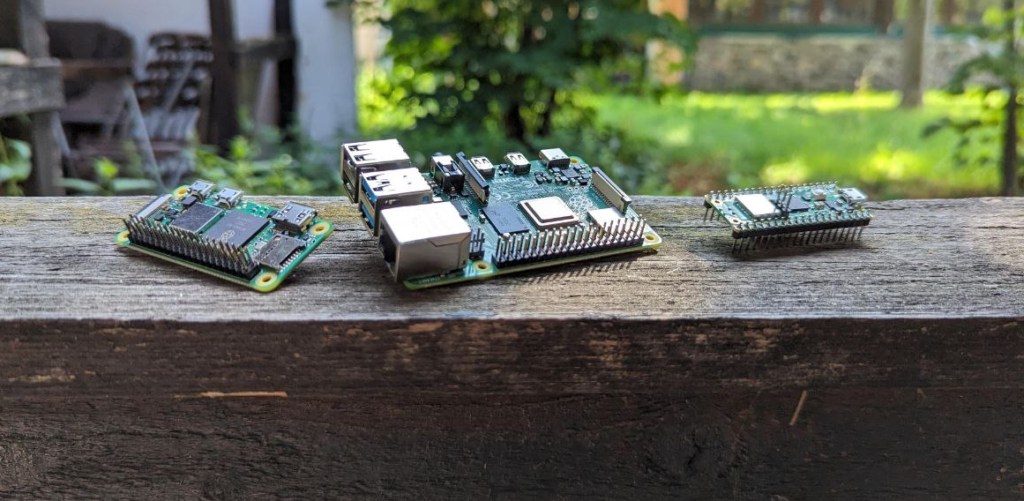
In conclusion, PiCockpit’s integration of MQTT showcases the protocol’s versatility and efficiency in the realm of remote device management.
Thus, PiCockpit empowers you to not only monitor but also manage you Raspberry Pi fleet with ease. All you have to do is install the PiCockpit client onto your Raspberry Pi and you’re good to go!
Conclusion
MQTT is a wonderful way to get devices to talk to each other.
It’s lightweight. It’s reliable. And, it’s super versatile.
Most importantly, it’s no longer just a communication protocol to passively collect data. Now you can use it to actively control devices and sensors remotely.
MQTT is a valuable tool in the arsenal of protocols for enabling seamless and efficient communication.
Best of all, with all the IoT and home automation projects around these days, MQTT can make your life better.
You can install PiCockpit onto your Raspberry Pi and check out all the advantages for yourself!
Click here to check out how to make a photoresistor with a Pico W using MQTT – it’s a great little project to check out MQTT’s power and efficiency.
What would you do with MQTT to change your daily life?

Автор статьи опоздал с написанием статьи о mqtt лет так на десять…
Лучше поздно, чем никогда. Да, Сергей?