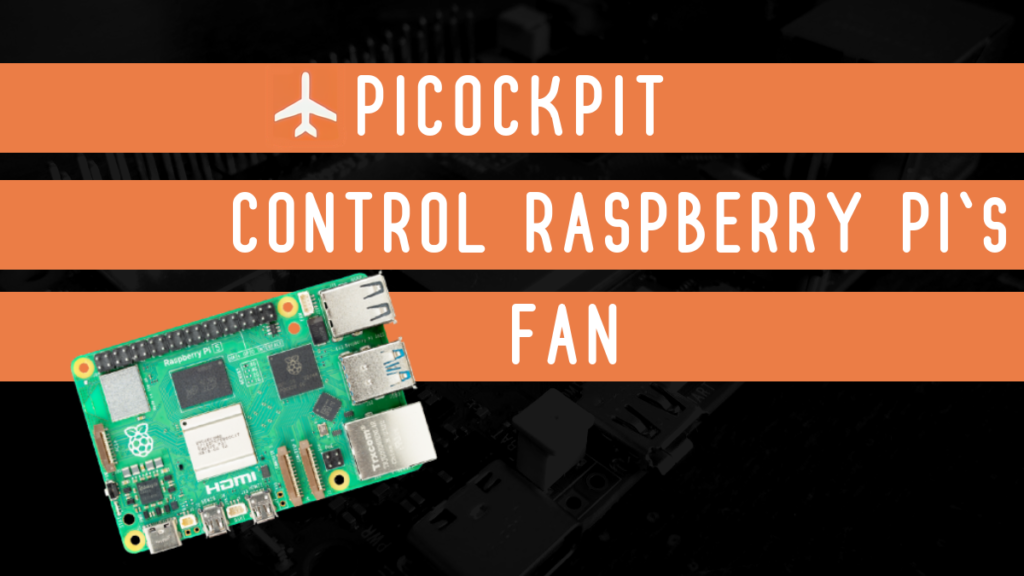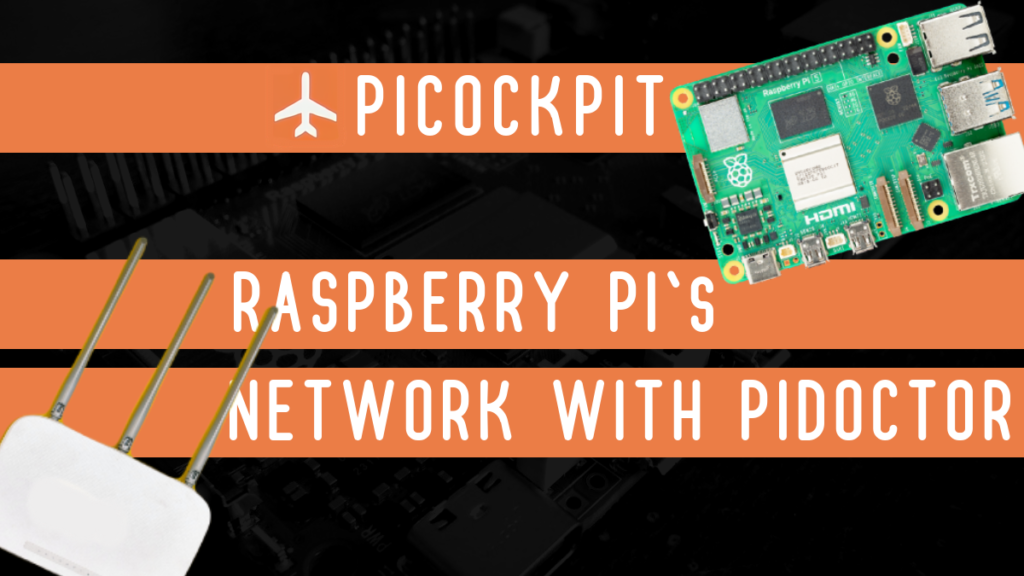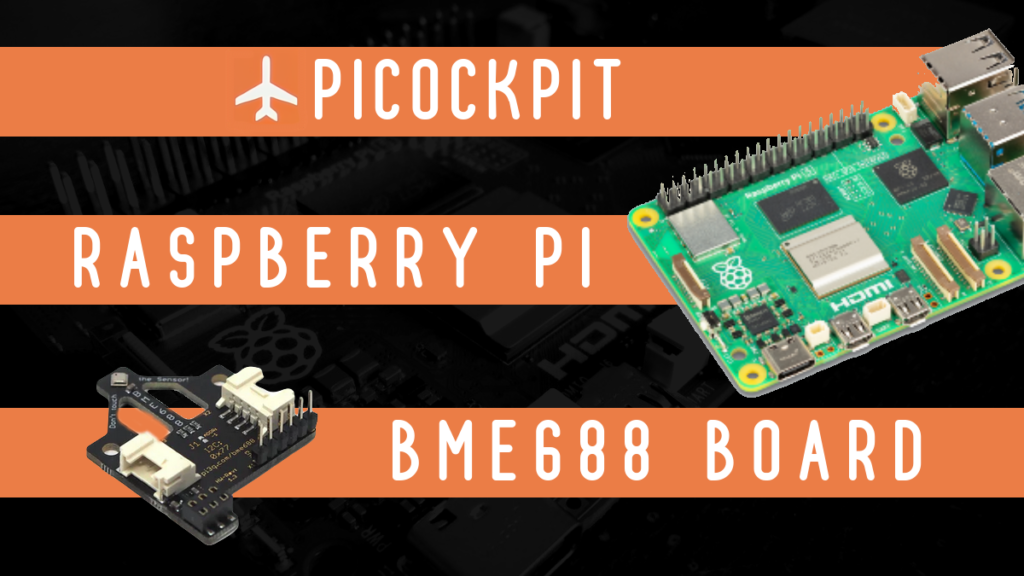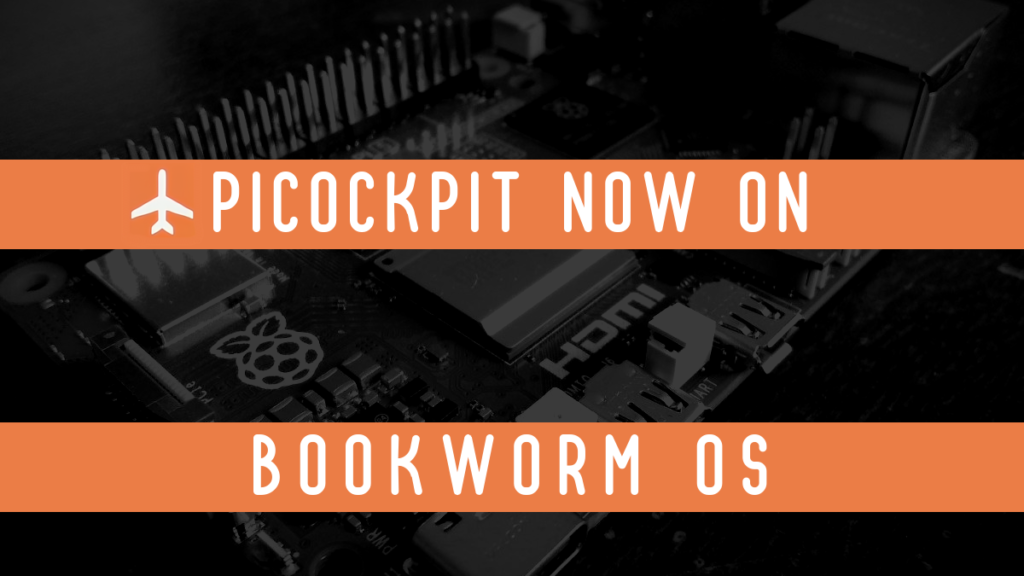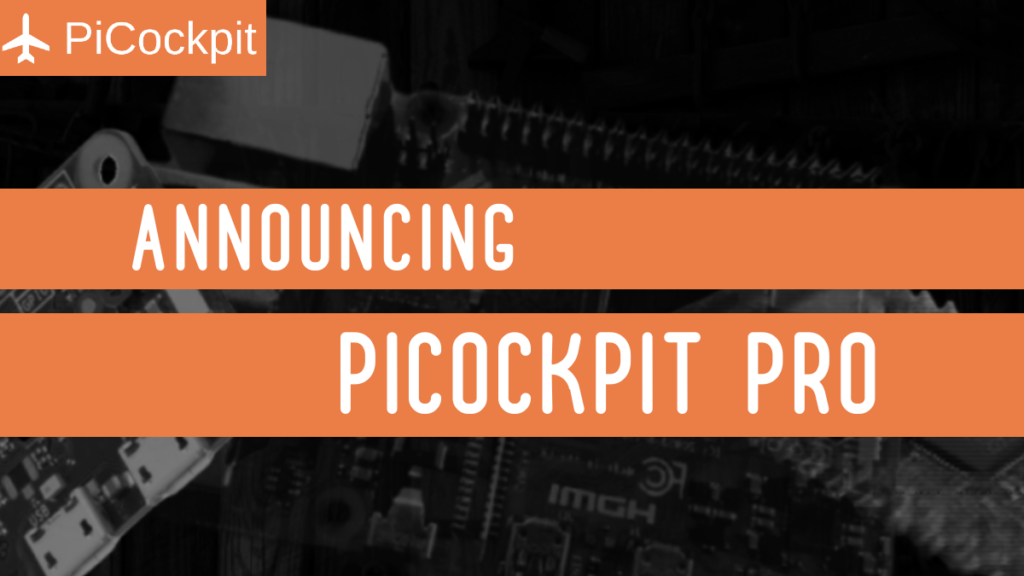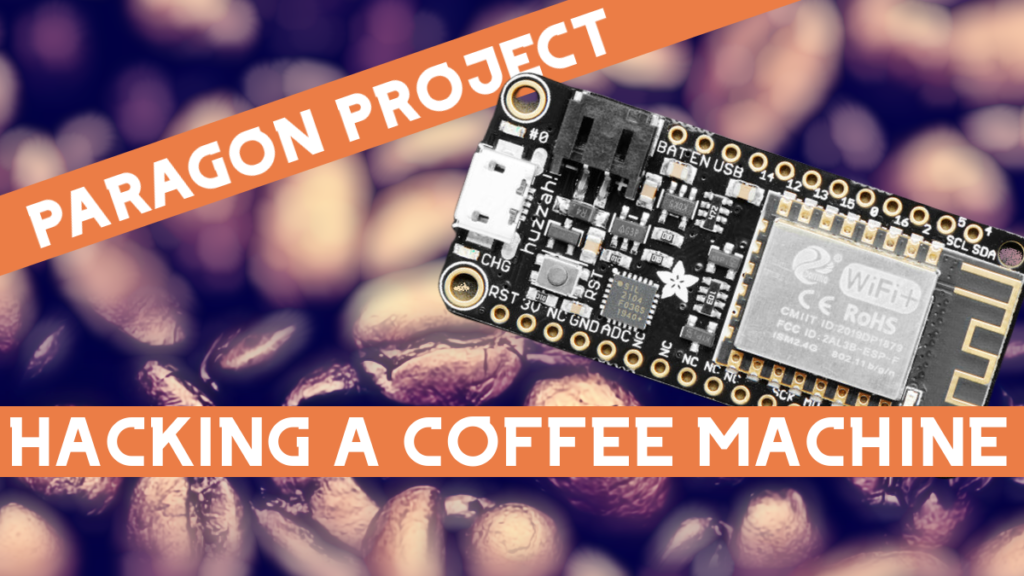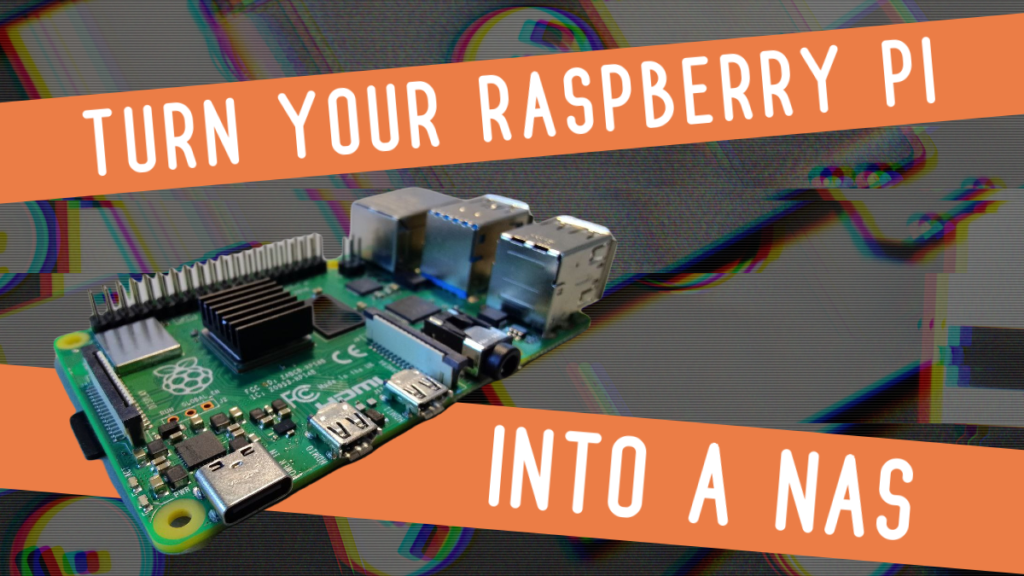Posts by raspi berry
Control Your Raspberry Pi’s Fan with PiCockpit
In this article, I want to show you the best way to keep your Raspberry Pi cool with PiCockpit. Our apps enable you to not only monitor how hot your Raspberry Pi is getting, but also to take control of your Raspberry Pi’s fan. Keeping any computer cool is important for its health and longevity…
Read MoreAnalyze your Raspberry Pi’s Network with PiDoctor
Raspberry Pi computers have become a staple in various industries due to their compact size and cost-effectiveness. If your Raspberry Pi’s functionality requires a strong and reliable network connection, then our PiDoctor app is for you! In this article, I want to focus on the technical benefits for businesses and industries of PiDoctor’s network and…
Read MoreUse a Raspberry Pi & BME688 to Measure Indoor Air Quality
Whether at home or in the office, your indoor air quality can affect your productivity. By attaching a BME688 sensor board to your Raspberry Pi, you can monitor your indoor air quality with ease! If you’re not familiar with the BME688 sensor board, allow to me to start off with a brief description. The BME688…
Read MorePiCockpit now available on Bookworm OS
This holiday season, we have more exciting news for Raspberry Pi users. In addition to the recent releases of PiCockpit Pro and PiCockpit Pro Plus, we are thrilled to announce the availability of PiCockpit for Bookworm OS. What’s New? With PiCockpit for Bookworm OS, you can now elevate your Raspberry Pi experience on the latest…
Read MoreAnnouncing PiCockpit Pro
PiCockpit Pro: Today we are releasing PiCockpit Pro and PiCockpit Pro Plus, upgraded versions of our classic web interface to control your Raspberry Pi computers. PiCockpit Pro caters to businesses and advanced users looking for greater control over their Raspberry Pi fleet. Over the past five years, we have served over 10,000 users, and now,…
Read MoreMQTT issues – [Solved]
At the moment, we’re still in the process of getting some bugs with PiCockpit taken care of. Specifically, we’re managing problems with getting MQTT up and running smoothly. Today it was down for a period of time, but we’ve now fixed MQTT and it should be working without any issues. If you’re interested in learning…
Read MoreParagon Project: Hacking a Coffee Machine
Winter is upon us. For those of us in the northern hemisphere, the days are growing shorter and it’s harder and harder to get out of bed. In this installment of our Paragon Projects series, we’re looking at a project that’ll be even more useful as the days grow shorter: hacking a coffee machine. This…
Read MoreThe Best Raspberry Pi Projects of November 2023
We’ve written about a number of Raspberry Pi Projects in November 2023. So if you missed them, here’s your opportunity to catch up! Unofficial Compute Module 5 If you’re like me, then when they announced Raspberry Pi 5, then you were probably wondering – what about other generation 5 products? What about a Compute Module…
Read MoreTurn your Raspberry Pi into a NAS with Samba in 2023
Today I’m going to show you how to turn your Raspberry Pi into a NAS. What is a NAS? Network-Attached Storage is a local storage solution that you can use from multiple clients. So you can store files from your computers, tablets, and phones all on a single device. But a NAS is expensive. Whereas…
Read MoreMaster Electricity with a Raspberry Pi Pico Oscilloscope
Oscilloscopes are powerful electronic test instruments primarily used to visualize and analyze electrical signals in electronic circuits. They are extremely useful. But they’re also extremely expensive. In this tutorial, I will show you how to make a cheap and easy oscilloscope with a Raspberry Pi Pico. This oscilloscope – what I’m calling a “Picoscilloscope” –…
Read More