PiCockpit now available on Bookworm OS
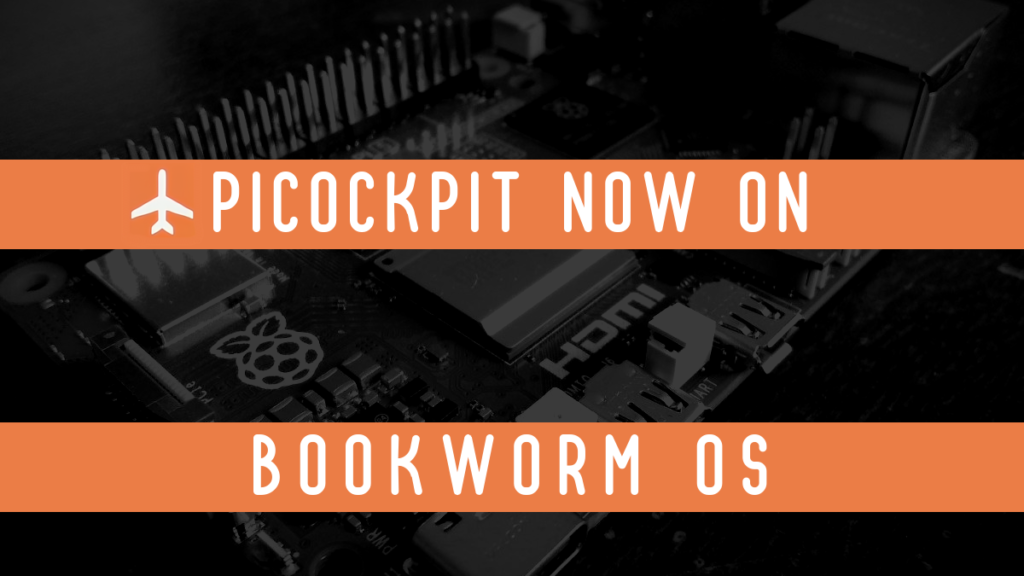
This holiday season, we have more exciting news for Raspberry Pi users. In addition to the recent releases of PiCockpit Pro and PiCockpit Pro Plus, we are thrilled to announce the availability of PiCockpit for Bookworm OS.
What’s New?
With PiCockpit for Bookworm OS, you can now elevate your Raspberry Pi experience on the latest Raspberry Pi 5.
Our team has been working diligently to ensure seamless integration with the new Bookworm OS, bringing the power of PiCockpit to the latest hardware.
We have restructured the entire client, making our applications completely modular. This modularity keeps each app self-contained and stable.
This modularity also allows us to easily add new applications in the future.
Stay tuned for a host of new apps that we’re releasing in the next few months!
We also switched the client over to Node JS, which offers better performance and the use of industry-standard libraries. It’s a language that has proven itself time and time again in industrial settings.
Finally, we refined the build and deploy process and ensured that all the dependencies are default on Bookworm OS.
At the moment, the PiCockpit Client on Bookworm is in its first iteration.
Despite being in its early stage, we have expedited its release to provide users with an opportunity to explore its features.
While the client is in its initial stage, we’ve scheduled adjustments in January.
Compatibility and Continuity
For those who are using older variants of Raspberry Pi OS, PiCockpit remains fully compatible with your existing setups.
If you have Bookworm OS on your Raspberry Pi, then you’re set.
The new PiCockpit Client runs on Bookworm OS, both 32-bit and 64-bit.
PiCockpit Pro and Pro Plus
Earlier this week, we introduced PiCockpit Pro and PiCockpit Pro Plus, catering to businesses, advanced users, and those seeking tailor-made solutions for their Raspberry Pi fleet management.
These upgraded versions offer enhanced functionality, expanded application suites, and access to advanced features.
PiCockpit Pro:
- Ideal for businesses and advanced users, offering unlimited Raspberry Pi nodes and early access to new apps for €9.95 per Pi per month.
PiCockpit Pro Plus:
- Tailor-made solutions for businesses with custom needs. This plan includes all the benefits of PiCockpit Pro, along with IFTTT scripting, terminal access, and custom application design. Pricing is negotiated based on your customized solutions.
How to Install PiCockpit on Bookworm OS?
At the moment, the easiest way to install PiCockpit on Bookworm OS is to go to your user profile and click on the button that says “ADD NEW PI”.
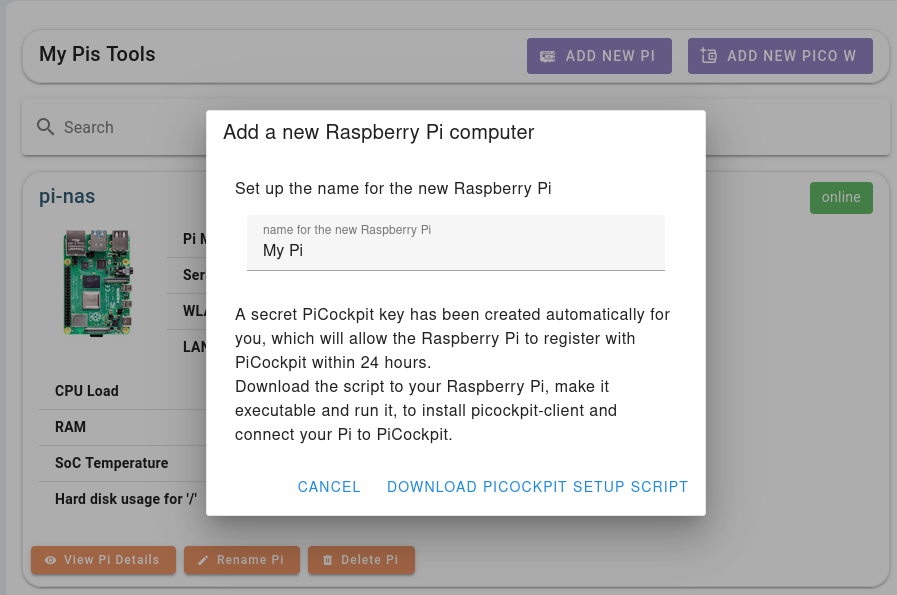
Then you’ll want to download the PiCockpit Setup Script onto your Raspberry Pi. After that, you need to make it executable. For instance, if the file is saved as picockpit-addrpi-v2.5.0.sh, then you’ll run the following:
chmod +x picockpit-addrpi-v2.5.0.shThen you just need to run the script like this:
./picockpit-addrpi-v2.5.0.shAnd then follow the instructions of the PiCockpit Client. Once you’ve finished, the new Raspberry Pi will automatically add itself to the PiCockpit web interface.
Join the PiCockpit Community!
As we wrap up the year with these exciting releases, we want to express our gratitude to the PiCockpit community.
Your support and feedback have been instrumental in shaping PiCockpit into what it is today.
Stay tuned for more updates, new apps, and innovations in the coming year. We have big plans, and we’re excited to share them with you! If you haven’t yet, sign up for our newsletter to stay on top of big announcements.
We wish you a joyous holiday season and a Happy New Year from the PiCockpit team!
Halo!
You must change the version number every time you make a modification to the script, just to avoid confusion. At least in my case, the script has remained with the same version since 2022.
Hi Juan, the current version is PiCockpit 3.0.1 (as of writing this comment), which you can double-check through the PiControl App.