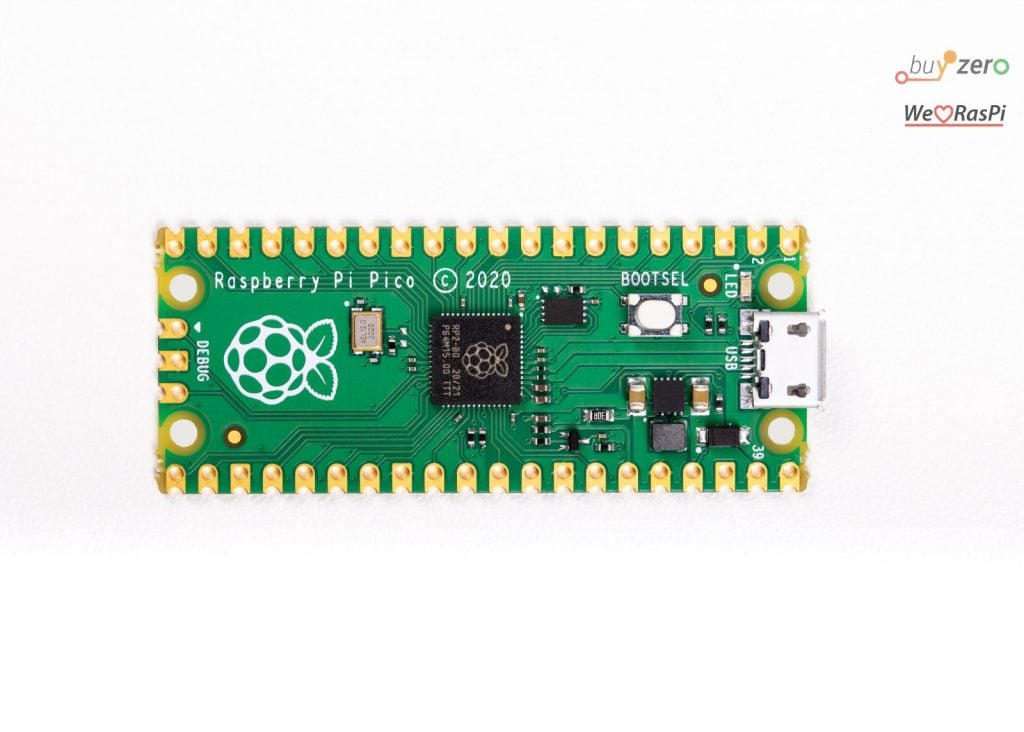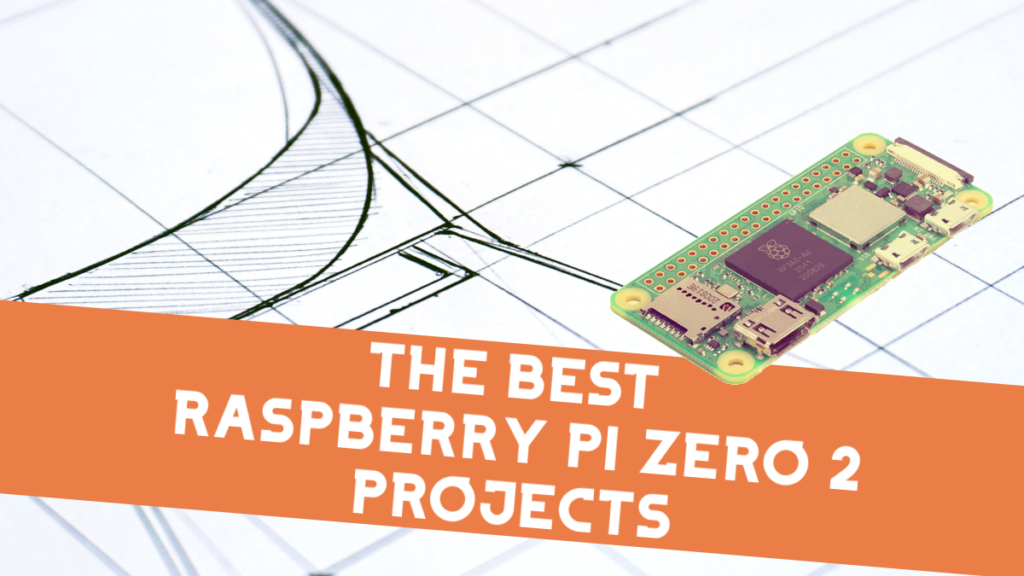Posts by Xuyun Zeng
Control your Raspberry Pi Remotely
There are many ways to remotely control your Raspberry Pi. Do you want to be able to control it as if you were in front of your Raspberry Pi? Or do you want to control its GPIO pins? Remote control can mean using your Raspberry Pi as if you were on the device itself. In…
Read MoreRaspberry Pi stock update 2022 (with delivery timelines)
Everyone is rightfully clamoring about Raspberry Pi stock. So we felt it time to give an update with delivery timelines. PiCockpit is a property of pi3g, which also has buyzero.de, an Approved Reseller of the Raspberry Pi. Here’s how stock for various Raspberry Pis will look for this year. Raspberry Pi 4 availability in 2022:…
Read MoreConnect to your Raspberry Pi without a monitor (Remote Working!)
If you travel regularly, the last thing you want is to lug around a monitor, keyboard and mouse just for your Raspberry Pi. It’s a real pain. Check-in luggage is expensive and takes time at the carousels. But one thing you’ll always bring with you as a remote worker is your laptop. Your laptop has…
Read MoreSet up a VPN Server with Raspberry Pi
This article covers how to turn your Raspberry Pi into a VPN server. I was inspired when one of my friends was going away on a long trip and wanted a VPN. The benefit of having a VPN, he explained, was that it allowed him to access his home network and files. That’s pretty standard.…
Read MoreEverything about the Raspberry Pi Pico
If you are looking to buy your first Raspberry Pi, the Pico could be a very attractive option. But the real question here is whether the Raspberry Pi Pico is right for you. There are many pros and cons in buying the Raspberry Pi Pico and it’s important to understand the adage “horses for courses.”…
Read MoreDoes the Raspberry Pi Zero 2 require a heatsink?
On the Raspberry Pi Zero 2 W, throttling kicks in at 80°C. That means that the Raspberry Pi will slow down your computer in order to keep temperatures below 80°C. The question is whether you need a heatsink for the Raspberry Pi Zero 2. In most cases, you won’t need one. There are a few…
Read MoreYour 64-bit Raspberry Pi OS questions answered
It’s official. The Raspberry Pi OS has officially released its 64-bit version after a lengthy beta and here’s how it looks: It looks 100% the same as the 32 bit version. But under the bonnet, there are some things you’d have to be aware of. Raspberry Pi: choose 32 or 64 bit? The computer that…
Read MoreWhat to do with the Raspberry Pi Zero 2 W
If you are looking for fun projects to do, check out this post. The Pi Zero 2 W is best suited to applications that have these parameters: If you plan to build a device that runs on a battery, needs to fit in a small space, or needs to run Linux, then the Raspberry Pi…
Read MoreThe Best Raspberry Pi Zero 2 Projects
Anything that you can do on the original Raspberry Pi Zero, you can do on the Raspberry Pi Zero 2. It’s a one-to-one replacement on many projects because both the Raspberry Pi Zero 2 and the original Zero are the same form factor. That said, certain fun projects are much more viable on the Raspberry…
Read MoreRaspberry Pi Zero 2 battery runtimes, optimization, and setup
How to run a Raspberry Pi off a battery The easiest way for a plug-and-play experience is to run it off a power bank made for recharging phones. They’re the easiest because everything works; but they are also the least customizable. If you want a more customizable solution, consider getting the PowerBoost 1000 Basic which…
Read More