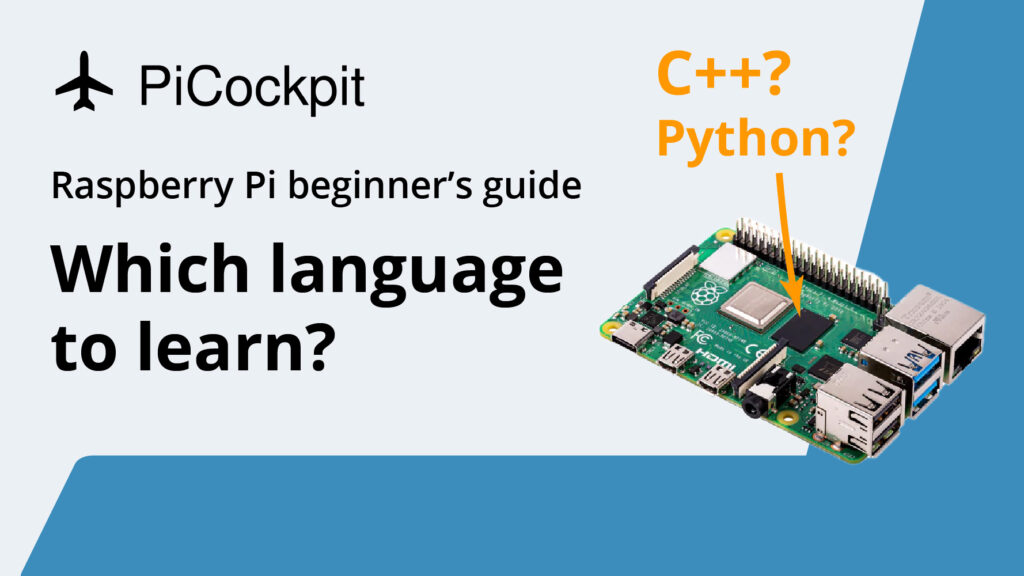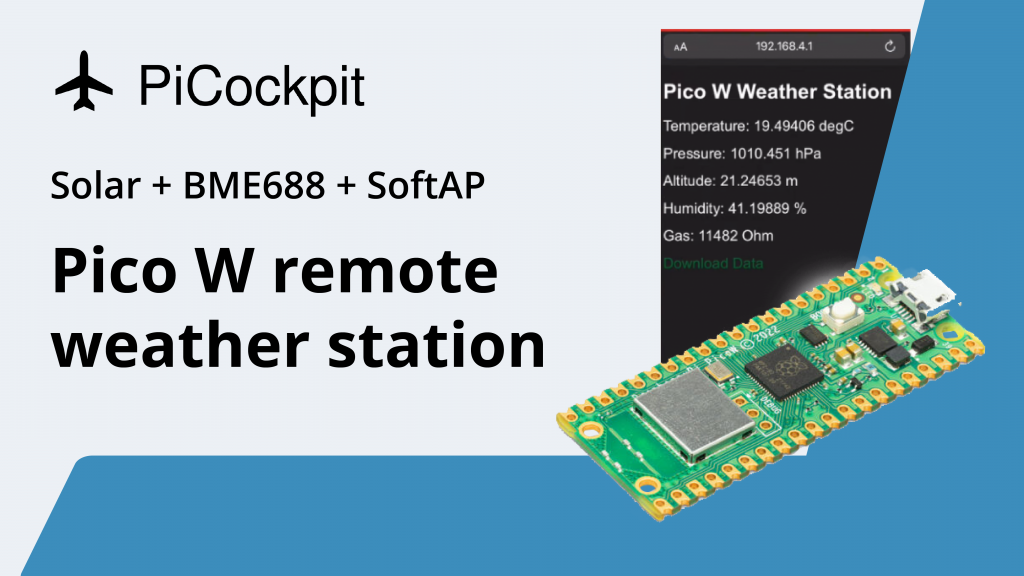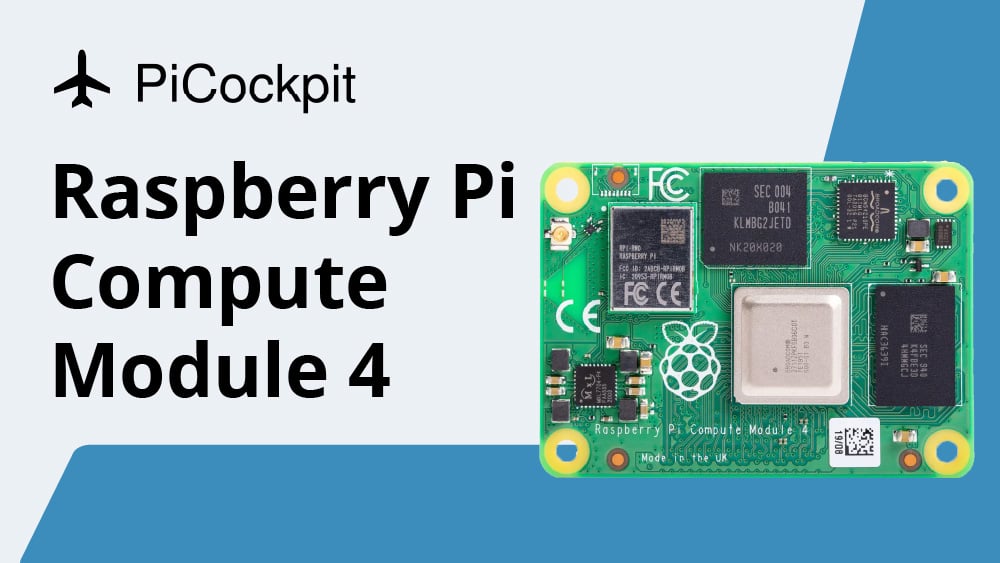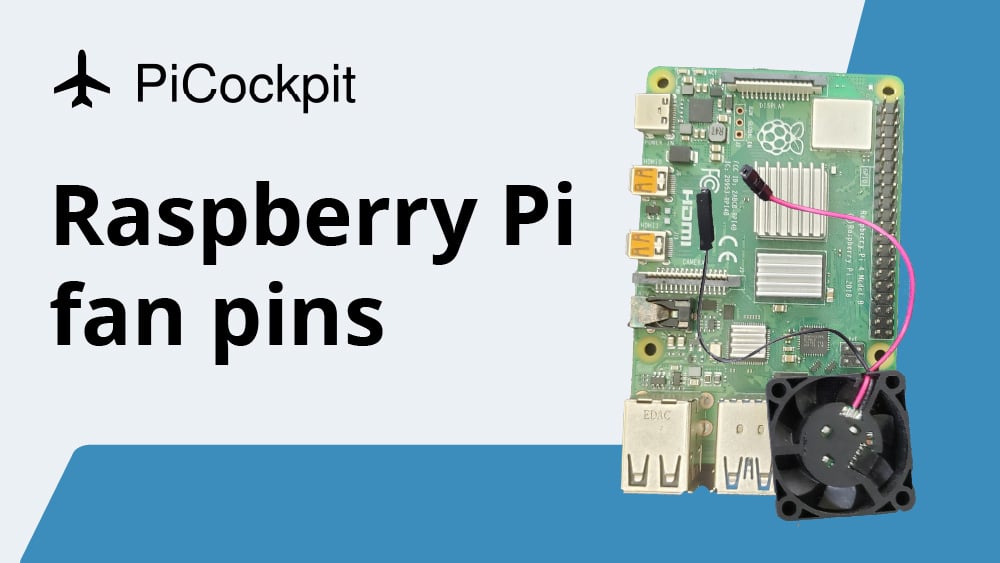Tutorials
How to Make a Captive Portal for your Business with a Raspberry Pi Pico W
If you’re running a business, then setting up a captive portal can be an important tool for your network. So, in this article, I’ll show you how to create a captive portal with a Raspberry Pi Pico W. A captive portal provides a secure way to offer WiFi to guests, customers, or clients. It requires…
Read MoreIs it better to fly to the UK to buy a Raspberry Pi?
Have you heard of a term called “medical tourism” where people fly to a place to get treatment that’s out of reach in their home countries? What about “fly to buy a pi” tourism? Raspberry Pis have certainly gone out of reach with the shortages in 2022 which will probably bleed into 2023. So, is…
Read MoreWhich programming language should you use for a Raspberry Pi?
If you are new to the Raspberry Pi, you might find yourself at the crossroads of choosing a programming language to learn. There are so many languages out there and what you decide to learn will have a profound effect on what you can do. So, let’s take a look at the languages you can…
Read MoreDIY wireless servo switch controller with Raspberry Pi Pico W
One of the biggest problems I have is getting up from bed to turn off the bedroom’s light. It’s very difficult to do so when you’re cozy in bed. And so here, I want to tell you how to solve that problem with a Pico W Servo switch controller. You see, a few years ago,…
Read MoreRaspberry Pi Pico W (Solar-Powered) Remote Weather Station
One very special feature in the Raspberry Pi Pico W is the SoftAP feature. SoftAP stands for software-enabled access point, which allows you to broadcast a WiFi network right from the Raspberry Pi Pico W. This is why we’ve chosen to do this solar-powered project. How a solar-powered project intersects with SoftAP Here’s the issue.…
Read MoreWhat is the Raspberry Pi Compute Module 4 (CM4)?
If you’re new to the Raspberry Pi series of microcomputers, you might be wondering if the Raspberry Pi Compute Module 4 (CM4) will suit your use case. What is the Raspberry Pi CM4? The Raspberry Pi Compute Module 4 is very much like the Raspberry Pi 4. Unlike the Pi 4, the CM4 is really…
Read MoreRaspberry Pi Fan Pins (An Easy Cooling Solution)
If you own a Raspberry Pi 4 or Raspberry Pi Zero 2, you might need active cooling to keep your system from overheating and there’s perhaps no better way to do that then with Raspberry Pi fan pins. You’ll know when your system is overheating when you get throttled. Depending on the model that you…
Read MoreHow to check CPU temperature on Raspberry Pi?
Here are three ways you can measure the CPU temperature of your Raspberry Pi. Basic CPU temps via Terminal In Terminal, use This will give you a one-off reading. If you want to monitor the temperature of your Raspberry Pi at select intervals, use: The parameter -n allows you to declare the number of seconds…
Read MoreConnect to your Raspberry Pi without a monitor (Remote Working!)
If you travel regularly, the last thing you want is to lug around a monitor, keyboard and mouse just for your Raspberry Pi. It’s a real pain. Check-in luggage is expensive and takes time at the carousels. But one thing you’ll always bring with you as a remote worker is your laptop. Your laptop has…
Read MoreSet up a VPN Server with Raspberry Pi
This article covers how to turn your Raspberry Pi into a VPN server. I was inspired when one of my friends was going away on a long trip and wanted a VPN. The benefit of having a VPN, he explained, was that it allowed him to access his home network and files. That’s pretty standard.…
Read More