DOOM on a Raspberry Pi 5

Introduction
One of the most beloved games that continues its long life is DOOM. Whenever I get my hands on a new device, I personally first always want to run DOOM on it. Well, as you can imagine, when I got my Raspberry Pi 5, that’s what I did first.
And let me tell you – the outcome was better than I anticipated.
But my anticipations were based on running DOOM on my Raspberry Pi 4, so let’s start there.
But first, just in case you need a refresher, DOOM began in the early 90’s. A team of developers at id Software created the innovative 3D game and then released it as shareware in 1993.
With this same attitude, id Software then publicly released the source code in the late 90’s, allowing people to create their own levels, modifications, and even entirely new overhauls to gameplay.
Anyway, with retro gaming as one of the most common (if not the most common) use-cases for Raspberry Pis, DOOM reigns supreme. So that’s where I wanted to begin.
A quick note: As you can tell by the title image, I’m talking about classic DOOM, not DOOM 3. I’ll be playing that in due time, though.
DOOM on Raspberry Pi 4
So I’ve enjoyed playing DOOM on my Raspberry Pis for a long time. But there’s a question as to which DOOM release is best for a Pi.
One of the most common DOOM engines is Chocolate DOOM. It’s one of the more conservative distributions, really sticking to the classic game. Other popular variants include GZDOOM, Zandronum, and Crispy DOOM.
I chose Chocolate DOOM, because it’s fairly lightweight.
Getting Chocolate DOOM up and running on a Raspberry Pi 4 is pretty straightforward. It’s a matter of installing Chocolate DOOM and then deciding which WAD files you’d like to run.
WAD files (which stand for “Where’s All the Data?”) contain the maps, textures, and sounds of different levels. These are the files that people transform to create new DOOM variations.
So, let’s take a look at one of these modifications: Freedoom.
Freedoom contains three forms: Freedoom Phase 1 and Phase 2, which are similar to the classic games, and FreeDM, which is a mod that aims at multiplayer deathmatch. So instead of attacking spawned creatures, you’re attacking other players.
I wanted to use it as an example to show how it runs on Raspberry Pi 4. As you can see in the picture below, I’m running FreeDM – Chocolate Doom 3.0.1.

Please note that I’m playing alone, which means that there are no enemies at all. There are no other players and no spawned enemies.
I must say that on FreeDM is relatively smooth, but does occasionally get a bit sticky and could definitely be smoother. Again, this is without enemies. With enemies, gameplay can quickly lag.
So while running around and picking up weapons at random, I decided to run btop to see how my Raspberry Pi 4 was doing with the load.
If you look at the photo above, you’ll quickly see that Chocolate DOOM stands at 8.8% of the CPU load. But while I was testing things, Chocolate DOOM fluctuated between 8% and 20% of the CPU load.
That’s an excessive amount for a version without enemies. And, unsurprisingly, if you head over to reddit and r/DOOM, you’ll find a number of posts with similar complaints.
So I was wondering what it would look like on Raspberry Pi 5.
DOOM on Raspberry Pi 5
To be honest, I would have been happy with half the CPU load.
I sat down with the Raspberry Pi 5. I hooked up a Pimoroni Fan SHIM (as I had with my Raspberry Pi 4). to the GPIO pins, hooked it up to the monitor, and turned it on with the fancy new power button.
Once it booted up, I immediately installed Chocolate DOOM.
And I opened up Chocolate DOOM and lo and behold, it ran perfectly. FreeDM didn’t seem to be sticking at all, so I thought I’d push it. I decided to run Freedoom: Phase 2 – Chocolate Doom 3.0.0.
This runs similar to a classic DOOM game, with enemies spawning left and right.
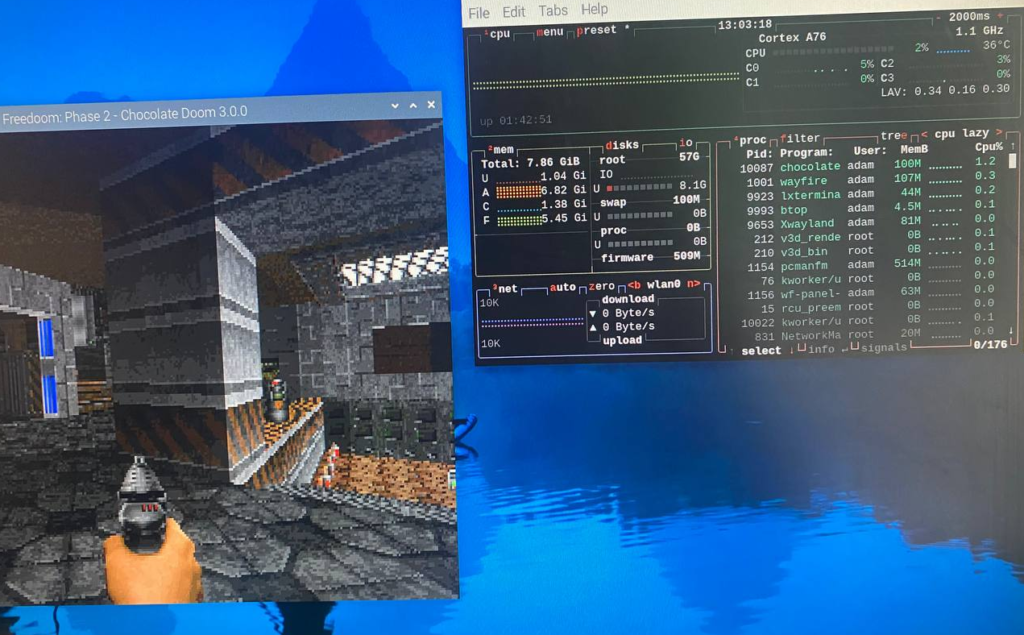
I was really astonished. I ran the game at the highest frame-per-second counts the entire time without it sticking at all. And it was like that with every version of Chocolate DOOM that I ran.
And, as you can see from btop, it ran at around 1% of CPU capacity. This was for the entire time. It never reached 2% with FreeDM or Freedoom.
So if you’re looking forward to gaming with your Raspberry Pi 5, the future looks bright.
I’ll be doing more gaming tests (including more DOOM tests) on my Raspberry Pi 5 – so let me know if you’d like to see something specifically!
Contest & Newsletter
In the meantime, we know how frustrating it is to have to wait until October 23rd for a Raspberry Pi 5. So we wanted to make it possible for you to play around with one as soon as possible.
So we’re setting up a little contest: What’s the craziest thing you can come up with for Raspberry Pi 5?

Provided your idea doesn’t destroy it, you can send us your idea and we’ll enact it on ours – and write an article about it!
We’ll announce the winner here and on buyzero.de on October 23rd.
The winning idea (determined by us) will win a full Raspberry Pi 5 kit – including with a 27W USB-C Power Delivery (PD) Power Supply, a Raspberry Pi 5 case, an SD card, and a Raspberry Pi 5. All with free shipping within the EU.
The runner-up will win a Raspberry Pi 5 with free shipping within the EU.
So be sure to send in your ideas – you can either comment below or contact us on the official PiCockpit contact page.
You can also tell us not-so-crazy things that you’d like check out with Raspberry Pi 5 and we can do them for you!
And if you want to stay up-to-date with news, then you should sign up for our Newsletter at the top right of the page.
Conclusion
So there you have it – Chocolate DOOM runs stupendously on a Raspberry Pi 5.
Now on to bigger challenges!
If you’re interested in DOOM, we’ve talked about playing DOOM on an Arduino Nano in a previous article in our Paragon Projects series.
If you’re interested in Raspberry Pi 5, check out our recent articles:
So Raspberry Pi 5 runs DOOM. But can it run Crysis?
Wurde der Artikel von ChatGPT geschrieben?
Nein, ich habe den geschrieben. 🙂
Sich freuen, dass ein Spiel welches bereits auf 486’ern mit “Coprozessoren”(also respektive ~ 66 – 120 MHz und 4 – 8 MB RAM) flüssig lief, jetzt endlich auch auf 4 x 3000MHz Prozessor und 8000MB läuft…
Also:
66 MHz vs 3000 MHz
8 MB vs 8000 MB
Da muss man schon ein sehr besonderes Gehirn haben um sich da über irgendwas zu wundern oder gar zu freuen… 😉
Ja, natürlich war es keine Überraschung, sondern nur ein reines Verlangen, etwas Spaß zu haben.