Keeping Raspberry Pi 5 Cool
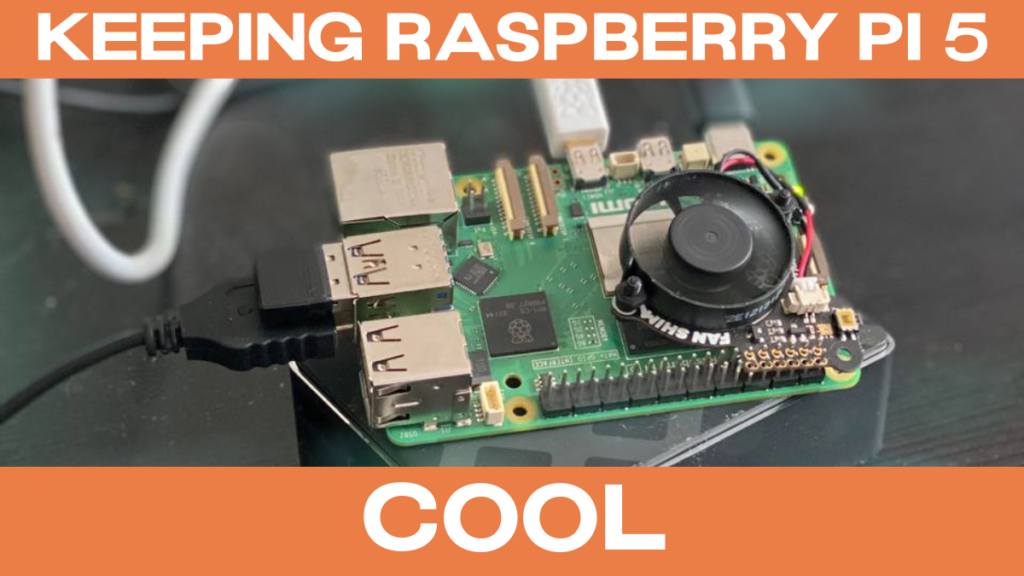
Introduction
In our Raspberry Pi 5 articles, we’ve already discussed how powerful the new Raspberry Pi 5 is. It truly runs 2 to 3 times faster than Raspberry Pi 4. With such a powerful model, though, keeping it cool becomes imperative.
This will surely a key question for most enthusiasts. How do I keep my Raspberry Pi 5 cool?
In this brief post, I want to talk about some of the different options that will be available and some of the different options that are actually already available.
Power & Heat
With an increase in performance typically comes an increase in heat. This is one of the classic problems with computing and, historically, it’s one of the biggest problems that Raspberry Pi users run into.
Since the CPU and GPU speeds are so much faster on Raspberry Pi 5, it also runs much hotter than Raspberry Pi 4.
In fact, even under a light load, the new model quickly reaches high temperatures. This, in turn, can slow down the processing speed and even damage the Pi under certain circumstances.
So, Raspberry Pi is offering two official options. The first will be the new Raspberry Pi 5 case and the second will be the Active Cooler.
The Case
The new case looks very similar to the official Raspberry Pi 4 case, but it comes with some important upgrades.

First of all, it dissipates heat more effectively, accommodating the higher temperatures of the new model.
Furthermore, it integrates a fan that can run at different speeds and is powered and controlled from a connector on board (near the USB ports). And, on top of that, the fan was specifically reengineered to be much quieter than the fan which shipped for the Pi 4.
Not only that, the new cases are stackable. So, you’ll be able to store multiple Raspberry Pi 5s conveniently. And, as you can see in the photo above, they have ventilation on both sides.
Also, something worth mentioning is that the new PoE+ HAT for Raspberry Pi 5 will be able to fit inside the case with the fan and the cover.
Unfortunately, because the Pi 5 has reversed the order of the USB ports and the Ethernet port, there’s no way you’re going to be able to use your Pi 4 case.
At launch, you’ll be able to get your hands on the classic Raspberry Pi red and white color scheme, but you’ll have to wait if you want an official case that’s black and gray. Raspberry Pi will roll those out at some point in the future.
The Active Cooler
Of course, if you don’t want to get a case, you can also get an Active Cooler, which is a combination of a fan and heatsink.
Just like the fan in the case, the Pi 5 powers and controls the Active Cooler via the fan connector on the board. It attaches to the Raspberry Pi 5 PCB via sprung pins into a pair of mounting holes. Indeed, that’s also a new addition to the Pi 5 – two mounting holes specifically for fans.
We’re sure to see a number of 3rd-party add-ons also make use of these mounting holes.
But I want to really stress the fact that it runs hot – super hot.
So you’re really going to need to think about cooling. And here, the case or the Active Cooler are probably your best bets.
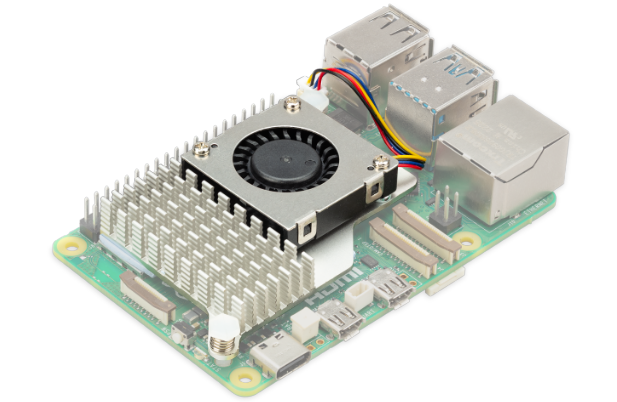
So those are the two official options that will be available at launch.
But what are your other options?
Other Options
I have been running a Pi 5 all day. I’ve been performing various benchmark tests, watching videos, and seeing everything that the new model has to offer.
Since I don’t have my hands on a new Pi 5 case or an Active Cooler, I decided to see if I could find some other way to cool it down.

Luckily, I was able to find a Pimoroni Fan SHIM for Raspberry Pi 4, which is great, because since it sits directly on the GPIO pins, all I had to do was fasten it down and I was good to go.
I was hoping it might keep it cool enough and was pleasantly surprised. All day, as I’ve been running tests and trying to push my Pi 5, the Fan SHIM has consistently kept it cool.
In fact, I didn’t catch it go above 60°C at all today.

Although the Fan SHIM blocks the PCIe port and doesn’t sit directly over the Broadcom chip (like it does on the Pi 4), it absolutely keeps a Raspberry Pi 5 from throttling (even under some pretty heavy tests).
This bodes well for other forms of active cooling.
I’ll have to try out some passive cooling options and then compare and contrast the results.
I’ll keep you updated – be sure to sign up for the PiCockpit Newsletter at the top right of the page!
Conclusion
So if you’re excited about Raspberry Pi 5, but curious as to what the cooling options are going to be, I’m pleased to inform you that things are looking positive!
So how do I keep my Raspberry Pi 5 cool?
We’ll have to see what 3rd-party solutions are going to come out in the next few months.
What I can tell you for sure at this point is that you will almost certainly need some sort of cooling solution with Raspberry Pi 5. However, I think getting your hands on one (or reusing an old one, like I did today) won’t be much of a problem.
Bravo et merci pour ces commentaires.
Utilisateur du Raspberry pi depuis le premier modèle B, j’ai précommandé le RPI 5 et le boîtier avec dissipateur.
À terme j’aimerai vraiment trouver une solution avec (un gros) dissipateur passif, pour m’affranchir du ventilo et votre article me donne l’espoir que cela sera faisable.
Oui, je pense que cela sera possible, Olivier. Je reviendrai sur ce sujet dans un autre article.
Can you provide some more info on how you got the fan shim working with the new GPIO chip for us less techy? Been trying for a while but no luck, tried changing the code to use gpiozero and even new version of wiringPi and creating python v-env for install of python dependencies. I know that isn’t the scope of your article but a kick in the right direction would be much appreciated.
Cheers
Hi Blake, which fan shim are you using? With this one, I simply slid it on and it started working automatically.