What’s Up with Raspberry Pi Bookworm OS?
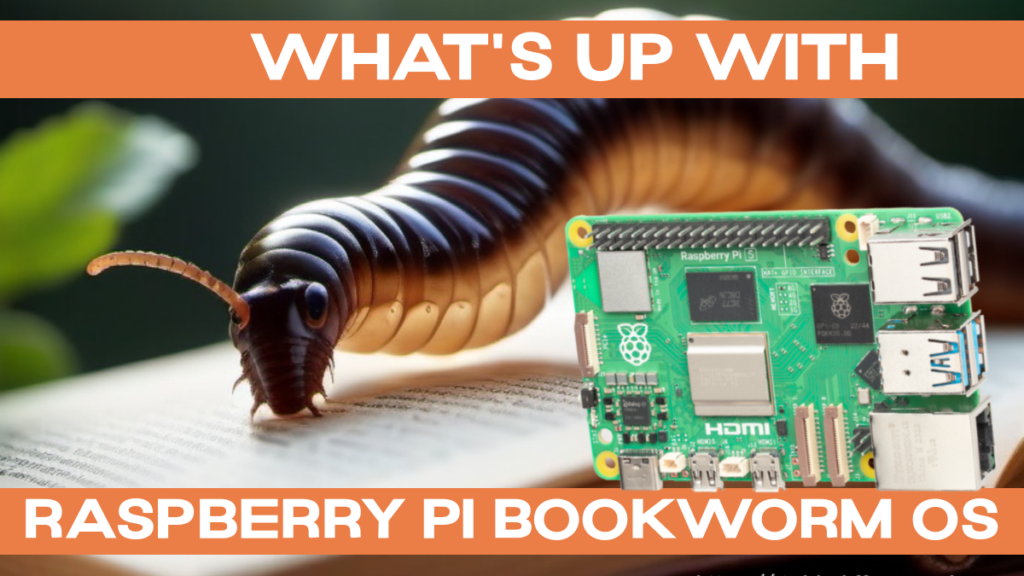
Along with the announcement of Raspberry Pi 5 came the announcement that a new Raspberry Pi OS is required – Bookworm. In this post, I want to give you a first look at Bookworm OS.
Coincidentally, they just released Bookworm OS officially yesterday and Simon Long posted about the new OS over at the Raspberry Pi blog just a few hours ago!
It’s coincidental, because I planned this blogpost on Monday.
Anyway, I will go through what it has, what it doesn’t, and what you can expect.
Also, please keep in mind that since these are the very early days of Raspberry Pi’s Bookworm OS, some of this information might change.
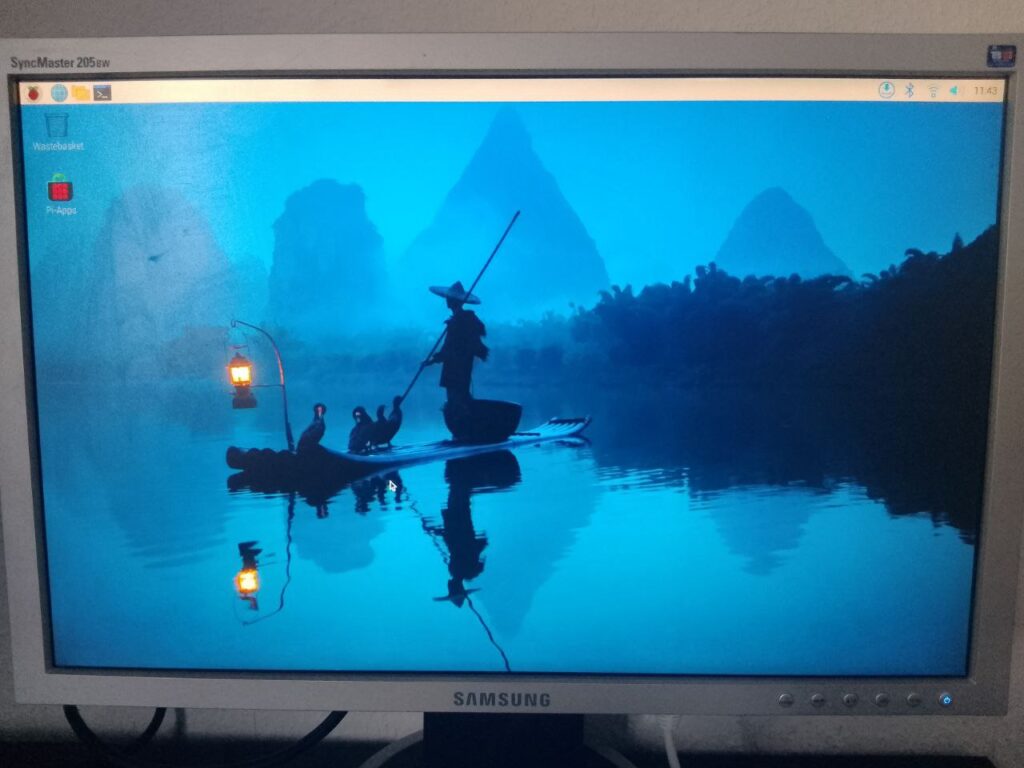
(Please excuse my less-than-ideal monitor at the moment.)
Bookworm OS
Raspberry Pi Bookworm OS is based on Debian 12 Bookworm.
So, like previous versions of the Raspberry Pi OS, they’ve tailored Bookworm for Raspberry Pi hardware. But it revolves around the Debian framework. This means that you’ll find things like “apt” and “apt-get” for package management and the Filesystem Hierarchy Standard.
NOTE: A previous version of this post was unclear regarding the 32-bit and 64-bit versions of the OS. Please refer to these comments yesterday from Raspberry Pi engineers:
So Raspberry Pi 5 won’t have a 32-bit version. This means that you won’t be able to easily switch an SD card from a Pi Zero, for example, to a Pi 5, because they won’t have compatible operating systems.
Furthermore, Raspberry Pi’s Bookworm OS is the standard image that you’ll be able to run on Raspberry Pi 5.
That means that Bullseye OS or Buster OS won’t be available.
To that end, Raspberry Pi have made it pretty clear that you shouldn’t simply upgrade to Bookworm. Instead, you should fully re-image the SD card and start with a clean image.
On the bright side, this seems to be the biggest headache with the update though.
In case you were wondering what’s up with these names, Debian releases are named after Pixar characters and Bookworm is a character from Toy Story 3.
What’s New
There are some things you’ll notice immediately.
For instance, Bookworm OS has an installation screen at first boot-up that asks you for your information and also asks you which browser you’d like to have as your default browser – Firefox or Chromium.
That’s right – for the first time, Firefox is a standard browser on a Raspberry Pi OS.
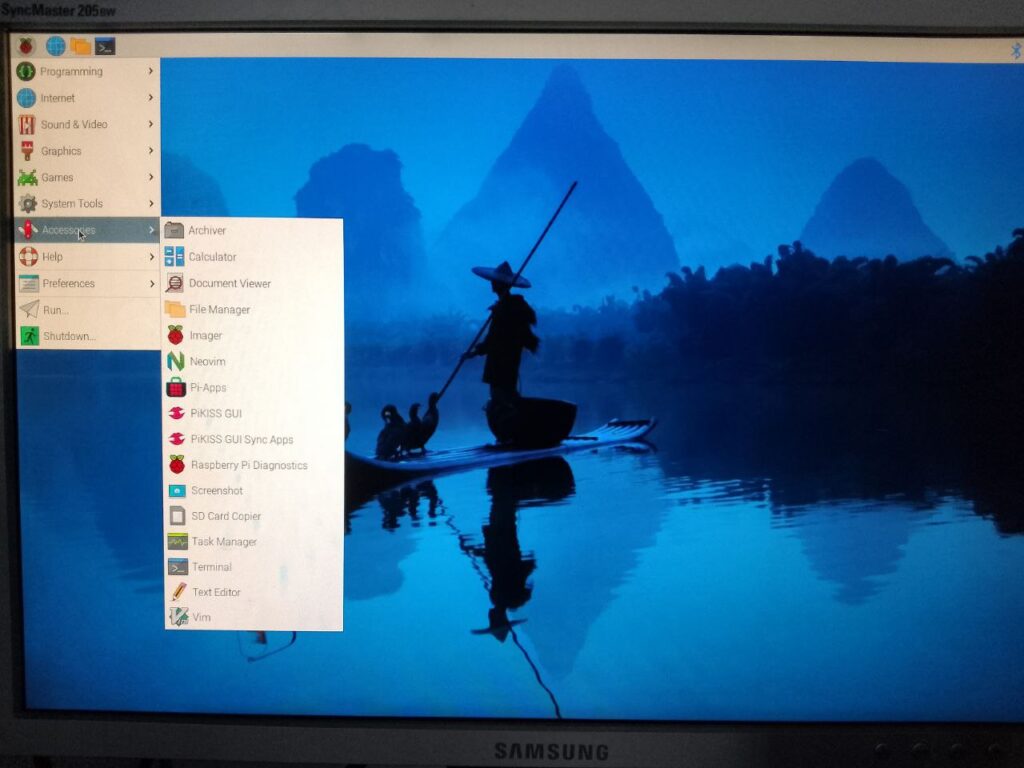
The other thing that will jump out at you immediately is how smooth everything is. This really feels like a desktop.
One of the reasons for its smoothness is due to another new feature. Namely, that Bookworm OS relies on Wayland instead of X11 as its default display server. Unlike X11, Wayland enables applications to render directly to the graphics hardware.
So, with the Wayland protocol, Bookworm uses the Wayfire compositor, which is way more performant than their previous use of Mutter as a Wayland compositor for Bullseye OS.
Bookworm’s also got new network features, so you can now connect to networks, VPNs, and create a wireless hotspot through the GUI. It also makes it easy to set up a standard IP address for the Pi.
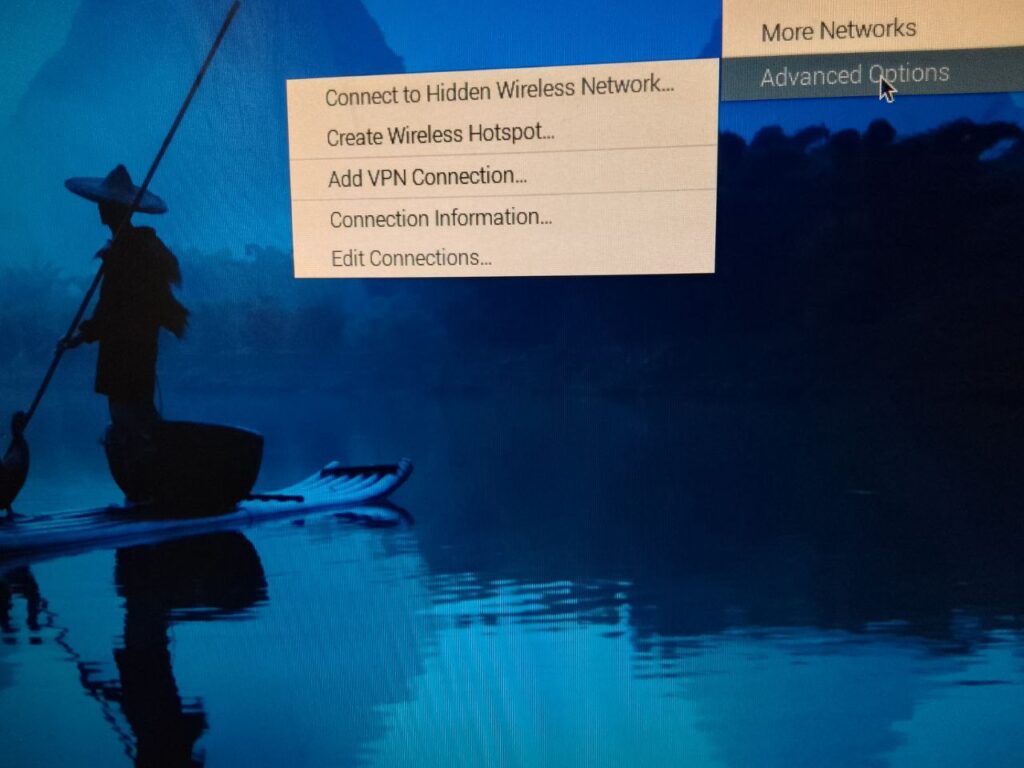
When it comes to audio, they’ve switched things up from ALSA to Pipewire. Pipewire is more suited for Wayland operating systems and it remembers Bluetooth devices. On top of this, Pipewire reduces latency!
I’m so happy to see these changes. On my computers, I typically use Fedora Linux. And what I can tell you is that Fedora switched over to Wayland way back for Fedora 25 and switched over to Pipewire on Fedora 34. So for me, it’s great to see Raspberry Pi mirroring a lot of these changes.
It’s worth mentioning as well that Bookworm is still based on an LXDE environment.
Here are some of the Neofetch stats on a Raspberry Pi 5 for you:
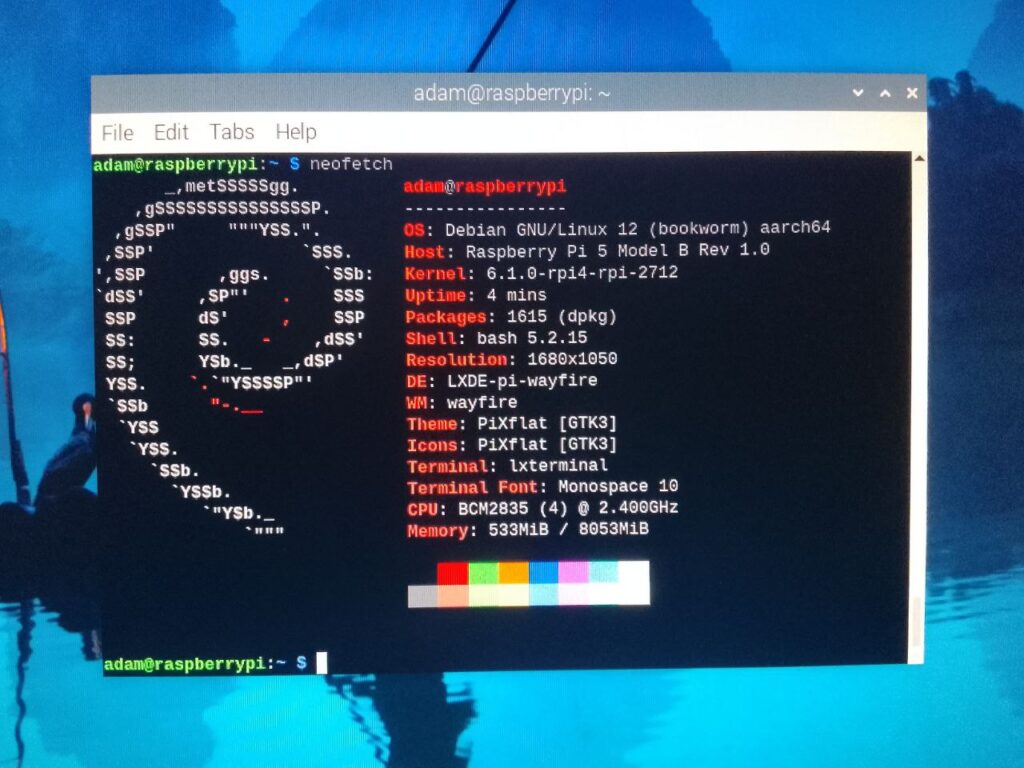
One thing I really appreciate is that Bookworm OS continues to be super compatible with previous releases.
And you can find all of your favorite programs already installed, like pinout.
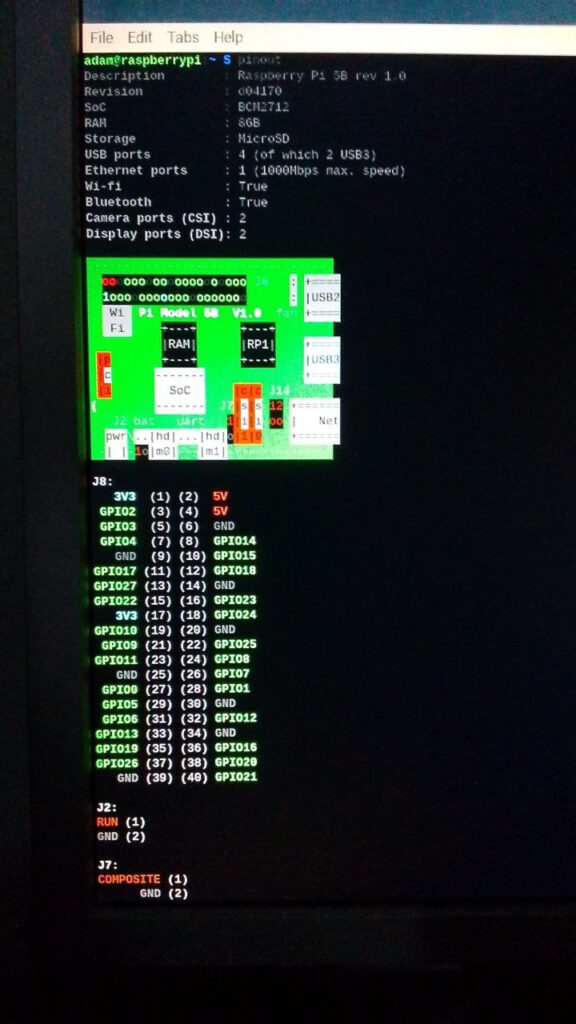
Another important feature is that the default Python version is 3.11.2.
And, something really nice is that this release only uses about 10MB more memory. Considering all the changes, this strikes me as particularly notable.
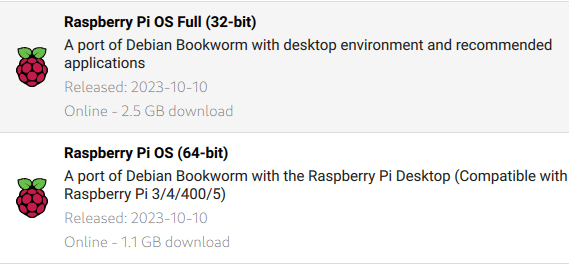
Finally, something that’s come up a lot on different forums is that with Bookworm OS no longer officially supports RealVNC as the Virtual Network Computing server. There is apparently a way to get RealVNC running on Bookworm, but it presents a security risk.
Instead, Raspberry Pi stated in their blogpost on Bookworm that the Wayland security framework necessitated them to change the VNC server to wayvnc. They therefore recommend using Tiger VNC on Bookworm OS.
However, RealVNC has said that they’re planning on updating RealVNC to work with Wayland in 2024. So, although it doesn’t have official support currently, you can probably expect official support coming within the next year.
In the meantime, it’s possible to switch from Wayland back to X11 (you can check out this post from RealVNC) and then use RealVNC if you want.
If you have any more questions – don’t hesitate to hit me up in the comments!
Contest & Newsletter
Are you excited about Bookworm OS on Raspberry Pi 5, but you don’t have one yet? We know how frustrating it is to have to wait until October 23rd for a Raspberry Pi 5.
So we wanted to make it possible for you to play around with one as soon as possible.
So we’ve set up a contest: What’s the craziest thing you can come up with for Raspberry Pi 5?

Provided your idea doesn’t destroy it, you can send us your idea and we’ll enact it on ours – and write an article about it!
We’ll announce the winner here and on buyzero.de on October 23rd.
The winning idea (determined by us) will win a full Raspberry Pi 5 kit – including with a 27W USB-C Power Delivery (PD) Power Supply, a Raspberry Pi 5 case, an SD card, and a Raspberry Pi 5. All with free shipping within the EU.
The runner-up will win a Raspberry Pi 5 with free shipping within the EU.
So be sure to send in your ideas – you can go to the following link for more information: WIN A FREE RASPBERRY PI 5!
Conclusion
So there you have it, a first look at the new Raspberry Pi OS and some of its key new features: Wayland, PipeWire, and Firefox.
I almost forgot to mention how great that background picture is. I wasn’t a huge fan of the sunset background with Bullseye, but I love this one!
What about you? What do you think about the new OS?
Let us know in the comments below!
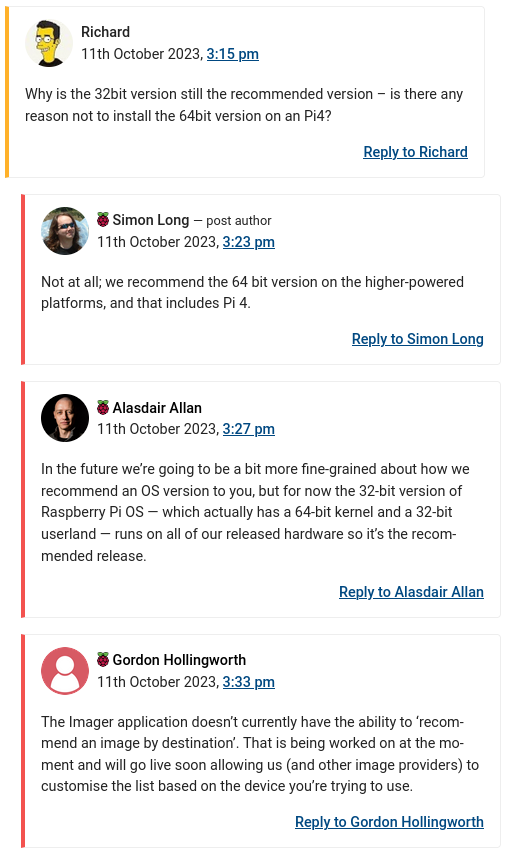
Are you going to make PICockpit compatible with the new OS that is based on Dabian Bookworm? I cannot seem to get PICockpit installed on it.
So far I hate Bookworm. I’ve written a lot of code for automation projects that have been working well for years. Now, if there’s a RPi failure and I have to replace the Pi, I have to modify all the working code so that it works inside a virtual environment, reload all the Python modules and probably install an alternate version of Python to run the legacy code. Plus, it’s slow.