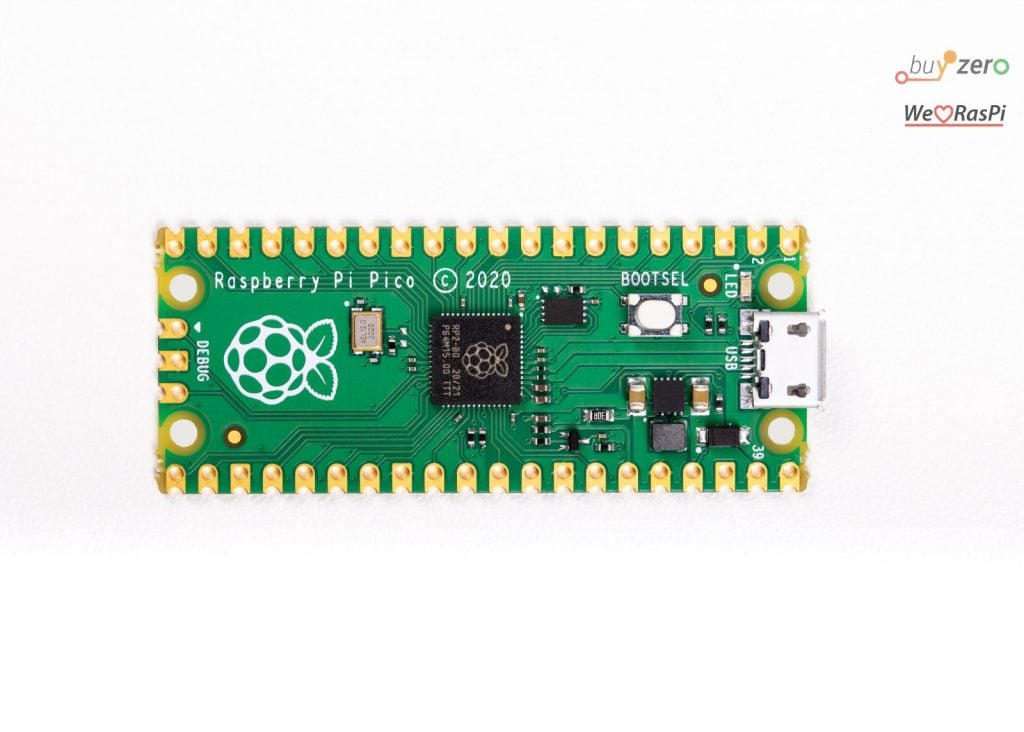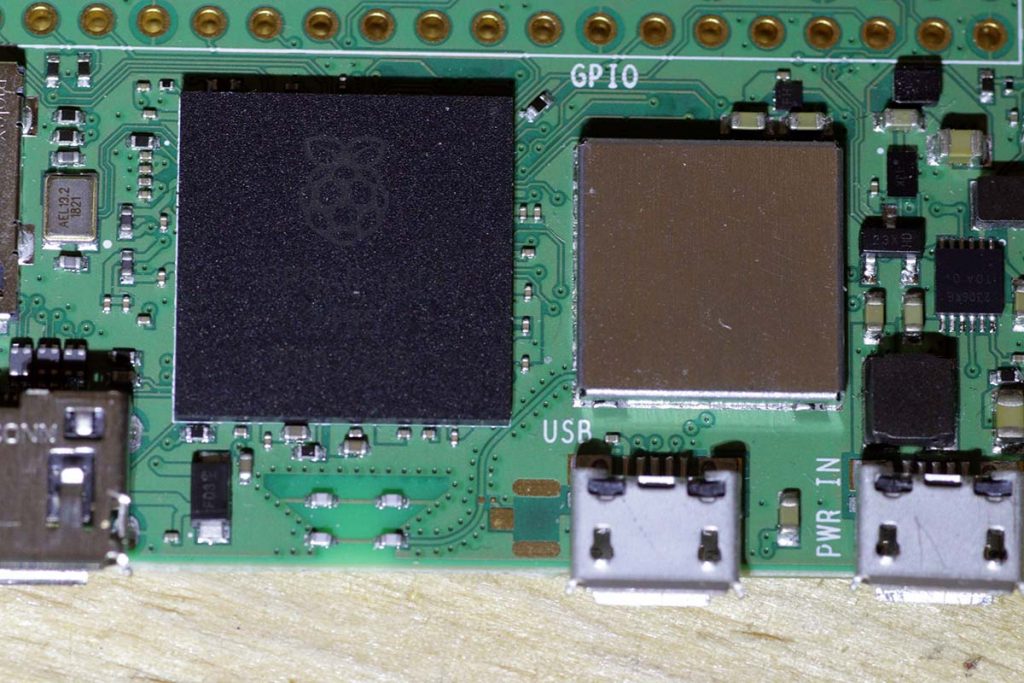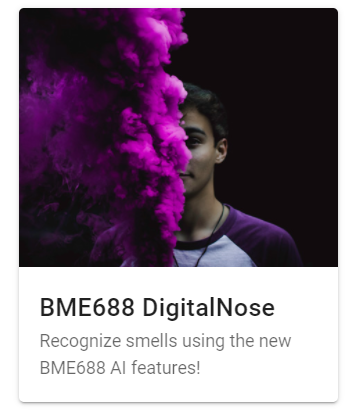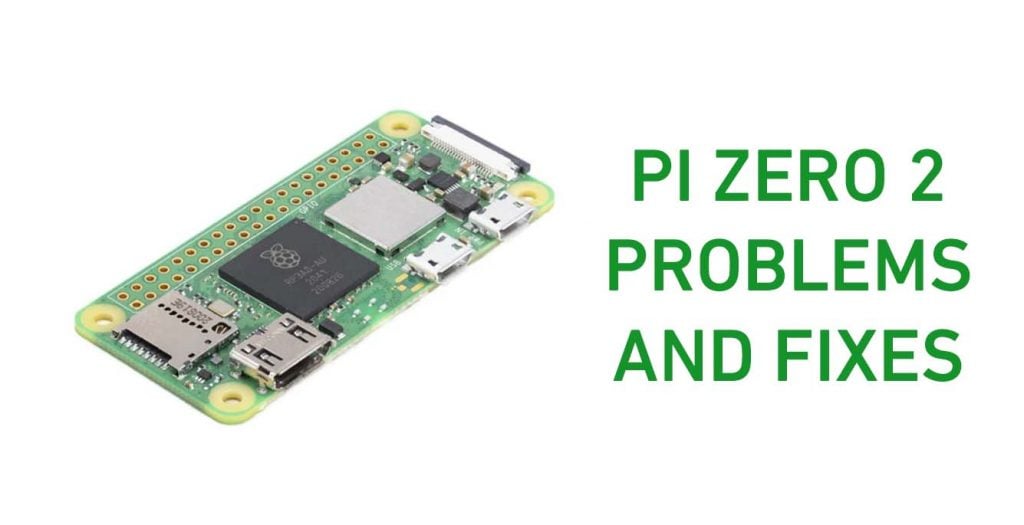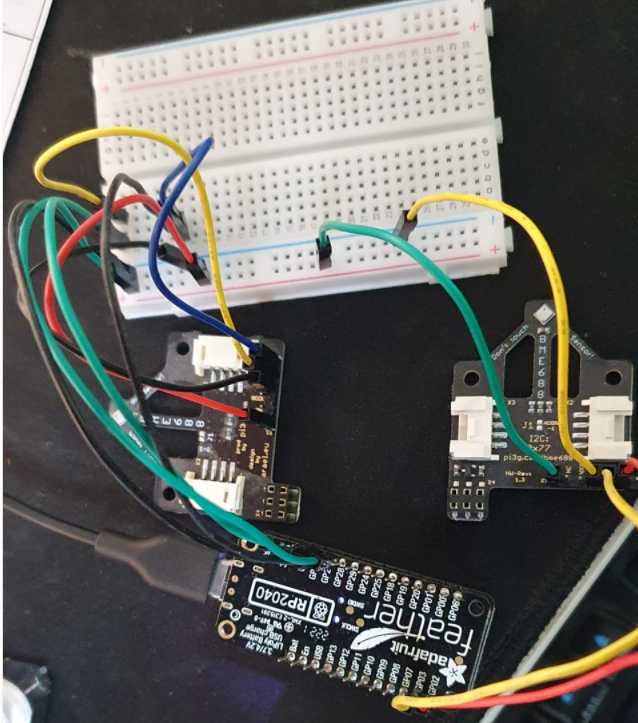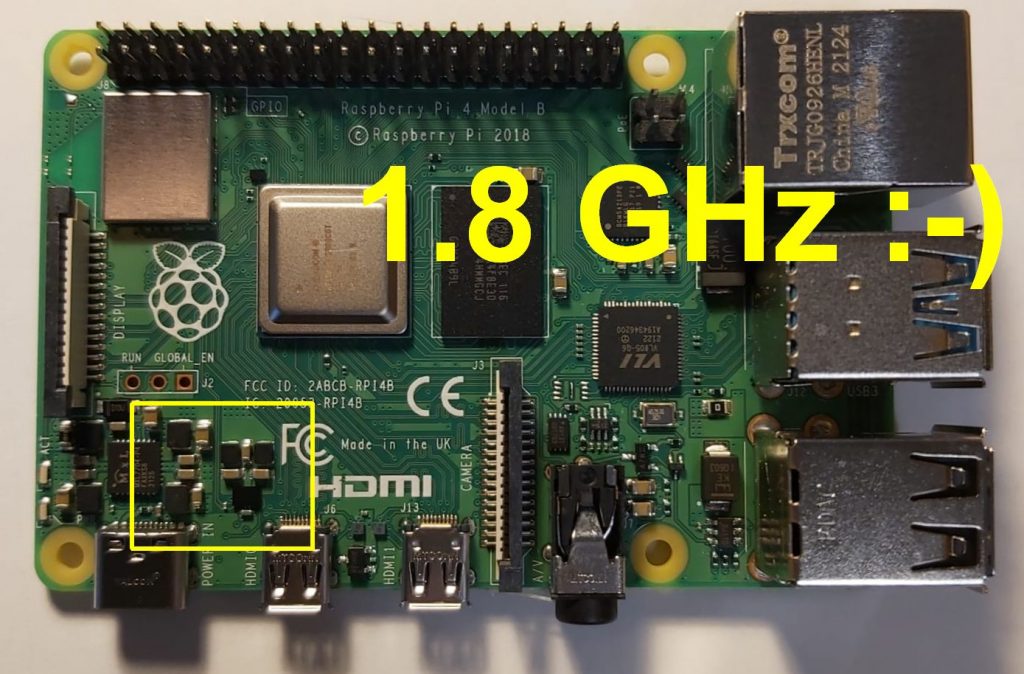10 curious Raspberry Pi Pico facts
Learn 10 exciting facts about the Raspberry Pi Pico, ranging from technical specs to fun projects. 1 Second time’s the charm The Pico features the RP2040 microcontroller chip designed by Raspberry Pi in the UK. It contains a Dual-core Arm Cortex-M0+ processor and a flexible clock running up to 133 Mhz. Hence the Pico can…
Read MoreRaspberry Pi Zero 2 battery runtimes, optimization, and setup
How to run a Raspberry Pi off a battery The easiest way for a plug-and-play experience is to run it off a power bank made for recharging phones. They’re the easiest because everything works; but they are also the least customizable. If you want a more customizable solution, consider getting the PowerBoost 1000 Basic which…
Read MoreRaspberry Pi Zero 2 W WiFi chipset, speeds & monitor mode
The Raspberry Pi Zero 2 W chip is slightly different from the chips used in other models. Therefore, in this blogpost, we’re going to cover the differences in depth. WiFi performance WiFi figures sourced from Jeff Geerling. Zero W – 20.3 Mbps Zero 2 W – 33.5 Mbps Pi 3B (non-plus) – 38.8 Mbps Pi…
Read MoreTeach your BME688 how to smell
A complete guide on how to train your BME688 sensor Hi fellow tech enthusiasts! Bosch released the BME688, an awesome new sensor that can distinguish up to four different scents. This guide will explain all the details of teaching your BME688 how to distinguish smells. Don’t worry if you are new to AI or Python.…
Read MoreBME688 DigitalNose App released
As of today, PiCockpit users will find a new App in their dashboard: BME688 DigitalNose This brings PiCockpit to the new version 2.2.0 – your picockpit-client should at least have version 2.2.0, or higher to be able to use this app. This app will allow you to use your BME688 sensor in smell detection mode…
Read MoreThe big Raspberry Pi Zero 2 W Troubleshooting guide
Raspberry Pi Zero 2 showing blank or rainbow screen and no LED If you’ve ensured that your Raspberry Pi has power but are not seeing anything on the screen and/or you don’t see the green LED, it means that there’s something wrong with your SD card. It could be that it isn’t inserted, it could…
Read MoreRaspberry Pi market situation and availability in 2022 for industry
In this post, we discuss the Raspberry Pi market, the limited stock, and the availability of Raspberry Pis for industry. A customer asked me about the availability of Raspberry Pis for his industrial design-ins (in this case, the company makes fire alarm systems). Since this is a recurring question, I promised him to write a…
Read MoreCircuitPython, Adafruit Feather RP2040, and I2C
As you probably guessed by the title, this article discusses CircuitPython, the Adafruit Feather RP2040, and the I2C communication protocol. The RP2040 has two I2C controllers – good for example, when you want to run two I2C devices with the same I2C address. In my test setup, I have an Adafruit Feather RP2040 microcontroller board,…
Read MoreFree upgrade: Raspberry Pi 4 now with 1.8GHz instead of 1.5GHz
Raspberry Pi has also increased the clock speed for many Raspberry Pi 4 to 1.8GHz with the introduction of Raspberry Pi OS Bullseye! That’s 20% more performance for the same price 🙂 The upgrade brings the Pi 4 up to the clock speed of the Pi 400, which was previously the fastest Raspberry Pi model.…
Read MorePiCockpit on Raspberry Pi OS Bullseye
Update 7.1.2022 (final fix) I have now released two separate packages on our normal repository for both bullseye and buster. Our install script should automatically choose which repository you can use. In order to install picockpit-client on both Raspberry Pi OS Bullseye and Raspberry Pi OS Buster please simply run the following command on your…
Read More