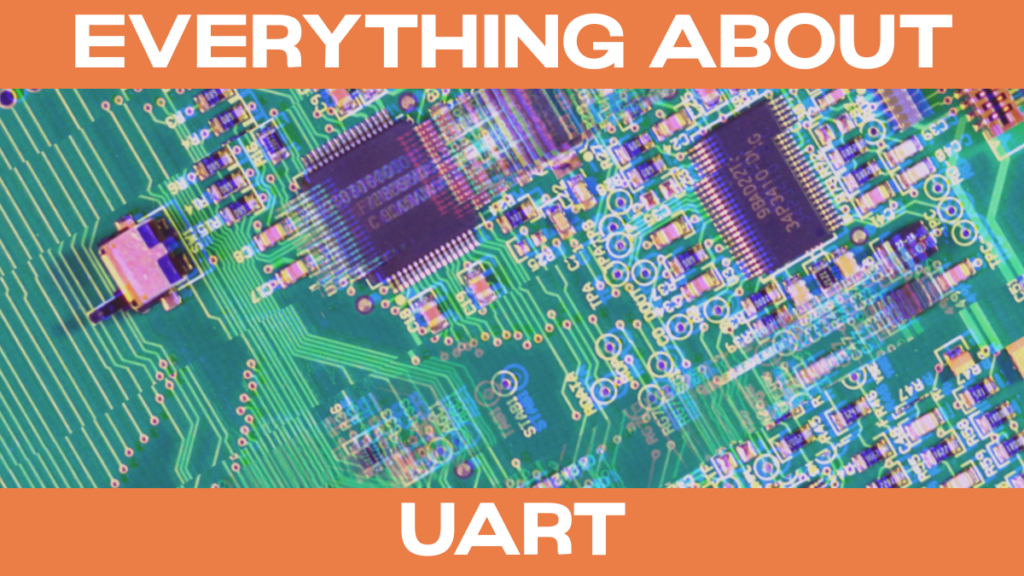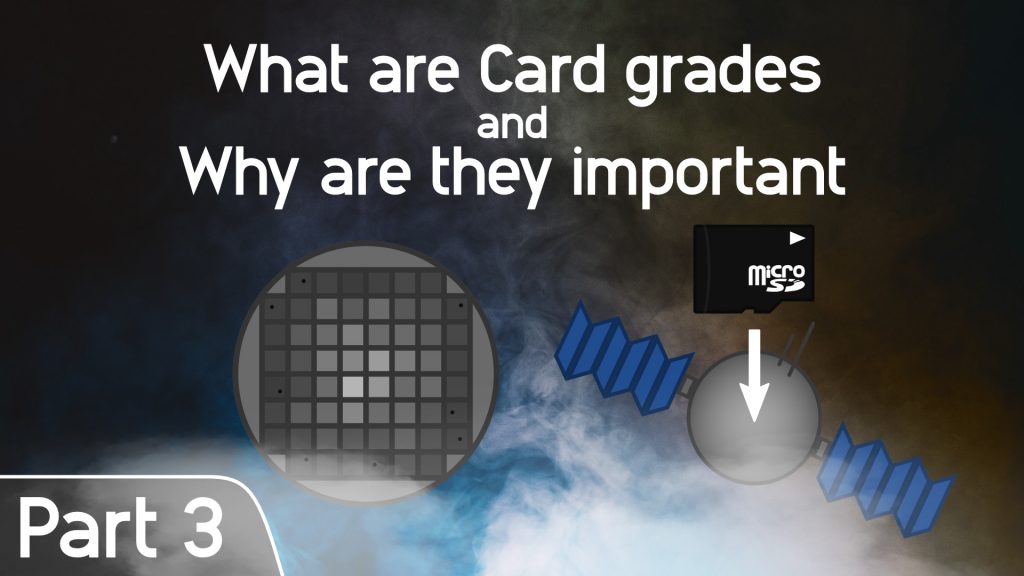Posts by Nathan Busler
RaspiGPT – Build an AI assistant
With the meteoric rise of language models such as GPT-4 we wanted to bring the power of AI to PiCockpit. So our developer Chloe designed the new RaspiGPT Tool for PiCockpit, which is a GPT based AI assistant. It’s purpose is to answer Rasperry Pi related questions right here in PiCockpit. Of course if you…
Read MoreRaspberry Pi Camera Module 3 is here 📸
Today Raspberry Pi released the Camera Module 3. It is based on the Sony IMX708 image sensor. That means that it comes with an impressive resolution of 12 megapixels. On top of that it has improved low-light sensitivity, high dynamic range (HDR) support and powered autofocus. So your images will be crispier and have a…
Read MoreBuild a Virtual Reality Glove
If you want to learn more about VR than this is the coolest project that you will find. In this article, we will show you how to build a programmable Virtual Reality Glove. The glove is based on a Raspberry Pi Pico, a MCP3008 ADC and five flex sensors that you can even build yourself!…
Read MoreAn Introduction to Artificial Intelligence
These days AI is all over the IT place. But how does it work? And how can you create Artificial Intelligence yourself? In this article, I will explain everything you need to know to get started with AI. AI History Humans have thought about bringing things to life since ancient times. But especially with the…
Read MoreUART – The Universal Asynchronous Receiver-Transmitter
UART is a full duplex serial interface. It enables two devices to communicate over just three wires and supports variable speeds. UART Characteristics Like the name suggests, UART is an asynchronous interface. Unlike SPI or I2C there is no need for a dedicated clock. The two devices just need to use the same transmission speed.…
Read MoreI2C – The Inter-Integrated Circuit Bus
The I2C bus is very commonly used in the embedded realm. We explain how it works and how to set it up on the Raspberry Pi with an example. I2C Characteristics The Inter-Integrated Circuit Bus is a synchronous serial communication bus. Philips Semiconductors was responsible for the invention in 1982 but the interface quickly gained…
Read MoreSPI – The Serial Peripheral Interface
SPI means Serial Peripheral Interface. With SPI you can exchange data blazingly fast between two devices. And you only need four wires. SPI Characteristics The serial peripheral interface is a synchronous communication interface for short distances. Synchronous means that the data is sent in form of blocks or frames and the the two devices are…
Read MoreDIY Sensors
Learn how to build your own DIY sensors. It’s easy, it’s fast and it costs almost nothing. Additionally, you will learn a lot about sensors. Check out our Video if you do not feel like reading. How do sensors work There are countless types of sensors. Sensors for measuring temperature, light, sound or forces, to…
Read MorePart 3 – What are Card grades and why are they important?
Did you know that the quality differs for each SD card? Companies optimize SD Cards for price or performance which leads to different grades of SD Cards. We will discuss why different SD Card grades exist, what grades can be distinguished and why they are important. This post is the final part of a three…
Read MorePart 2 – How does flash memory work?
The heart of any SD Card is the flash memory chip. Hence to understand why SD Card quality is not always the same we need to know how flash memory is manufactured and how it works. This post is part of a three part mini series about SD Cards with some in depth information. Content…
Read More