Paragon Project: A Mechanical Keyboard Cyberdeck
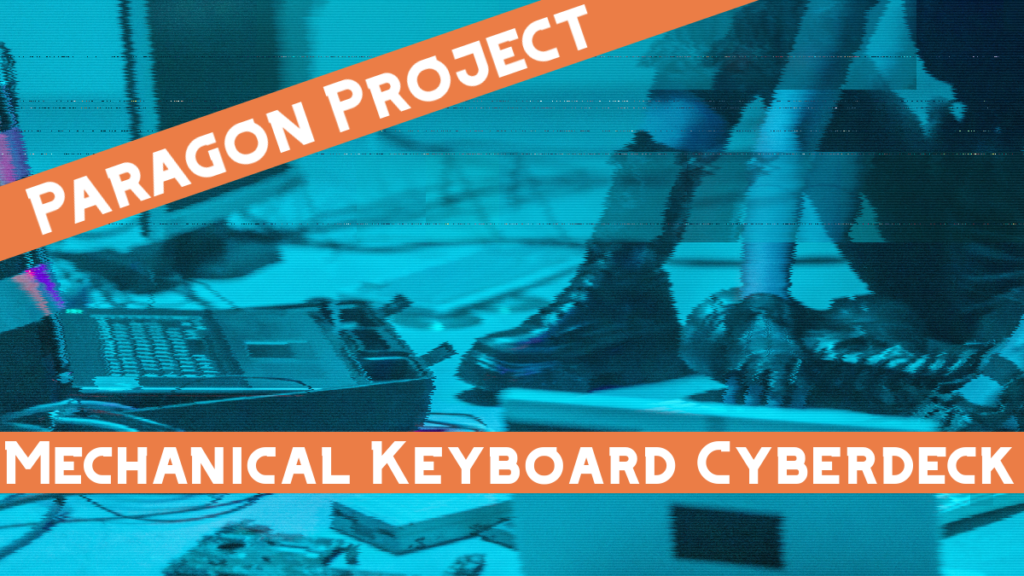
Another day, another cyberdeck. Today’s Paragon Project is a cyberdeck built directly into a mechanical keyboard. Best of all, it’s totally open-source and a super accessible design. So get out your soldering iron and 3D printer, because this is sure to inspire you!
If you’re new to the world of cyberdecks, they are mostly portable computers that people make with an eye towards aesthetics.
Over on reddit, NoSegfaultPlz (also known as “zli117” over on GitHub) created and kindly shared this cyberdeck and linked up to the GitHub page with even more details.
It’s called the CyberKeeb2040 – you know, like the 2040 chip on the Raspberry Pi Pico – and revolves around a Raspberry Pi Pico and a Raspberry Pi Zero W.

Hardware
So the first thing you’ll need to do is get your hands on a Raspberry Pi Zero W or a Zero 2 W along with a Raspberry Pi Pico.
Aside from that, you’ll need the keyboard pieces: keycaps, switches, resistors, etc. There’s a full list of parts over on the GitHub page along with the files for your 3D printer that includes the resistors, transistors, and even the screws that you’ll need to set up this cyberdeck.
As you can see in the photo above, you can also add an OLED screen directly to the Zero W as a monitor.
Effectively, the whole cyberdeck is based on a mechanical keyboard mounted on a printed circuit board.

In this picture, you can see the completed cyberdeck on the left and the printed circuit board on the right.
This sleek, cyberpunk look capped off with the transparent keys.
Software
As NoSegfaultsPlz clarifies in the reddit post, the idea is that the Pico reads the keyboard strokes and feeds them to the Zero. It’s the Zero that then forms the heart of the cyberdeck.
And for this, NoSegfaultsPlz developed an Interboard Protocol that works over the serial peripheral interface (SPI).
If you’d like to learn more about SPI, by the way, we have an article on it here.
Effectively, you’ll just need to flash the firmware for the keyboard onto the Pico.
After that, you’ll need to tell the Zero W how to read everything by building the drivers and the device tree overlay with a few simple commands.
Conclusion
Once you’ve got the hardware and software together, this project really shines.
You can keep the OLED as the main monitor or add a large monitor to the cyberdeck.
And, as shown in this video, you can even play Doom on it:
So there you have it, the mechanical keyboard cyberdeck.
Want to get more details and download the firmware? Head over to the GitHub page.
If you want to see more cyberdeck ideas, then check out the Ham Radio Cyberdeck.
And if you want to check out more Paragon Projects, click here. We have a new one posted every other day or so.
What would you do with this cyberdeck (aside from Doom, obviously)? Let us know in the comments below!