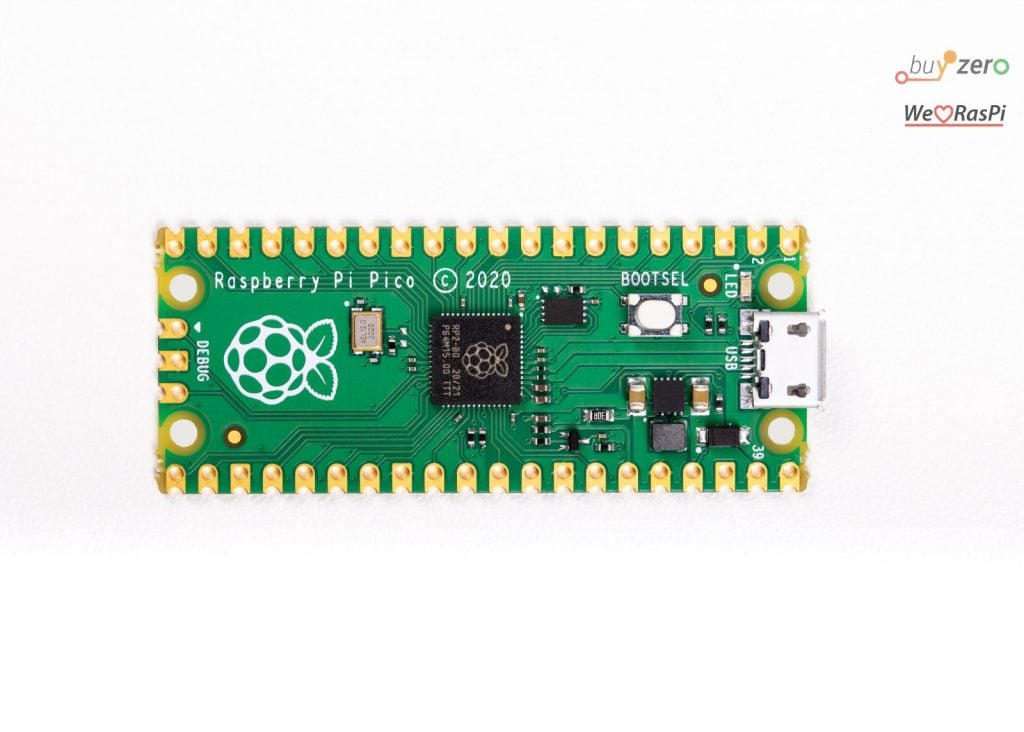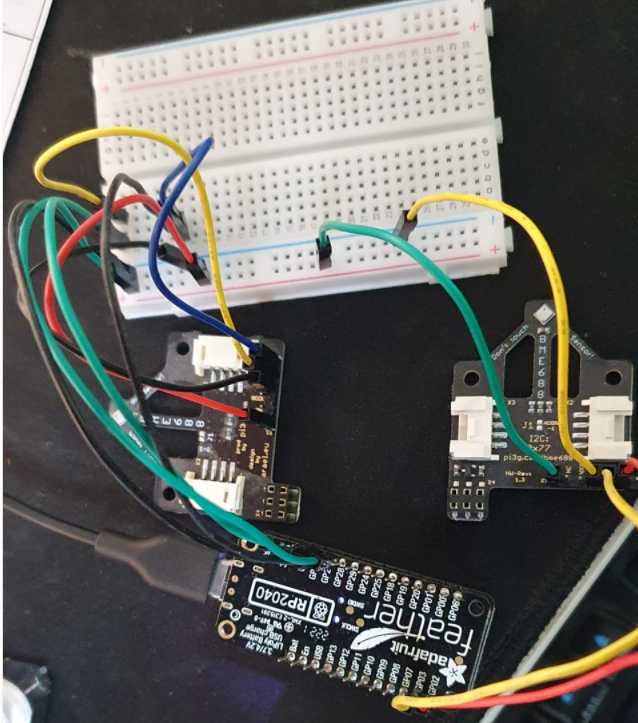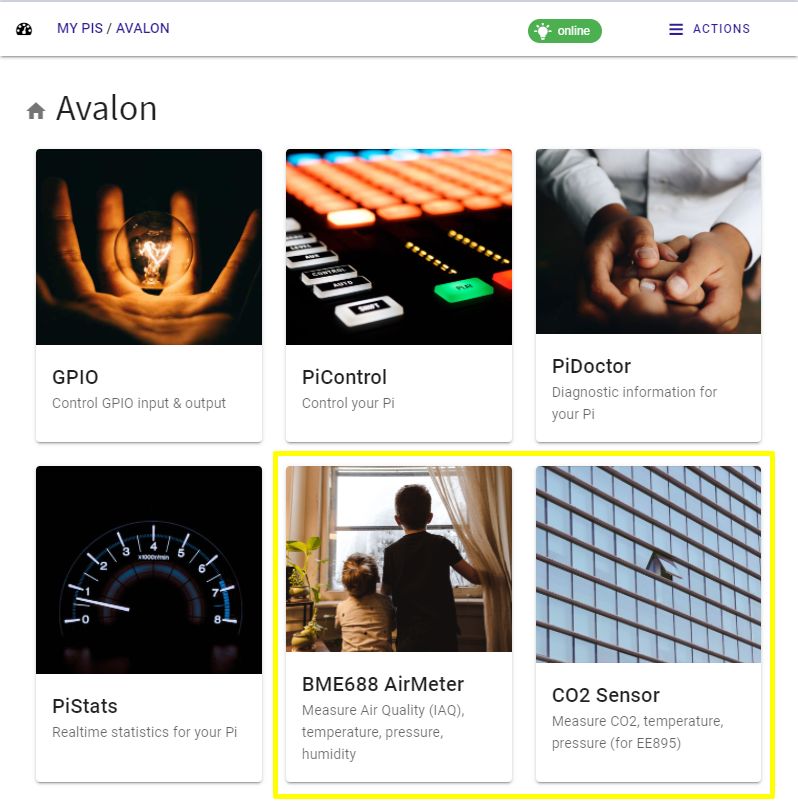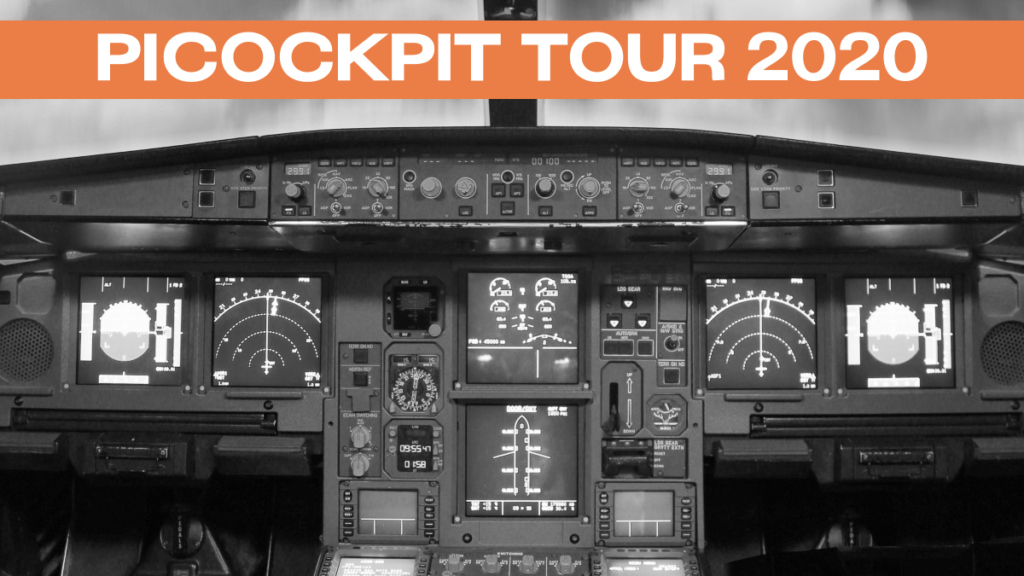Posts Tagged ‘Pico W’
Control your Raspberry Pi Remotely
There are many ways to remotely control your Raspberry Pi. Do you want to be able to control it as if you were in front of your Raspberry Pi? Or do you want to control its GPIO pins? Remote control can mean using your Raspberry Pi as if you were on the device itself. In…
Read MoreRaspberry Pi stock update 2022 (with delivery timelines)
Everyone is rightfully clamoring about Raspberry Pi stock. So we felt it time to give an update with delivery timelines. PiCockpit is a property of pi3g, which also has buyzero.de, an Approved Reseller of the Raspberry Pi. Here’s how stock for various Raspberry Pis will look for this year. Raspberry Pi 4 availability in 2022:…
Read MoreExpanding PiCockpit to 64 Bit Pi OS
As you might have heard, Raspberry Pi OS is now also available in a 64 Bit version. While there are still a lot of reasons to be sticking with the well tried and tested 32 Bit operating system, a lot of you probably want to try out the newest iteration yourselves. Well we’re making PiCockpit…
Read More10 curious Raspberry Pi Pico facts
Learn 10 exciting facts about the Raspberry Pi Pico, ranging from technical specs to fun projects. 1 Second time’s the charm The Pico features the RP2040 microcontroller chip designed by Raspberry Pi in the UK. It contains a Dual-core Arm Cortex-M0+ processor and a flexible clock running up to 133 Mhz. Hence the Pico can…
Read MoreCircuitPython, Adafruit Feather RP2040, and I2C
As you probably guessed by the title, this article discusses CircuitPython, the Adafruit Feather RP2040, and the I2C communication protocol. The RP2040 has two I2C controllers – good for example, when you want to run two I2C devices with the same I2C address. In my test setup, I have an Adafruit Feather RP2040 microcontroller board,…
Read MoreSneak Peek into PiCockpit v2.1
Behind the scenes, we have been working on PiCockpit v2.1 for a while now. There is a cool new feature coming for PiStats, but this will be revealed when PiCockpit v2.1 is ready 🙂 For now a sneak preview into one of the two new apps (“BME688 Air Quality Meter” and “CO2 Sensor”) for the…
Read MoreRaspberry Pi Pico and MicroPython on Windows
This article answers the question: How do I use the Raspberry Pi Pico with MicroPython on Windows? We also show how to install the right driver for “Board CDC” (which the Pico will show up as once MicroPython is installed) on Windows 8.1. (We will also discuss the differences between MicroPython and CircuitPython where applicable…
Read MoreTour through PiCockpit 2020
This post provides a tour of PiCockpit in 2020. Want to find out what PiCockpit is all about? Check out the video below, with the latest PiCockpit features in 2020: Here’s a transcript of the guided tour: Welcome to PiCockpit. PiCockpit is a web interface to monitor and control your Raspberry Pis. You can use…
Read MorePiControl
PiControl is a powerful app which enables you to control your Raspberry Pi remotely from any web browser. This page gives you an overview of the PiControl App. PiControl You’ll notice that, by default, three commands are included and immediately available for your Raspberry Pi. Namely, with PiControl, you can power off your Raspberry Pi,…
Read More