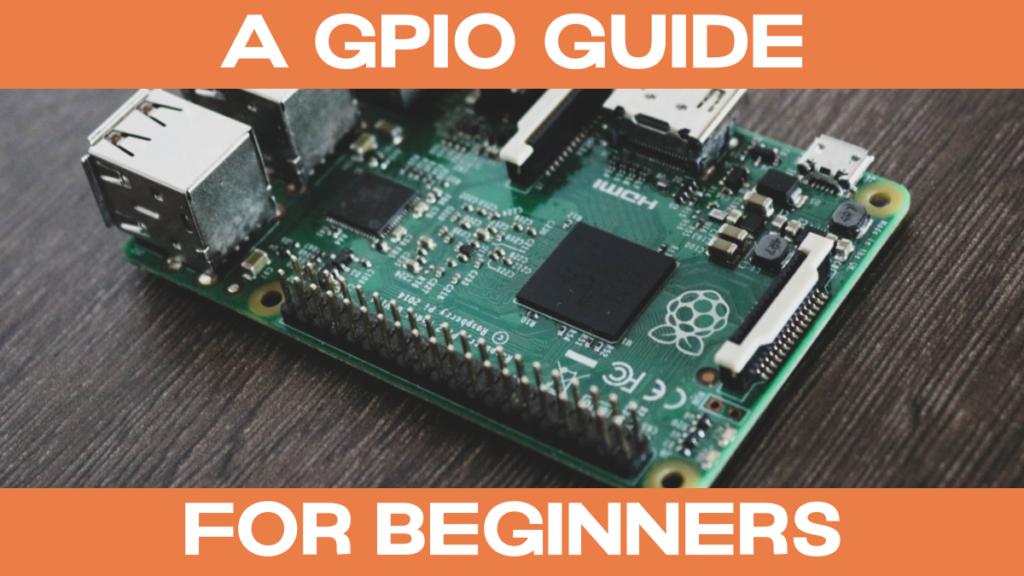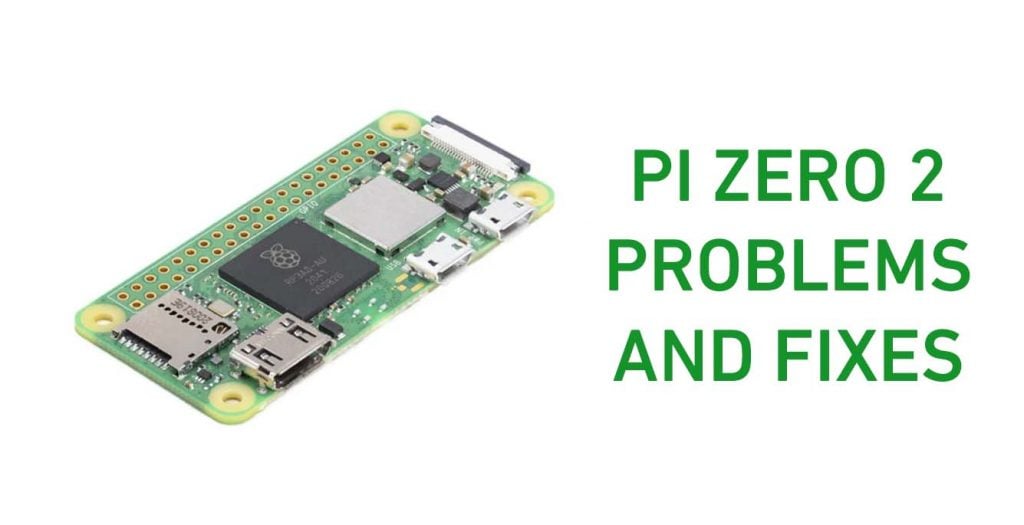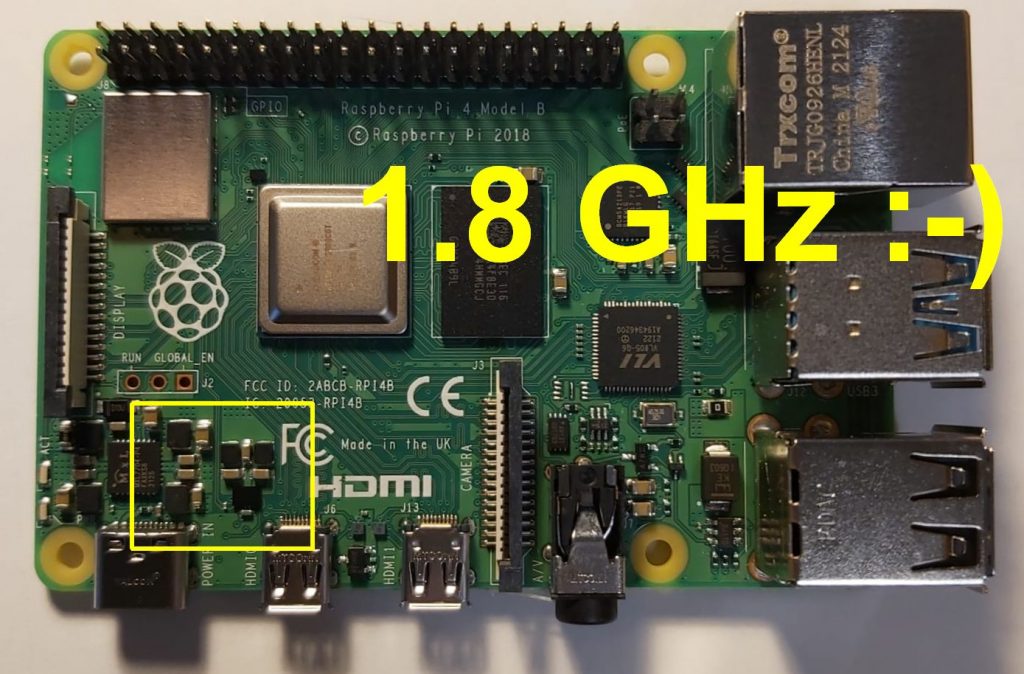Tutorials
DIY Sensors
Learn how to build your own DIY sensors. It’s easy, it’s fast and it costs almost nothing. Additionally, you will learn a lot about sensors. Check out our Video if you do not feel like reading. How do sensors work There are countless types of sensors. Sensors for measuring temperature, light, sound or forces, to…
Read MoreHeadless setup for Raspberry Pi
With this Headless setup all you need to run your Raspberry Pi is a MicroSD and a power adapter. Learn how to connect to your Pi from Windows. Requirements Hardware Software Make sure that you have alle the hardware requirements at hand and download the free software that we are going to need for this…
Read MoreA GPIO Guide for Beginners
In this blog post you will learn everything about the GPIO pins of the Raspberry Pi. This post is especially for newbies in electronics. First of all, a warning: The Raspberry Pi can be irreparably damaged if the pins are used incorrectly. So always make sure your circuit is correct and that you use enough…
Read MoreYour 64-bit Raspberry Pi OS questions answered
It’s official. The Raspberry Pi OS has officially released its 64-bit version after a lengthy beta and here’s how it looks: It looks 100% the same as the 32 bit version. But under the bonnet, there are some things you’d have to be aware of. Raspberry Pi: choose 32 or 64 bit? The computer that…
Read MoreRaspberry Pi Zero 2 battery runtimes, optimization, and setup
How to run a Raspberry Pi off a battery The easiest way for a plug-and-play experience is to run it off a power bank made for recharging phones. They’re the easiest because everything works; but they are also the least customizable. If you want a more customizable solution, consider getting the PowerBoost 1000 Basic which…
Read MoreTeach your BME688 how to smell
A complete guide on how to train your BME688 sensor Hi fellow tech enthusiasts! Bosch released the BME688, an awesome new sensor that can distinguish up to four different scents. This guide will explain all the details of teaching your BME688 how to distinguish smells. Don’t worry if you are new to AI or Python.…
Read MoreThe big Raspberry Pi Zero 2 W Troubleshooting guide
Raspberry Pi Zero 2 showing blank or rainbow screen and no LED If you’ve ensured that your Raspberry Pi has power but are not seeing anything on the screen and/or you don’t see the green LED, it means that there’s something wrong with your SD card. It could be that it isn’t inserted, it could…
Read MoreFree upgrade: Raspberry Pi 4 now with 1.8GHz instead of 1.5GHz
Raspberry Pi has also increased the clock speed for many Raspberry Pi 4 to 1.8GHz with the introduction of Raspberry Pi OS Bullseye! That’s 20% more performance for the same price 🙂 The upgrade brings the Pi 4 up to the clock speed of the Pi 400, which was previously the fastest Raspberry Pi model.…
Read MorePiCockpit on Raspberry Pi OS Bullseye
Update 7.1.2022 (final fix) I have now released two separate packages on our normal repository for both bullseye and buster. Our install script should automatically choose which repository you can use. In order to install picockpit-client on both Raspberry Pi OS Bullseye and Raspberry Pi OS Buster please simply run the following command on your…
Read MoreRaspberry Pi Pico and MicroPython on Windows
This article answers the question: How do I use the Raspberry Pi Pico with MicroPython on Windows? We also show how to install the right driver for “Board CDC” (which the Pico will show up as once MicroPython is installed) on Windows 8.1. (We will also discuss the differences between MicroPython and CircuitPython where applicable…
Read More