How to Read Your Monitor’s EDID on a Raspberry Pi

In this post, we tell you exactly what you need to do in order to make sense of your monitor’s extended display identification data (EDID) on your Raspberry Pi.
Note: previously, a function to read the EDID used to be available with the standalone version of PiDoctor. This version has been discontinued, and the functionality to read the EDID is not implemented into the new PiCockpit PiDoctor app yet, therefore I’m going to give you manual instructions how to read the EDID in this article.
PiDoctor includes output on monitor modes
Before we dive into how to extract the EDID on your Raspberry Pi, note that the new PiCockpit’s PiDoctor app includes a lot of output you would expect by reading the EDID as well (supported resolution modes, monitor name, audio support, …), here are two sample screenshots:
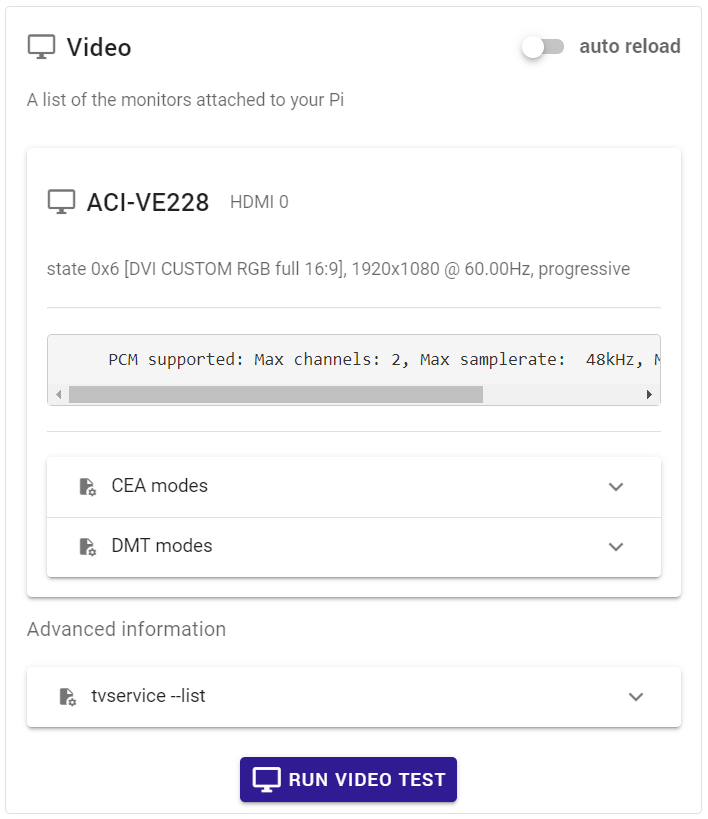
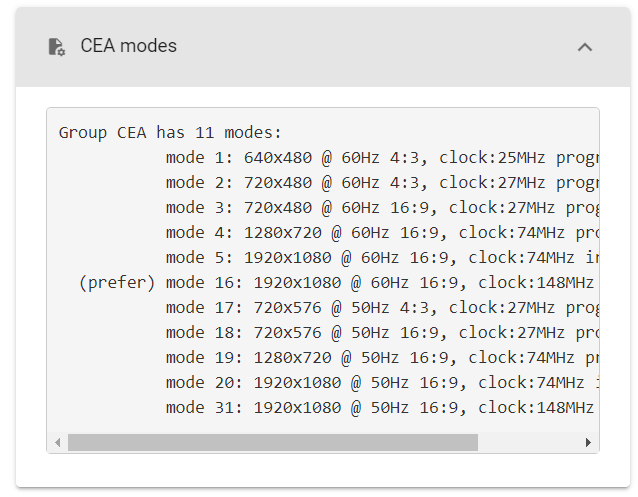
Read the EDID under Raspbian / Raspberry Pi OS
Run the following command on the command line:
tvservice -d /tmp/edid.dat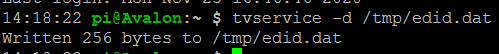
This will create edid.dat in the /tmp directory.
Note: on a Raspberry Pi 4 and 400, two displays can be attached using the microHDMI ports. In this case, you would want to specify the display to read the EDID from:
tvservice --list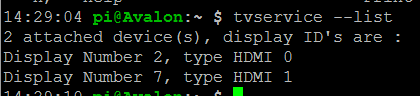
Then pass in the device ID, of the display you are interested in, like so:
tvservice --device 2 -d /tmp/edid.datDecode EDID using edidparser
You can run edidparser on this file (if it is not on your system, please install it first):
edidparser /tmp/edid.datThis will give you a lot of output, for example on my monitor, it gives:
Enabling fuzzy format match…
Parsing /tmp/edid.dat…
HDMI:EDID version 1.3, 1 extensions, screen size 48x27 cm
HDMI:EDID features - videodef 0x80 standby suspend active off; colour encoding:RGB444|YCbCr422; sRGB is not default colourspace; preferred format is native; does not support GTF
HDMI:EDID found monitor range descriptor tag 0xfd
HDMI:EDID monitor range offsets: V min=0, V max=0, H min=0, H max=0
HDMI:EDID monitor range: vertical is 50-76 Hz, horizontal is 30-83 kHz, max pixel clock is 170 MHz
HDMI:EDID monitor range does not support GTF
HDMI:EDID found monitor name descriptor tag 0xfc
HDMI:EDID monitor name is VE228
HDMI:EDID found monitor S/N descriptor tag 0xff
HDMI:EDID found preferred CEA detail timing format: 1920x1080p @ 60 Hz (16)
HDMI:EDID established timing I/II bytes are BF EF 00
HDMI:EDID found DMT format: code 4, 640x480p @ 60 Hz in established timing I/II
HDMI:EDID found DMT format: code 5, 640x480p @ 72 Hz in established timing I/II
HDMI:EDID found DMT format: code 6, 640x480p @ 75 Hz in established timing I/II
HDMI:EDID found DMT format: code 8, 800x600p @ 56 Hz in established timing I/II
HDMI:EDID found DMT format: code 9, 800x600p @ 60 Hz in established timing I/II
HDMI:EDID found DMT format: code 10, 800x600p @ 72 Hz in established timing I/II
HDMI:EDID found DMT format: code 11, 800x600p @ 75 Hz in established timing I/II
HDMI:EDID found DMT format: code 16, 1024x768p @ 60 Hz in established timing I/II
HDMI:EDID found DMT format: code 17, 1024x768p @ 70 Hz in established timing I/II
HDMI:EDID found DMT format: code 18, 1024x768p @ 75 Hz in established timing I/II
HDMI:EDID found DMT format: code 36, 1280x1024p @ 75 Hz in established timing I/II
HDMI:EDID standard timings block x 8: 0x714F 8180 8140 9500 A940 B300 D1C0 0101
HDMI:EDID found DMT format: code 21, 1152x864p @ 75 Hz (4:3) in standard timing 0
HDMI:EDID found DMT format: code 35, 1280x1024p @ 60 Hz (5:4) in standard timing 1
HDMI:EDID found DMT format: code 32, 1280x960p @ 60 Hz (4:3) in standard timing 2
HDMI:EDID found DMT format: code 47, 1440x900p @ 60 Hz (16:10) in standard timing 3
HDMI:EDID found DMT format: code 51, 1600x1200p @ 60 Hz (4:3) in standard timing 4
HDMI:EDID found DMT format: code 58, 1680x1050p @ 60 Hz (16:10) in standard timing 5
HDMI:EDID found DMT format: code 82, 1920x1080p @ 60 Hz (16:9) in standard timing 6
HDMI:EDID parsing v3 CEA extension 0
HDMI:EDID monitor support - underscan IT formats:yes, basic audio:yes, yuv444:yes, yuv422:yes, #native DTD:1
HDMI:EDID failed to find a matching detail format for 1920x1080p hfp:48 hs:32 hbp:80 vfp:3 vs:5 vbp:22 pixel clock:138 MHz
HDMI:EDID calculated refresh rate is 60 Hz
HDMI:EDID guessing the format to be 1920x1080p @60 Hz
HDMI:EDID found CEA detail timing format: 1920x1080p @ 60 Hz (16)
HDMI:EDID found DMT detail timing format: 1366x768p @ 60 Hz (81)
HDMI:EDID found CEA detail timing format: 1280x720p @ 60 Hz (4)
HDMI:EDID found CEA detail timing format: 720x480p @ 60 Hz (2)
HDMI:EDID found CEA detail timing format: 1920x1080i @ 60 Hz (5)
HDMI:EDID found CEA format: code 16, 1920x1080p @ 60Hz (native)
HDMI:EDID found CEA format: code 5, 1920x1080i @ 60Hz
HDMI:EDID found CEA format: code 4, 1280x720p @ 60Hz
HDMI:EDID found CEA format: code 3, 720x480p @ 60Hz
HDMI:EDID found CEA format: code 2, 720x480p @ 60Hz
HDMI:EDID found CEA format: code 1, 640x480p @ 60Hz
HDMI:EDID found CEA format: code 17, 720x576p @ 50Hz
HDMI:EDID found CEA format: code 18, 720x576p @ 50Hz
HDMI:EDID found CEA format: code 19, 1280x720p @ 50Hz
HDMI:EDID found CEA format: code 20, 1920x1080i @ 50Hz
HDMI:EDID found CEA format: code 31, 1920x1080p @ 50Hz
HDMI:EDID found audio format 2 channels PCM, sample rate: 32|44|48 kHz, sample size: 16|20|24 bits
HDMI:EDID found HDMI VSDB length 5
HDMI:EDID HDMI VSDB has physical address 1.0.0.0
HDMI:EDID HDMI VSDB has no extension fields
HDMI:EDID filtering formats with pixel clock unlimited MHz or h. blanking unlimited
HDMI:EDID best score mode initialised to CEA (1) 640x480p @ 60 Hz with pixel clock 25 MHz (score 0)
HDMI:EDID best score mode is now CEA (1) 640x480p @ 60 Hz with pixel clock 25 MHz (score 61864)
HDMI:EDID best score mode is now CEA (2) 720x480p @ 60 Hz with pixel clock 27 MHz (score 3066472)
HDMI:EDID CEA mode (3) 720x480p @ 60 Hz with pixel clock 27 MHz has a score of 66472
HDMI:EDID best score mode is now CEA (4) 1280x720p @ 60 Hz with pixel clock 74 MHz (score 3635592)
HDMI:EDID DMT mode (4) 640x480p @ 60 Hz with pixel clock 25 MHz has a score of 18432
HDMI:EDID CEA mode (5) 1920x1080i @ 60 Hz with pixel clock 74 MHz has a score of 2773832
HDMI:EDID DMT mode (5) 640x480p @ 72 Hz with pixel clock 31 MHz has a score of 5529
HDMI:EDID DMT mode (6) 640x480p @ 75 Hz with pixel clock 31 MHz has a score of 5760
HDMI:EDID DMT mode (8) 800x600p @ 56 Hz with pixel clock 36 MHz has a score of 26880
HDMI:EDID DMT mode (9) 800x600p @ 60 Hz with pixel clock 40 MHz has a score of 28800
HDMI:EDID DMT mode (10) 800x600p @ 72 Hz with pixel clock 50 MHz has a score of 8640
HDMI:EDID DMT mode (11) 800x600p @ 75 Hz with pixel clock 49 MHz has a score of 9000
HDMI:EDID best score mode is now CEA (16) 1920x1080p @ 60 Hz with pixel clock 148 MHz (score 5398248)
HDMI:EDID DMT mode (16) 1024x768p @ 60 Hz with pixel clock 65 MHz has a score of 47185
HDMI:EDID CEA mode (17) 720x576p @ 50 Hz with pixel clock 27 MHz has a score of 66472
HDMI:EDID DMT mode (17) 1024x768p @ 70 Hz with pixel clock 75 MHz has a score of 13762
HDMI:EDID CEA mode (18) 720x576p @ 50 Hz with pixel clock 27 MHz has a score of 66472
HDMI:EDID DMT mode (18) 1024x768p @ 75 Hz with pixel clock 78 MHz has a score of 14745
HDMI:EDID CEA mode (19) 1280x720p @ 50 Hz with pixel clock 74 MHz has a score of 117160
HDMI:EDID CEA mode (20) 1920x1080i @ 50 Hz with pixel clock 74 MHz has a score of 128680
HDMI:EDID DMT mode (21) 1152x864p @ 75 Hz with pixel clock 108 MHz has a score of 43662
HDMI:EDID CEA mode (31) 1920x1080p @ 50 Hz with pixel clock 148 MHz has a score of 232360
HDMI:EDID DMT mode (32) 1280x960p @ 60 Hz with pixel clock 108 MHz has a score of 98728
HDMI:EDID DMT mode (35) 1280x1024p @ 60 Hz with pixel clock 108 MHz has a score of 103643
HDMI:EDID DMT mode (36) 1280x1024p @ 75 Hz with pixel clock 135 MHz has a score of 24576
HDMI:EDID DMT mode (47) 1440x900p @ 60 Hz with pixel clock 106 MHz has a score of 102760
HDMI:EDID DMT mode (51) 1600x1200p @ 60 Hz with pixel clock 162 MHz has a score of 140200
HDMI:EDID DMT mode (58) 1680x1050p @ 60 Hz with pixel clock 146 MHz has a score of 130840
HDMI:EDID DMT mode (81) 1366x768p @ 60 Hz with pixel clock 85 MHz has a score of 4062945
HDMI:EDID DMT mode (82) 1920x1080p @ 60 Hz with pixel clock 148 MHz has a score of 149416
HDMI0:EDID preferred mode remained as CEA (16) 1920x1080p @ 60 Hz with pixel clock 148 MHz
HDMI:EDID has HDMI support and audio support
edidparser exited with code 0Online decoder tool
You can also upload this file to an online decoder tool, for example edid.tv
Note: in my test, edid.tv complained of an incorrect checksum for one my EDIDs – I am not aware of a workaround to it currently.
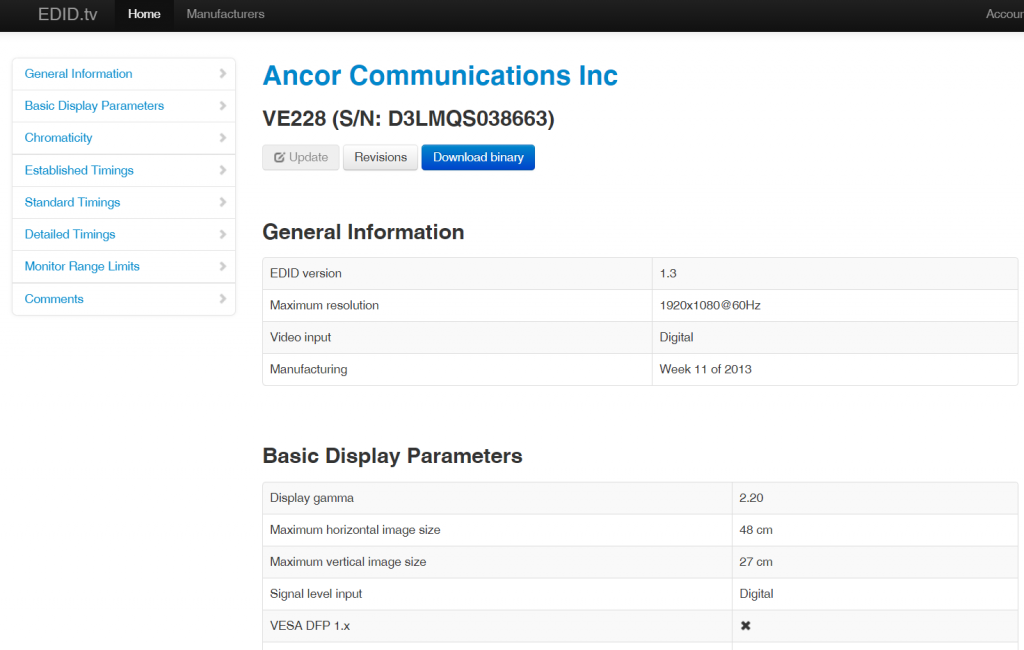
Troubleshooting tvservice / EDID dump
Nothing written
When I run
tvservice -device 2 -d tmp/edid.datI get “Nothing written!”
So now, try & check the following:
- is your monitor connected to your HDMI port (no, seriously)
- is the device ID correct? please use tvservice –list to get a list of the IDs, do not just copy & paste my example device id 2
- try tvservice without -device 2
- try to reboot the Raspberry Pi (there are problems in this particular use case when monitors are hotplugged, AFAIK), and run the commands again.
- try the other tvservice parameters, to debug whether any output from that particular monitor is possible (here’s a documentation for tvservice)
- some TVs / monitors are defective and can’t provide an EDID – try another monitor to see if it makes a difference
Conclusion
And so now with your monitor’s extended display identification data finally making sense, you can begin with your next Raspberry Pi project!
Looking for some ideas? Check out our Paragon Projects series.
Bonjour, j’obtiens cette erreur :
tvservice is not supported when using the vc4-kms-v3d driver.
Similar features are available with standard linux tools
such as modetest from libdrm-tests.
Y a-t-il une alternative?
Merci,
Hello Yoann, I had this issue on the Pi Zero 2, and perhaps this fix would work for you: https://picockpit.com/raspberry-pi/the-big-raspberry-pi-zero-2-w-troubleshooting-guide/#Command_tvservice_throws_error