Paragon Project: The 8-Bit Keyboard

You’ve probably heard the phrase, “Work smarter, not harder.” But if you’re an electronics enthusiast, then you know that we all live by the phrase, “Work harder if it’s more fun.” With that in mind, this project is endless fun – it’s an 8-Bit Keyboard.
Masaya Hanaka, who goes by the name HIGEDARUMA on Hackaday, put this project together and uploaded it for all to appreciate.

If you’re looking to master ASCII code, then this is definitely the project for you.
Hardware
For a project like this, you’ll obviously need a case of some sort. You can go with the wood schematics that Masaya has been kind enough to include. Or you could develop another case yourself.
I’d like to see this in some sort of old electronics case.
You’ll also need eight key switches, one key lock, and two buttons. With the switches, the key lock and the buttons, you have access to all the letters, numbers, and symbols on a standard keyboard.
Furthermore, the 8-Bit Keyboard also gives you ctrl, alt, delete, enter, and shift – just as you might expect.
Although the initial setup used a Raspberry Pi Pico W and a customized circuit board, Masaya decided to change things up. At the heart of this keyboard is now an ESP32-WROOM, to which the switches are connected.
Masaya has also been kind enough to include the circuit diagram, so you can put everything together yourself!
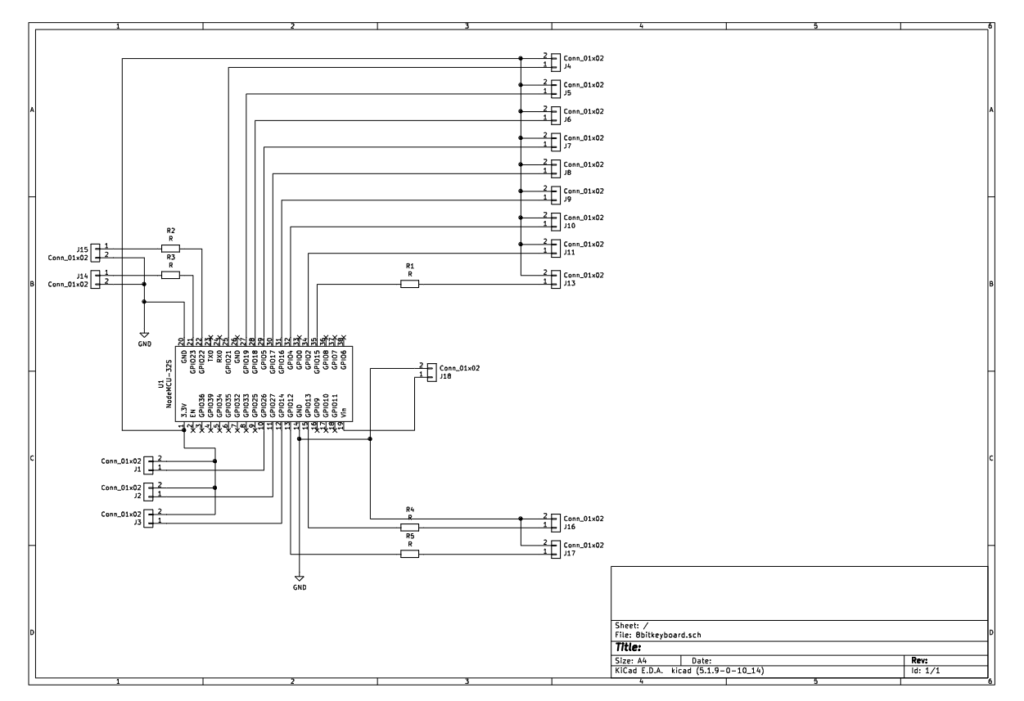
Software
For this project, Masaya has run everything together with an .ino file and a config.h file, both of which are available on the project’s GitHub repository.
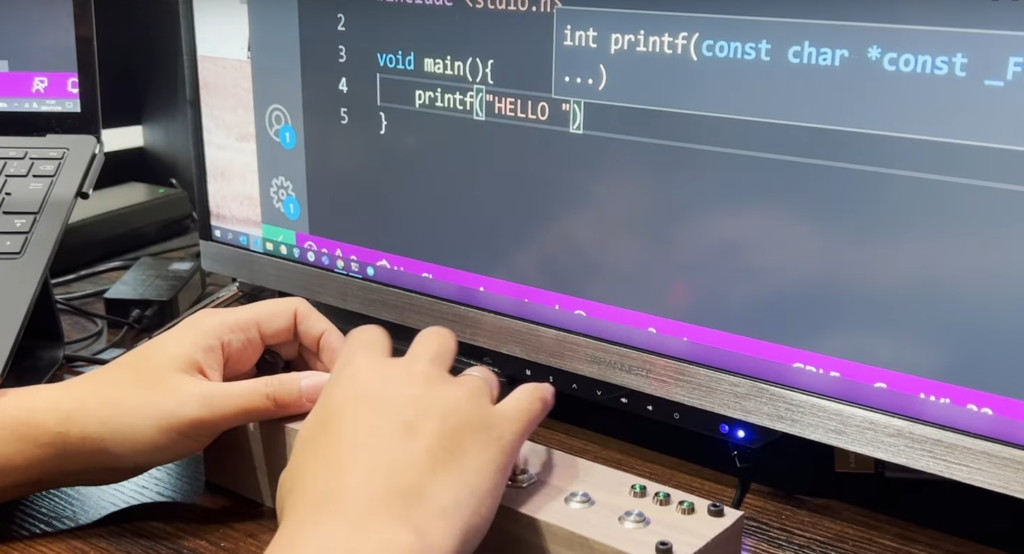
Conclusion
Now you can impress everyone with your mastery of ASCII and your super unique 8-Bit Keyboard.
If you want more details, you can check out the Hackaday page here.
If you want to see more projects like this, then you should check out our other Paragon Projects.
Like I mentioned above, although I love the wood form for this keyboard, I think this would look really cool in an old electronics case. How would you modify this project?