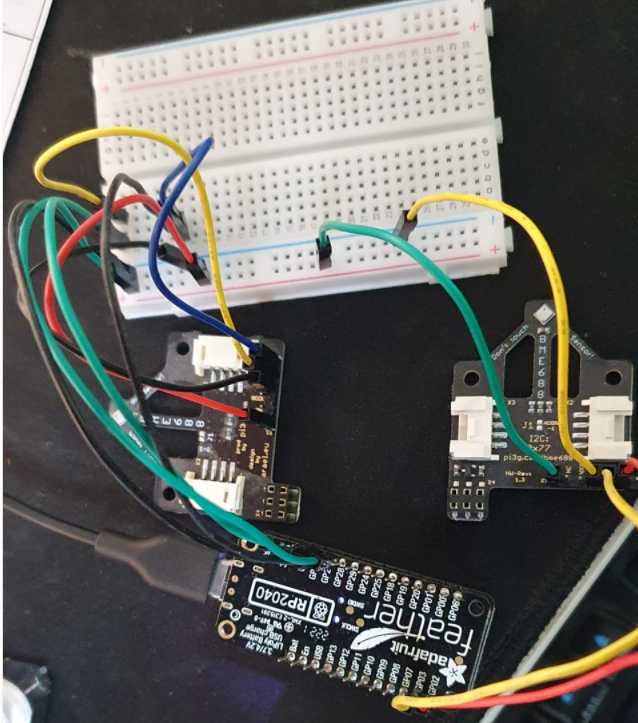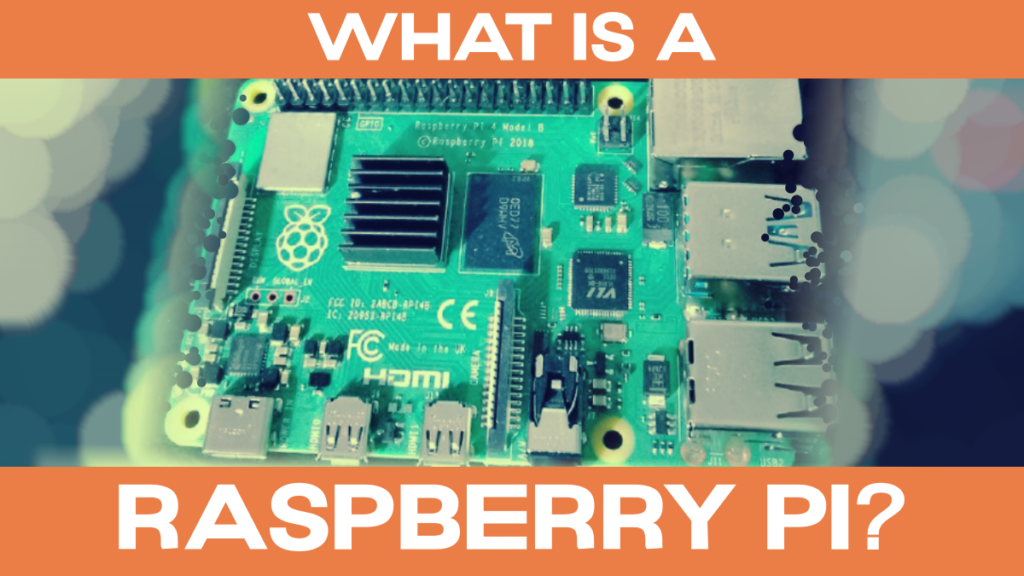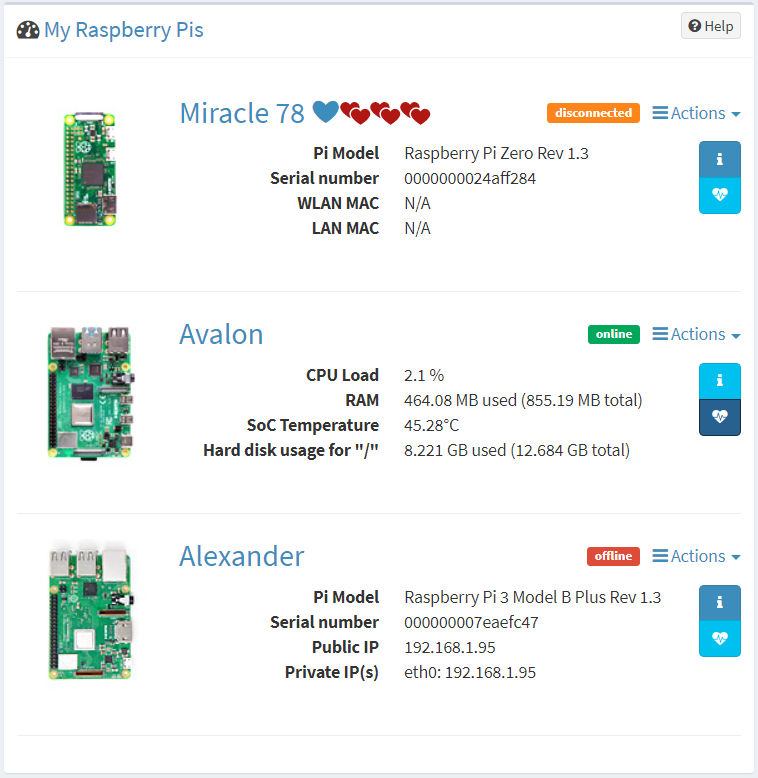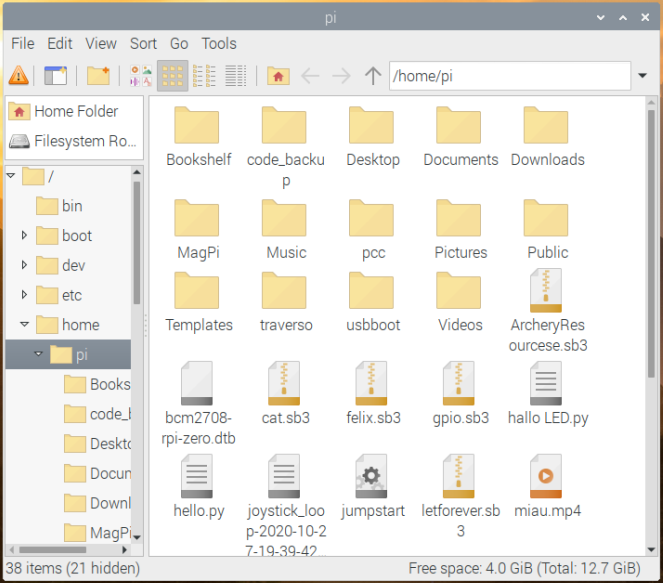Posts Tagged ‘Pi’
DIY Sensors
Learn how to build your own DIY sensors. It’s easy, it’s fast and it costs almost nothing. Additionally, you will learn a lot about sensors. Check out our Video if you do not feel like reading. How do sensors work There are countless types of sensors. Sensors for measuring temperature, light, sound or forces, to…
Read MoreHeadless setup for Raspberry Pi
With this Headless setup all you need to run your Raspberry Pi is a MicroSD and a power adapter. Learn how to connect to your Pi from Windows. Requirements Hardware Software Make sure that you have alle the hardware requirements at hand and download the free software that we are going to need for this…
Read MoreWhat to do with the Raspberry Pi Zero 2 W
If you are looking for fun projects to do, check out this post. The Pi Zero 2 W is best suited to applications that have these parameters: If you plan to build a device that runs on a battery, needs to fit in a small space, or needs to run Linux, then the Raspberry Pi…
Read MoreCircuitPython, Adafruit Feather RP2040, and I2C
As you probably guessed by the title, this article discusses CircuitPython, the Adafruit Feather RP2040, and the I2C communication protocol. The RP2040 has two I2C controllers – good for example, when you want to run two I2C devices with the same I2C address. In my test setup, I have an Adafruit Feather RP2040 microcontroller board,…
Read MoreAll about SD card health on the Raspberry Pi
The SD card is – next to the power supply – a critical additional component of the Raspberry Pi. Monitoring it’s health is really important to ensure a smooth operation of your Raspberry Pi operating system, and a good user experience. This article will show you several ways how to check and monitor the health…
Read MoreWhat is a Raspberry Pi and what can I do with it?
The Raspberry Pi is a small, credit-card sized computer. It has many functions and interfaces which you know and recognize from “bigger computers” like Dell desktop computers or Lenovo notebooks. You can run many software applications on it, like a web browser (Chromium which is similar to Google Chrome), spreadsheets (LibreOffice Calc, which is, again,…
Read MoreFast Raspberry Pi Online Monitoring: PiCockpit v2.0 is now faster!
With PiCockpit, you can monitor your Raspberry Pis from any web browser. The Raspis can be in any network, as long as they have an internet connection – thanks to the magic of MQTT. And now PiCockpit is even faster! PiCockpit has so much to offer, such as… A web overview of your Raspberry Pis…
Read MoreHow to create new files as root user from the Raspberry Pi OS Desktop
Sometimes, you want to be able to edit and create system files on Raspberry Pi OS. I’ll show you how to do this using pcmanfm, the file system browser you already know on the Raspberry Pi. First, you’ll need to open the file browser in super user mode Click on Raspberry Pi OS Menu, and…
Read MorePiControl
PiControl is a powerful app which enables you to control your Raspberry Pi remotely from any web browser. This page gives you an overview of the PiControl App. PiControl You’ll notice that, by default, three commands are included and immediately available for your Raspberry Pi. Namely, with PiControl, you can power off your Raspberry Pi,…
Read More