5 Ways to Transform Your Office with Raspberry Pi
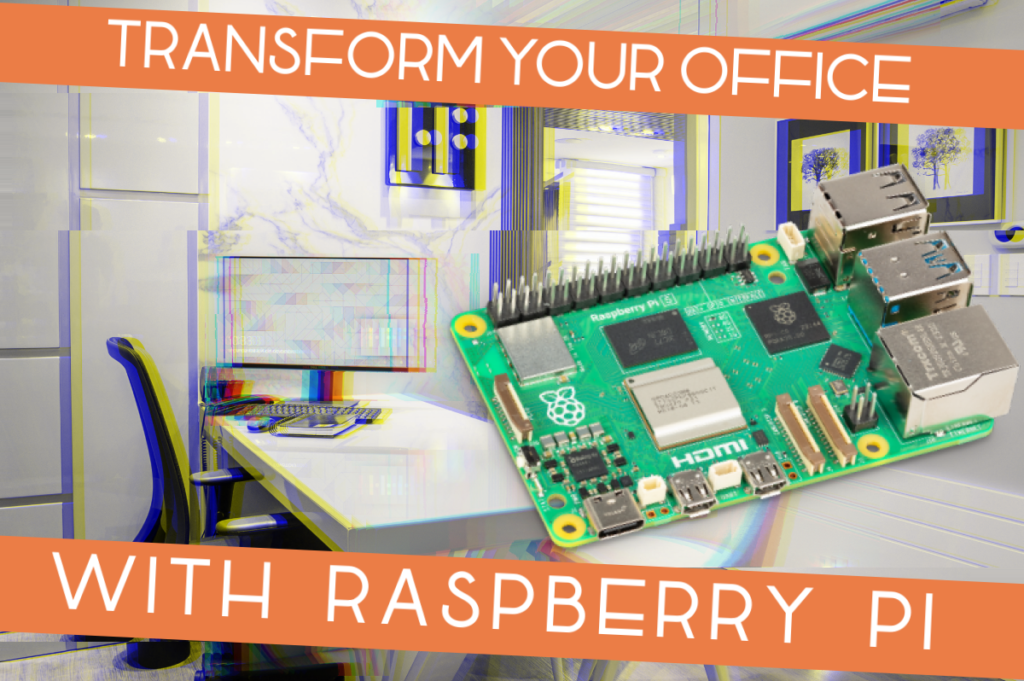
Whether at work or at home, you should turn your office in a smart office. In this article, we outline 5 ways to transform your office into a smart office with a Raspberry Pi.
In the ever-evolving landscape of technology, businesses are constantly seeking innovative ways to enhance office environments and streamline day-to-day operations. But those of us who work at home also want to have the best setup possible.
So here are some ideas on how you can upgrade your office and your home office.
Furthermore, most of these projects don’t require a full Raspberry Pi flagship product. You could set up most of these solutions with a Raspberry Pi Zero, a Raspberry Pi Pico, or a Raspberry Pi Compute Module.
So, without further ado, here are 5 ways to use a Raspberry Pi to transform your office.
#1: Efficient Lighting and Climate Control
You can use the Raspberry Pi’s GPIO pins to control smart lighting systems, adjusting brightness and color temperature based on the time of day. To achieve this, you can connect the GPIO pins to a relay module, which, in turn, controls the power supply to the lights.

This not only creates a comfortable working environment but also contributes to energy savings. For instance, there are a number of solutions that turn lights on and off automatically. Alternatively, you could set up external triggers for more sophisticated control.
To implement climate control, you could couple your Raspberry Pi with temperature and humidity sensors, such as the Bosch BME688.
You can extend this by adding logic to control air conditioning, heating, or ventilation systems based on the sensor readings. Paired with temperature and humidity sensors, Raspberry Pi can automate climate control, ensuring that office spaces remain at optimal conditions.
By combining efficient lighting and climate control scripts, businesses can create a responsive and energy-efficient office environment using Raspberry Pi. These scripts provide a foundation that can be expanded upon to meet specific office requirements.
#2: Automated Security Systems
Security is paramount in any office setting. And a Raspberry Pi can help you set up the ideal automated security system for your workspace.
Raspberry Pi can be configured to operate security cameras, providing real-time surveillance. For this, you could use a standard Raspberry Pi Camera Module or another camera of your choosing.
If you put this together with an infrared sensor, then you can make the camera work based on motion detection. With motion detection capabilities, the system can send alerts or notifications, enhancing overall office security.
And for this, you don’t even need a full Raspberry Pi. You can set this up with a microcontroller like a Raspberry Pi Pico. You can check out our article about a Pico W Security Alarm here.
Moreover, you can use a Raspberry Pi to set up radio-frequency identification (RFID) or biometric authentication. This can increase security and allow for keyless entry to the office.
A common (and cheap!) RFID reader is the RFID RC522, which you can hook up to a Raspberry Pi using only 7 GPIO pins.
When it comes to biometric authentication, you could go with a RaspiReader, which is a fingerprint sensor. It’s both easy to build and extremely cost-effective.
#3: Meeting Room Management
Raspberry Pi can streamline the scheduling and management of meeting rooms.
With a simple display and booking system powered by Raspberry Pi, you can easily check room availability, book meeting slots, and even automate the control of audio-visual equipment.

Just like with the infrared motion sensor for security purposes, you could also use a motion sensor to determine whether or not the meeting room is occupied. With a simple LED screen, the Raspberry Pi can tell you if the room is free.
This ensures a comfortable and organized environment for conducting meetings.
#4: Desk Occupancy Monitoring
One common feature of many offices today is hotdesking. That is, offices with unassigned desks and shared workstations.
More and more offices are working without assigned desks. But hotdesking can lead to inefficient uses of space and design if people don’t know which spots are available.
One of the biggest drawbacks of hotdesking is that people might feel uncomfortable looking for free spaces.
So, to optimize office space usage and to make people more comfortable, you can use a Raspberry Pi to monitor and manage desk occupancy.
Using RFID, for instance, you could set up a display for employees to know which desks are available and which are in use.
This can also help with space utilization planning and design. After all, if done efficiently, hotdesking can actually allow fewer desks and workstations to serve the same number of workers.
Along with the meeting room setup, you can integrate multiple Raspberry Pis to develop a flexible office layout.
This can really contribute to a dynamic and collaborative work environment.
#5: Personalized Workspaces
With the release of Raspberry Pi 5, we now have a truly fully-functioning computer the size of a credit card.
So if you’re hotdesking, it’s very easy to plug in your Raspberry Pi 5 and get working immediately (it only takes about 6 seconds for it to power on). And once you’re done working, you can unplug your Raspberry Pi and stick it in your pocket.
You could also use your Raspberry Pi in another way.
Instead of using it as a desktop, you can use it to control the lighting and climate settings of your workstation. Raspberry Pi can enhance employee experience by allowing for personalized workspace environments.
Automated desk setups, including preferred lighting and climate settings, can be activated based on preferences stored in the system. Using sensors like the Bosch BME688 and the RaspiReader, you can really construct the ideal workspace for everyone.
This level of personalization not only makes everything more comfortable but also can boost everybody’s satisfaction and productivity.
PiCockpit
Luckily, with all of these solutions, PiCockpit can help.
PiCockpit is an easy-to-use web application that allows you to remotely control your Raspberry Pi from anywhere in the world.
We currently have seven different modules to help you manage your Raspberry Pi and sensors you connect to it (like the Bosch BME688). All you need to do is sign up (for free) and add your Raspberry Pi to your account.
It’s free for up to five Raspberry Pis, so you can even set up PiCockpit with all of the office solutions listed above.

Conclusion
As you can see, integrating Raspberry Pi products into your workspace can transform your old office into the ideal smart office. Of course, many of these projects can be of more help in the workplace.
However, you can certainly adapt them either down to working at home or up to creating a smart factory.
From energy-efficient lighting to intelligent security systems, Raspberry Pi empowers businesses to create connected, efficient, and personalized workspaces. If you want to see more ideas on what you can do with a Raspberry Pi, you can check out our Paragon Projects series by clicking this button:
As the world embraces the era of smart technologies, smart office solutions with a Raspberry Pi pave the way for a more agile and responsive workplace.
What other ways could a Raspberry Pi help you transform your office?