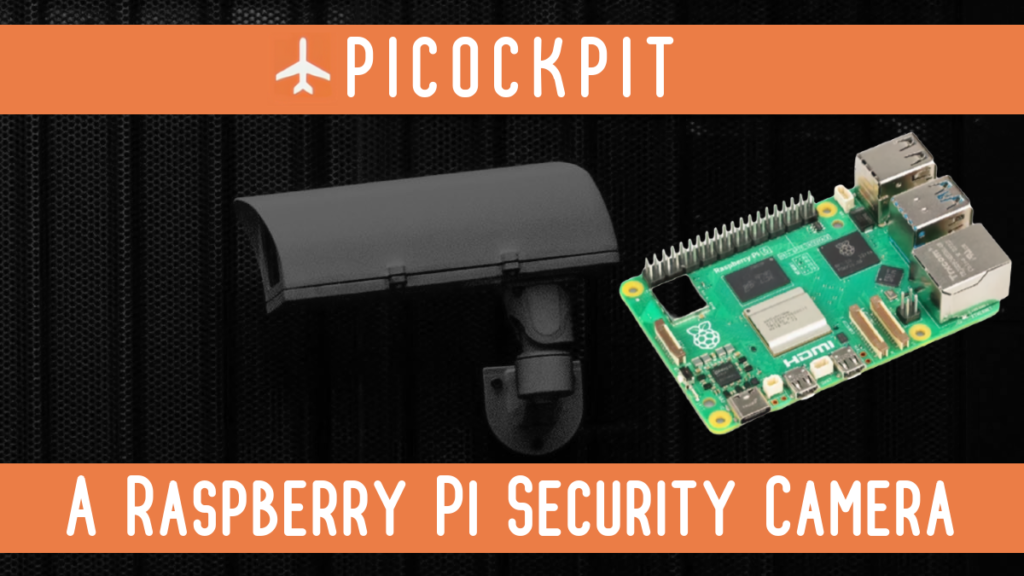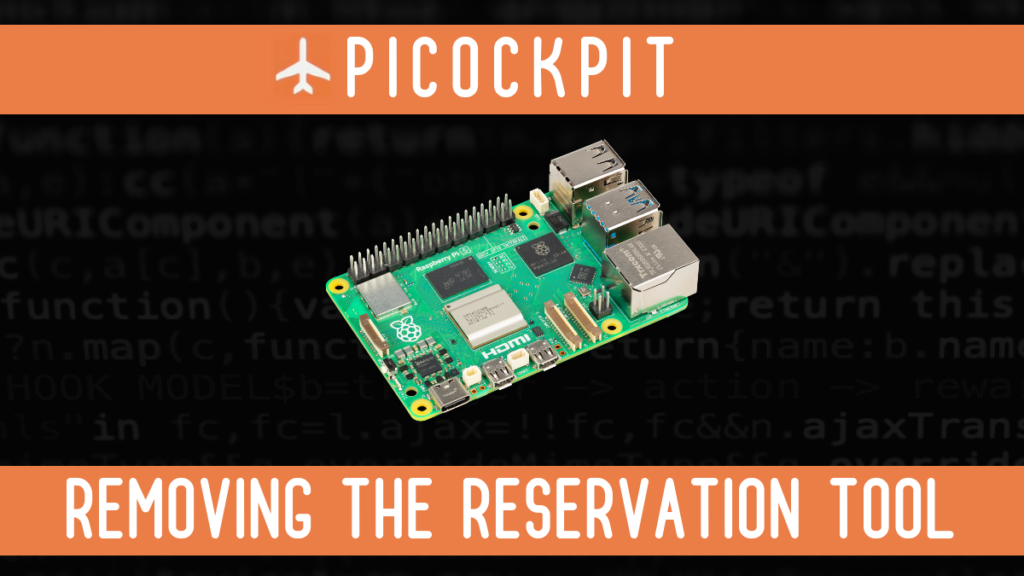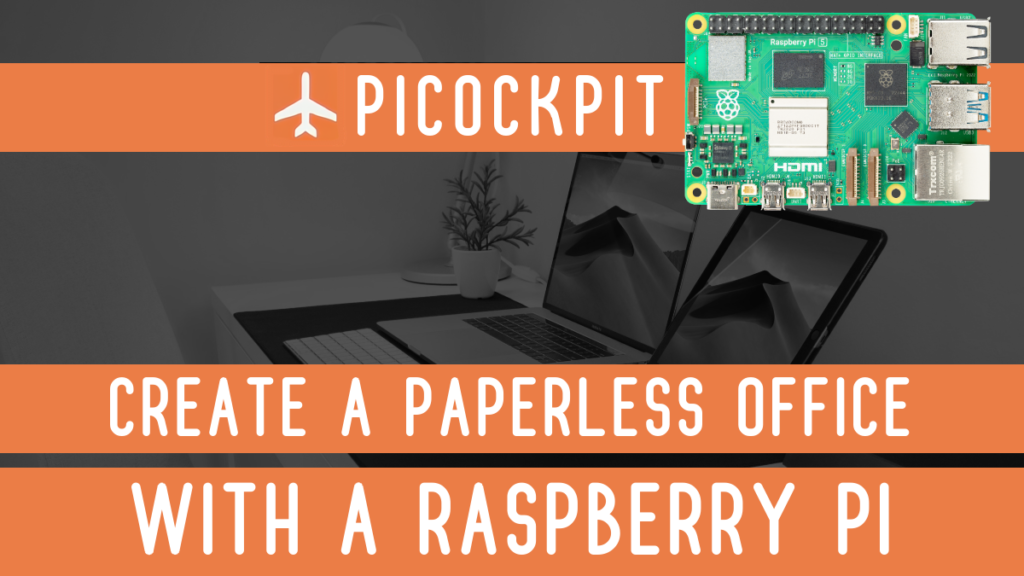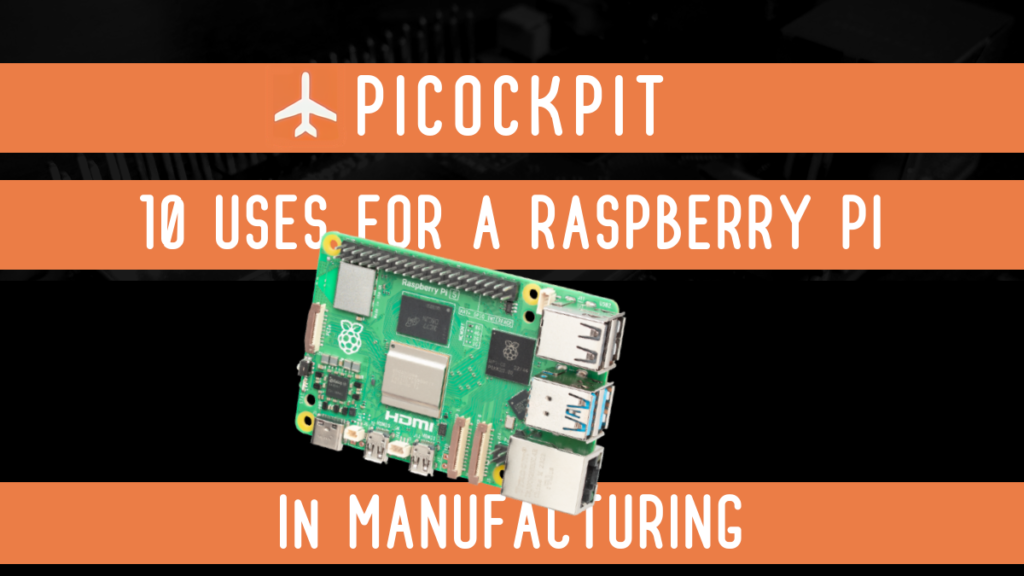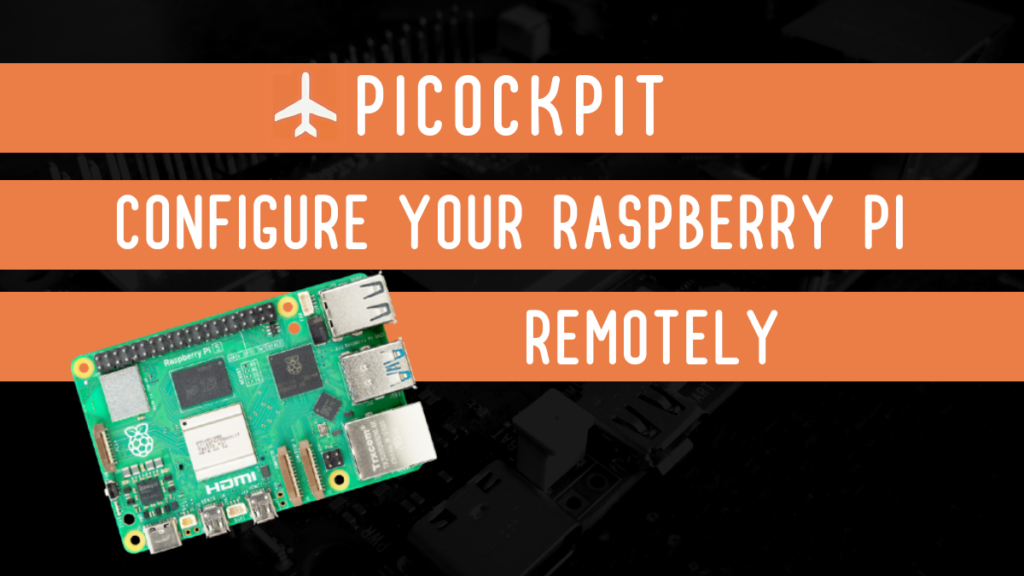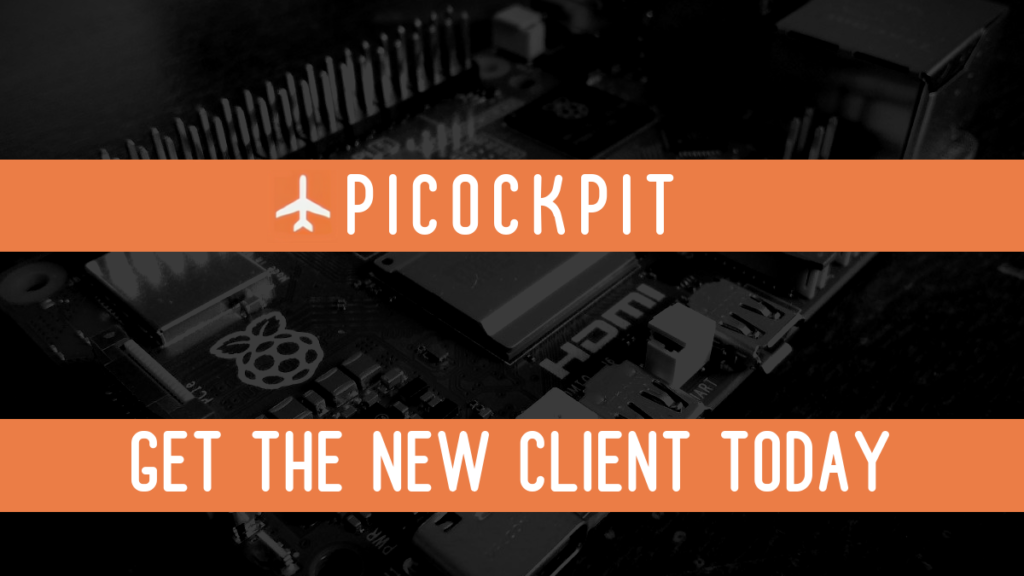How to Build a Security Camera with a Raspberry Pi
Security cameras are important for many businesses. In this article, I will go over how to build a Raspberry Pi security camera to keep your business safe. At the end, you will have a camera with a feed that you can access from anywhere in the world, provided you have an internet connection. And setting…
Read MoreAnnouncing PiCockpit’s Video Streaming App
It brings us great pleasure to officially announce the release of our newest feature: the PiCockpit Video Streaming App. We have received a lot of requests for just such an app and we are proud to now offer PiCockpit users the ability to stream video with ease. This new feature enables you to stream video…
Read MoreWe’re Removing the Raspberry Pi Reservation Tool
We are very pleased to announce that we are removing our well-known Raspberry Pi reservation tool. This is due to the fact that our shop – buyzero.de – has plenty of Raspberry Pi 5’s! In other words, the Raspberry Pi shortages are over. We initially rolled out the reservation tool when stocks began to shrink…
Read MoreCreate a Paperless Office with a Raspberry Pi
Going paperless can offer huge advantages to your business. From reducing clutter to environmental concerns, there are many reasons individuals and companies are seeking to digitize their documents. And so many here, I want to tell you how to create a paperless office with a Raspberry Pi. In this article, I will highlight an extremely…
Read MoreHow to Maximize Business with FullPageOS on Raspberry Pi
In the fast-paced world of modern business, finding innovative solutions to enhance productivity and efficiency is crucial. One such solution gaining traction is the utilization of FullPageOS on Raspberry Pi. FullPageOS is a lightweight, cost-effective platform that boots directly into a single webpage. In this article, I want to briefly explore how this setup can…
Read MoreEasily Write a Script on Your Raspberry Pi with PiCockpit
PiCockpit makes scripting for your Raspberry Pi both intuitive and easy to manage. With our PiControl App, you can easily write a script and create a button to run it from anywhere in the world. In this blog post, I’ll guide you through the process of writing a simple script to open Firefox on your…
Read More10 Uses for a Raspberry Pi in Manufacturing
The advent of affordable and versatile single-board computers, such as the Raspberry Pi, has sparked a revolution in various industries. This revolution is perhaps most obvious in manufacturing itself. These compact devices, initially designed for educational purposes, have found a multitude of applications on the factory floor. Indeed, even Raspberry Pi nodes are used in…
Read MoreTroubleshooting Software Problems on your Raspberry Pi
If you’re relying on a Raspberry Pi for automating tasks at home or at work, then you know that it’s important to be able to quickly troubleshoot any problems that may arise. So here I will go over troubleshooting software problems on your Raspberry Pi. And I will show you exactly which commands you can…
Read MoreEnable SSH on a Raspberry Pi Remotely with PiCockpit
If you use Raspberry Pi nodes in your business or home automation, then you’re keenly aware of the difficulties you can run into when configuring each Raspberry Pi. With the PiCockpit Settings App, it is easier than ever to configure your Raspberry Pi remotely. The PiCockpit Settings App is a versatile application and makes configuring…
Read MoreFull Transition to the New PiCockpit Client
If you’ve kept up with PiCockpit these past few weeks, you know that we’ve been making some big changes. Chief among them is that this week, we completely transitioned our new client to Node.js. As we announced on December 22nd, PiCockpit is now available for the new Raspberry Pi Bookworm OS. Additionally, we have revamped…
Read More