Paragon Project: An Unofficial Raspberry Pi 500

Here we are, almost two months since the announcement of Raspberry Pi 5 and no word on a Raspberry Pi 500. How can this be? Well leave it to Christopher Barnatt to save the day with this unofficial Raspberry Pi 500!
When Raspberry Pi announced the Pi 5, there were two big questions – what about a Compute Module 5 and what about a Raspberry Pi 500? Two weeks ago, we covered an unofficial Compute Module 5 made by Arturo182.
And today, I’m delighted to share Christopher Barnatt’s unofficial Raspberry Pi 500.
If you don’t know Christopher, then you need to head over to YouTube and subscribe to the ExplainingComputers channel immediately. Christopher reviews new hardware, clarifies really complicated tech, and shares some really outstanding projects. And here’s one of them!

It’s the perfect Raspberry Pi desktop – all the power of a Raspberry Pi 5 in the form factor of a keyboard.
As you can tell from the picture, in many ways, the form factor feels closer to an Amiga 500 than a Raspberry Pi 400.
But I’d say that’s precisely what gives Christopher’s project its charm!
Hardware
The components for this project are pretty straightforward – a Raspberry Pi 5 (with an Active Cooler), a keyboard, and an SSD.
Christopher actually uses an M.2 SATA SSD along with an M.2-to-USB adapter to make it fit.
But an SSD is so much faster and more reliable than a micro SD card, I’d say do whatever it takes to make it work!

Aside from those primary three components, Christopher uses a handful of extenders for the ports – USB extenders, an Ethernet port extender, and (best of all) a micro HDMI to normal HDMI extender!
In order to put the Pi 500 together, Christopher needs to take the keyboard apart and then fit it into a custom case made out of ABS plastic.

Then it’s just a matter of fitting everything into place.
Software
Regarding software, there’s not much to say, as Christopher is running the standard Raspberry Pi Bookworm OS on the Pi 5.
So you’ll end up with all the features of Bookworm OS: Wayland as the display server, Wayfire as the compositor, Pipewire for audio, Firefox as a default (alongside Chromium), and a much fuller suite of network controls.
Some people have complained about little bugs here and there, but I’m personally a big fan of Bookworm. I’m not typically a Debian user, but I’ve been using Pi 5 as a desktop.
However, after seeing Christopher’s Pi 500, I’m thinking that my Pi 5 setup needs an upgrade!
Time to go out and buy some ABS plastic!
Conclusion
One thing that I was curious about is the temperature, but as Christopher shows in the video, this build keeps the Pi 5 from throttling.
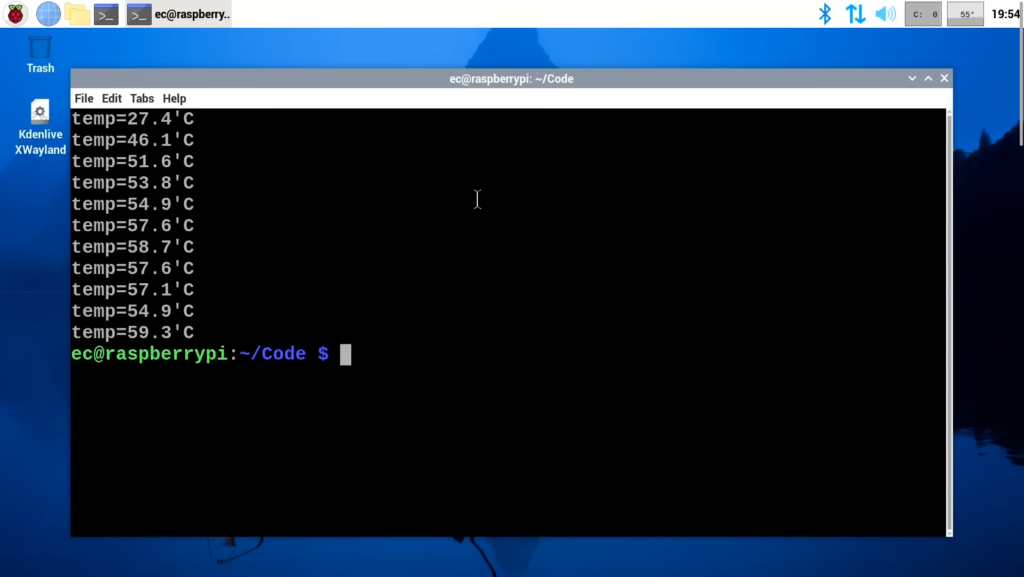
What more could you want?
So now, within just a few weeks, we’ve got a Raspberry Pi 5, a Compute Module 5, and a Raspberry Pi 500. And even though the last two aren’t official – they’re pretty amazing!
Once again, if you haven’t checked out the ExplainingComputers YouTube channel, you need to get on that. Here’s Christopher’s video explaining the details of the Raspberry Pi 500:
If you’re a fan of the Raspberry Pi 400, then check out our article:
And, of course, if you want to see more Paragon Projects that we’ve featured in this series, you can just click on this button:
I love this cool retro feel. It would be fun though to paint it in different colors and tones. Imagine a Raspberry Pi 500 with an Art Deco pattern.
The sky’s the limit with possibilities!
Christopher made this unofficial Raspberry Pi 500 look like an Amiga 500 – which computer would you emulate?