23 Fun Raspberry Pi 400 Facts!
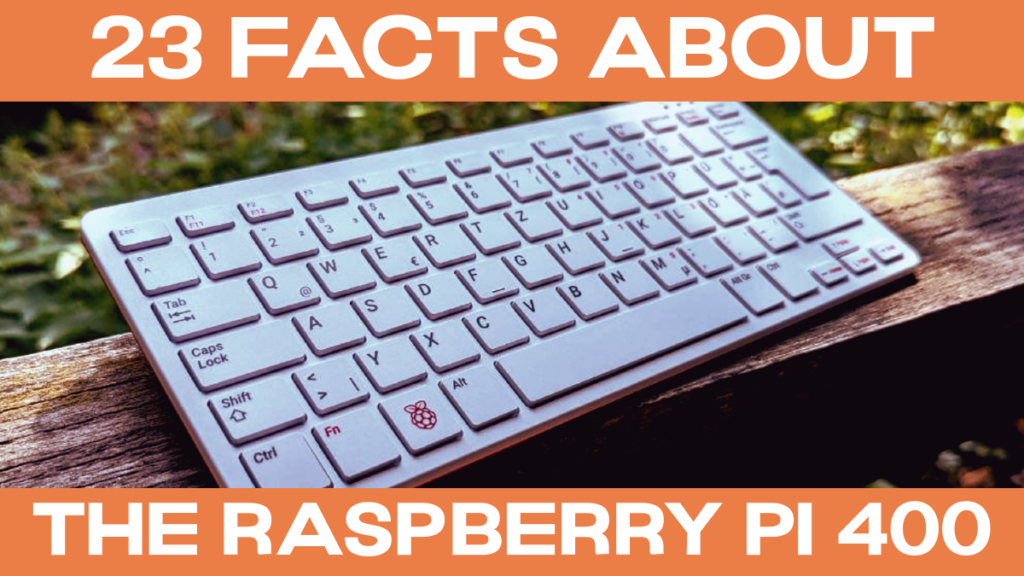
The Raspberry Pi 400 is a completely new form factor for Raspberry Pi Ltd. We’ve compiled a list of 23 facts about the Raspberry Pi – including some unusual ones!
Enjoy, and let us know in the comments whether you know additional weird facts about the Raspberry Pi 400.
#1 The Raspberry Pi 300 exists, but was never released
The original idea for a Raspberry Pi built into a keyboard was hatched back in 2016!
A Raspberry Pi 300 based on the Pi 3B+ was the initial idea, and even made it to the prototype stages, but Raspberry Pi quickly realized that with a product of that complexity, Raspberry Pi 4B would be on the market already, once Pi 300 would be ready – and Pi 300 would seem like a downgrade.
We’re happy that Raspberry Pi chose to do the Raspberry Pi 400 with 4 GB RAM instead, as Pi 300 would have been limited to 1 GB RAM.
Bonus fact: Raspberry Pi did the official keyboard and mouse initially, in order to get some in-field experience and perfect the design of the keyboard first; back then already they were thinking of the new Pi-in-keyboard form factor.
Raspi Berry’s Raspberry Pi facts
#2 Raspberry Pi 400 was designed by Simon Martin
Many hardware designers work for Raspberry Pi, and the team keeps growing. Compared to other computer manufacturers (with possibly the exception of Apple’s lead designers, like Jony Ive), we never know the people behind the designs. Raspberry Pi is different, and honors it’s engineers, and thanks contributors:
Alwyn Roberts, Andy Liu, Anthony Morton, Antti Silventoinen, Austin Su, Ben Stephens, Brendan Moran, Craig Wightman, Daniel Thompsett, David Christie, David John, David Lenton, Dominic Plunkett, Eddie Thorn, Gordon Hollingworth, Helen Marie, Jack Willis, James Adams, Jeremy Wang, Joe Whaley, Keiran Abraham, Keri Norris, Kuanhsi Ho, Laurent Le Mentec, Mandy Oliver, Mark Evans, Michael Howells, Mike Buffham, Mike Unwin, Peter Challis, Phil Elwell, Rhys Polley, Richard Jones, Rob Matthews, Roger Thornton, Sherman Liu, Simon Lewis, Simon Oliver, Tim Gover, Tony Jones, Viktor Lundström, Wu Hairong, and all the alpha testers and resellers who made Raspberry Pi 400 possible.
Raspberry Pi credits for Raspberry Pi 400 contributors
You might be interested in Simon Martin’s blogpost about Designing the Raspberry Pi 400.
#3 Raspberry Pi 400 is the first Raspberry Pi to ever have an on/off button
Raspberry Pis are known for being engineered to be as low-cost as possible, while providing maximum utility for as many users as possible. Every feature has to be cost-justified, it has to “pay for itself”.
No wonder, that Raspberry Pi did not include any power-off or power-on button on their previous Raspberry Pi models – plugging and unplugging the power supply was just as easy, or shutting the RPi down using SSH / the Raspberry Pi OS menu.
Well, Raspberry Pi 400 has broken with that tradition and includes a feature many people would consider essential to a modern computer.
The Pi 400 will immediately start – similar to a Raspberry Pi 4 – when you attach the power. But now, you have the capability to shut it down:
- Keep Fn + F10 pressed for two seconds for a soft power-off
- Keep Fn + F10 pressed for ten seconds for a hard power-off
- Press F10 (or Fn + F10) to turn the Raspberry Pi 400 back on again
With the soft power-off, the Raspberry Pi 400 will let Linux know it’s time to shutdown, and allow it to do any necessary clean-up activities. It’s always good to power off your Raspberry Pis properly, to make sure that no data loss occurs!
Bonus fact: the Holtek keyboard controller is responsible for this particular magic: it will drive the main Raspberry Pi 400 PMIC (power management IC) into deep power-off mode, and re-enable it again. This saves energy in power-off.
Raspi Berry’s background knowledge
#4 Overclocking the Raspberry Pi 400 is possible
For a Raspberry Pi, the Raspberry Pi 400 is very powerful. Of course, that doesn’t stop us from trying to squeeze even more speed out of it.
The Rpi 400 is designed to run at 1.8 GHz. Designers are, of course, conservative people who want to make sure your Pi 400 runs equally well in air-conditioned offices, but also in quite hot ambient environments.
By a process known as overclocking, you can make your Pi faster. Jeff Geerling has tested the waters for us, and manages to run his Pi 400 at 2.2 GHz. Thanks to the aluminum heat spreader, his Pi 400 does not overheat and throttle, even when fully loaded!
Want to overclock your Raspberry Pi 400?
We’ve built a simple to use, free web-tool to find overclocking settings which should work for you: Raspberry Pi Overclocking Tool. Our tool also includes settings to overclock Raspberry Pi 4, Raspberry Pi 3, Raspberry Pi 2, and other models will follow.
If you don’t want to use our tool: All you need is to edit config.txt (in the FAT partition, accessible as /boot/config.txt on your Raspberry Pi) and add:
over_voltage=6
arm_freq=2200
gpu_freq=750
arm_freq_min=1800
core_freq=600(This was shared in the Raspberry Pi Forum by mrlinux2u, as his rock-solid recipe for overclocking the Raspberry Pi, without having to set the force_turbo flag – thank you very much!).
If you feel more adventurous, instead of this, you could also add Jeff Geerling’s setup with higher over_voltage, and force_turbo:
force_turbo=1
over_voltage=8
arm_freq=2200Save and reboot your RPi 400. Try to run it like this for a day, see if it still works reliably. If not, try a lower frequency.
According to Jeff Geerling, YouTube playback in Chromium will work a bit smoother when overclocking the Raspberry Pi like this.
If you want to overclock your Raspberry Pi, be sure to read our introduction to overclocking (includes test for stability, tips what to do if the overclocking doesn’t work, and more!)
PiCockpit will show you the current CPU frequency & monitor throttling
If you want to monitor the current CPU frequency of your Raspberry Pi, PiCockpit has you covered:
Use the PiCockpit app “PiDoctor“, and monitor the current CPU frequency, and throttling / under-voltage of your Raspberry Pi 400.
Click on the auto-reload toggle switch to enable a status update every 10 seconds. This way, you’ll see if the power supply you are using for the Raspberry Pi 400 can deliver the required power for overclocking, and whether the CPU is hitting thermal limits.
Have fun overclocking 🙂
#5 The USB ports are on the left side because of design constraints
Raspberry Pi engineers know that there are more right-handed people (about 85 – 90 %, compared to about 10 -15 % left-handed people in Europe).
Yet, you can’t argue with PCB design limitations (and high-speed signals, such as USB)! In order to save cost, the PCB should be as small as possible, and have as few signal layers as possible. And Raspberry Pi is a lot about bringing the most cost-effective hardware onto the market.
When Simon Martin ran into issues with USB lines crossing HDMI port signals and RAM lines, and this potentially causing issues with signal integrity, he opted to have the USB ports on the other side instead.
In fact, many (both right-handed and left-handed) people use the mouse with their left hand.

#6 Raspberry Pi 400 uses only half the power a Commodore C64 needs
Many people get quite nostalgic with the form factor that the C64 had (estimated by some to be the most popular single computer ever sold)!
It’s fun to compare the Raspberry Pi 400 to a C64. Simon Martin’s blogpost has a nice table, here are the highlights:
- Raspberry Pi 400 will use about half the power (max ~ 7.5 W) compared to a C64 (max ~ 15 W)
- … yet will be 430000 x faster
- … has 65536 x more RAM (4 GB instead of 64 KB)
- The Raspberry Pi 400 weighs roughly one fifth (0.39 kg) vs the C64 (1.77 kg)
The Commodore C64 was named for the RAM size, it is actually an 8 bit platform – while the Raspberry Pi 400 is a 64 bit platform.
Raspi Berry’s historical computing knowledge
It’s also fun to compare the price. As the C64 appeared in 1983 (on the German market), it would now cost 1470 € in equivalent purchasing power. And as we know, the Raspberry Pi 400 retails for less than 100 €.
Nearly 15 times cheaper – good value for the money, as compared to a C64, don’t you agree? 🙂
#7 The GPIO header is on its head – for a reason!

We have adapted to the 40 pin GPIO header on the Raspberry Pi. It made its first appearance on the Raspberry Pi 1B+, and has been one of the constants of the Raspberry Pi line-up ever since. This includes the Pi 400!
Usually, the GPIO PIN 1 is in the lower left corner of the GPIO pin strip!
In Raspberry Pi 400’s GPIO port, you’ll see PIN40 and PIN1 marked, and PIN 1 is now in the upper right corner. The GPIO pin header has been turned on it’s head!
There is a reason.
If you attach a GPIO HAT, it usually fits with the Raspberry Pi, and will cover the Raspberry Pi’s PCB area. If Raspberry Pi would have designed the Pi 400 this way, the HAT would go down – and the Pi 400 would not be able to rest on your desk anymore.
So, the GPIO Port will allow you to plug in HATs – and they will go towards the top of the Raspberry Pi 400.
A more convenient way to attach HATs and use the GPIO port, would be to run a male-to-female IDC cable as an extension, however.
#8 The Pi 400 is not missing a USB port, three is all you get

This is not because of space constraint: the Pi 400 has only three USB ports you can plug your peripherals into.
The reason for this is simple: remember, the keyboard is already integrated into the Raspberry Pi 400. It needs a way to interface to the SoC, so one of the USB 2.0 ports allows this!
Therefore three USB ports is all you get 🙂 Two USB 3.0 (blue) and one USB 2.0 (white).
#9 The audio (AV) jack didn’t fit
The audio (AV jack), also a constant since the very first Raspberry Pi Model 1B days (missing on the Zero series, of course), got the axe on Raspberry Pi 400.
The simple reason for it: no space on the back of the Pi 400 for another plug.

You can still get audio through the HDMI port, through a cheap USB adapter or USB headset, or Bluetooth. And if you want higher quality, you can even use a GPIO HAT for this purpose, for example the HifiBerry product series, or the Pirate Audio products by Pimoroni.
#10 The Raspberry Pi 400 has an 80’s computer style name
The 80s was an era of home computer systems – the Apple ][, the Commodore C64, and Atari 400.
Atari 400 appeared in 1979. According to Eben Upton, it was not very popular in Britain, though – and Raspberry Pi 400 has a name which is reminiscent of the names that were around in the 80’s in general.
Atari also had an Atari 800 version – possibly this will inspire Raspberry Pi?
Raspi Berry speculating about the future
#11 Raspberry Pi 400 has a newer BCM2711 SoC (compared to Pi 4!)
The Raspberry Pi 400 has the C0 revision of the BCM2711. Part of the changes revolved around improved “clock gating”. This allows parts of the SoC to shut down to save energy, and decrease heat. In turn, you can now clock the SoC at 1.8 GHz.
The improved clock gating also means relatively decreased power usage .
The Compute Module 4 also received the same updated C0 SoC revision.
Other Raspberry Pis (Pi 4 / 2GB, 4GB, 8GB) still use the B0 stepping.
#12 The aluminum heatsink is the heaviest part of the new Pi 400
Weighing in at about 100 g, the built-in heatsink gives the Raspberry Pi 400 a nice, solid feeling.
If you want to know more about the thermals of the Raspberry Pi 400, be sure to read Tom’s Hardware article about it.
#13 You can have any color as long as it is white and red
Remember Ford’s famous line about the Ford T model?
You can have any color, as long as it is black.
Henry Ford – speaking about the Ford T model in 1909
There is a reason for this as well! The plastic mold needed to create the plastic parts for the Raspberry Pi 400 is very expensive – to use different colors, it either would have to be shut down, changed over & also waste a number of “mixed-color” plastic parts – or a second mold would need to be made.
Since Raspberry Pi 400 is in high demand, shutting down the mold is not an option (plus, wasting any plastic would not seem very Raspberry Pi like!).
Furthermore, there are many new variations of the Raspberry Pi 400, as it has to have the keyboard in many local languages. Having additional sets of color options would make this even more difficult for everyone concerned with manufacturing and distribution (including us, at buyzero.de)
Good news for people who would prefer a dark keyboard, however: some time down the line, a black/grey Raspberry Pi 400 will appear, as “corporate types prefer it that way”.

#14 Pi 400 is ready-to-go out of the box
The Raspberry Pi 400 (kit) is the first truly “plug and play unit” – the SD card is already inserted, and has Raspberry Pi OS on it. The unit will boot up, as you plug in the power supply and connect it to a wall socket.
As such, Raspberry Pi 400 will probably appeal to many more consumers who might be a bit baffled and confused by having to insert the PCB into a case themselves, such as in the case of a Raspberry Pi 4.
Of course, the new form factor will also be a blessing in schools, universities, internet cafés (if they are still a thing), and many other locations – where quick and easy setup is the most important thing.
#15 Revision codes hint at more to come
The Compute Module 4 (CM4) has the product type code 14, and Raspberry Pi 4B has the product code 11.
CM4 appeared a bit before the Pi 400 – and that there was something to come, and soon, was hinted at by the gap between the product codes.
Raspberry Pi 400 has a product code of 13 – still leaving a mysterious gap of the unassigned number 12 (also 7 and b – these are hex numbers) in the lineup.
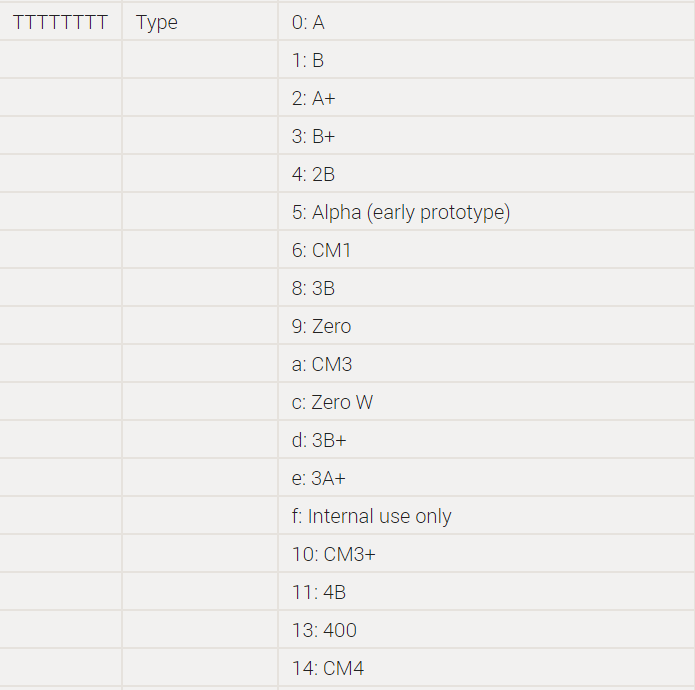
This of course leaves the field wide open for speculation: what did they reserve product code 12 for? Will we ever see the product with the type code b?
My best guess is that they reserved the product type code “b” for the originally planned Pi 300 (see above).
Decode the revision code using PiDoctor
Using PiCockpit’s app PiDoctor, you’ll be able to decode your Revision code in detail – learn which Raspberry Pi model, revision, and RAM size you have. You can also learn where it was manufactured and any additional bits saved in the revision code.
It’s an easy way to find out more about your Raspberry Pi!
#16 The keyboard lid of the Raspberry Pi 400 is the same as the official Raspberry Pi keyboard
This allows to dramatically reduce costs, because it required less tooling. See, how Raspberry Pi tries to lower the costs everywhere, leading to a 100 € product for you?
#17 … therefore you can switch the keyboard!
The lid of the official keyboard is not only physically / mechanically compatible, it also has a compatible flat-flex cable. This means, you can simply exchange the keyboard on the Raspberry Pi 400 with the top of the official Raspberry Pi keyboard.

This will allow you to have a black top, without having to wait for Raspberry Pi to release a new variant of the Raspberry Pi 400!
For anyone who’s curious, here are some photos.
#18 Not based on the Compute Module 4
According to Eben Upton, if they had built the Raspberry Pi 400 as a carrier board for the compute module 4, it would have cost about $5 to $10 more per unit. In high-volume products, such as the Raspberry Pi 400 (already at several 100000 units ), a custom PCB design is the way to go.
If you’re looking at less than about 10000 units, the Compute Module 4 will allow you to lower costs, however.
If you want to have a custom carrier board developed for the Raspberry Pi Compute Module 4, check out our hardware development services:
#19 An elegant solution in aluminum
As mentioned previously, the Raspberry Pi 400 contains a solid piece of aluminum in each unit. Thanks to the effective heat conduction, of course, Raspberry Pi 400 is safe to use for children and teenagers. But there’s more!
This aluminum serves three important purposes:
- Heat conduction – to allow the SoC to perform it’s work without throttling
- electromagnetic shield – shielding high frequency signals (such as USB 3) from interfering with your other devices
- structural reinforcement (torsion-resistance) – ensures that the Pi 400 feels like the solid product that it is
As a developer, it feels very thrilling to come up with elegant solutions that cover multiple problem areas all at once. Simon Martin did a fantastic job here.
#20 A new form factor
If the new keyboard computer form factor does well in the market, it should start a new form factor for Raspberry Pi. We will see a Raspberry Pi 500, a Raspberry Pi 600, and maybe even one day a Raspberry Pi 800.
Other form factors currently include the Compute Module (4 vs. 3B+ and previous), the standard Raspberry Pi form factor (Pi 4, Pi 3, etc.) and the Zero form factor (Zero W / Zero WH).
The family has grown immensely!
#21 Not just a Pi 4 in a new case
The new Raspberry Pi has a completely custom-built new PCB.
It’s not just a “Raspberry Pi 4 in a new case”, even though some silicon (chips) is the same across different Raspberry Pi models, like the VIA PCI Express to USB 3.0 bridge chip.
#22 The Kensington lock protects the Raspberry Pi 400 from theft, but not like you think
The Raspberry Pi 400 includes a Kensington lock facility. It is a lock hole to attach a security cable, which aims to prevent theft.
According to Eben Upton, the Kensington lock in this product revisionwon’t directly prevent theft: rather, it will reduce the resale-value of any stolen unit (and thus make stealing unattractive).
And of course, “Opportunity makes the thief” – if it requires more force to steal, it will probably deter some would-be-thieves.
#23 Raspberry Pi 400 could have had a touchpad or TrackPoint
Eben Upton says that there were considerations of integrating a TrackPoint (also known as a pointing stick) into the keyboard. Mostly, IBM and Lenovo ThinkPads used to have these. It takes a bit to adapt, but it has the big advantage that you don’t need to lift your hands off the keyboard.
A TrackPoint would have fit the form factor perfectly – in the end, however, Raspberry Pi decided against it.
They also considered a touchpade, but they soon dropped the idea, because many users would prefer their own pointing devices. And Raspberry Pi is all about providing the most value to most users. Same as real time clocks – users requiring a realtime clock can simply add one using the GPIO expansion port.
Watch this fascinating interview with Eben Upton, to hear his thoughts on the TrackPoint and many other questions about current Raspberry products (including Windows on Raspberry Pi!):
Bonus fact: The USB 2.0 OTG port
Same as on the Raspberry Pi 4, the USB 2.0 OTG port is also exposed on the Raspberry Pi 400, on the USB C power connector. Technically speaking, therefore, you get your fourth USB port back 🙂
Conclusion
The Raspberry Pi 400 is an exciting new platform, and a lot of love has gone into creating it. It misses some features we’ve become accustomed to on the Raspberry Pi SBC form factor, but maybe this is a good thing!
Comment below what your favorite new feature of Raspberry Pi is, and whether we missed some other interesting facts about the new keyboard computer.

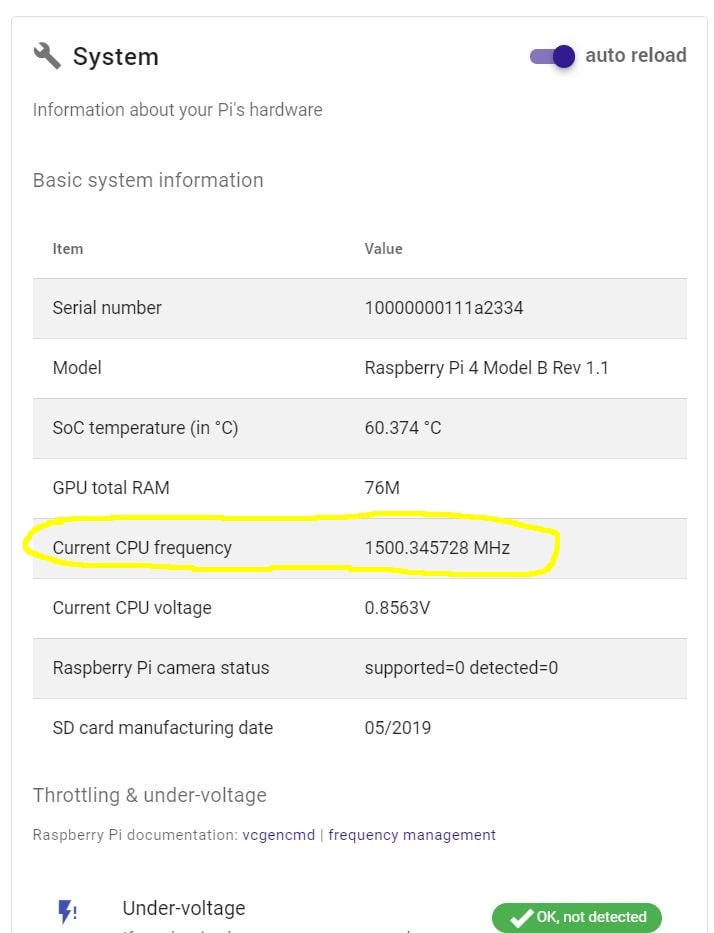
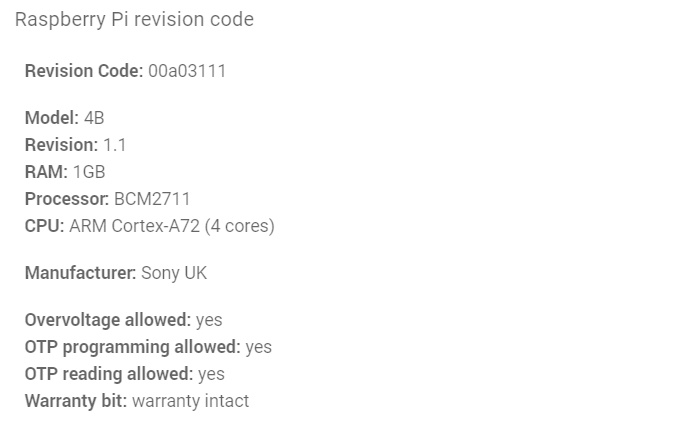


#3 – Does it turn off GPIO’s power? Certainly 3.3V (courtesy of the PMIC), what about 5V?
I believe 5 V to be constantly on, same as in other Raspberry Pis. I will try this on the week-end and report back here.
I have tried this just now. Both 3.3 V pins (GPIO pin #1 and #17) and both 5 V pins (GPIO pin #2 and #4 ) on the GPIO header are powered off when the Pi 400 is soft-powered off. So no power is provided to the GPIO header when the Raspberry Pi 400 is shut down.
it’s sad that there’s no 3.5mm mini Jack port. all projects i ever built on pi uses it. also , if it’s cheap pc for education – students would need to listen, how can they usee headphones/speakers? cheap displays don’t have speakers
I agree, a 3.5mm mini Jack is also what I look for in smartphones. Luckily a USB audio adapter is extremely cheap – likely below 5 $ extra cost, so whoever requires audio output can simply add such an adapter.
For projects possibly the Pi 400 is not the best choice – I would continue to go with Pi 4, etc.
Note that the Pi Zero W also doesn’t include an audio port.
Fact #6
What do you compare exactly to get the result “P4-400 is 430000 x faster then the c64”?
This is a comparison of the DMIPS benchmark. The C64 has 0.424 DMIPS, while the Pi 400 is capable of 182880 DMIPS, giving a multiplier of 430000x.
Check out Simon Martin’s table:
https://www.raspberrypi.org/blog/designing-raspberry-pi-400/
“Since Raspberry Pi 400 is in high demand, shutting down the mould is not an option (plus, wasting any plastic would not seem very Raspberry Pi like!).
Furthermore, there are many new variations of the Raspberry Pi 400, as it has to have the keyboard in many local languages. Having additional sets of color options would make this even more difficult for everyone concerned with manufacturing and distribution”
but also
“#16 The keyboard lid of the Raspberry Pi 400 is the same as the official Raspberry Pi keyboard
#17 … therefore you can switch the keyboard!”
Lol yes.
Sorry but they wasted a great opportunity…
It’s been now over a year and I stop believing the alternative color will still come.
#7 “…it’s head…” -> …its head…
for the rest, excellent article, wielen danke!
Je me demande si le pi400 peut être utilisé connecté avec un autre ordinateur…
[…] 23 Fun Facts about the Raspberry Pi 400! […]
[…] 23 Fun Facts in regards to the Raspberry Pi 400! […]
[…] 23 Fun Raspberry Pi 400 Facts! […]