A First Look at Raspberry Pi 5

Today marks the announcement of Raspberry Pi 5. It’s the first new model from Raspberry Pi Ltd. in over four years!
And this new Raspberry Pi is fast.
It’s so fast that it will be a true desktop capable device. Eben Upton, the CEO of Raspberry Pi Ltd., compared the performance of Raspberry Pi 5 to his 2015 Macbook Pro, based on a particular JavaScript benchmark.
With such a powerful board, the possibilities are endless!
So without further ado, I present you with a first look at Raspberry Pi 5.
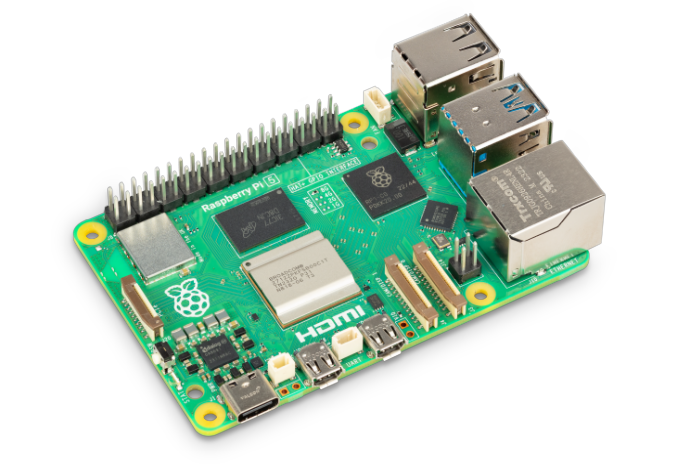
Of course, I should mention that you’ll be able to reserve your Raspberry Pi 5 here through PiCockpit.
Our well-known reservation tool will be up shortly for customers in the EU and Switzerland. To keep up-to-date on Raspberry Pi 5 news and information regarding the reservation tool, sign up for our Newsletter.
History
With the announcement of Raspberry Pi 5, the company has given us both good news and bad news.
First, the good news is obviously that there’s a new flagship product!
And this new flagship product is spectacular.
Towards the end of last year, Eben said that we shouldn’t expect a Raspberry Pi 5 in 2023. He said that this year will strictly be a recovery year after the bottlenecks and shortages of Raspberry Pis the past couple years. But Raspberry Pi has delivered!
There is, for the moment, a bit of bad news though.
That is, while Raspberry Pi announced Raspberry Pi 5 today, September 28th, 2023, the new model won’t be available to end users until October 23rd. This is delay is due to a slow ramp up in manufacturing and Raspberry Pi ensuring that all new software runs without a hitch.
This also means that Raspberry Pi 5 will only have limited availability through the end of the year, but things look to pick up tremendously after that!
And, on the bright side, we’ll be posting tons of blogposts and videos about Raspberry Pi 5 and what you’ll be able to do with it.
So be sure to subscribe to our newsletter (at the top right of the page) to stay up-to-date with Raspberry Pi 5 news!
Raspberry Pi 5 Specs
First, the headline.
Raspberry Pi 5 is 2 to 3 times more performant than Raspberry Pi 4, offering lightning fast CPU speeds, a PCIe 2.0 interface, and an RTC and RTC battery connector!
Next, the summary.
| CPU | 2.4 GHz Broadcom BCM2712 chip, featuring a quad-core ARM Cortex-A76 (ARM v8) 64-bit System on a Chip (SoC), with 512KB L2 caches and a 2MB shared L3 cache. |
| GPU | VideoCore VII GPU |
| SDRAM | LPDDR4X-4267 SDRAM (4GB and 8GB variants available at launch) |
| WiFi | 2.4 GHz and 5.0 GHz 802.11ac Wi-Fi |
| Bluetooth | Bluetooth 5.0/Bluetooth Low Energy (BLE) |
| SD slot | Micro SD card slot, with support for high-speed SDR104 mode |
| HDMI ports | Dual HDMI ports that can provide 4Kp60 video output simultaneously |
| USB ports | 2 × USB 3.0 ports, supporting simultaneous 5Gbps operation & 2 x USB 2.0 ports |
| Ethernet | Gigabit Ethernet, with PoE+ support (requires a new Pi 5 PoE+ HAT) |
| Camera/Display Ports | 2 × 4 lane MIPI camera/display transceivers |
| Power | 5V/5A DC power (PD enabled) (USB-C) |
| GPIO Pins | Raspberry Pi standard 40-pin header |
| RTC | Real-Time Clock (RTC) and RTC battery connector |
| PCIe | Single lane PCIe 2.0 |
| Power Button | Finally! |
Finally, let’s get into the details.
With every new Raspberry Pi generation, there’s typically a noteworthy CPU upgrade, but with Raspberry Pi 5, we’ve reached a whole new level.
The new model uses the Broadcom BCM2712 chip, featuring a quad-core ARM Cortex-A76 (ARM v8) 64-bit System on a Chip (SoC), with 512KB L2 caches and a 2MB shared L3 cache.
If you’ve got a Raspberry Pi 4, then you know it has official support to run at 1.8GHz.
But it has official support to run at 2.4GHz!
Added to this huge CPU boost is a new in-house developed chip called the RP1.
The RP1 is a southbridge set up to control the vast majority of the I/O capabilities of Raspberry Pi 5. It’s also the first time that a flagship Raspberry Pi product is getting in-house developed silicon.
Due to the southbridge, there’s a whole new universe of peripheral performance and functionality.
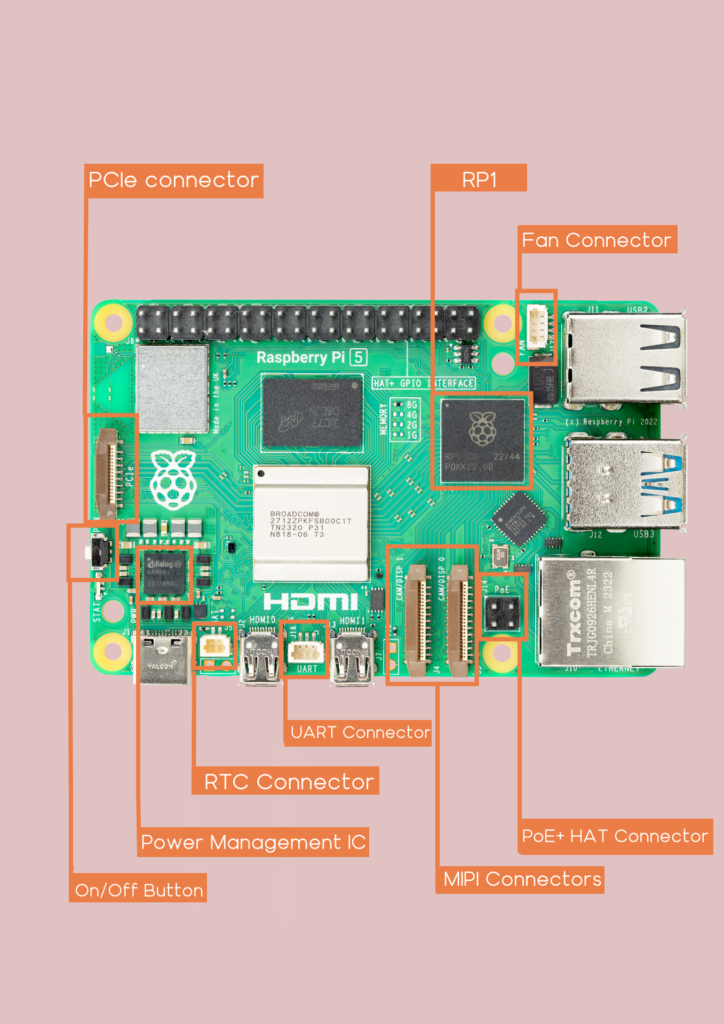
With the new model, you’ve got over double the aggregate USB bandwidth of the Pi 4. And you can boot your Raspberry Pi 5 via USB 3.0.
You’ve also got double the peak SD card performance through SD104 high-speed mode.
Not only are these connections faster, but Raspberry Pi 5 comes with entirely new connections as well!
The first that you’ll notice is a single-lane PCIe 2.0 interface. PCIe is a huge upgrade. We already had a PCIe connector with the Compute Module 4 I/O Board, but now we have a PCIe connector directly through a flagship product. Best of all, you can even boot via PCIe.
So if you’ve been itching to build a Raspberry Pi NAS, a Pi 5 with the PCIe is going to be the best way to get that up and running!
In addition to that, it’s got a brand new microarchitecture for the GPU, which is VideoCore VII.
It also comes with LPDDR4X-4267 SDRAM and, at launch, you can get it with either 4GB or 8GB of RAM. A 2GB variant is probably going to be coming out soon enough.
And its RAM size is now visible on the board! No longer do you have to try to remember which Pi you’ve got!
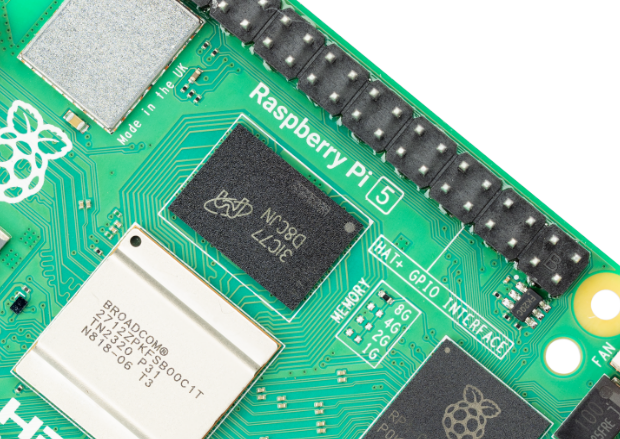
When it comes to wireless connections, Raspberry Pi 5 comes with 2.4 GHz and 5.0 GHz 802.11ac WiFi as well as Bluetooth 5.0 and BLE. In other words, here we find the same connectivity options that were already available with Raspberry Pi 4.
That means that WiFi 6 is still not supported, due largely to the price point.
However, although there was no upgrade for WiFi, there is a higher bandwidth connection to the WiFi chip, meaning that your Raspberry Pi 5 is going to give you a higher-bandwidth connection than previous models.
Raspberry Pi 5 also comes with two 4-lane MIPI camera and display transceivers. With Raspberry Pi 5, in other words, you’ll now be able to connect two cameras or two displays, opening up a whole universe of stereoscopic applications.
Of course, if you know your Raspberry Pis well, then you know that they flipped the Ethernet and USB ports on Raspberry Pi 4 to fit everything on the board. Well, with Raspberry Pi 5, we return to the previous layout. The Ethernet port is back on the left.
Like previous models, the GPIO pins offer SPI, I2C, PWM, UART, SDIO, DPI, PCM, and GPCLK.
There’s a new UART connector in the middle of the two micro HDMI ports. It’s directly connected to the BCM2712 SoC. It’s meant primarily for debugging. For instance, you could make good use of the Pico Probe with it.
If you’re interested in reading more about these interfaces, you can check out some of our articles on them here:
- SPI – The Serial Peripheral Interface
- I2C – The Inter-Integrated Circuit Bus
- UART – The Universal Asynchronous Receiver-Transmitter
Since the beginning, we’ve all been dying for a power button and Raspberry Pi has finally delivered.
The power button is connected to the PMIC and the GPIO and functions intuitively. In other words, the button can be used to wake up the Pi from deep sleep. And, if the Pi is on, you can quickly press it to send a power-off or you can press and hold it to cut the power.
A New Raspberry Pi OS
With a new Raspberry Pi comes a new operating system – Raspberry Pi Bookworm.
Unfortunately, one important thing to note is that older versions of Raspberry Pi OS are not supported on Raspberry Pi 5. So you’re going to have to flash Bookworm for your Pi 5.
Bookworm uses a window manager that relies on the Wayland protocol, although its desktop environment will remain LXDE.
Overall, Raspberry Pi is trying to move away from proprietary APIs towards open APIs.
With Bookworm as the OS, some older modules have been retired.
For instance raspistill will be entirely replaced by libcamera. This was already beginning with Bullseye, but both modules were still available.
Additionally, OpenGL and Vulkan are both supported on Bookworm.
We’ll have a full article on Bookworm in due time, but with the new window manager and new software upgrades, Bookworm is an exciting upgrade from Bullseye.
Power Supply
When it comes to power management, Raspberry Pi 5 is on a whole new level.

The Raspberry Pi 5 power adapter has an input range of 100-240VAC.
The new 27W USB-C Power Delivery (PD) Power Supply will deliver a maximum of 5A at 5.1V, enabling your Raspberry Pi 5 to power a wider range of peripherals than previous models.
The total power drawn from all four USB ports on Raspberry Pi 5 is limited, by default, to a nominal 600mA. When your Pi detects the 27W USB-C PD Power Supply, then it automatically increases this limit to a nominal 1.6A.
The 27W USB-C PD Power Supply is also capable of delivering 3A at 9V, 2.25A at 12V, and 1.8A at 15V to PD-compatible products.
This makes it a cost-effective power supply for many general-purpose use cases, not just for your Raspberry Pi. For example, you could charge your phone with it.
And one thing I’ve always appreciated about Raspberry Pi is how long the power cables are – the official Pi 5 cable is 1.2 meters long, which is almost 4 feet!
A New Raspberry Pi Case
The new case looks very similar to the official Raspberry Pi 4 case, but it comes with some important upgrades.

First of all, it dissipates heat more effectively, accommodating the higher temperatures of the new model.
Furthermore, it integrates a fan that can run at different speeds and is powered and controlled from a connector on board (near the USB ports). And, on top of that, the fan was specifically reengineered to be much quieter than the fan which shipped for the Pi 4.
Not only that, the new cases are stackable. So, you’ll be able to store multiple Raspberry Pi 5s conveniently.
Also, something worth mentioning is that the new PoE+ HAT for Raspberry Pi 5 will be able to fit inside the case with the fan and the cover.
Unfortunately, because the Pi 5 has reversed the order of the USB ports and the Ethernet port, there’s no way you’re going to be able to use your Pi 4 case.
At launch, you’ll be able to get your hands on the classic Raspberry Pi red and white color scheme, but you’ll have to wait if you want an official case that’s black and gray. Raspberry Pi will roll those out at some point in the future.
Active Cooler
Of course, if you don’t want to get a case, you can also get an Active Cooler, which is a combination of a fan and heatsink.
Just like the fan in the case, the Pi 5 powers and controls the Active Cooler via the fan connector on the board. It attaches to the Raspberry Pi 5 PCB via sprung pins into a pair of mounting holes. Indeed, that’s also a new addition to the Pi 5 – two mounting holes specifically for fans.
We’re sure to see a number of 3rd-party add-ons also make use of these mounting holes.
But I want to really stress the fact that it runs hot – super hot.
So you’re really going to need to think about cooling. And here, the case or the Active Cooler are probably your best bets.
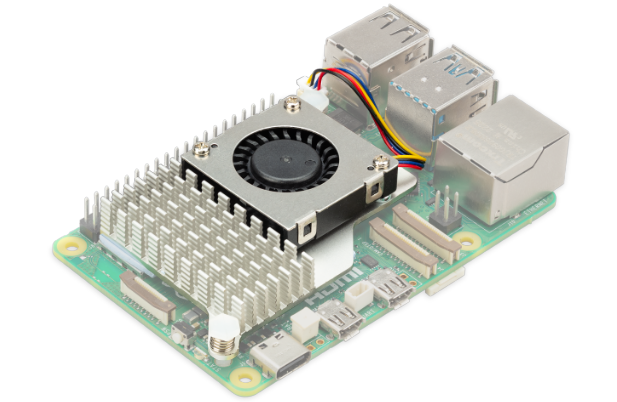
Now onto some of the cool new features of Raspberry Pi 5.
RTC & RTC Battery Connector
We finally have Real-Time Clock on a Raspberry Pi.
On top of that, it’s an RTC that can wake up your Pi from sleep mode and it’s programmable!
Raspberry Pi 5 integrates the RTC through the power-management IC, and charging circuitry for a button cell, which can power the clock if the main power loses its connection.
The RTC will definitely come in handy in projects where WiFi is inaccessible. Perhaps remote cameras that need to turn on and then off again or GPS in remote areas.
On top of that, for the RTC, Raspberry Pi is selling a rechargeable battery: the Panasonic ML-2020 Lithium Manganese Dioxide battery.
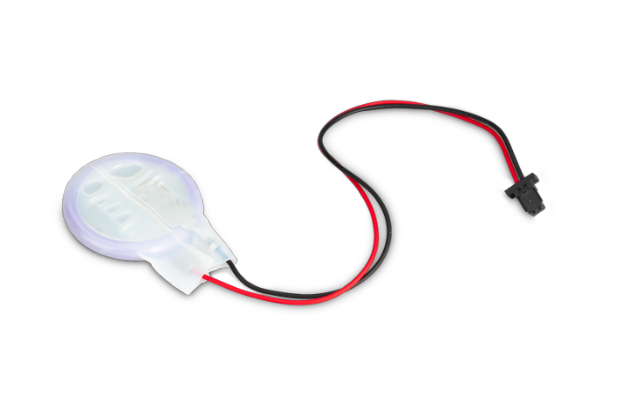
It comes with a two-pin plug to connect directly to the battery connector on the board as well as a double-sided adhesive pad. Therefore, you can easily attach it to the inside of a case or wherever you see fit.
Camera and Display Adapter Cables
Along with the RTC, there’s a totally new camera and display setup.
Raspberry Pi 5 provides two four-lane Mobile Industry Processor Interface (MIPI) connectors. Each of these can support either a camera serial interface (CSI) or a display serial interface (DSI).
These connectors make use of the same 22-way, 0.5mm-pitch “mini” FPC format as the Compute Module Development Kit.
So you’re going to need to get your hands on adapter cables to connect to the 15-way, 1mm-pitch “standard” format connectors for current camera and display products.
You’ll be able to find adapter cables at different lengths, specifically 200mm, 300mm, and 500mm.
These cables are able to be so long, because they have really great shielding.
One drawback though is that you won’t be able to use camera cables for the display and display cables for the camera. For the time being, designated cables have to connect to their designated ports.
But what you gain are new four-lane MIPI connectors that will allow a whole host of stereoscopic applications.
HATs
To go along with the new flagship product, there is also a new Raspberry Pi 5 PoE+ HAT.
Unfortunately, this means that your old Pi 4 PoE+ HAT isn’t going to work with your Raspberry Pi 5. This is because of the physical layout and power requirements of the new model.
But, as I mentioned above, you’ll be able to use the new PoE+ HAT inside the new case.
In addition to the PoE+ HAT, Raspberry Pi has announced the Raspberry Pi 5 M.2 HAT, which supports the connection of M.2-format PCIe and NVMe devices to the PCIe FPC connector on board.
So now you can get native M.2 NVMe on a Raspberry Pi other than a Compute Module 4!
However, it’s worth mentioning though that the M.2 HAT is M-key only. So it won’t work with other keys.
Where Can I Get One?
Are you salivating over this Raspberry Pi yet?
You’ll be able to reserve yours soon here through PiCockpit.
In the meantime, you can also check out our sister company, buyzero.de. We have Raspberry Pis of every variety in stock.
We are an approved reseller of Raspberry Pis. This is key, because it means that we can guarantee their authenticity and quality.
F.A.Q.
Q: When will it be available for purchase?
A: Raspberry Pi 5 will start shipping to end customers on October 23rd, but will stock will be in short supply through to the end of the year.
Q: What’s new with Raspberry Pi 5?
A: Raspberry Pi 5 boasts a super fast CPU and GPU, but it also adds entirely new features like a PCIe 2.0 interface, an RTC, two 4-lane MIPI camera and display transceivers, and a power button. There’s also a new UART connector, so you can directly plug in a debug probe.
Q: What’s new with Raspberry Pi 5’s OS?
A; Raspberry Pi 5 requires a new Raspberry Pi OS called “Bookworm”, which retains the LXDE desktop environment, but uses a new Wayland protocol-based window manager and has new module requirements.
Q: Does Raspberry Pi 5 support booting via USB?
Yes, you can boot via a USB 3.0 port.
Q: Does Raspberry Pi 5 support booting via PCIe?
Yes, you can boot via PCIe.
Q: How does Raspberry Pi 5 stack up against Raspberry Pi 4?
Read all about that with our article “Raspberry Pi 4 vs. Raspberry Pi 5”.
Q: What about a Compute Module 5 and a Raspberry Pi 500?
Building off of the enormous success of Compute Module 4 and Raspberry Pi 400, there’s sure to be a plan of action on when these products will appear. However, for the time being, Raspberry Pi has yet to announce them.
Q: Where can I get more information and news about Raspberry Pi 5?
You can sign up for our newsletter at the top right of this page!
Conclusion
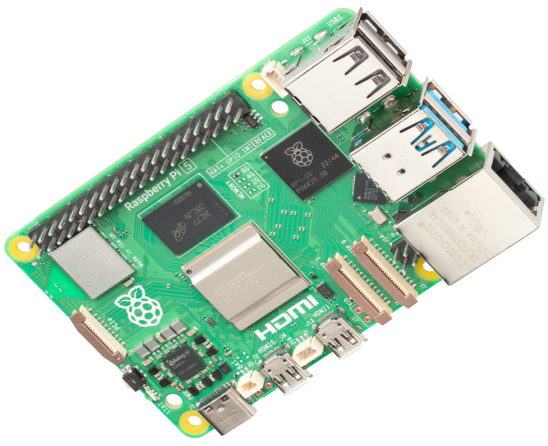
As I mentioned in the introduction, a good comparison of the JavaScript performance of Raspberry Pi 5 is a MacBook Air from 2015.
That means that you can really use your Raspberry Pi 5 as a fully capable desktop.
That also means that you’re going to need to think about active cooling, rather than just passive cooling.
But with this performant build and the new features, like PCIe, RTC, and a CPU frequency of 2.4GHz, this microcomputer has completely transformed the game.
Have any questions? Let us know in the comments below!
excited for this. but would have liked to have seen 8GB minimum RAM, with 16GB and 32GB models, as well as wider pcie 16x, nvme storage and thunderbolt 4/usb4 40Gbit. also wifi 6e and BT5.3 and 2.5GBit LAN with PoE. Also thicker pcb with multiple solid copper layers for added passive heat dissipation.
Unbelievable after 4 years they’ve doubled the performances just doubling the power consumption.
BCR2712 is a 12W Soc vs the 7W BCR2711… There are 2 years ago SoC like Snapdragon 480 carrying 8 cores and requiring only 3W !!!
At this power levels and costs we will get intel fanless N100 systems with RAM & NVME Disk.
Super że dysk m2 NVME działa (z nakładką). za to wyświetlacz LCD DSI Wavechare nie działa. Walka trwa ale bez efektów. Zasilacz musi być nowy 5A. Na starym działa ale kuleje. Tak więc jeśli Ci nie zależy na NVME to RPI5 jest moim zdaniem bez sensu.
como posso conectar o raspberry PI 5 8GB a uma tv?