Fast Raspberry Pi Online Monitoring: PiCockpit v2.0 is now faster!
With PiCockpit, you can monitor your Raspberry Pis from any web browser. The Raspis can be in any network, as long as they have an internet connection – thanks to the magic of MQTT. And now PiCockpit is even faster!
PiCockpit has so much to offer, such as…
A web overview of your Raspberry Pis
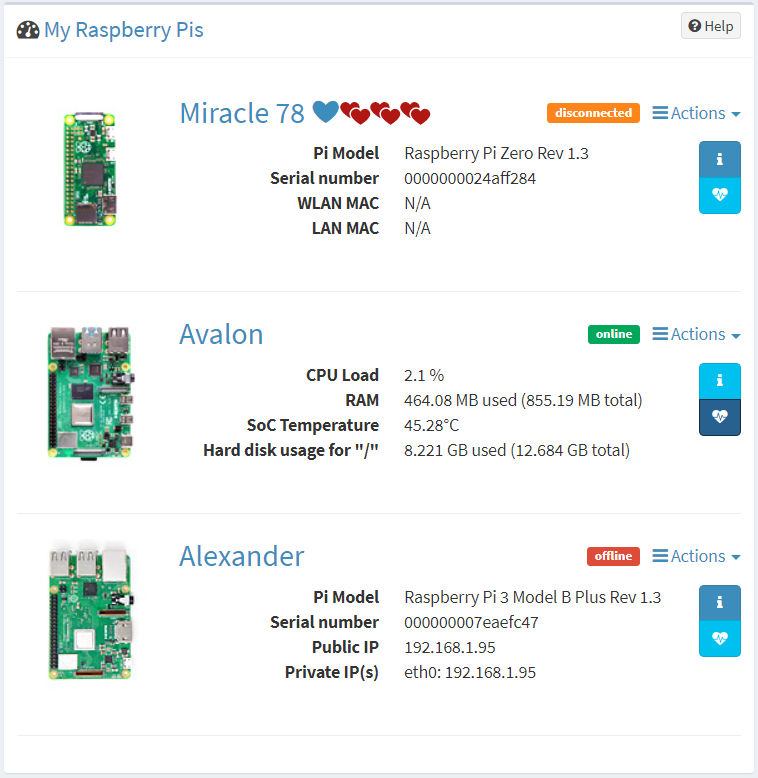
As you can see in the screenshot, you are able to see important statistics, as
- CPU Load
- RAM usage
- SoC temperature
- hard disk usage
- Public & Private IPs
- Raspberry Pi model
- Raspi serial number
at a glance.
Accelerated access thanks to gzip compression
Just a couple of minutes ago, I have applied a modification to the web server configuration: now all text files (JavaScript, HTML, CSS) which PiCockpit needs to run in your web browser are being served using GZIP compression!
This is good news for two reasons:
- Your network bandwidth will be used more efficiently – this is especially important on mobile networks!
- PiCockpit will start up faster and connect faster than before 🙂
If you’d like to learn more about how it works with MQTT, you can check out our article on the essentials of MQTT here.
If you’d like to learn more about projects you can build with your Raspberry Pi, check out our Paragon Projects series here.
Improving PiCockpit: making the Raspberry Pi even easier to use
Our goal here is to make your Raspberry Pi experience awesome!
We continue to make technology like controlling GPIO pins easy to use, and will continue to improve performance and functionality with every release.
What feature would you love to see in PiCockpit?
Comment below, and we’ll pick the most popular requests for inclusion in our next release.
If you want to learn more, you can go here.