Free upgrade: Raspberry Pi 4 now with 1.8GHz instead of 1.5GHz
Raspberry Pi has also increased the clock speed for many Raspberry Pi 4 to 1.8GHz with the introduction of Raspberry Pi OS Bullseye!
That’s 20% more performance for the same price 🙂
The upgrade brings the Pi 4 up to the clock speed of the Pi 400, which was previously the fastest Raspberry Pi model.
Which Raspberry Pi 4 support the new clock frequency:
- All Raspberry Pi 4 / 8 GB
- Newer Raspberry Pi 4 2 GB and 4 GB with the extra components shown in the picture
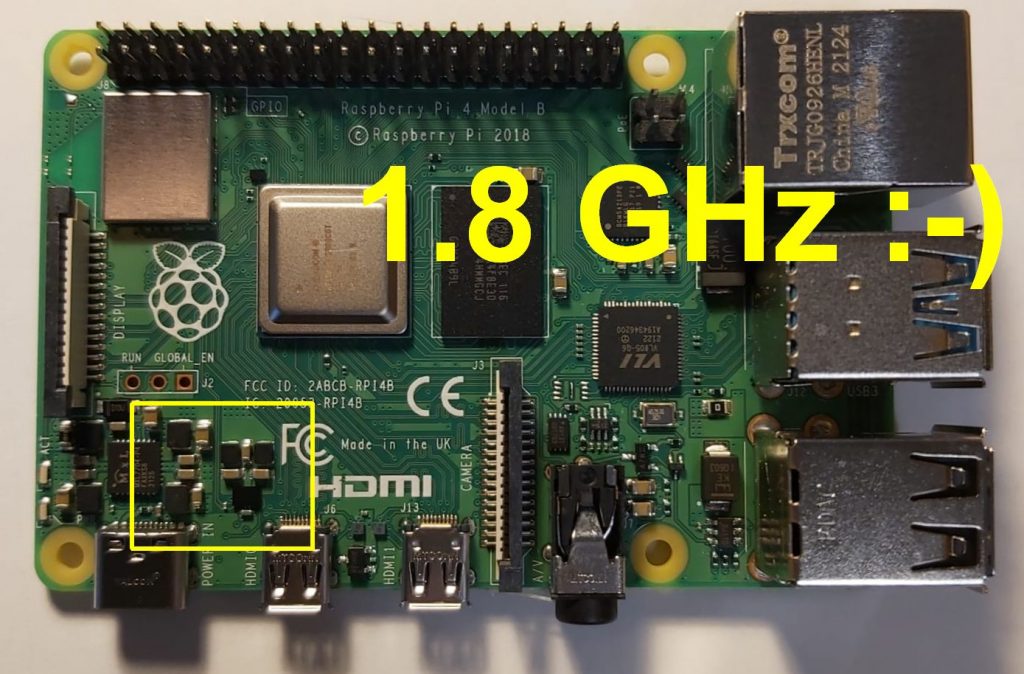
These three small components look like a “smiley”, as our colleague Stephie remarked. A smiley for the higher clock frequency – easy to remember 🙂
So what do you have to do?
You need to run Raspberry Pi OS “Bullseye” (the latest version).
ATTENTION: The microSD cards we are currently shipping still contain Buster images, since Bullseye was released very recently!
In this case, we recommend that you overwrite the system using the Raspberry Pi OS Installer.
You should also make sure that your Pi contains the additional components required to run Bullseye.
How can I check my Pi via software?
This is revision 1.4 of the 4B model.
The Raspberry Pis have revision codes. The associated revision codes are:
b03114 (2GB)
c03114 (4GB)
d03114 (8GB)Note: the Pi 4 / 8GB currently only has revision 1.4, so all Pi 4 / 8GB are compatible.
Use the following command to read the revision:
cat /proc/cpuinfo
Pay attention to the last three lines, there is an entry for the revision below.
It is more convenient to use PiCockpit and the PiDoctor app if you are already using PiCockpit, instead of manually typing in the commands:
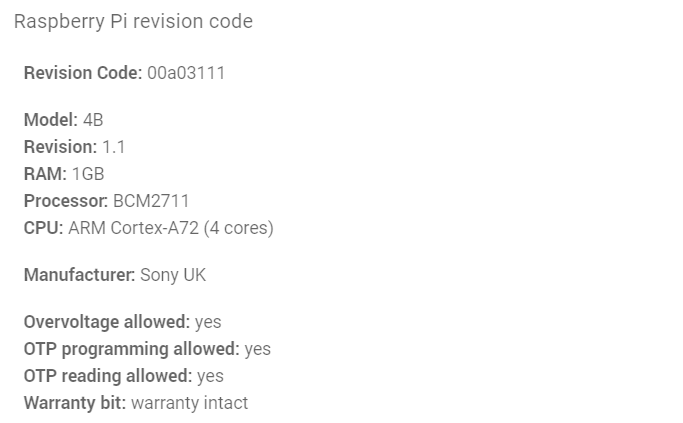
With the help of PiCockpit you can check the revision of your Raspberry Pi 4 directly in the web interface. PiCockpit is free for up to 5 Raspberry Pis.
Here is a list of all known Raspberry Pi revision codes
The background of the clock increase:
These additional components can supply the Raspberry Pi SoC with a stable voltage that is needed for the performance peaks.
With the Pi 4 / 8 GB, these were on the board from the start due to the RAM and its power requirements. On other Raspberry Pis (Pi 4 / 2 GB and Pi 4 / 4 GB), Raspberry Pi has adapted the design to allow this increase in performance.
Does buyzero.de supply Raspberry Pi 4’s that already support 1.8 GHz?
Yes!
We supply the latest Pi 4 / 4 GB and Pi 4 / 8 GB that we receive from Raspberry Pi. This should contain the necessary components (“the smiley”) and support the 1.8GHz clock – if there are any problems concerning this, please contact us – we will of course exchange devices that have been ordered as of today (19.11.21) and still contain the old chips.
We have just opened a device and checked for you that the “smiley” is present and that the Pi 4 / 4 GB support the 1.8 GHz clock under Bullseye.
ATTENTION: The microSD cards we are currently shipping still contain Buster images, since Bullseye has only been released very recently!
In this case we recommend overwriting the system using the Raspberry Pi OS Installer. Otherwise, your Raspberry Pi will remain at the old clock frequency (1.5 GHz).
The Raspberry Pi 4 / 1 GB was not mentioned in the update, i.e. I assume that it cannot be overclocked. We still have an old stock of the Raspberry Pi 4 / 2 GB – we will update this blog post as soon as it is sold out.
The other (“old”) Raspberry Pi 4

This picture shows an old Pi 4 / 4 GB. The components near the USB C connector look different here – for example, you can see an elongated component with a black housing instead of a small component.
In many cases, you can also overclock your model without these components.
You can do this by adding the following line to config.txt:
arm_freq=1800Make sure that the Pi runs in a stable manner afterwards, if not – try to reduce this frequency in steps of 50. Our overclocking tool might help you with that.