Paragon Project: Blackberry Pi Cyberdeck
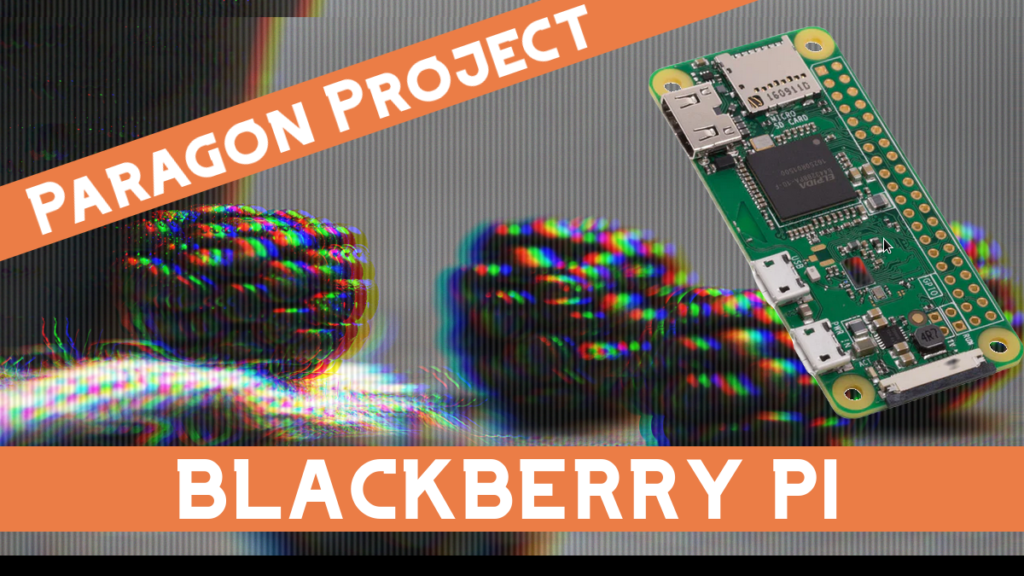
This project is unquestionably a contender for Paragon Project of the year! It’s a cyberdeck made with a Raspberry Pi Zero that mirrors the shape and size of an old Blackberry phone.
It was created and shared by Zhou Xu over at zxmake.dev. It’s fittingly called “Blackberry Pi”.
Zhou clarifies that the inspiration for the layout came from other Raspberry Pi cyberdecks like Beepy and clockworkPi. I find the Blackberry Pi especially appealing though, because Zhou shares both the components list and how to put it together in a really clear way.
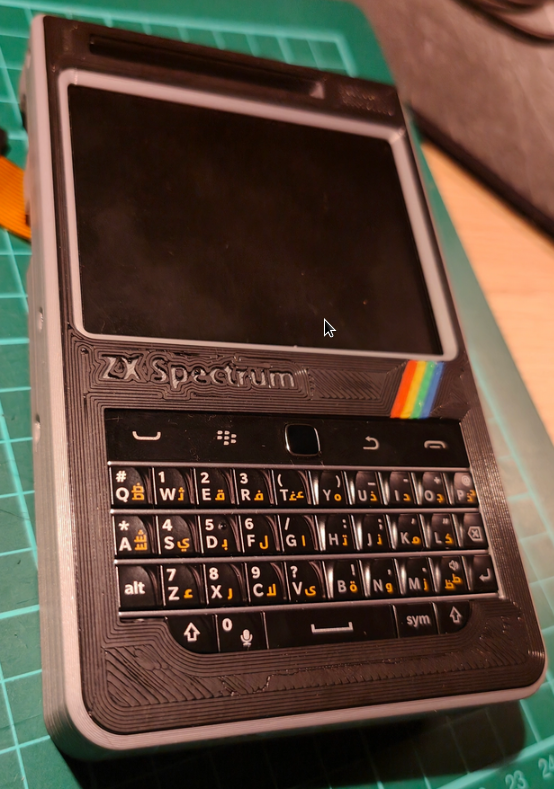
I think the use cases are really limitless here. Zhou says that the main idea behind the project was “electronics testing and prototyping”. However, with a sleek handheld Linux cyberdeck, what can’t you do?
So let’s take a deeper look at how to put together the Blackberry Pi.
Hardware
The primary component is, of course, a Raspberry Pi Zero W. But you could easily upgrade the project to a Raspberry Pi Zero 2 W.
Along with the Raspberry Pi Zero W, you’ll need a 320×240 LCD, a Solder Party BB Q20 Keyboard, and a 2500mAh Lipo battery.
Additionally, Zhou suggests adding a NoIR camera and, if you’re going to use a Raspberry Pi Zero 2 W, then it’s a good idea to incorporate a 5V fan as well.

Furthermore, there are some additional components that you could add – a USB hub for an external USB port, an RTC board, and an Adafruit ADS1015 board, which is an analog-to-digital converter, so you can see the battery voltage.
Zhou has been kind enough to share the .stl files on Printables.com, so you can 3D print the case yourself. The case also makes the GPIO pins accessible, making HATs and add-ons a possibility.

I love the sheer ingenuity here. I also love that the Solder Party BB Q20 Keyboard is dual English and Arabic – it just gives it a cooler feel.
Software
Since Zhou is using this mainly for electronics testing a prototyping, it’s really set up nicely to boot up into Raspberry Pi OS Lite. So when it boots up, you’re just dealing with a command line interface.
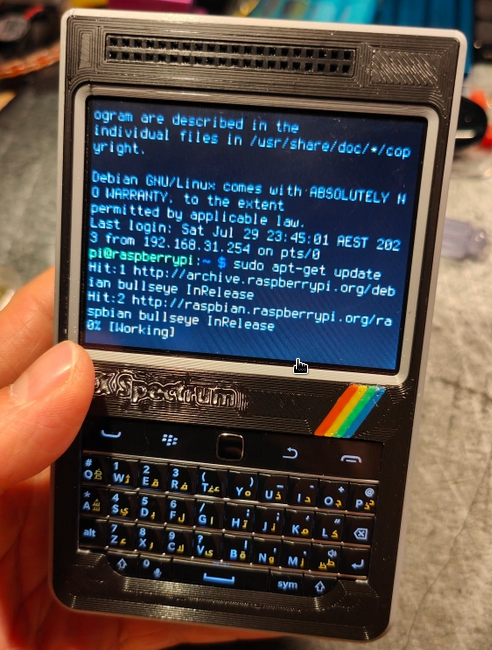
From there, you can read, write, and execute files. You can play around with text editors and do all sorts of networking tests and hacking.
One thing to note, however, is that the Solder Party BB Q20 Keyboard doesn’t have a Esc key or a Ctrl key, so, as Zhou puts it, it’s difficult “for ad-hoc editing code in nano.”
Other than that though, the Blackberry Pi stands as one of the coolest project in terms of form factor and functionality.
Conclusion
So there you have it, a Blackberry Pi. In so many ways, it’s the cyberdeck of my dreams. I’m going to try to find the time to get started on mine this weekend.
I’ll be sure to keep you updated on how that goes! Like I said, I’d love to build one with a Raspberry Pi Zero 2 W and see how smooth it runs. Zhou even mentions upgrading this project with a Raspberry Pi Zero 2 W in the project description.
Be sure to go check out Zhou Xu’s website for more details and more cool projects.
And be sure to check out more Paragon Projects here.
For example, we recently featured a similar project:
What would you do with a Blackberry Pi? Electronics testing? Prototyping?