The Best Raspberry Pi HATS, accessories, & breakouts

The best part about the Raspberry Pi is its community. That includes the vendors and accessories makers. In this post, we’re going to talk about a plethora of the best HATS, accessories, and breakouts for your Raspberry Pi.
If you are new to the Raspberry Pi, you might find the brands difficult to navigate. Here’s a guide to some of the most innovative brands in the Raspberry Pi universe.
Pimoroni
Pimoroni is one of the biggest innovators in the Raspberry Pi space.
They’re based in Sheffield, UK, which is a northwest of Cambridge, where Raspberry Pi’s headquarters are based.
Founded in 2012, they design and produce hardware that has captured the interest of hobbyists and also industrial customers like Google, Microsoft and Sheffield University.
What is “Pimoroni”?
The company’s name is actually an amalgamation of various words: pirate, monkey, robot, ninja.
As tempting as it is to pronounce it as pi-moron-i, they clarify that it’s supposed to be pronounced pi-mo-ro-ni or “Pih-mo-row-knee”.
Why does Pimoroni have a large fan base?
Hobbyists love Pimoroni because they produce products that make the Raspberry Pi simple and practical.
For non-professional hobbyists with a less-than-perfect understanding of electronics and computers, projects like connecting a display to a Raspberry Pi Pico or running the Pi boards off a lithium-ion battery can be rather challenging.
These are just some examples of how Pimoroni finds their niche in making things easier for the average hobbyist.
Let’s look at some of their most popular products:
Pimoroni Grow (standalone and Pico W)
Home automation is a very important use case for the Raspberry Pi, but doing everything yourself is troublesome.
For people who want to do gardening efficiently, the Grow HAT Mini breakout board has proven to be very popular because it comes with multiple moisture sensors that can tell you whether you should water the plants.
The Pimoroni Grow HAT Mini comes with the following:
- Display for monitoring moisture data
- Piezo buzzer for notification sounds
- 3x Moisture sensors
- Light sensor (so that the buzzer doesn’t sound when it’s night time)
All-inclusive Pico W + Grow kit
If you want even less steps to getting a weather monitoring system, then consider the Enviro Grow (Pico W Aboard).
This kit makes it even easier because
- Pico W integrated; no need for a separate Raspberry Pi
- Wireless environmental monitoring and logging
- Works off battery power (draws 20uA on sleep mode)
Badger 2040
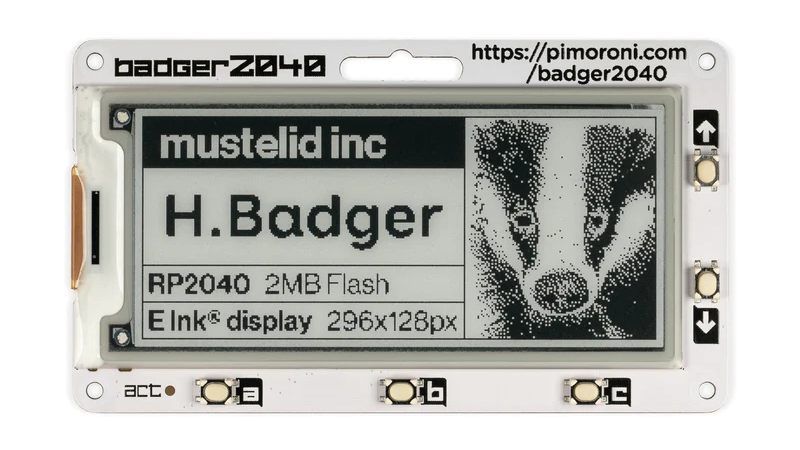
The Badger 2040 is one of Pimoroni’s best sellers.
The Badget 2040 is basically a RP2040 microcontroller (found in the Raspberry Pi Pico) mated to a 2.9″ monochrome e-ink display.
It has three buttons for controlling the display.
You can also power it with batteries with a voltage from (2.7V to 6V).
Pimoroni Pico accessories
The Raspberry Pi Pico is an amazing board but it can be a bit dense for people who are new to the microcontroller.
Pimoroni makes it simpler because they have a bunch of development boards and kits that help achieve your results quicker.
Add keys to your Pico: Pimoroni Pico RGB keypad
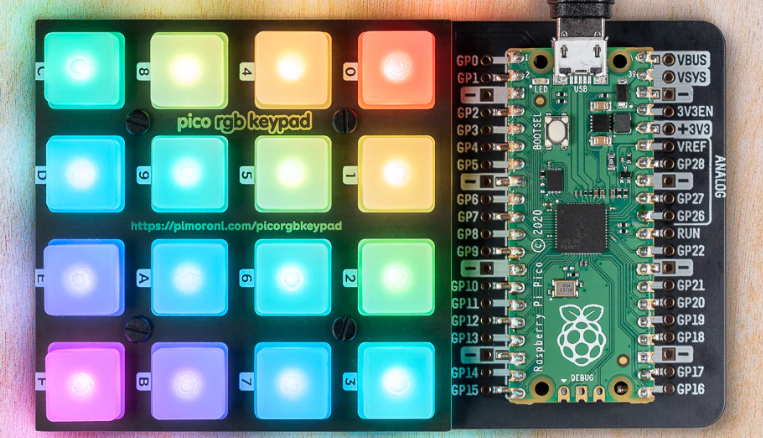
The Pico RGB Keypad allows you to quickly build your own custom keyboard.
The Raspberry Pi Pico can function as a human-interaction device as we have shown in our sArCaSm kEyBoaRD here.
But it can do much more, and the Pico RGB Keypad makes it simple.
Imagine if you needed to do this by yourself, you will need to source and assemble:
- RGB LEDs
- 16 buttons
- Breadboard
- Coding them together
With the Pico RGB Keypad, all you have to do is to slot in the Raspberry Pi Pico.
Add video to your Pico: Pico Display Pack

Pimoroni has a 1.14″ IPS LCD screen for your Raspberry Pi Pico, with pixel dimensions of 240x135px. It also has four buttons to control the display.
The Pico Display Pack makes it easy. All you have to do is to slot in a Raspberry Pi Pico with headers into the add-on board’s underside and use the libraries provided.
Add audio: Pico Audio

If you want the Raspberry Pi Pico to be able to output audio, there’s no easier way than to use Pimoroni’s Pico Audio Pack.
It has a 3.5mm jack and a line out, and the ability to adjust headphone amp gain.
Make DIY easy: Pico Explorer Base
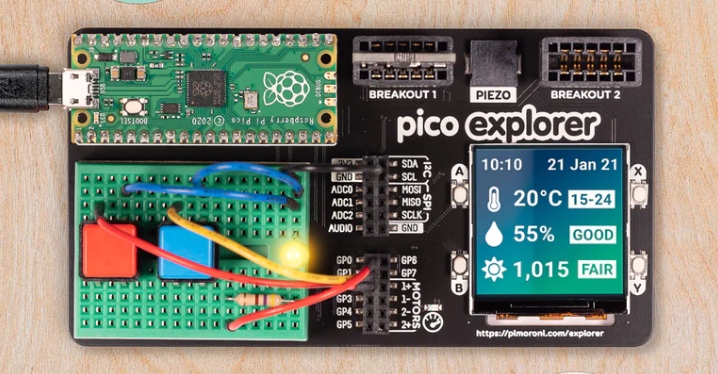
The Pimoroni Pico Explorer Base makes it easy for you to build your own projects because it has a LCD screen, motor drivers, mini breadboard and much more.
it provides an organized way to connect motors, piezo, a display and other accessories to the Raspberry Pi Pico.
All you have to do is to slot it in and then add on the components that you want.
Adafruit
OK, why is Adafruit called “Adafruit”?
It comes from founder Limor Fried’s online moniker “Ladyada”, which is a homage to computer science pioneer Ada Lovelace.
They stated that their goal was to “create the best place online for learning electronics and making the best designed products for makers of all ages and skill levels”
Adafruit is based in New York City and creates many accessories, tools and PCBs for the everyday Raspberry Pi hobbyist.
Community outreach: Ask an Engineer, Show & Tell
Adafruit runs two community outreach programs from their New York City office.
On Wednesday evenings, they run their Ask an Engineer and Show & Tell shows.
Here’s the schedule as of September 2022:
- Adafruit Show & Tell: Wednesday, 7:30pm (Eastern Time)
- Adafruit Ask an Engineer: Wednesday, 8pm (Eastern)
CircuitPython
Adafruit supports the development of CircuitPython, which is a fork of MicroPython.
CircuitPython has several advantages and disadvantages over MicroPython. As listed on Adafruit’s guide:
- CircuitPython was designed to have a USB disk drive that appears when you plug in the board.
- CircuitPython will restart your code when you save files to the disk drive.
- CircuitPython has a consistent API across all boards.
- CircuitPython has a lot of examples and support!
MicroPython is better because:
- Advanced APIs such as interrupts and threading.
- Complete PIO API (CircuitPython’s support is incomplete)
Adafruit Neopixel

One of the most commonly seen products from Adafruit is the Neopixel.
Neopixels make it easy to create light displays because they are individually controllable LEDs with an integrated controller.
Neopixels make it easy to create a light display because of the integration of the WS2812 controller, which allow you to control a whole range of LEDs with just a single wire.
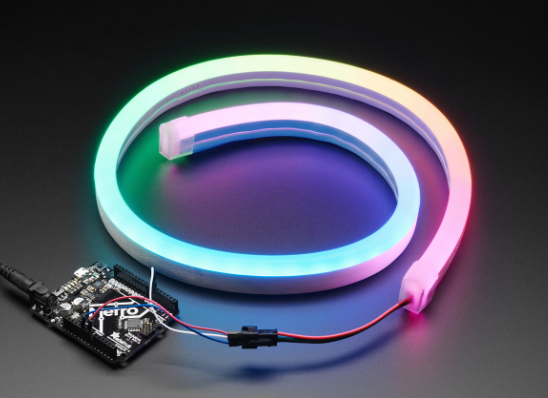
Neopixels are sold in strips, strands rings, matrices, sticks, etc.
In fact, Adafruit has a mega-article that you can review to see if it works for your use case. And here’s a video with Ladyada:
Adafruit also makes sensors and components
If you have ever needed a special sensor that’s not part of a beginner’s kit, then Adafruit is probably a good place to start your search.
Some of their best-selling components are sensors such as the Adafruit Triple-Axis Accelerometer.
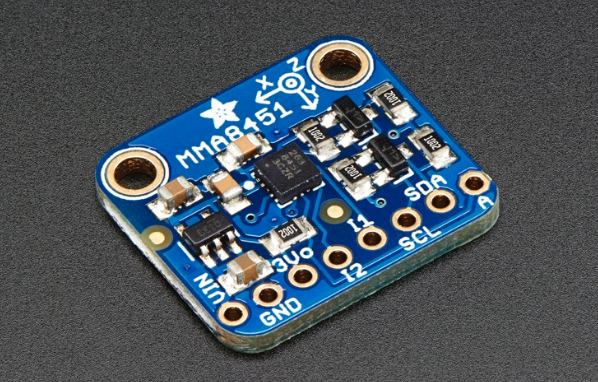
This sensor allows you to detect motion, tilt and basic orientation with a digital accelerometer with a useable range of +-2g to +-8g.
This sensor is perfect if you need to know if the project is held in portrait or landscape mode and whether it’s tilted.
Another one of their best-selling components is the Adafruit 9-DOF Absolute Orientation IMU Fusion Breakout.
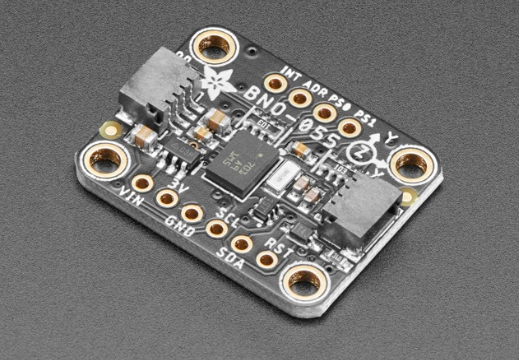
This sensor helps you get a “3D space orientation” because it can blend data from the accelerometer, magnetometer and gyroscope data into a stable three-axis orientation output.
The breakout board has a ARM Cortex-M0 processor that takes data from a MENS accelerometer, magnetometer and gyroscope to give you data that you can use in quaternions, Euler angles or vectors.\
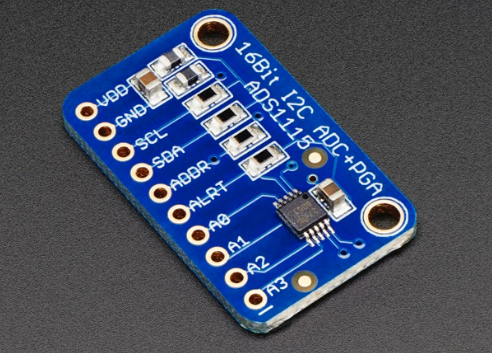
Finally, another popular board from Adafruit is the ADS1115 16-Bit ADC – 4 Channel with Programmable Gain Amplifier, a general-purpose 16-bit converter to output audio.
This helps microcontrollers output sound or if you want a higher-precision ADC as the ADS1115 provides 16-bit precision at 860 samples per second over I2C.
pi3g (that’s us!)
pi3g is a Raspberry Pi authorized retailer based in Leipzig, Germany.
pi3g creates hardware and software that makes using the Raspberry Pi easier.
PiCockpit
pi3g developed PiCockpit, which helps Raspberry Pi users control, monitor their Pis remotely. In addition, PiCockpit also has some apps that integrate with our hardware.
Installing PiCockpit is simple and you don’t need any knowledge of Linux.
Plus, you can manage several Pis from one page and run commands, shut down or restart them from your mobile or desktop, anywhere in the world.
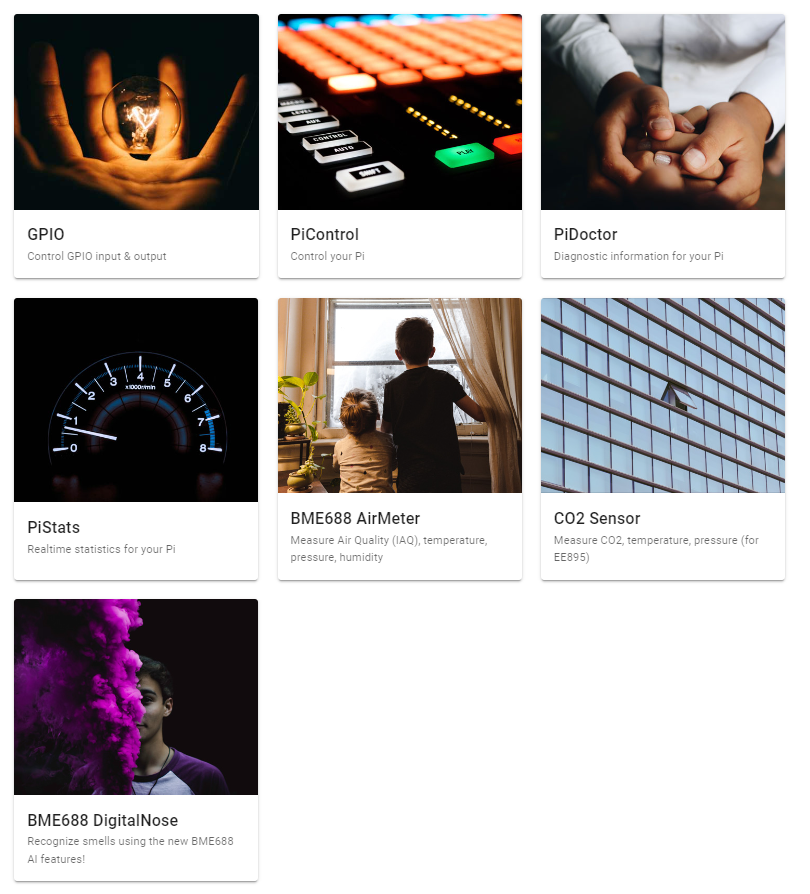
Here’s a quick rundown of the applets:
- GPIO – read/write any GPIO pin and use the PWM slider.
- PiControl – Power off, reboot and run custom commands
- PiDoctor – check hardware parameters, network diagnostics, system state
- PiStats – CPU load, RAM, SoC temperature
- BME688, CO2 Sensor applets – ambient air temperature and quality monitor
Install PiCockpit on your Raspberry Pi now. Here’s how.
BME688 Breakout Board Bosch Air Quality Sensor
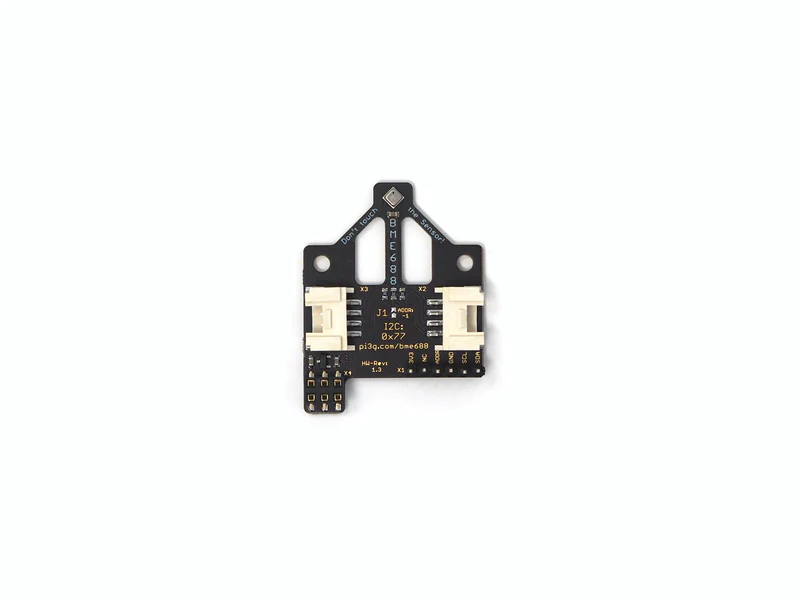
pi3g’s BME688 breakout board is the easiest air quality monitoring board as it’s specifically made for Raspberry Pi.

As you can see in the image above, you can place our BME688 breakout board directly into the headers of a Raspberry Pi 4. No soldering is needed.
The sensor is also placed at the furthest end of the board, allowing it to have a accurate temperature measurement as it’s away from the hot SoC.
Here are the features of the board:
- Pressure: 300 – 1100 hPa
- Humidity: 0 – 100%
- Temperature: -40 – 85°C
The best part is that the BME688 integrates into PiCockpit, so you can have an easy way to measure your environment with less effort.
You can find some useful videos about the BME688 sensor on our YouTube channel.
Documentation and sample code.
Bosch BME688 Software (English)
Bosch BME688 documentation (english)
Raspberry Pi Reservation Tool
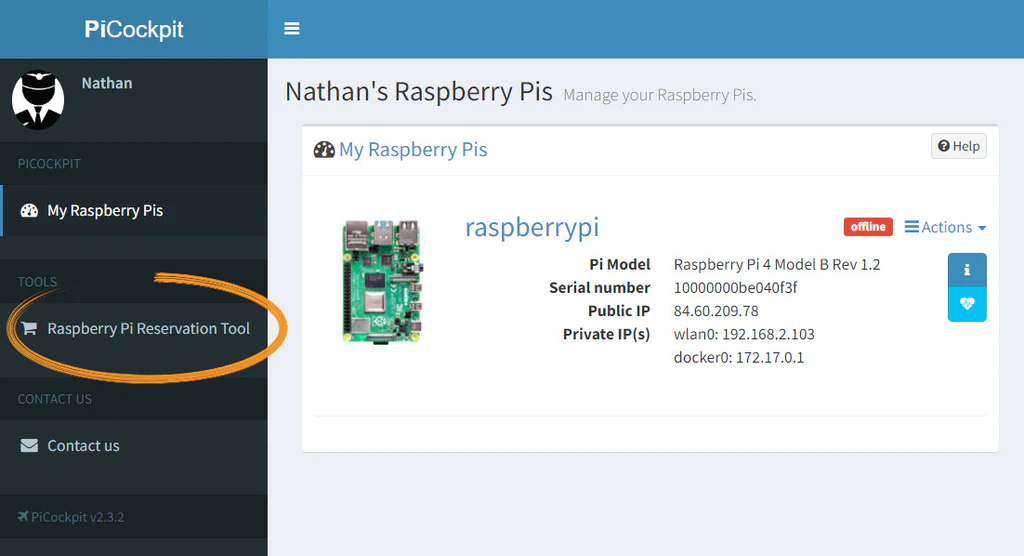
Do you want to buy a Raspberry Pi 4 but have a problem finding one?
Do you see stock on Rpilocator but always find them out of stock by the time you visit the site?
We created the Raspberry Pi Reservation Tool, within PiCockpit, in order to alleviate the situation.
Learn more on how you can reserve your Raspberry Pi here.
Raspberry Pi (accessories)
Not only do they make the Raspberry Pi microcomputer and the Pico series, Raspberry Pi also makes accessories to enhance your Raspberry Pi experience.
Raspberry Pi 4 and Zero cases

Raspberry Pi makes cases for the Raspberry Pi 4 and the Raspberry Pi Zero.
Both cases are made of plastic and they come in Raspberry Pi’s brand colours, red and white.
Despite the cases being plastic, they generally do not cause overheating and throttling.
However, if you are experiencing overheating and want to use the official Raspberry Pi 4 case, you can also buy the official case fan.

As for the official Pi Zero case, the beauty of the two Pi Zero boards is that they both use the same ports (mini HDMI and micro USB). This means that both the Zero 2 and the original Zero will fit in this case.
Another thing that’s exceptionally good with the design of the Pi Zero cases is that there are different top covers. You get a choice between a fully covered one, one with a cutout for the camera and another one with a cutout for the GPIO pins.

Cameras
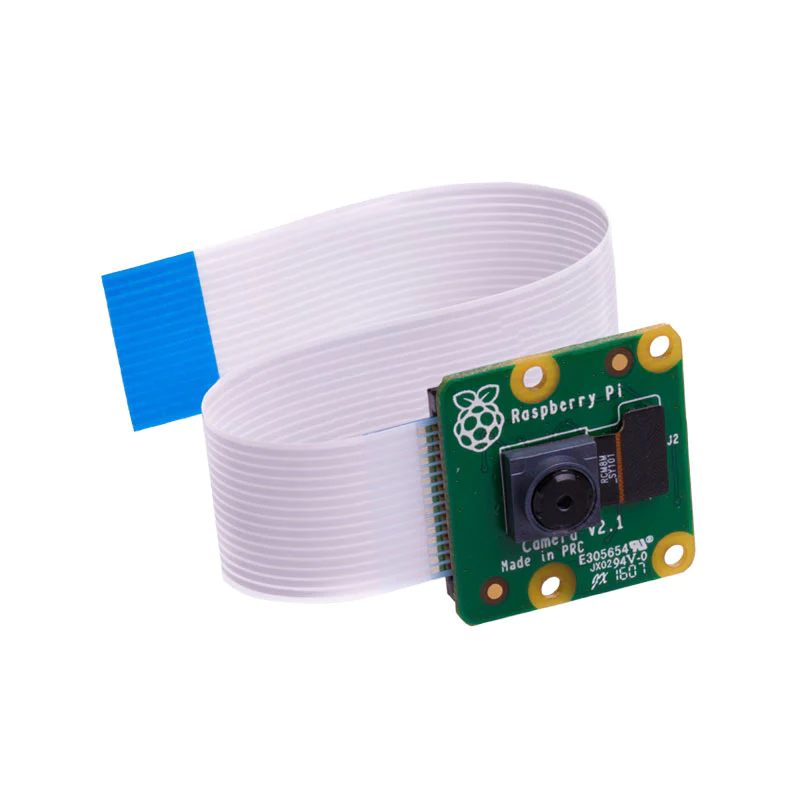
Raspberry Pi also makes cameras that will work with all their microcomputers. Unlike a regular USB camera, Raspberry Pi’s cameras fit into the CSI slot, meaning you can potentially have an “enclosed” system with no USB devices plugged in.
There are two versions: the original 8MP camera board and the newer High-Quality Camera with a 12.3MP sensor.
The original camera is a ready-to-go device that can be operated from the Raspberry Pi OS. The High-Quality Camera is similar, but it has an interchangeable lens that can take C mount lenses (or CS mount with the adapter).

FLIRC
Flirc is best known for their cases in the Raspberry Pi community, however, the genesis of the company had nothing to do with Raspberry Pis!
Flirc started as a husband-and-wife business in Northern California. They were formed because they wanted to have a universal remote for their TV, media centre and other living room devices related to the TV.
Their main thrust is about remote control, but their Raspberry Pi cases have also allowed so many of us to have fan-less operation of the Raspberry Pi.
FLIRC Raspberry Pi 4 case

The FLIRC’s Raspberry Pi 4 case is the perfect solution for you if your Raspberry Pi 4 has heat issues but you don’t want to dabble with a fan.
This is perfect for you if you need a silent Raspberry Pi. For example, if you are going to run it in a living room or a bedroom and don’t want the high-pitch buzz from a fan.
A good portion of FLIRC’s case is made of aluminum, giving it really good thermal dissipation properties. As compared to cheaper cases, made of plastic, aluminum’s ability to dissipate heat in a superior way.
As a result, even without active cooling, you are able to run the Raspberry Pi 4 at full power without getting throttled for a long time.
In addition, it looks futuristic and cool which can complement your decor in your home.
FLIRC Zero Case

In the same vein, FLIRC also makes a case for the Pi Zero.
In fact, we have done a test here with the different cases meant for the Raspberry Pi Zero 2 and here are our results.
In summary, using this case is a very efficient way to power the Raspberry Pi Zero 2, which has a powerful processor that really requires some heat management. The FLIRC Zero case can do that passively.
SK Pang Electronics
SK Pang Electronics is an Essex, UK-based company that sells specialized hardware. Let’s take a look at the PiCAN3.
PiCAN3
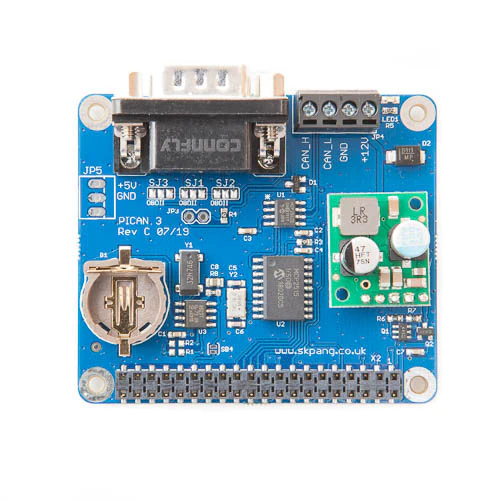
This PiCAN3 board provide CAN-Bus capability for the Raspberry Pi 4. It uses the Microchip MCP2515 CAN controller with MCP2551 CAN transceiver. Connection are made via DB9 or 3 way screw terminal. This board includes a switch mode power suppler that powers the Pi is well.
Easy to install SocketCAN driver. Programming can be done in C or Python.
Features
- CAN v2.0B at 1 Mb/s
- High speed SPI Interface (10 MHz)
- Standard and extended data and remote frames
- CAN connection via standard 9-way sub-D connector or screw terminal
- Compatible with OBDII cable
- Solder bridge to set different configuration for DB9 connector
- 120Ω terminator ready
- Serial LCD ready
- LED indicator
- Four fixing holes, comply with Pi Hat standard
- SocketCAN driver, appears as can0 to application
- Interrupt RX on GPIO25
- 5v 3A SMPS to power Raspberry Pi and accessories from DB9 or screw terminal
- Reverse polarity protection
- High efficiency switch mode design
- 6v to 24v input range
- Optional fixing screws – select at bottom of this webpage
- RTC with battery backup (battery not included, requires CR1225 cell)
Note
The maximum CAN voltage level is 4v.
Documents
Joy-IT
Joy-IT has 20 years of experience designing and producing electronics from small sensors, expansion boards all the way to high-end computers and industrial systems. They are based in Neukirchen-Vluyn, Germany (near Duisburg).
For the everyday Raspberry Pi enthusiast, Joy-IT has simple accessories such as a sensor kit, Raspberry Pi cases, cameras and displays.
Multimedia case for Raspberry Pi 4

We’ve covered two cases above, the official ones and the FLIRC ones, but Joy-IT goes a different direction with its Multimedia case.
The Multimedia case is perfect for
The Multimedia case works with an IR remote control because it has an integrated IR receiver, has controllable LED lighting and can switch the Raspberry Pi on and off.
In addition, the case has a fan that is quiet and assembly of the case is magnetic.
Joy-Pi

If you have ever wanted a kit to get your friends or family into electrical engineering and programming, then you might consider the Joy-Pi.
A lot of beginners kits come with a lot of components, but they require you to create a breadboard jumper wire spaghetti in order to get things working.
This is where the Joy-Pi’s strengths are.
The Joy-Pi is an all-in-one package that helps you avoid the fiddly and messy aspects of tinkering.
It comes with many components found in beginners’ kits such as a light sensor, motion sensor, temperature/humidity sensor and a 7″ touchscreen LCD.
And when you’re done with it you can close the briefcase and keep it easily. Since there’s no jumper wire spaghetti, it’s also easy to resume your project.
Sensor kit
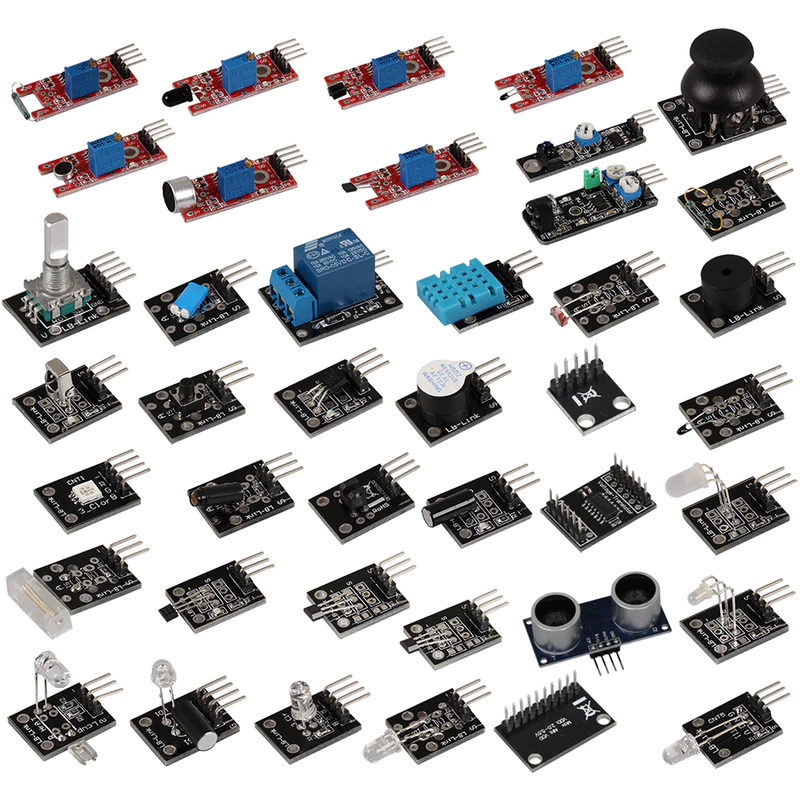
Everybody who likes tinkering would be well served by a sensor kit that has basic sensors like a relay, knock sensor, LEDs, piezo buzzer and many, many more.
Joy-IT makes it easy because you do not need to solder anything. All you need to connect the sensors is a female jumper wire. As a result, this kit makes it easy for prototyping stuff.
And when inspiration strikes, you can also feel confident that you have the sensor that you can need without waiting for a component to come in the mail.
Waveshare makes a ton of very interesting components for the Raspberry Pi enthusiast from displays to solar modules.
Solar Power Management Module

The new Raspberry Pi Pico W has expanded the number of IoT projects that you can do. Its low-power drain and WiFi makes it a great IoT microcontroller.
But one challenge is… what if you want to put it outside, far from any power outlet?
One way is to use the Solar Power Management Module from Waveshare.
It just makes it super easy.
All you need to do is to feed a 6 – 24V power source and a 3.7V lithium battery, and it will output 5V/1A, which should be enough for most Raspberry Pis.
Waveshare also makes a few displays that can complement your Raspberry Pi projects.
They make both e-ink and LCD displays.
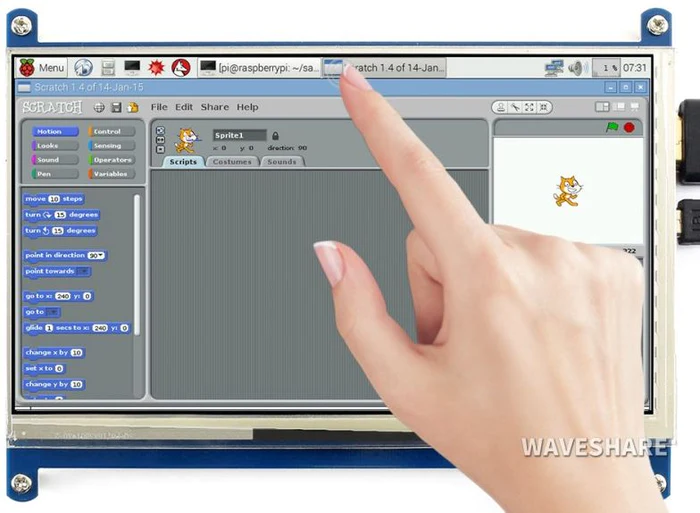
Waveshare makes a lot of displays of all sizes from 2.8 inches to 15.6 inches.
In fact, there are so many that Waveshare has a “Selection Guide” on their website which helps you navigate between resolution, display port (SPI, DPI, DSI, HDMI/VGA), speaker, camera and size.
In fact, Waveshare also creates a case which will allow you to integrate everything into one coherent package.
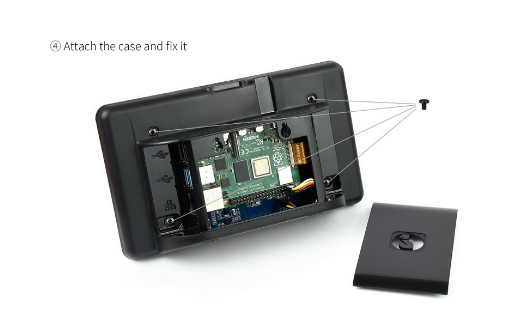
13.3-inch Magic Mirror

Have you ever wanted a Magic Mirror but never found the time, energy or will to find the parts and assemble them?
Well, Waveshare makes it easy by integrating everything you need into one package.
This is great because you can just buy it straight off them.
If you don’t know what a Magic Mirror is, it basically is a mirror that displays certain data such as weather, time and calendar.
Furthermore, Waveshare’s Magic Mirror comes with speakers and microphones so you can use Google Assistant for speech recognition.