PiCockpit v2.6.0 released
PiCockpit v2.6.0 is here 🙂
It sports a fresh new look, which integrates our main front page with the actual PiCockpit service.
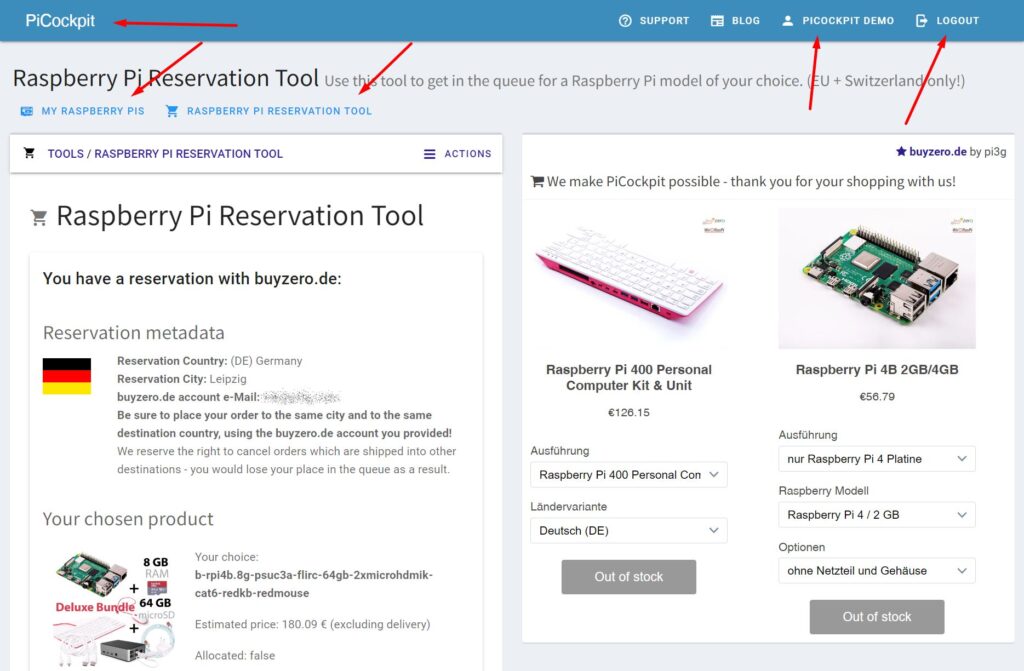
This way, you’ll have more space – your screen estate is used in a wiser fashion.
Here are some navigation pointers to be able to use the new version effectively:
- Click on the PiCockpit logo in the top left to go to your Pis
- You can access your Raspberry Pis and the Raspberry Pi Reservation tool directly from the buttons below the page name
- Click your user name to access the profile (which allows you currently to add / edit API keys, and also delete your PiCockpit account if you wanted to do that)
- Click Logout to – you guessed it 🙂 – log out of the application
Exciting changes under the hood: speed!
PiCockpit now uses Cloudflare as Internet-facing frontend.
This allows PiCockpit (and especially our PiCockpit blog, which you are currently reading) to load super-fast all across the world. The magic works by Cloudflare storing copies of important files (JavaScript, CSS, images, etc.) on servers which are much closer to you than our PiCockpit server.
I would be especially interested in users from Australia, Canada, South America and the US, how it impacts their PiCockpit experience. Please share your experience in a comment below!

Reservation tool bug fixed
The change to Cloudflare (which occured last weekend) briefly broke the Raspberry Pi Reservation tool for new users. Your position in the queue was not impacted – it was just not possible to sign on / get into the queue for two days.
This bug has now been fixed. (Technical background for anyone who’s interested: as Cloudflare is a reverse proxy, we saw their IP addresses, which are obviously not consumer IP addresses and therefore were blocked by us). We are now using a header which Cloudflare sends us to check your IP address.
Please let me know in the comments if there is any other impact / problem you’re seeing from the switch to Cloudflare.
DVB T Tools Link
We had one user request to get the aa-All.txt file (which is useful for German DVB-T2 viewers, to allow them to find TV stations). The DVB T Tool has been retired, but I added a redirect to the application, which will now allow you to download a static copy of this file.
Read more about DVB T Tools and download aa-All.txt here
Languages missing?
You might note that the language switcher for english and german is missing (which is present on the main page of PiCockpit which shows it’s features). This is deliberate, as the necessary work has not yet been done to prepare language switching in the entire application. This is something for a future release.
More changes under the hood ahead
PiCockpit is going through a shift in the codebase for the frontend, and progressively moving away from older server-side pre-rendering to a modern single page application. The change today was a major next step into this direction – as next step, the user profile (and API keys) will be ported to the new code, which is the last remaining remnant of the old code.
This will allow the entire page to be more fluid, without server reloads.
Once that has been finalized, we will start working on adding payment modalities to PiCockpit, so users who want to add more than five free Pis will be able to do that!
TL;DR: not much new functionality in the next upcoming releases, but it will be worth it in the long run!
Do you like 2.6.0?
Let us know in the comments below what you think of the new, updated look and the accelerated speed!