What to do with the Raspberry Pi Zero 2 W
If you are looking for fun projects to do, check out this post.
The Pi Zero 2 W is best suited to applications that have these parameters:
- Microcontrollers like Arduinos aren’t adequate
- Microcomputer must be small and/or light
- Microcomputer must be cheap
- Power drain must be kept as low as possible
- WiFi/Bluetooth is necessary
If you plan to build a device that runs on a battery, needs to fit in a small space, or needs to run Linux, then the Raspberry Pi Zero 2 is the perfect device.
Pi Zero 2 W and Pi-Hole ad filter
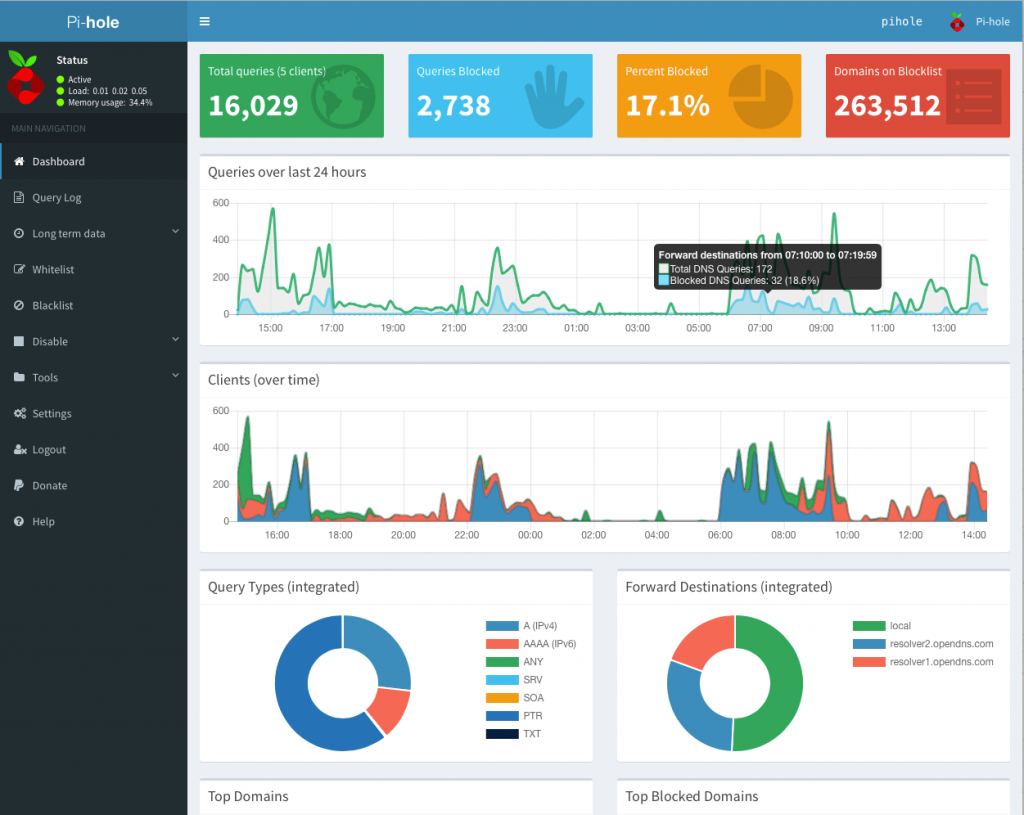
PiHole is an ad blocker which filters traffic between a device and the router.
It’s more effective than a browser extension like uBlock because you don’t have to set it up on every computer, and you can also block ads in apps (e.g. YouTube app on a smartphone).
Building a PiHole fulfills a few parameters, including that you can’t use a microcontroller, WiFi is necessary and the Pi Zero 2 is one of the cheapest computers you can get.
An additional benefit is that it’s so small you can probably just place it where your router is.
The downside of using the Pi Zero 2 W is that its WiFi range isn’t very long.
Pi-Hole works on the Raspberry Pi OS along with other Linux distros, and you can learn more here.
Pi-Hole’s documentation takes you through five steps to setting it up on the Raspberry Pi. You will go through steps including setting up the firewall, port set up, installation, configuring your router.
Pi Zero 2 W and OctoPrint
The OctoPrint is an open source software that allows you full remote control and monitoring of your 3D printer.
In fact, OctoPrint’s Gina Häußge recommends the Pi Zero 2. It works right out of the box unlike its Zero predecessor which was underpowered.
OctoPrint comes bundled in an Octopi OS image, which is based on the Raspberry Pi OS. Installing OctoPi is done through flashing an SD card with the Raspberry Pi Imager. You can also integrate it into an existing Raspberry Pi, by following instructions under the “Installing manually” section. See the documentation for more details.
Pi Zero 2 W as digital name tag, weather display, stock ticker (with ePaper display)
Accessory makers like Pimoroni have created ePaper HATs that fit perfectly with the Pi Zero 2 W.
In order to install the Inky pHAT, you do need a Pi Zero 2 with a header installed, and you can buy a Pi Zero 2 with a header pre-installed here.
The Inky pHAT is particularly easy because it comes with a Python library so it has some plug-and-play use cases like a name badge, weather and calendar. You can also write your own Python scripts for your own use cases. See documentation.
The Pi Zero 2’s WiFi is particularly important if you want to create a stock ticker which would need to fetch data from an API periodically.
The Pi Zero 2 is perfect for this project particularly because it fits almost perfectly with the ePaper HAT and it sips battery power so you can run the system for a long time. If you used a Raspberry Pi 4, you would have a much larger system that also uses a lot more power – for the same end result!
Convenient Pi Zero 2 e-Paper display kit available
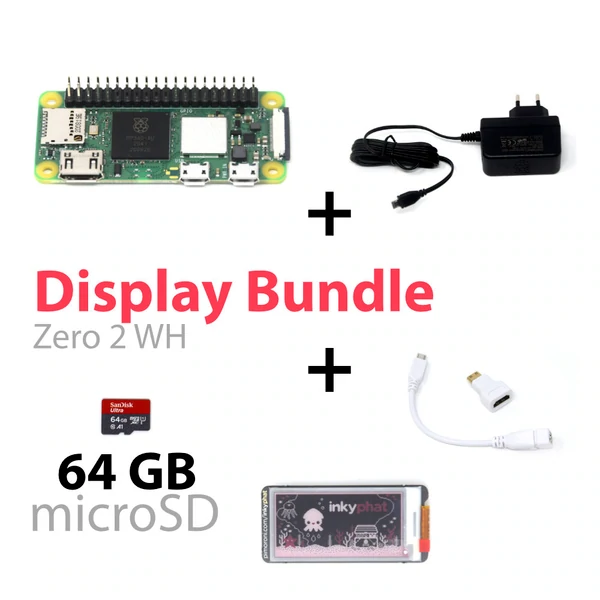
Now, the thing is, if you want to create this from scratch, you will need to solder the headers and buy the individual parts like SD card, power supply, USB to OTG, etc.
One of the ways you can get a ready-to-go kit is by buying our Zero 2 WH Display Bundle, which comes with headers soldered. You can get this convenient package here.
If you’re looking for a larger scale commercial solution, click the button below for a tailored package.
Pi Zero 2 W as WiFi extender

This project explains how you can use the Pi Zero 2 W as a WiFi extender.
You will need two WiFi adapters to do this, and one of them can be the integrated WiFi from the Pi Zero 2 W.
While the Pi Zero 2 allows an overall smaller package, it might be unable to power high-power antennas given its lower power rating. Plus, unlike the Raspberry Pi 4, you will need a microUSB to USB OTG converter to connect your WiFi antenna (which will likely be USB-based).
The upside is that this project ran on the original Raspberry Pi Zero W, and the engineer has stated that it can also run a Pi-Hole ad filter. Which means with the Pi Zero 2, you will be able to run even more programs along with this WiFi extender.
Digital signage/kiosk
If you run a B2C business such as a museum, restaurant, recording studio, doctor’s office, you might have a use case for the Pi Zero 2 W as a signage tool.
A museum could use digital signage to explain the exhibits, and when the exhibition is over, the signage could be updated for the next one. This saves printing cost, paper usage and labour on replacing signs.
A doctor’s office, recording studio and other appointment-based services could display a person’s appointment number and direct them to the correct room, saving a receptionist’s time.
One benefit of the Pi Zero 2 W is that it has WiFi and it has low power draw.
WiFi means you can SSH to control it, or you can use it to fetch data from an API.
Low power draw is particularly useful if you don’t want to have a separate power supply cable running to the Pi Zero 2 W. A TV or monitor’s USB port should be sufficient. If you used a Pi 4, you will almost definitely need a separate power supply for reliability.
Dan Purdy has written a simple guide on how you can do this without any special software for his recording studio.
Museums and visitor centres can consider using Pi Presents, which was created to assist with these scenarios.
Binary Emotion’s has two solutions, Raspberry Digital Signage, which displays web pages in a full screen view (perfect with a Google Slide). They also have Raspberry Slideshow which displays media slideshows from a USB storage, network shared file or online.
Convenient Pi Zero 2 digital signage/kiosk kit available

If you already have a TV and need the parts to quickly get displays running, we have kits with all the parts you need such as a miniHDMI to HDMI cable and SD card.
If you’re looking for a more comprehensive package, feel free to contact us using the button below.
Robots
If you are building a robot, drone or a device where size, weight and power drain matters, then the Raspberry Pi Zero 2 W might be a fantastic microcomputer for this use case.
The Raspberry Pi Zero 2 has almost the same processing power as the Raspberry Pi 3B but is also significantly smaller, lighter and uses less power.
Here is a comparison table for different Pi’s weight and power consumption:
| Pi version | Power consumption (idle/max) | Weight |
| Raspberry Pi 4 B | 2.7W/6.4W | 46g |
| Raspberry Pi 3 B+ | 1.9W/5.1W | 50g |
| Raspberry Pi 3 B | 1.4W/3.7W | 42g |
| Raspberry Pi Zero 2 W | 0.6W/3.0W | 11g |
| Raspberry Pi Zero | 0.4W/1.7W | 9g |
As you can see, the Pi Zero 2 W saves a lot of weight from the regular sized Pis (about a quarter of the weight) and is only 2g more than the original Pi Zero but offers a good performance boost.
To be fair, the Zero 2 W will take on additional weight if you want to add a header or need a microUSB to USB OTG converter.
So, the Pi Zero 2 W finds its niche in battery-operated applications that require the processing power of a computer between the Pi 4 and the Pi Zero, and where the device also needs to keep power consumption low.
In order to optimize your robot, you could implement PiCockpit. PiDoctor allows you to monitor the battery state and warns you if your robot is low on power, WiFi strength and if you are suffering throttling (perhaps there isn’t enough heat dissipation in the robot).
Climate monitor with BME688 and PiCockpit
Combining the power of PiCockpit and the BME688 breakout board that we’ve developed, you can have a plug-and-play experience.
Once you have a Pi Zero 2 with a header, you’d be delighted to know that the BME688 board fits directly on there without any need for a breadboard or wires.
A Pi Zero 2 consumes less power so it’s much more suited for battery-powered applications, such as in scenarios where you want to log data from places with no power outlets such as a bathroom, attic, storage room.
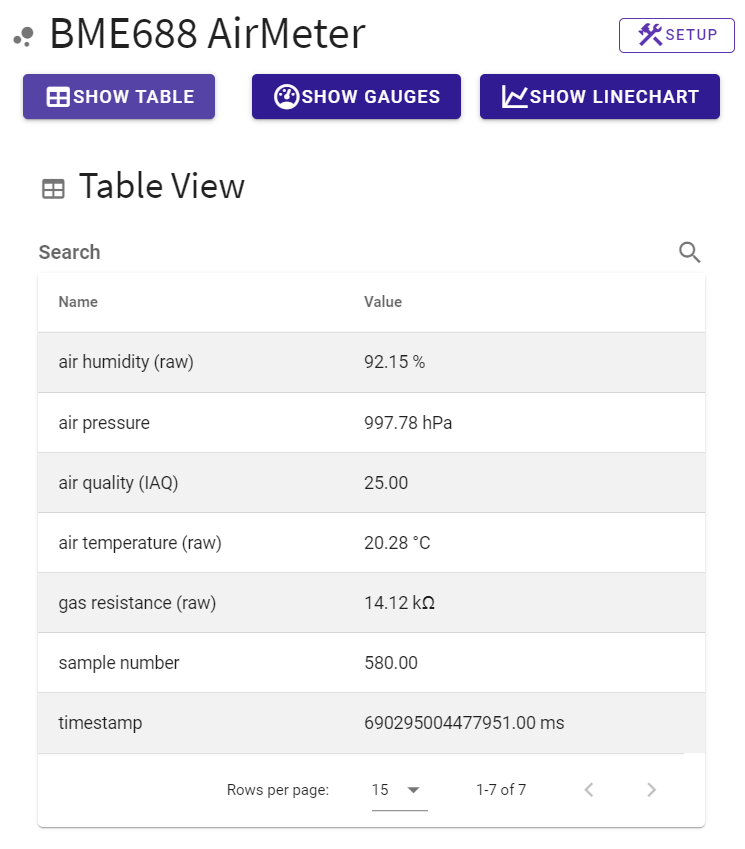
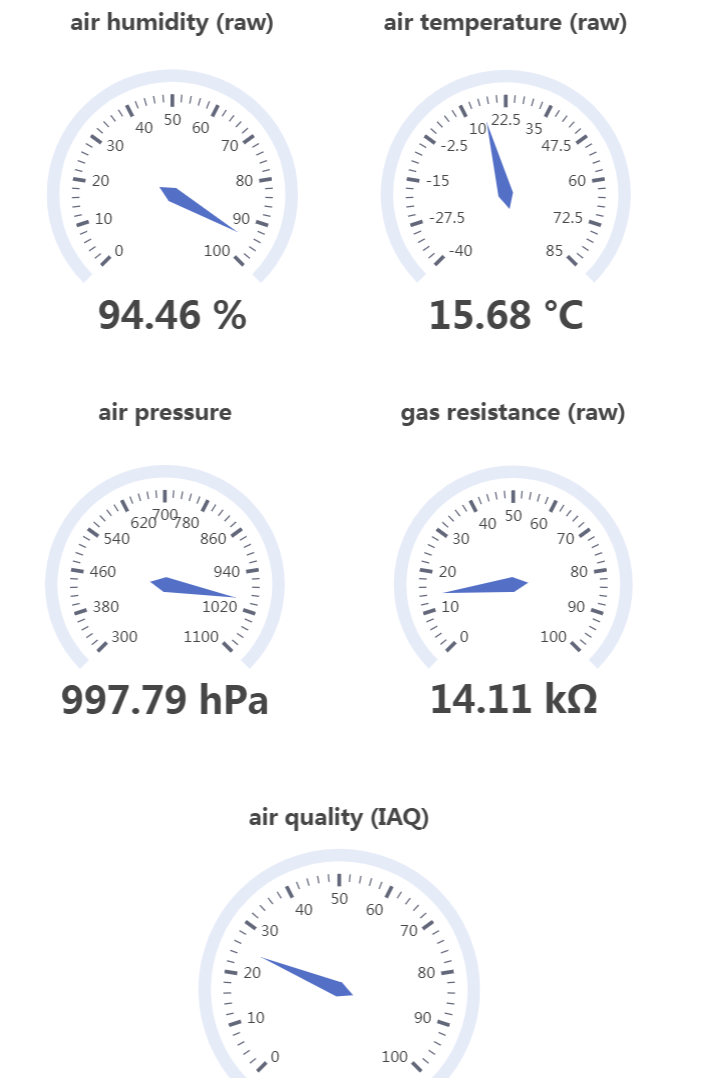
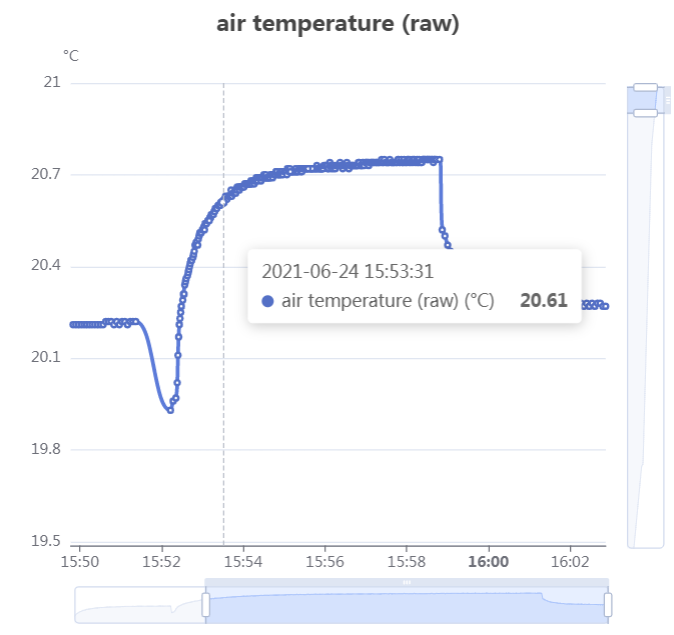
You can expect 6-30 hours of operation on a small power bank, as we have shown with our tests. If you need multi-day battery life, consider using a bigger lithium battery or a lead-acid battery and a step down converter.

You will find that the Pi Zero 2’s lower power demands will give you a longer run time. A long run time is particularly important because you can make better conclusions with more data points. You can learn how to measure your battery life in this article using uptimed.
This application can help improve your life because you can make conclusions on whether you need a dehumidifier (to prevent mould); whether you should keep your windows shut because of street pollution; and if you live in places with seasonal wildfires, you can also know if you need an air filter.
Interested? Here’s a more comprehensive article about the BME688.
Bonus: BME688 detects smells with DigitalNose app on PiCockpit
The other thing the BME688 can do is to detect smells.
We released our DigitalNose app on January 12, 2022, and as long as you have the PiCockpit 2.2.0 version, you will see this:
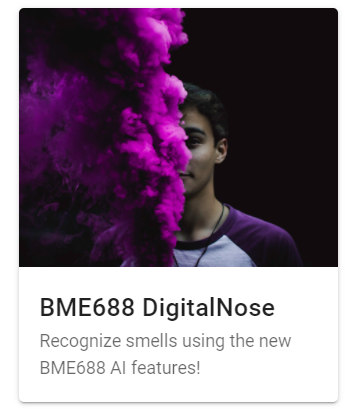
Here’s how you can get started.
- Buy a BME688
- Get a PiCockpit account
- Follow this guide to install PiCockpit
- Train your BME688 to smell using this guide
What about fun projects with the Pi Zero 2?
The Raspberry Pi Zero 2 is capable of playing retro games with Recalbox or Retropie, and can also play modern games with Steam Link. You can also make many fun projects such as drones and a MagicMirror, Check out the fun projects here.

[…] written about running a Pi-Hole on a Raspberry Pi Zero 2 W before, but you can run it on almost any Raspberry Pi model as well! This excludes only the Pico, […]
[…] If you want to learn more about what you can do with your Raspberry Pi Zero 2, check out this article. […]
[…] If you want to get ideas on what do with your Raspberry Pi Zero 2, check out our article here. […]