Everything You Need to Know About the Raspberry Pi 4
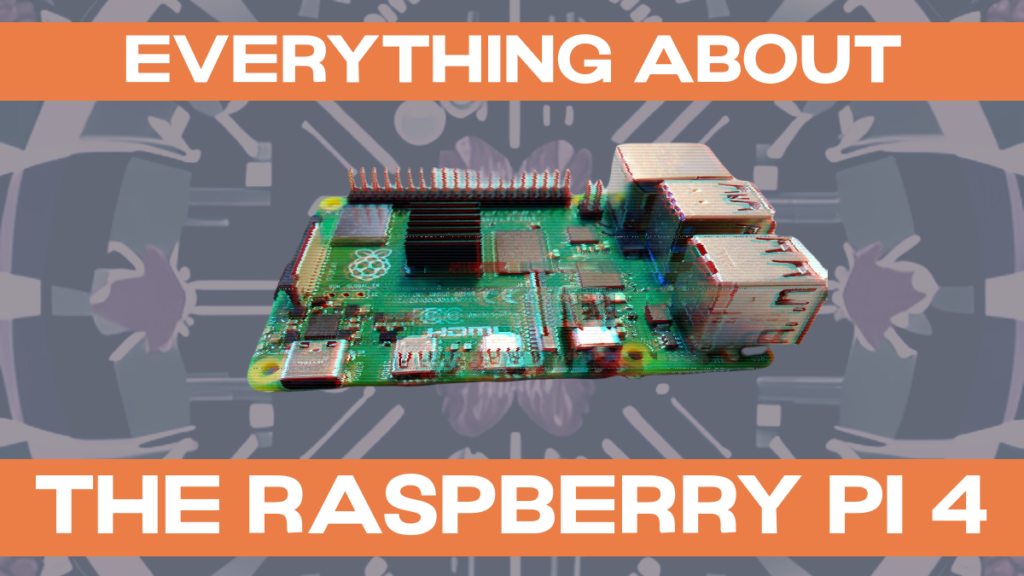
Now that Raspberry Pi 4 stocks have returned to normal, we thought it was time to write an article about the power of this microcomputer.
So if you’ve already got one and you want to learn more or if you’re thinking about getting one and want to get more details – this is the article for you!
So without further ado, I present you with everything you need to know about the Raspberry Pi 4.
History
Let’s start with the name. Why 4B? “4” is the name of the generation and “B” refers to the model. However, “B” is the main model in the 4th generation.
That’s right. You’re not going to find a Raspberry Pi 4 A. It’s just not around.
So I’m going to call it simply “Raspberry Pi 4” throughout this article, but the official name is Raspberry Pi 4 Model B.
Let’s start at the beginning.
The Raspberry Pi 4 was initially released on June 24th, 2019.
It was replaced on May 28th, 2020 by version 1.4 and then later by version 1.5. The biggest updates were the inclusion of 8GB of RAM and a clock rate of 1.8GHz instead of 1.5GHz.
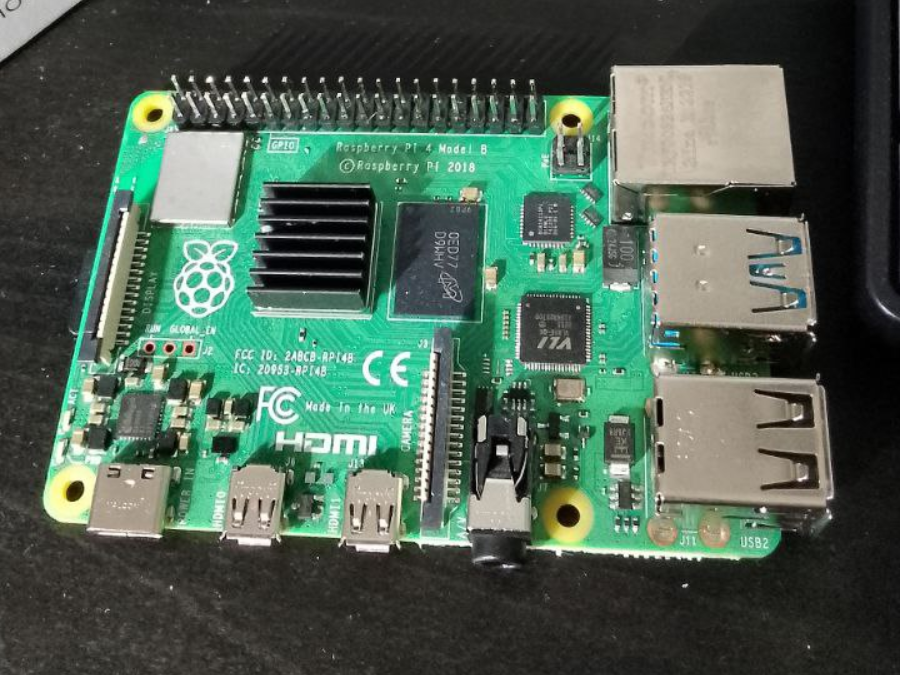
On November 2nd, 2020, the Raspberry Pi 400 was released.
So today, there are really two computers within the Raspberry Pi 4 family: the 4 Model B and the 400.
In this article, I want to focus primarily on the Raspberry Pi 4 and I’ll save the Raspberry Pi 400 for another full-length piece (although many of the specs below apply to the 400 as well).
In the meantime, you can check out our article covering 23 facts about the 400:
First things first, let’s dive into the specs.
The Raspberry Pi 4 Specs
The Raspberry Pi 4, a significant upgrade from its predecessors, has revolutionized the single-board computer market. In fact, it’s roughly three times fast than its predecessor – the Raspberry Pi 3B+.
The most remarkable change is the inclusion of a powerful CPU upgrade: the Pi 4 uses the Broadcom BCM2711 chip, featuring a quad-core ARM Cortex-A72 (ARM v8) 64-bit System on a Chip (SoC).
This substantial performance boost provides up to three times the speed of its immediate predecessor, the Raspberry Pi 3B+, and enables better multitasking and higher computing loads.
Furthermore, the Raspberry Pi 4B SoC has smaller process nodes – 28 nanometers – compared to previous models, which had 40 nanometer process nodes. With this difference, the 4B is able to have a more complex chip design and more transistors in the same physical area.
Boasting a faster boot time and overall responsiveness, the Pi 4 showcases improvements in its memory subsystem.
At launch, It came in three RAM configurations: 1GB, 2GB, 4GB.
Later, Raspberry Pi Ltd released a fourth configuration: the Pi 4 with 8GB, significantly expanding the range of applications it can handle.
When it comes to the ARM architecture behind the Raspberry Pi 4, it comes with four cores and Vector Floating-Point version 4 (VFPv4).
Let me briefly touch on some of the more mundane aspects. Just like with previous models, the Raspberry Pi 4 also boots from a microSD card. Something new is that it’s standard power supply is USB-C rather than Micro USB (although you could, of course, power it through the PoE HAT as well). It requires a 5-volt power supply that draws a maximum current of 3 amperes.
The total power consumption is, therefore, 5V x 3A = 15 watts.
When it comes to display, the Raspberry Pi 4 has a number of new features. The Pi 4 introduces dual micro HDMI ports, supporting up to two 4K Ultra HD displays simultaneously, with a refresh rate of 60 frames per second.
For multimedia, it’s got H.265 (4Kp60 decode) and H.264 (1080p60 decode and 1080p30 encode) with OpenGL ES 3.0 graphics.

Like previous models, it comes with 40 GPIO pins and still runs at 3V3. The 28 user-accessible GPIO pins support various interface options: SPI, I2C, PWM, UART, SDIO, DPI, PCM, and GPCLK. What’s great is that the BCM2711 chip comes with some extra interface functions over previous chips – two more I2C ports, four new UART ports, and now PWM can be used alongside audio playback.
I should mention, before moving on, that two GPIO pins – 27 and 28 – are reserved for HAT ID EEPROM.
27 serves as ID_SD and 28 serves as ID_SC, and they respond to the booting up of the Raspberry Pi by searching for an EEPROM. So you definitely should not use these pins for anything other than an I2C ID EEPROM.
Anyway, if you’re interested in reading more about these interfaces, you can check out some of our articles on them here:
- SPI – The Serial Peripheral Interface
- I2C – The Inter-Integrated Circuit Bus
- UART – The Universal Asynchronous Receiver-Transmitter
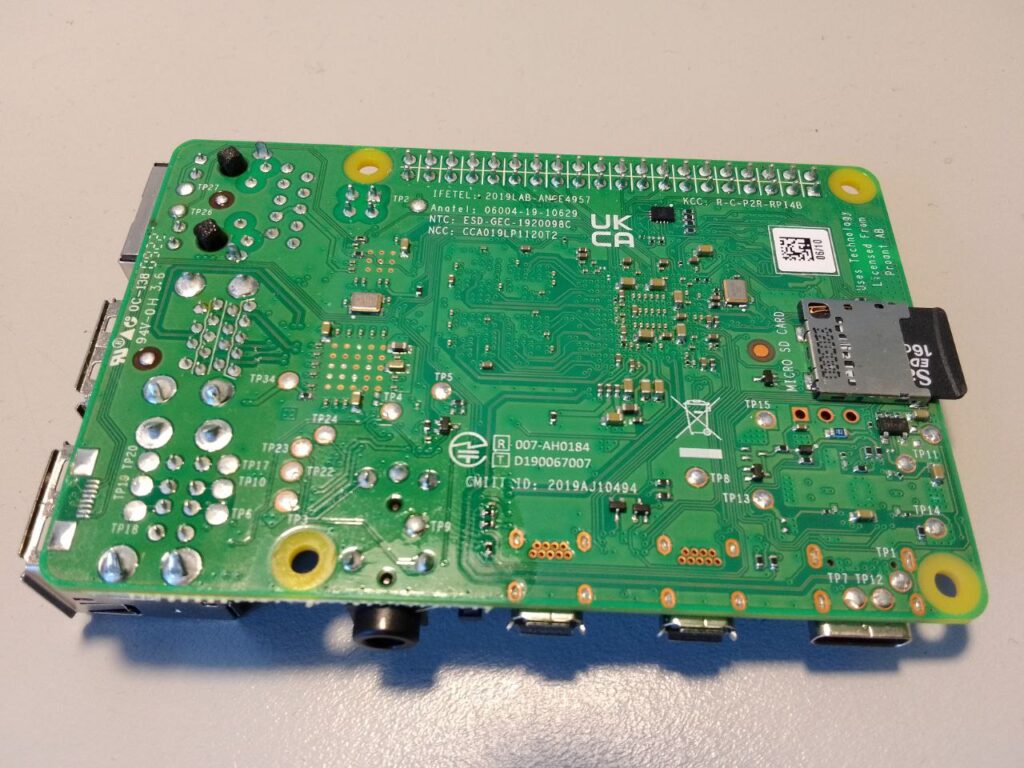
And it’s guaranteed to remain in production until at least January 2026! Which means that despite the shortages last year due to the pandemic, Raspberry Pi is back in business and the Pi 4 will definitely be an available model for the next three years.
EDIT (September 29th, 2023): In the comments on this thread, Liz Upton says that they won’t be discontinuing the Pi 4 until at least the 2030s.
Connectivity
The Raspberry Pi 4 offers WiFi, Bluetooth, and Gigabit Ethernet. And it’s worth going through each of these one-by-one.
First, the Raspberry Pi 4’s WiFi chip is a Cypress CYW43455 is the same as on the Pi 3B+. It runs dual-band WiFi at both 2.4 and 5 GHz and supports multiple WiFi standards: IEEE 802.11 b/g/n/ac.
When it comes to Bluetooth, the Raspberry Pi 4 runs both Bluetooth 5 and Bluetooth Low Energy.
And finally, it supports true Gigabit Ethernet – directly connected to the SoC. By “true”, I mean that the connection doesn’t run through USB, as it was with previous models. You can separate the bandwidth between the Ethernet and the USB. And Ethernet packets do not need to be transformed into USB packets.
Thus, the Pi 4 has approximately three times increased Ethernet bandwidth than the 3B+, with a transfer rate of 1 gigabit per second (1000 megabits per second).
As I mentioned above, you can also use the PoE HAT as the power supply for the Raspberry Pi 4.
Ports
Aside from the HDMI ports and the USB-C power supply port, there is also an AV jack, into which you can plug in headphones or a speaker. These are the four small ports.
It also comes with a Display Serial Interface port and a Camera Serial Interface port, which both are long horizontal ports on top of the Pi in order to connect to ribbon cables.
But the Pi 4 has 5 large ports that give it that distinct shape – the USB and Ethernet ports.
Raspberry Pi enthusiasts will quickly note that for the Raspberry Pi 4, the company decided to switch the USB and Ethernet ports. In previous models, the Ethernet port was on the left and the USB ports were on the right.
However, to get everything to fit on the new model, they had to move things around a bit.

In this photo, you can see the two USB 2.0 ports in black on the left, the two USB. 3.0 ports in blue in the middle, and the Ethernet port on the right.
If you’re curious as to the differences, USB 2.0 has a bandwidth of 480 megabits per second and data only flows in one direction at a time. With USB 3.0, however, there is a data transfer rate of 5 gigabits per second and data can flow in both directions simultaneously.
Overclocking
The Raspberry Pi 4 is the most powerful microprocessor in the Raspberry Pi family, of course.
However, if you’re looking to make it even more powerful, you might want to look into overclocking it. Luckily, we have an interactive tool and a full article explaining how to overclock your Raspberry Pi 4, which you can check out here.
Problems
If you’re running into problems with your Raspberry Pi, it could be do to a number of issues, of course. One of the most common is due to overheating.
Check out our articles on Raspberry Pi problems and how to deal with overheating:
- Why is my Raspberry Pi so slow?
- Help! My Raspberry Pi Won’t Connect to WiFi!
- The Best Raspberry Pi 4 Case 2023
- Raspberry Pi Fan Pins (An Easy Cooling Solution)
Prices
By now, the Raspberry Pi shortage of 2021 and 2022 is the stuff of legend. High mark-ups, unapproved resellers, total chaos reigned over the Raspberry Pi community. It was madness.
Luckily, while it is the stuff of legend, it is also already a thing of the past.
These days, Raspberry Pis are once again easy to come by.
And, as such, prices have mostly stabilized. However, as of my writing this article, they haven’t yet reached their pre-pandemic prices. This section is subject to future updates as prices fluctuate.
For the time being, you can see where prices are at using the RPi Locator.
Where Can I Get One?
Of course, if you’re looking to get one, then I would suggest check out our sister company, buyzero.de, which has Raspberry Pis of every variety in stock.
Furthermore, we are an approved reseller of Raspberry Pis, which guarantees their authenticity and quality.
Conclusion
The Raspberry Pi 4 is the ultimate microprocessor.
If you’re looking for home projects or trying to determine what you can do with a Raspberry Pi 4, then check out “The 7 Most Common Uses for the Raspberry Pi in 2023” or our Paragon Projects series, which features new projects that people are making (almost daily!)
What are you going to do with a Raspberry Pi 4?
Tolles Teil, leider läuft mein Monitor der über den Mico HDMI angeschlossen ist nicht!?
Was für einen Monitor hast Du? Hast Du den richtigen Adapter dafür?
Falls Du ein Gehäuse verwendest, könnte es sein, dann der Stecker des Mini HDMI Kabels zu kurz ist. ich hatte Fall vor einigen Wochen.
“Wenn Sie Probleme mit Ihrem Raspberry Pi haben, kann das an einer Reihe von Problemen liegen. ”
Wer hätte das gedacht….
Ja, stimmt’s.
Как принять cvbs не через usb? К примеру, можно ли подрубить tvp5150?
Честно говоря, я не знаю, можно ли подключить tvp5150. Обсуждение этого вопроса ведется здесь: https://forums.raspberrypi.com/viewtopic.php?t=147049
goedeavond ik heb een vraag weet iemand hoe ik vpn opnieuw moet installeren op mijn raspberry pi4 ik had alles geprobeerd maar het lukte me niet misschien doe ik onbewust iets fout?
We hebben daar hier een artikel over: https://picockpit.com/raspberry-pi/how-to-set-up-a-vpn-with-raspberry-pi-for-remote-working/